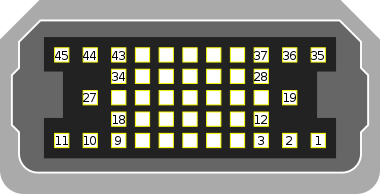Engineering:HDI-45 connector
The HDI-45 was one of Apple Computer's proprietary cable-to-onboard video connectors. A 45-pin connector, the HDI stands for High-Density Interconnect.
Use
These connectors were used only in the first generation Power Macintosh computers (the Power Macintosh 6100, 7100 and 8100), specifically connecting these computers to the Apple AudioVision 14 Display, the only display to use this connector. Other Apple displays and third-party displays could be used with a special adapter for the receptacle on the computer ("Canneloni", Apple part M2681LL/A or 590-0796-A)[1] or a breakout cable ("Calamari", Apple M1243LL/A or 590-0793-A) for the permanently attached cable to the monitor that converts this unusual port to a standard DA-15 connector.[2][3]
Technical
In addition to carrying analog RGB video, the connector supports analog stereo audio signals (input and output), Apple Desktop Bus (ADB), and S-video input.[4] Because the AudioVision 14 Display has front-mounted connectors for ADB and audio and video, a single consolidated cable and proprietary connector was used to simplify the connection to the computer and reduce cable clutter.[1]
| Pin | Function |
|---|---|
| 1 | Analog audio ground |
| 2 | Audio input shield |
| 3 | Audio input (L) |
| 4 | Audio input (R) |
| 5 | Audio output (L) |
| 6 | Audio output (R) |
| 7 | Reserved |
| 8 | Monitor ID sense line 1 |
| 9 | Monitor ID sense line 2 |
| 10 | Video ground/shield (G) |
| 11 | Video output (G), 75Ω |
| 12 | Video input power ground |
| 13 | +5V for camera |
| 14 | Reserved |
| 15 | |
| 16 | |
| 17 | |
| 18 | Monitor ID sense line 3 |
| 19 | S-video input shield |
| 20 | S-video input, luminance (Y) |
| 21 | S-video input, chroma (C) |
| 22 | Reserved |
| 23 | Not used |
| 24 | Reserved |
| 25 | |
| 26 | Video ground/shield (R) |
| 27 | Video output (R), 75Ω |
| 28 | I2C data signal |
| 29 | I2C clock signal |
| 30 | Reserved |
| 31 | Monitor ID |
| 32 | Monitor ID |
| 33 | Vertical sync |
| 34 | Composite sync |
| 35 | ADB power, +5V |
| 36 | ADB ground |
| 37 | ADB data |
| 38 | Keyboard switch |
| 39 | Reserved |
| 40 | |
| 41 | Monitor ID |
| 42 | Horizontal sync |
| 43 | Video sync ground |
| 44 | Video ground/shield (B) |
| 45 | Video output (B), 75Ω |
See also
- VESA Enhanced Video Connector, a similar concept to consolidate multiple cables
References
- ↑ 1.0 1.1 Kan, Steven. "PowerMac 6100 Graphics Hardware". https://www.kan.org/6100/graphicshardware.html.
- ↑ "Artifact Details: Integrated Desktop Cable (IDC)". https://www.computerhistory.org/collections/catalog/102688806.
- ↑ "AudioVision 14 Display: Q & A". February 19, 2012. https://support.apple.com/kb/TA29765?locale=en_US. "
Q: What is the Integrated Desktop Cable (IDC)?
A: It's a new high-density cable for plug-and-play set-up. The IDC replaces five cables that would normally have to run from your computer to your display to provide the same AudioVision functionality (sound-in, sound-out, ADB, video-in, video-out). Now with a single "snap" you'll be connected.
Q: When do I need the AudioVision Adapter?
A: It is required on all modular Macintosh models that do not have the high-density connector on the back panel of the computer. The part number is M1243LL/A. Future Apple CPU's will support the new integrated desktop cable and, therefore, will not require the AudioVision adapter." - ↑ 4.0 4.1 "Power Macintosh Pinouts, Article ID 14703". Apple Computer. July 29, 1998. http://til.info.apple.com/techinfo.nsf/artnum/n14703.
External links
 |