Software:Afterlight
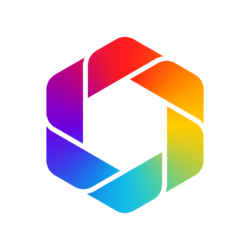 | |
| Developer(s) | Afterlight Collective, Inc. |
|---|---|
| Stable release | 2.3
/ December 2019 |
| Operating system | Android, iOS, Windows, Windows Phone |
| Type | Image editing mobile app |
| Website | Afterlight |
Afterlight (previously known as Afterglow) is an image editing app for Android, iOS and Windows Phone devices.
Similar with most image-editing apps, Afterlight allows the user to take a photo or load one from the previously taken photos. After loading a photo, the user has various buttons to edit a photo. The buttons are Undo, Adjustments, Filters, Film, Modify and Frame.[1] Additional tools are available with in-app purchases. Within the app, there are features that include: adding dust, light effects, shifting the color scheme, adding a chroma effect to the lighting, and creating a double exposure with another image.
History and reception
The app was founded on November 5, 2012 at West Coast, Western US. As of December 2014, Afterlight was listed as the third most downloaded paid iPhone and iPad app.[2]Nowadays their headquarters is situated in Sacramento, California .[3]
Utilities
Afterlight offers a big variety of features to their costumers.
- Fifty-nine different filters, in their free version they include twenty-seven customizable filters developed by themselves, fourteen filters created by popular Instagram users and as a complement, a total of eighteen seasonal filters.
- Sixty-six types of textures, to totally simple and minimalist ones.
- Fifth teen adjustment tools
- Cropping and transformation tools
- Framing tools and different adjustable frames
Later the app also allows us to save the photos that we've edited in different resolutions and upload them in our social media or just share it.[4]
References
- ↑ Edit, filter photos with Afterlight for iOS. CNet. August 16, 2013
- ↑ The Most Downloaded iPhone and iPad Apps of 2014. December 8, 2014.
- ↑ "Afterlight - Crunchbase Company Profile & Funding" (in en). https://www.crunchbase.com/organization/afterlight.
- ↑ "Afterlight, el editor de fotos más popular de iOS, gratis en Android" (in es). 2017-11-11. https://androidayuda.com/2017/11/11/afterlight-editor-fotos-popular-ios-gratis-android/.

