Software:Taskwarrior
 | |
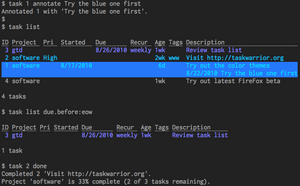 Taskwarrior 1.9.x demonstrating colored themes | |
| Original author(s) | Paul Beckingham |
|---|---|
| Developer(s) | Paul Beckingham, Tomas Babej, Renato Alves, Federico Hernandez, Wim Schuermann, Johannes Schlatow, Cory Donnelly, Scott Kostyshak, Dirk Deimeke, David J Patrick |
| Initial release | 3 June 2008 |
| Stable release | 2.6.2
/ 19 October 2021 |
| Preview release | 3.0.0
|
| Written in | C++[1] |
| Operating system | Windows (Cygwin), Linux, Mac OS X, BSD |
| Available in | English |
| Type | Task management, Time management |
| License | MIT License |
| Website | taskwarrior |
Taskwarrior is an open-source, cross platform time and task management tool, used to keep track of and handle tasks. It uses a command-line interface, although since its inception, graphical user interface wrappers have also been created.
Taskwarrior uses concepts and techniques described in Getting Things Done by David Allen, but is paradigm-agnostic in that it does not require users to adhere to any given life-management philosophy.[2]
According to its author, Taskwarrior was created "to address layout and feature issues"[3] in the Todo.txt applications popularized by Gina Trapani.[4] The authors offer an accompanying tool called Timewarrior for tracking time spent on projects.[5] Configuration allows e. g. to define recurring breaks such as lunch time.[6] The documentation notes that "Timewarrior focuses on accurately recording time already spent, whereas Taskwarrior looks forward to work that is not yet done."[7]
Taskwarrior's source code is a free and open-source software and can be either compiled from source code to run on a variety of architectures and operating systems, or installed as a binary, which is available on many Linux distribution binary repositories.
Typical Workflow
Taskwarrior comprises three main commands: add, list, and done. All other functionality – recurrences, tags, priorities, etc. – are optional.
Adding a task
$ task add Pick up keys to the new apartment Created task 1.
Listing Tasks
$ task list ID Project Pri Due Active Age Description 1 4 secs Pick up keys to the new apartment 1 task
Marking a task as completed
$ task 1 done Completed 1 'Pick up keys to the new apartment'. Marked 1 task as done.
Creating a task with due dates, recurrences, and tags
$ task add Mow the lawn project:Lawnwork due:tomorrow recur:biweekly +home Created task 1.
Syncing
When used in conjunction with Taskserver, can sync tasks into the cloud, and indirectly with other clients/devices.[citation needed]
Accolades
- Issue 124 of the UK Linux Format magazine (November 2009) featured Taskwarrior in its Hot Picks section.[8]
- RadioTux Talk #137 (July 2011, German) chose Taskwarrior as Hot Pick[9]
- FLOSS Weekly dedicated episode 175 (July 2011) to Taskwarrior[10]
- Linux Voice featured a tutorial on Taskwarrior[11]
See also
References
- ↑ Taskwarrior Git Repository
- ↑ "Taskwarrior - What's next?". https://taskwarrior.org/docs/start.html.
- ↑ About Taskwarrior,
- ↑ Todo.txt Future-proof task tracking in a file you control
- ↑ "News: Timewarrior 0.9.5 Alpha Release". http://taskwarrior.org/news/news.20160620.html.
- ↑ "Timewarrior - Work Week". http://taskwarrior.org/docs/timewarrior/workweek.html.
- ↑ "Timewarrior - Backdating". http://taskwarrior.org/docs/timewarrior/backdated.html.
- ↑ "Issue 124 (November 2009) - Power up Linux!". http://www.linuxformat.com/archives?issue=124.
- ↑ "Talk #137: Daumenkino 3% schneller | RadioTux". http://blog.radiotux.de/2011/07/14/talk-137-daumenkino-3-schneller/.
- ↑ FLOSS Weekly 175, TWiT.TV
- ↑ Saunders, Mike (September 2014). "FOSSpicks: Taskwarrior 2.3.0". Linux Voice (6): 69. http://www.linuxvoice.com/issues/006/foss6.pdf.
External links
 |

