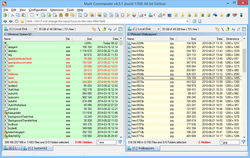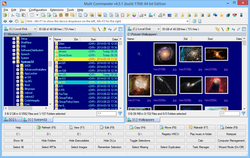Software:Multi Commander
| Original author(s) | Mathias Svensson |
|---|---|
| Initial release | November 14, 2010 |
| Stable release | 14.1
/ June 21, 2024 |
| Operating system | Microsoft Windows |
| Type | File manager |
| License | Proprietary, Freeware |
| Website | multicommander.com |
Multi Commander is a professional graphical file manager for Microsoft Windows operating systems, developed by Mathias Svensson. It was first released on November 14, 2010, and its latest version is 14.1, released on June 21, 2024. The software was designed to provide a powerful alternative to Windows Explorer, incorporating features found in commercial file managers while remaining free for personal use. Over the years, Multi Commander has seen continuous development, with regular updates adding new features and improving existing functionality. It offers advanced features for file management, automation, and customization, making it suitable for both casual users, IT professionals and power users who require advanced file management capabilities gaining a dedicated user base.
Design
Multi Commander belongs to a category of software known as alternative file managers or shell replacements. These applications are designed to provide enhanced functionality and improved user interfaces compared to the default file management tools provided by operating systems like Windows Explorer. Dual-pane file managers, inspired by classics like Norton Commander, are a popular subset of this category, allowing for efficient file operations between two directories.
Key design principles of advanced file managers like Multi Commander include:
Features[1]
- Dual-panel Interface: Allows users to manage files across different directories efficiently.
- Multi-tabbed browsing: Navigate multiple folders simultaneously in a single window using tabs.
- Customizable User Interface: Users can tailor the layout and functionalities to their preferences.
- Built-in Tools: Includes tools like file search, file viewer, and a multi-file renaming tool.
- Archive Handling: Supports various archive formats for viewing and extracting files.
- Plugins and Extensions: Supports a wide range of plugins and extensions for additional features.
- Scripting and Automation Support: Automate tasks and extend functionality using built-in scripting language or external scripts.
- FTP and Cloud Storage Integration: Access and manage files on FTP servers and cloud storage services.
- File Synchronization: Compare and synchronize files between different locations or devices.
- Freeware: Available for free with extensive features.
Plugin System[2]
One of Multi Commander's strengths is its powerful plugin system. This allows developers to create extensions that add new features and functionality to the file manager. Plugins can range from simple tools to complex modules that integrate with other applications or services.
Some popular Multi Commander plugins include:
- Cloud Storage Integration: Connects to cloud services like Dropbox, Google Drive, and OneDrive.
- Image Viewing and Editing: Provides advanced image viewing and basic editing capabilities.
- Multimedia Support: Adds support for playing audio and video files directly within Multi Commander.
- System Tools: Integrates with system utilities for tasks like disk cleanup, registry editing, and process management.
Extensibility[3]
One of Multi Commander's key strengths is its extensibility through plugins and scripts. Users can create custom commands, automate tasks, and add new functionality using the built-in scripting engine. This flexibility allows users to tailor the software to their specific needs and workflows.
System requirements[4]
Multi Commander runs on Windows 7 and later versions. It is available in both 32-bit and 64-bit versions.
Reception and Impact
Multi Commander has received positive reviews from users and tech publications, praising its extensive feature set and customization options. It has been noted for its ability to combine the power of commercial file managers with the accessibility of freeware.
Multi Commander has been well-received by users and reviewers for its comprehensive feature set, customization options, and active community support. It is often praised for its speed, efficiency, and ability to handle large amounts of data.
The availability of a powerful plugin system has further cemented Multi Commander's reputation as a versatile and customizable file manager. Its open and extensible nature has allowed users to tailor the software to their specific needs and workflows.
While not as widely known as some commercial file managers, Multi Commander has carved out a niche for itself among users who value power, flexibility, and customization. Its continued development and active community suggest a bright future for this versatile tool.
References
Multi Commander. "About Multi Commander". multicommander.com.[5] Retrieved 11:20 PM 08/07/2024. Multi Commander. "Features". multicommander.com.[6] Retrieved 11:20 PM 08/07/2024. Svensson, Mathias. "Multi Commander - Version History". multicommander.com.[7] Retrieved 11:20 PM 08/07/2024. TechRadar. "Multi Commander review".[8] techradar.com. Retrieved 11:20 PM 08/07/2024. Softpedia. "Multi Commander". softpedia.com.[9] Retrieved 11:20 PM 08/07/2024. Multi Commander. "Scripting and Plugins". multicommander.com.[10] Retrieved 11:20 PM 08/07/2024. Multi Commander. "Official Website". multicommander.com.[11] Retrieved 11:20 PM 08/07/2024. Total Commander. "Official Website". ghisler.com.[12] Retrieved 11:20 PM 08/07/2024. Directory Opus. "Official Website". gpsoft.com.au.[13] Retrieved 11:20 PM 08/07/2024. Multi Commander. "System Requirements". multicommander.com.[14] Retrieved 11:20 PM 08/07/2024. MakeUseOf. "Multi Commander: A feature-packed Windows file manager". makeuseof.com.[15] Retrieved 11:20 PM 08/07/2024.
External links
 |
- ↑ "Multi Commander Official Site". Mathias Svensson. http://multicommander.com/.
- ↑ "Multi Commander Official Site". Mathias Svensson. http://multicommander.com/.
- ↑ "Multi Commander Official Site". Mathias Svensson. http://multicommander.com/.
- ↑ "Multi Commander Official Site". Mathias Svensson. http://multicommander.com/.
- ↑ "Multi Commander Official Site". Mathias Svensson. https://multicommander.com/About.
- ↑ "Multi Commander Features". Mathias Svensson. https://multicommander.com/Features/features-overview.
- ↑ "Multi Commander Official Site". Mathias Svensson. https://multicommander.com/changelog.
- ↑ "Best file manager of 2024". 16 December 2021. https://www.techradar.com/best/the-best-file-manager.
- ↑ "Download Multi Commander". https://www.softpedia.com/get/File-managers/Multi-Commander.shtml.
- ↑ "Multi Commander Documentation". Mathias Svensson. https://multicommander.com/Docs/.
- ↑ "Multi Commander Official Site". Mathias Svensson. http://multicommander.com/.
- ↑ "Total Commander - Ghisler Software". https://www.ghisler.com/.
- ↑ "Directory Opus - GP Software". https://www.gpsoft.com.au/.
- ↑ "Multi Commander Official Site". Mathias Svensson. https://multicommander.com/Downloads.
- ↑ "Try Multi Commander As An Advanced File Explorer". 11 January 2013. https://www.makeuseof.com/tag/try-multi-commander-as-an-advanced-file-explorer-alternative/.