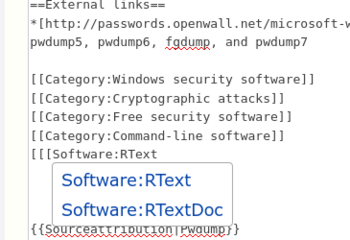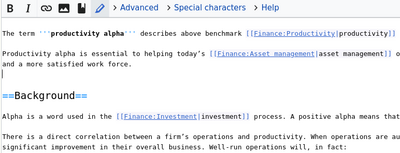HandWiki:Help/ExternalLinks
Mediawiki has several types of links. See [Mediawiki links]
Wiki internal links
To create a internal link to a page on the same wiki (a "wikilink"), use double square brackets wiki markup, [[like this]]. In order to deal with different portals, you need to add the portal name. For example:
[[Software:Linux|Linux]]
will produce this link Linux. HandWiki suggests links to editors after typing [[.
This image shows the example:
HandWiki also suggests file names if [[ followed by the "File:".
Note that if you switch syntax higligting (a small pen on the top menu), the syntax highlighting will disable the suggests feature. For example, clicking the small pen will add color to Wikitex:
However, you cannot use auto-suggest feature for internal links.
Wiki external links
You can link external resources from other web sites. To create an external link, enclose the URL followed by space and the link text in single square brackets. The external links can be given in the section "See also" or "External links":
== External links ==
* [https://mediawiki.org MediaWiki] help pages
* [https://google.com Google search] google search
* {{Official website|http://www.vertoz.com}}
which will produce additional section with the bullets:
See also
- MediaWiki help page.
- Google search Google search
- Official website
If you want to add external link inline (i.e. inside the text), use the Cite method. This will create a footnote at the bottom of the article. Here is an example:
This is Encyclosphere organization<ref>Encyclosphere organization, https://encyclosphere.org</ref>. Here is another example <ref>Encyclosphere organization, [https://encyclosphere.org Encyclosphere web page]</ref>
This will produce:
You can also link wiki pages from other encyclopedias.
For example, if you want to link articles from Everipedia like this  Histogram, use this syntax:
Histogram, use this syntax:
<wp>Histogram</wp>
You can link Wikipedia articles about  Histogram like this:
Histogram like this:
<wipe>Histogram</wipe>
Note that one can also use templates instead, which is slightly shorter:
Show link to Wikipedia:
{{wipe|Histogram}}
and this is link to Everipedia:
{{evpe|Histogram}}
These codes produce: Histogram (Wikipedia) and Histogram (Everipedia). You can use this approach in references too [3] and templates.
<ref name="kane2">{{cite journal | first = Edward J. | title = What Lessons Should Japan Learn from the U.S. Deposit-Insurance Mess? | doi = 10.1006/jjie.1993.1021 | journal = Journal of the Japanese and International Economics | publisher = {{wipe|Elsevier}} | issn = 0889-1583 | volume = 7 | issue = 4 |date=December 1993 | pages = 329–355 | last1 = Kane }}</ref>
As usual, you can link the local articles about Histogram like this:
[[Histogram]]
Coordinates
You can use coordinates in the following way:
(lat, long) = [ ⚑ ] 57°18′22″N 4°27′32″E / 57.30611°N 4.45889°E, [ ⚑ ] 57°18′22″N 4°27′32″E / 57.30611°N 4.45889°E
which is programmed as:
(lat, long) = {{Coord|57|18|22|N|4|27|32|E}}, {{Coord|57|18|22|N|4|27|32|E}}
References
- ↑ Encyclosphere organization, https://encyclosphere.org
- ↑ Encyclosphere organization, Encyclosphere web page
- ↑ Kane, Edward J. (December 1993). "What Lessons Should Japan Learn from the U.S. Deposit-Insurance Mess?". Journal of the Japanese and International Economics (Elsevier) 7 (4): 329–355. doi:10.1006/jjie.1993.1021. ISSN 0889-1583.