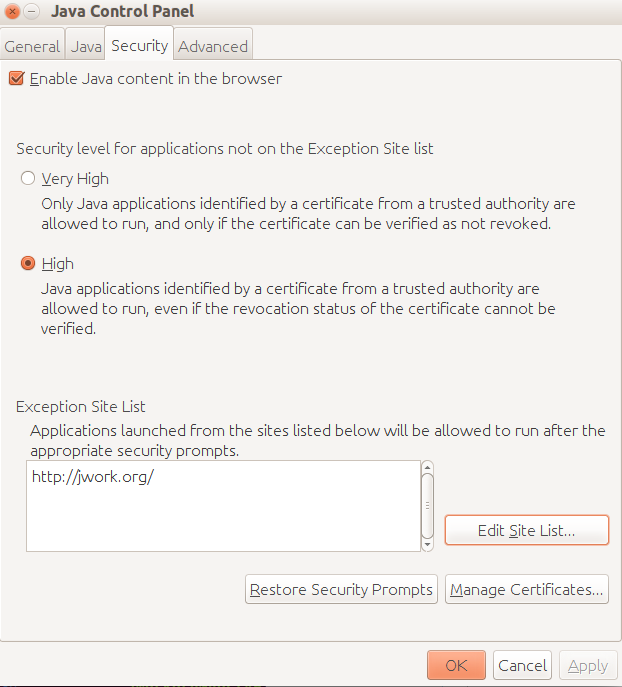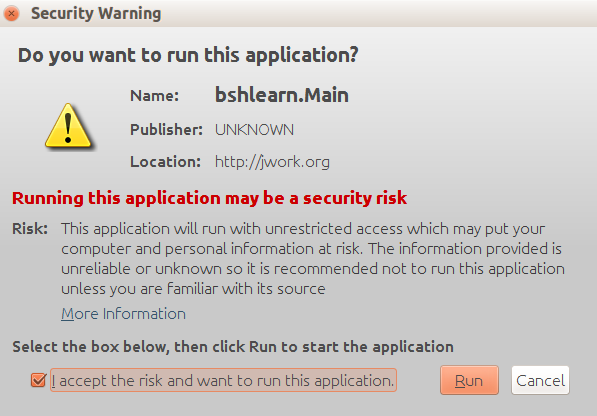HandWiki:HelpJava
From HandWiki
Revision as of 20:05, 19 November 2019 by imported>Jworkorg
Enabling Java Applets in Web browsers
Run "Java Control Panel". On Linux, run the command "ControlPanel". Then add "https://handwiki.org/wiki" to the "Exception site list" in the Security tab. Note, in 2019 you can use Internet Explorer to run java applets (other browsers do not support Java applets). This should look as this (for Java8):
Then restart the browser.
When you look at the tutorial sections for each topic, the browser downloads the needed jar files. This will take 5 seconds depending on the network. The you will see the message:
Click "Accept" and press "Run".
See additional help:
One can test your Java settings using this Java powered link.