Software:AppMaster
AppMaster.io is a no-code development platform for automating business processes and building enterprise-grade web and mobile apps with AI code generation.[1][2][3][4]
The platform is a fully automated service that provides a code-free environment to build server, web, and mobile application, generate source code, deploy and publish applications to the cloud and/or offline.[5][6][7][8]
AppMaster.io creates applications by generating the application source code in the Go language.[9]
The platform writes code, builds and compiles it, runs tests, sets up a database, and publishes an application locally or to AWS, Google Cloud, and other repositories.[10]
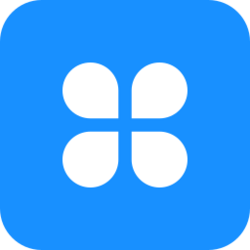 | |
| Type | Private Company |
|---|---|
| Industry | Enterprise Software Platform as a Service No-code development platform Enterprise Low-code application platform |
| Founded | 2019 in Silicon Valley, California |
| Founder | Oleg Sotnikov |
| Headquarters | San Francisco, CA , USA |
Area served | Worldwide |
| Products | AppMaster.io Platform |
| Website | appmaster |
Platform
AppMaster.io allows its users to build complex web and mobile applications without writing code. The platform generates code in the Go language and supports any Postgresql-compatible databases. It manages deployment and publications of apps and exports binaries and source code.
Features
Backend
AppMaster.io generates source code for the app's backend, compiles it, tests, and hosts the app on AppMaster.io Cloud, the user's local server, or any other third-party storage. All applications are built around a single backend.
Frontend
The platform includes a separate designer studio for web and mobile applications to work on the app's appearance with the help of visual tools. In AppMaster.io, it is possible to create the frontend before backend.
Databases and data models
AppMaster.io works with all PostgreSQL compatible databases. The platform uses a visual drag&drop editor for creating tables, fields, and relationships.[11]
Databases and data models define the structure of the application. The platform has a data model visual editor that one can use for setting up app's models (descriptions of the information that the application includes). Data models are responsible for the storage and processing of the app data for its appearance.
Business processes
For creating a business logic sequence, the platform uses a business process designer in the style of blueprints with a drag&drop interface and visualization of variable connections. Each process presents the function that takes variables as input and outputs processed data.[12]
Endpoints and middleware
The platform allows creating and configuring endpoints that connect the server processes to the frontend. Each endpoint is associated with a business process and a screen element to transfer data between them. For more complex tasks, there is middleware — an additional link between an endpoint and a business process that people use to customize their interaction[13]
Modules
AppMaster.io has modules — ready-made blocks of code (data models, endpoints, business processes, user components, and integration settings). With modules, it is possible to add new functions and integrations.[14][15]
With the help of modules the user can integrate their app with such services as Zoom, Slack, Telegram, MailChimp, Google Services, Intercom and many others as well as connect a service via API.
Mobile Apps
AppMaster.io builds native mobile apps using Swift and Kotlin languages. The platform delivers screens and logic in real-time, allowing to change the design and operation of elements for an application already published in the store, because changes made to the backend will immediately be delivered to the users' screens.[16]
The mobile application designer is built on the basis of the concept of triggers and actions common to no-code tools. Plugins add widgets and actions to the application, and within applications, flexbox positioning of elements is used, as opposed to absolute in other no-code platforms.
Web applications
In AppMaster.io, web applications such as admin panels or user areas are built using the Vue 2 framework. All interface elements are built based on the available data. For example, to add a table to the application, the user will be asked to select an endpoint, and once the endpoint is selected, the table will be automatically configured.
In general, the set of available components is standard for no-code platforms, but there is a difference in the form of a system of triggers and actions. The creators of the platform added a set of triggers to each component that fire when the user interacts with the component. For buttons onClick, onShow, for forms onSubmit, etc. In conjunction with actions, this makes it possible to make the web application interface interactive: direct the user to the desired page, change the states of components, make requests to the server, etc.
History / background
AppMaster.io was founded in Silicon Valley, California in 2019[17] and got its pre-seed investment funding in 2020.[18]
The product became available to the general public in June 2021.
AppMaster.io has 28k+ active users and 64k+ apps built using the platform. AppMaster.io went live on Product Hunt in February 2022 and became #2 Product of the Day[19]
In March 2022 G2 named AppMaster.io "High Performer Spring 2022" in 4 categories: No-Code Development Platforms | Small-Business No-Code Development Platforms | Rapid Application Development (RAD) | Small-Business for Rapid Application Development (RAD). In 2022 AppMaster was evaluated at $35M.
[20]
References
- ↑ Inc, Gartner. "AppMaster.io Reviews, Ratings, and Features - Gartner 2022". https://www.gartner.com/market/application-development-integration-and-management-others/vendor/appmaster-io/product/appmaster-io.
- ↑ "Appmaster.io". https://www.capterra.co.nz/software/1014157/appmasterio.
- ↑ "AppMaster.io is rated "Great" with 4 / 5 on Trustpilot". https://www.trustpilot.com/review/appmaster.io.
- ↑ "AppMaster.io Reviews & Ratings 2022". http://trustradius.com/products/appmaster-io/reviews.
- ↑ "AppMaster - The no-code platform for building web & mobile apps". https://appmaster.io/.
- ↑ "The App Master Client Reviews | Clutch.co". https://clutch.co/profile/app-master#reviews.
- ↑ "AppMaster.io". https://nocodefounders.com/tool/albato-1.
- ↑ "#053: NoCode Dashboards w/Mariano Guerra by My NoCode Story". https://anchor.fm/mynocodestory/episodes/053-NoCode-Dashboards-wMariano-Guerra-e1h829l.
- ↑ "What is AppMaster.io? - AppMaster.io". https://docs.appmaster.io/docs/#what-technology-is-used-to-create-the-backend.
- ↑ "AppMaster.io G2 product page". https://www.g2.com/products/appmaster-io/reviews.
- ↑ "What are data models - AppMaster.io". https://docs.appmaster.io/docs/data-design.
- ↑ "Business Processes Editor - AppMaster.io". https://docs.appmaster.io/docs/business-logic/business-processes-editor.
- ↑ "Как создать эндпоинты и зачем они нужны? — Разработка на vc.ru". March 31, 2022. https://vc.ru/dev/391965-kak-sozdat-endpointy-i-zachem-oni-nuzhny.
- ↑ "Modules - AppMaster.io". https://docs.appmaster.io/docs/modules/modules.
- ↑ "Обзор модулей Appmaster.io — Сервисы на vc.ru". July 27, 2021. https://vc.ru/services/274456-obzor-moduley-appmaster-io.
- ↑ "Mobile Applications Designer - AppMaster.io". https://docs.appmaster.io/docs/mobile-apps/mobile-applications-designer.
- ↑ "G2". https://www.g2.com/products/appmaster-io/reviews.
- ↑ "Angellist". https://angel.co/company/appmaster-io.
- ↑ Sotnikov, Oleg. "AppMaster.io - No-code app builder with code generation & export". https://www.producthunt.com/posts/appmaster-io.
- ↑ "G2 Spring Grid Reports". https://www.g2.com/report-quarters/spring-2022/status/BAhbBmkDnmQC--1a56b551279ef70ff9a943ef07538a601bf1f44c#:~:text=Small%2DBusiness%20Grid%C2%AE%20Report%20for%20Rapid%20Application%20Development%20(RAD)%20%7C%20Spring%202022.
