Software:GPU-Z
From HandWiki
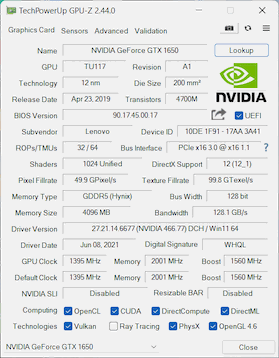 GPU-Z 2.44.0 under Windows 11, showing information about an Nvidia GeForce GTX 1650 GDDR5 Mobile | |
| Developer(s) | TechPowerUp |
|---|---|
| Operating system | Windows XP, Vista, 7, 8, 10, 11 |
| License | Freeware |
| Website | www |
TechPowerUp GPU-Z (or just GPU-Z) is a lightweight utility designed to provide information about video cards and GPUs.[1] The program displays the specifications of Graphics Processing Unit (often shortened to GPU) and its memory; also displays temperature, core frequency, memory frequency, GPU load and fan speeds.[2]
Features
This program allows to view the following information of the video card:
- Graphics card's name
- Fake GPU detection
- GPU internal codename
- Technology process
- Chip die size
- Number of transistors
- Support for DirectX / pixel shader
- Memory type
- Amount of video memory
- Memory bandwidth
- Type of bus
- Width of the bus
- Frequency of the GPU (default / overclocked)
- Memory clock
- Driver version
- VBIOS version
- Sensors[3]
- GPU core clock[3]
- GPU memory clock
- Low GPU
- Fan speed
- Nvidia SLI/AMD CrossFire
See also
References
- ↑ TechPowerUp GPU-Z, https://www.techpowerup.com/gpuz
- ↑ Andrews, Jean (2016-01-19) (in en). A+ Guide to Hardware. Cengage Learning. ISBN 9781305446434. https://books.google.com/books?id=UK_MCQAAQBAJ&dq=TechPowerUp+GPU-Z&pg=PA323.
- ↑ 3.0 3.1 Gear, Gavin (August 1, 2013). "Monitor Your GPU on Windows with GPU-Z by TechPowerUp" (in en-US). https://blogs.windows.com/windowsexperience/2013/08/01/monitor-your-gpu-on-windows-with-gpu-z-by-techpowerup.
External links
- No URL found. Please specify a URL here or add one to Wikidata.
- Download TechPowerUp GPU-Z | TechPowerUp
 |
