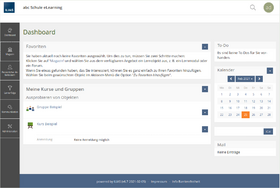Software:ILIAS
 | |
| Developer(s) | ILIAS open source e-Learning e. V. |
|---|---|
| Written in | PHP |
| Operating system | Cross-platform |
| Type | Learning management system |
| License | GPL |
| Website | www |
ILIAS (Integriertes Lern-, Informations- und Arbeitskooperations-System [German for "Integrated Learning, Information and Work Cooperation System"]) is an open-source web-based learning management system (LMS). It supports learning content management (including SCORM 2004 compliance) and tools for collaboration, communication, evaluation and assessment. The software is published under the GNU General Public License and can be run on any server that supports PHP and MySQL.
History
ILIAS is one of the first Learning Management Systems to have been used in universities. A prototype had been developed since the end of 1997 under the VIRTUS project at the Faculty of Management, Economics and Social Sciences of the University of Cologne, initiated and organized by Wolfgang Leidhold.[1] On November 2, 1998, version 1 of the LMS ILIAS was published and offered for learning at the Cologne faculty of business administration, economics and social sciences. Due to increasing interest of other universities, the project team decided to publish ILIAS as open-source software under the GPL in 2000. Between 2002 and 2004, a new ILIAS version was developed from scratch and called "ILIAS 3". In 2004, it became the first open-source LMS to reach full SCORM (Sharable Content Object Reference Model) 1.2 compliance. SCORM 2004 compliance has been reached with version 3.9 as of November 2007.
Concept
The idea behind ILIAS is to offer a flexible environment for learning and working online with integrated tools. ILIAS goes far beyond the idea of learning being confined to courses as a lot of other LMS do. ILIAS can rather be seen as a type of library providing learning and working materials and contents at any location of the repository. This offers the possibility to run ILIAS not as a locked warehouse but as an open knowledge platform where content might be made available for non-registered users too.
Features
ILIAS offers a lot of features to design and run online-courses, create learning content, offer assessments and exercises, run surveys and support communication and cooperation among users.
Personal Desktop
A general characteristic of ILIAS is the concept of Personal Desktop and Repository. While the Repository contains all content, courses and other materials structured in categories and described by metadata, the Personal Desktop is the individual workspace of each learner, author, tutor and administrator. The Personal Desktop contains selected items from the repository (e.g. currently visited courses or an interesting forum) as well as certain tools like mail, tagging, a calendar and also e-portfolio and personal blogs.
- Listing of selected courses, groups and learning resources
- Personal profile and settings like password and system language
- Bookmark Management
- Personal Notes
- External Web Feeds
- Internal News
- Personal Workspace
- Blogs
- e-Portfolio
- Calendar
- Internal Mail
- Personal Learning Progress
Learning Content Management
Another important characteristic of ILIAS is the repository. All learning content but also forums or chat rooms, tests and surveys, as well as plugged in virtual classrooms or other external tools are created, offered and administrated in the repository and its categories. Therefore, it is not necessary to build up courses for offering learning content. ILIAS could also be used like a kind of knowledge base or website. Access to all repository item is granted by the role-based access control (RBAC) of ILIAS. The repository is structured as tree with a root node and multiple levels. Each repository item is assigned to one node in the RBAC tree.
ILIAS offers four kinds of container for delivering content:
- Categories
- Courses incl. member administration
- Groups incl. member administration
- Folders (within courses and groups)
Container objects can be extended by using the page editor for adding text, images or videos to the page.
All content objects are handled as references. They can be moved, copied or linked into other branches of the repository tree. A file that has already been uploaded can be linked multiple times in different courses and categories without being uploaded a second time.
Course Management
- Enrollment Settings
- Learning Resource Management
- Time triggered/Conditional Access
- Learning Progress Tracking for Members
- Member Gallery and (Google) Map
- Course News and Announcements
Cooperation
- Group Management
- Awareness Feature (who is online?)
- vCard Export
- File Sharing
- Wiki
Communication
- Internal Messaging
- Chat
- Forum
- Podcasting
- Etherpad / Edupad plugin
Test/Assessment
- Question Types: Multiple choice, fill-in-the-blanks, numerical, matching, ordering, hot spot, essay
- Question Pools for re-using questions in different tests
- Randomization of questions and choices
- IMS-QTI Import and Export
- Online exams
- Learning progress control
Evaluation
- Personalised and anonymous surveys
- Question types: Multiple choice, matrix, open answer
- Pools for question administration and re-use
- Online report analysis
- CSV and excel export of survey results
Learning Content / Authoring
- XML-based learning document format, exports to HTML, XML and SCORM
- SCORM 1.2 (Certified for SCORM-Conformance Level LMS-RTE3)
- SCORM 2004 (Certified as LMS for SCORM 2004 3rd Edition)
- AICC
- OpenOffice.org and LibreOffice Import Tool (eLAIX)
- LaTeX-Support
- HTML Site Import
- Wiki
- File Management (all formats)
Administration
- Role administration (global roles, local roles, role templates)
- User administration
- Authentication CAS, LDAP, SOAP, RADIUS and Shibboleth
- Individual layout templates / skins
- Support for multiple clients
- PayPal payment
- Didactic templates
- Statistics and learning progress administration
- SOAP Interface
References
External links
Bibliography
- Matthias Kunkel: Das offizielle ILIAS 4-Praxisbuch: Gemeinsam online lernen, arbeiten und kommunizieren. 1. Auflage. Addison-Wesley, München 2011, ISBN:978-3-8273-2963-9.
 |