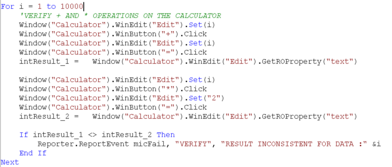Software:Micro Focus Unified Functional Testing
 | |
 UFT 12.0 Start Page | |
| Developer(s) | Micro Focus |
|---|---|
| Stable release | 14.53
/ July 1, 2019 |
| Operating system | Microsoft Windows |
| Type | Test Automation Tools |
| License | Proprietary |
| Website | software |
Micro Focus Unified Functional Testing (UFT), formerly known as QuickTest Professional (QTP),[1] is software that provides functional and regression test automation for software applications and environments.[2]
UFT supports keyword and scripting interfaces and features a graphical user interface.[3] It uses the Visual Basic Scripting Edition (VBScript) scripting language to specify a test procedure, and to manipulate the objects and controls of the application under test.[3] UFT allows developers to test all three layers of a program's operations from a single console: the interface, the service layer and the database layer.[4]
UFT was originally written by Mercury Interactive and called QuickTest Professional.[5] Mercury Interactive was subsequently acquired by Hewlett-Packard (HP) in 2006.[6] UFT 11.5 combined HP QuickTest Professional and HP Service Test into a single software package,[7] which was available from the HP Software Division until 2016, when the division was ultimately sold to Micro Focus.[8]
Description
Micro Focus UFT is automated testing software designed for testing various software applications and environments. It performs functional and regression testing through a user interface such as a native GUI or web interface.[9] It works by identifying the objects in the application user interface or a web page and performing desired operations (such as mouse clicks or keyboard events); it can also capture object properties like name or handler ID. HPE Unified Functional Testing uses a VBScript scripting language to specify the test procedure and to manipulate the objects and controls of the application under test. To perform more sophisticated actions, users may need to manipulate the underlying VBScript.[10]
Although UFT is usually used for "UI based" test case automation, it also can automate some "non-UI" based test cases, such as file system operations, database testing, Web services testing and API testing.[citation needed]
Exception handling
Micro Focus UFT manages exception handling using recovery scenarios; the goal is to continue running tests if an unexpected failure occurs.[11] Because UFT hooks into the memory space of the applications being tested, some exceptions may cause HPE Unified Functional Testing to terminate and be unrecoverable.
Data-driven testing
Micro Focus UFT supports data-driven testing. For example, data can be output to a data table for reuse elsewhere. Data-driven testing is implemented as a Microsoft Excel workbook that can be accessed from UFT. UFT has two types of data tables: the Global data sheet and Action (local) data sheets. The test steps can read data from these data tables in order to drive variable data into the application under test, and verify the expected result.[12]
Automating custom and complex UI objects
Micro Focus UFT may not recognize customized user interface objects and other complex objects. Users can define these types of objects as virtual objects or as insight objects (bitmap comparison). UFT does not support virtual objects for analog recording or recording in low-level mode.[13]
Extensibility
Micro Focus UFT can be extended with separate add-ins for a number of development environments that are not supported out-of-the-box. UFT add-ins include support for Web, .NET, Java, and Delphi.[14] HP QuickTest Professional and the HP QuickTest Professional add-ins are packaged together in HP Functional Testing software.[15]
User interface
Micro Focus UFT provides two views—and ways to modify—a test script: Keyword View and Expert View. These views enable UFT to act as an Integrated Development Environment (IDE) for the test, and UFT includes many standard IDE features, such as breakpoints to pause a test at predetermined places.
Keyword view
Keyword View lets users create and view the steps of a test in a modular, table format. Each row in the table represents a step that can be modified. The Keyword View can also contain any of the following columns: Item, Operation, Value, Assignment, Comment, and Documentation. For every step in the Keyword View, UFT displays a corresponding line of script based on the row and column value. Users can add, delete or modify steps at any point.
In Keyword View, users can also view properties for items such as checkpoints, output values, and actions, use conditional and loop statements, and insert breakpoints to assist in debugging a test.[16]
Expert view
In Expert View, UFT lets users display and edit a test's source code using VBScript. Designed for more advanced users, users can edit all test actions except for the root Global action, and changes are synchronized with the Keyword View.[17]
Languages
Micro Focus UFT uses VBScript as its scripting language. VBScript supports classes but not polymorphism and inheritance. Compared with Visual Basic for Applications (VBA), VBScript lacks the ability to use some Visual Basic keywords, does not come with an integrated debugger, lacks an event handler, and does not have a forms editor. HP added a debugger, but the functionality is more limited when compared with testing tools that integrate a full-featured IDE, such as those provided with VBA, Java, or VB.NET.[18]
Some Windows script (WScript, WSH, WMI) & VB.Net code can be used in a script in the expert view.[citation needed]
Drawbacks
 | This article's Criticism or Controversy section may compromise the article's neutral point of view of the subject. (March 2023) |
Micro Focus UFT runs primarily in Windows environments. It relies on largely obsolete Windows-only technologies such as ActiveX and VBScript which is not an object oriented language.[19]
Micro Focus UFT cannot test with all browser types and versions. In particular it does not support Opera.[20] [21]
The Test Execution engine is combined with the GUI Test Code development IDE, so there is no way to run the tests independent of UFT, even though remote execution is still possible with HPE Unified Functional Testing running on a different machine.[22][23]
High licensing costs often mean that the tool is not widely used in an organization, but instead is limited to a smaller testing team. This encourages a siloed approach to QA/testing where testing is performed as a separate phase rather than a collaborative approach where QA/testers work closely with the business and development teams (as is advocated by newer agile approaches to software development.)[24]
Integration
Micro Focus UFT and Quality Center work together for additional testing capabilities. Users can use HP Quality Center with UFT assets, such as tests, shared object repositories, libraries, recovery scenarios and external data tables.[25]
HP Application Lifecycle Management (ALM) enables IT staff in multiple roles to manage activities associated with their core application lifecycle, from requirements through development, testing, defect management and readiness for delivery.[26] The software was tailored to work with a number of testing tools, including UFT, to test for functional defects in the code.[27]
See also
- Test automation
- GUI software testing
References
- ↑ "HP Unified Functional Testing (UFT 11.5) - QTP's Latest Version - XX - XX". http://www.automationrepository.com/2012/12/hp-unified-functional-testing-uft-11-5-new-features/.
- ↑ "HP QuickTest Professional software data sheet". https://h10078.www1.hp.com/cda/hpms/display/main/hpms_content.jsp?zn=bto&cp=1-11-127-24^1352_4000_1__.
- ↑ 3.0 3.1 "HP Release QTP 10.0". Automatedtestinginstitute.com. March 7, 2009. http://www.automatedtestinginstitute.com/home/index.php?view=article&id=%201215&option=com_content&Itemid=1000.
- ↑ Jackson, Joab (November 6, 2012). "HP simplifies automated software testing suite". http://www.computerworld.com/s/article/9233308/HP_simplifies_automated_software_testing_suite.
- ↑ "Mercury QuickTest Professional (QTP) Evaluation". Devbistro.com. November 8, 2006. http://www.devbistro.com/articles/Testing/Mercury-QuickTest-Professional-Evaluation.
- ↑ "HP Press Release: HP Closes Landmark Mercury Acquisition; Companies Unite to Lead in Business Technology Optimization Software". Hp.com. http://www.hp.com/hpinfo/newsroom/press/2006/061107xa.html?jumpid=reg_R1002_USEN.
- ↑ "HP-UFT 11.50 (Unified Functional Testing)". http://selftechy.com/2013/10/07/hp-uft-11-50-unified-functional-testing.
- ↑ QA Financial, How the $8.8 billion HPE — Micro Focus merger will shake up testing, September 23, 2016
- ↑ "Software Testing FAQ: GUI Test Drivers". Testingfaqs.org. http://www.testingfaqs.org/t-gui.html.
- ↑ "QTP with Descriptive programming". Slideshare.net. March 4, 2008. http://www.slideshare.net/kuldeepse/qtp-with-descriptive-programming-293056.
- ↑ "Mastering QuickTest Professional (QTP)". Qtpautomation.com. March 16, 2009. http://www.qtpautomation.com/.
- ↑ "Using Global and Action Data Sheets in QTP ~ Guide to QuickTest Professional 10". Qtp10.com. July 5, 2009. http://www.qtp10.com/2009/07/using-global-and-action-data-sheets-in.html.
- ↑ "QuickTest Professional User’s Guide.”
- ↑ "QTP 10 Tutorial". Scribd.com. July 8, 2010. https://www.scribd.com/doc/26190751/QTP-10-Tutorial.
- ↑ Software Quality Engineering IT (August 4, 2010). "Tool info : HP Functional Testing software". Stickyminds.com. http://www.stickyminds.com/sitewide.asp?ObjectId=3323&Function=edetail&ObjectType=TOOL.
- ↑ "Working with Keyword View in HP QTP - QTP Tutorial 6 ~ Guide to QuickTest Professional 10". Qtp10.com. July 4, 2009. http://www.qtp10.com/2009/07/working-with-keyword-view-in-hp-qtp.html.
- ↑ "Archived copy". http://www.fdscallcentre.com/homepage/data/mi/DS-0413-020_QTPro6.0.pdf.
- ↑ "Key Differences Between VB and VB Script". www.htmlgoodies.com. January 23, 2011. http://www.htmlgoodies.com/beyond/asp/vbs-ref/article.php/3458611.
- ↑ "HP Functional Testing software System Requirements"[yes|permanent dead link|dead link}}], 'HP', accessed May 2, 2011.
- ↑ "HP QuickTest Professional 11.00 Product Availability Matrix", 'HP', October 1, 2010, accessed May 2, 2011.
- ↑ "Firefox & VBScript • mozillaZine Forums". http://forums.mozillazine.org/viewtopic.php?f=7&t=277002.
- ↑ "Migrating from QTP to Microsoft Test Manager(MTM)". http://social.msdn.microsoft.com/Forums/vstudio/en-US/c55675ba-e3ab-4296-8010-d14fa4fd74ca/migrating-from-qtp-to-microsoft-test-managermtm.
- ↑ "Run QTP script on system without QTP IDE". http://www.learnqtp.com/forums/Thread-Run-QTP-script-on-system-without-QTP-IDE.
- ↑ Hammant, Paul. "I think it is time for QTP to die" accessed May 2, 2011.
- ↑ "HP Quality Center 10.00 integration | HP Enterprise TV: Online Videos and Podcasts". H30423.www3.hp.com. http://h30423.www3.hp.com/?rf=sitemap&fr_story=399876c51bce0e1612eb0f1a3cd2c27ce70a26c3&jumpid=reg_R1002_USEN.
- ↑ "HP - HP Software ALM - Application Lifecycle Management - Rubric". http://www.rubric.co.za/tool-support/hp.
- ↑ "HP fuses dev management and testing tools". http://www.networkworld.com/news/2010/113010-hp-fuses-dev-management-and.html.
External links
- Micro Focus Unified Functional Testing Product Page
- Micro Focus Unified Functional Testing Help Center