Software:Partclone
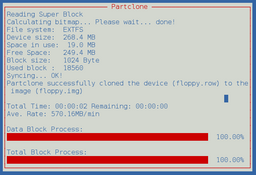 Partclone, version 0.2.51, running on Clonezilla | |
| Original author(s) | Thomas Tsai |
|---|---|
| Initial release | November 25, 2007 |
| Stable release | 0.3.19
/ March 18, 2022[1] |
| Written in | C |
| Operating system | Linux, cross-platform |
| Available in | Fully translated: British English, French, Chinese |
| License | GNU General Public License |
| Website | https://partclone.org/ |
Partclone is a partition clone and restore tool. It provides utilities to back up and restore partitions and is designed for higher compatibility of the file system library. It is developed by the NCHC Free Software Labs in Taiwan.[2] It is the default backup application in Clonezilla,[3] FOG from version 1.00 and Redo Backup and Recovery which is simply a front end to partclone.[4] It supports many file systems and has good performance, as it skips portions of the file system marked as free space.
Utilities
Partclone currently supports the following filesystems: ext2, ext3, ext4, hfs+, reiserfs, reiser4, btrfs, vmfs(v3, v5), xfs, jfs, ufs, ntfs, fat(12/16/32), and exFAT. To run partclone for a particular filesystem, one uses the command 'partclone.<fstype>', in a similar manner to the mkfs command
- partclone.btrfs
- partclone.ext2, partclone.ext3, partclone.ext4
- partclone.fat32, partclone.fat12, partclone.fat16
- partclone.ntfs
- partclone.exFAT
- partclone.hfsp
- partclone.jfs
- partclone.reiserfs
- partclone.reiser4
- partclone.ufs (support SU+J)
- partclone.vmfs (v3)
- partclone.vmfs5 (for vmfs v5)
- partclone.xfs
Features
Partclone is a partition image tool which attempts to only back up used data blocks. It's written in C and focuses on cloning filesystems, as opposed to cloning disks. The basic features are:
- clone partition to image file
- restore image file to partition
- restore image file to raw file as loop device
- duplicate partition on the fly
- create domain file for ddrescue
- crc32 support
- pipe support (restore from stdin | clone to stdout)
- text mode | quiet mode
- Ncurses Text interface
- rescue support
- transfer rate, elapsed time calculating
- support raw clone (like dd)
- partclone.chkimg check image made by partclone
See also
- List of disk cloning software
- Partimage
- Clonezilla
- FSArchiver
- FOG Project
References
- ↑ "Releases · Thomas-Tsai/partclone". https://github.com/Thomas-Tsai/partclone/releases.
- ↑ "Partclone- A tool to backup or restore a partition.::National Center for High-Performance Computing". http://www.nchc.org.tw/en/collaborative_research/fsl/partclone.php. Retrieved 12 October 2012.
- ↑ "clonezilla - About". http://clonezilla.org/. Retrieved 12 October 2012.
- ↑ "Bare Metal Restore Solution GUI Backup Open Source GPL Recovery". http://redobackup.org/. Retrieved 12 October 2012.
External links
 |

