Software:Process Lasso
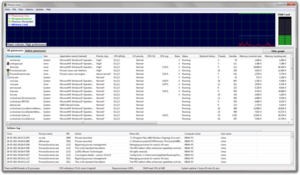 Interface of Process Lasso version 5.0.0.36 | |
| Developer(s) | Bitsum LLC (Jeremy Collake) |
|---|---|
| Stable release | v12.0.2.18
|
| Operating system | Windows 7, Windows 8, Windows 10, Windows 11[1] |
| Type | Utility software |
| License | Freemium |
| Website | bitsum |
Process Lasso is Windows process automation and optimization software developed by Jeremy Collake of Bitsum Technologies. It features a graphical user interface that allows for automating various process-related tasks, and several novel algorithms to control how processes are run.
The original and headline algorithm is ProBalance, which works to retain system responsiveness during high CPU loads by dynamically adjusting process priority classes.[2] More recently, algorithms such as the CPU Limiter,[3] Instance Balancer,[4] and Group Extender [5] were added. These algorithms help to control how processes are allocated to CPU cores. Numerous additional automation capabilities exist, including disallowed processes and application power plans.
The paid (Pro) version has some extra features, such as the ability to run the core engine (Process Governor) as a system service.[6]
Features
Among this program's features are the following:[7]
- ProBalance - Dynamic priority and affinity optimization
- Persistent priorities and CPU affinities
- Performance Mode - A maximum performance mode that disables CPU core parking and frequency scaling
- Process Watchdog - Advanced IFTTT rules
- CPU Limiter - Limit Application CPU Use
- Instance Balancer - Spread application instances across CPU cores
- Instance Count Limits - Limit number of running application instances
- Power Profile Automation - Switch power plans when application is run
- Disallow Processes - Prohibit select processes from running
- Keep Running - Automatically restart processes that terminate
- Responsiveness Metric - Novel algorithm to measure system responsiveness
- SmartTrim - Selective, threshold-based virtual memory trimming
- Stand-Alone Background Core Engine (Governor)
- Group Extender - Enable group unaware apps to use more than 64 CPU cores
- Available in x86-32(bit) and x86-64(bit) builds
Users who take advantage of the programs advanced features; such as assigning persistent priority class and CPU affinities to services or programs which are CPU intensive should fully familiarize themselves with Process Lasso's documentation. While optimizing and parking specific services and programs CPU cores and fine tuning priority classes can enhance system performance; a user could lock their system into "full load" by incorrectly elevating a service or program which makes use of multi-threading; where by the program can make the system; including mouse and keyboard actions non-responsive.
Reception
The program was featured on FreewareBB,[8] and received an "Excellent" rating from Softpedia, as well as a certification for containing no malware.[9]
The application has a 4.63 rating (out of a possible 5) at MajorGeeks.com.
Editors at CNET gave it 'Outstanding', 4.5 of a possible 5 stars.[10]
References
- ↑ "Bitsum. Real-time CPU Optimization and Automation". Archived from the original on 2013-04-22. https://web.archive.org/web/20130422003339/http://bitsum.com/processlasso/. Retrieved 2011-05-27.
- ↑ "About ProBalance". Bitsum.com. 2020-08-31. https://bitsum.com/how-probalance-works/. Retrieved 2020-08-31.
- ↑ "CPU Limiter". 24 February 2016. https://bitsum.com/processlasso-docs/#cpulimiter. Retrieved 2021-12-04.
- ↑ "Instance Balancer". 24 February 2016. https://bitsum.com/processlasso-docs/#instancebalancer. Retrieved 2021-12-04.
- ↑ "Process Lasso Documentation". 24 February 2016. https://bitsum.com/processlasso-docs/#groupextender. Retrieved 2021-12-04.
- ↑ "Bitsum Technologies - Process Lasso Pro". Bitsum.com. 2020-08-31. https://bitsum.com/howfree/. Retrieved 2020-08-31.
- ↑ "How Free is Free? What is Freemium?". 2015-08-06. https://bitsum.com/howfree/.
- ↑ "Free Download Process Lasso 3.60 - Freeware Software". Freewarebb.com. http://www.freewarebb.com/Process-Lasso-3401-file5863.html. Retrieved 2011-05-27.[yes|permanent dead link|dead link}}][unreliable source?]
- ↑ "Process Lasso Review - Process Lasso Download". Softpedia. 24 January 2008. http://www.softpedia.com/reviews/windows/Process-Lasso--Review-77164.shtml. Retrieved 2011-05-27.
- ↑ "Process Lasso". http://download.cnet.com/Process-Lasso/3000-2094_4-10823362.html#editorsreview.
External links
- Process Lasso - Process Lasso Official website
- Process Lasso Documentation - Process Lasso Documentation
 |
