Software:Rational Application Developer
 | |
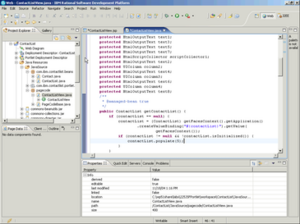 Rational Application Developer with the Java code editor open | |
| Developer(s) | Rational Software |
|---|---|
| Initial release | 6.0[1] 7 January 2005 |
| Written in | Java |
| Operating system | Microsoft Windows, Linux |
| Available in | English International, French, German, Italian, Spanish, Portuguese Brazilian, Chinese Simplified, Chinese Traditional, Japanese, Korean |
| Type | Integrated development environment |
| License | Commercial proprietary software |
| Website | ibm |
Rational Application Developer for WebSphere Software (RAD) is a commercial Eclipse-based integrated development environment (IDE), made by IBM. It provides tools for visually designing, constructing, testing, analyzing, and deploying many types of applications including Java, Java EE, Web 2.0, hybrid mobile, Portal applications, and Web and REST services.
Overview
Rational Application Developer is an integrated development environment (IDE) product that helps Java and web application developers design, develop, deploy, test and analyze their applications. It contains specialized wizards, editors, and validators for a variety of technologies:
- Java Platform, Enterprise Edition (Java EE): This architecture is used to build distributed Web and enterprise applications. Java EE applications include: Enterprise Java beans (EJB) applications for distributed, secure applications with transactional support, Java Persistence API (JPA) applications to access persistent data, and JavaServer Pages (JSP) or JavaServer Faces (JSF) for developing presentation logic.[2]
- Web services: A Web service is a self-contained, self-describing, modular application that can be published, located, and invoked across the Internet. Web service tools enable software developers to discover existing Web services for integration, create Web services from existing artifacts or from Web Services Description Language (WSDL) files, and to deploy Web services to a variety of environments.[3]
- Service Component Architecture (SCA): SCA enables software reuse by assembling a set of services into a composite application. SCA development tools provide graphical wiring of components to form composite services, associate protocol bindings and quality of service intents to SCA components, and package SCA assets for deployment.[4]
- Extensible Markup Language (XML): XML is a generic language that can be used to describe any kind of content in a structured way. XML is used extensively to create Web services. XML tools include DTD, XSL, schema, and mapping editors.[5]
- Java EE Connector (J2C): J2C tools enable applications to access operations and data on enterprise information systems such as CICS or IMS. Wizards assist with file importing, data mapping, and the creation of Java classes and methods to access data.
- Web application: Web applications range from Web sites, to complex applications that use JSF to access data, or Rich Internet applications that use Asynchronous JavaScript and XML (Ajax). The workbench includes wizards, editors, and palettes to assist with the creation and deployment of Web applications.[6]
Rational Application Developer includes tools to improve code quality. A Java profiling tool helps to analyze an application's performance, memory usage, and threading problems. A software analysis tool identifies patterns and antipatterns in application code, and compares code to coding standards.[7]
To manage source code, a development team can configure Rational Application Developer to work with a source code repository system. The product ships with connectors to IBM Rational ClearCase for source control and IBM Rational ClearQuest for defect management. It also ships with a Rational Team Concert client that can be used for both source control and defect management.
The workbench includes tools for deploying an application to a local or remote server. It contains test environments for IBM WebSphere Application Server and IBM WebSphere Portal. It also supports Apache Tomcat. Using these tools, a software developer can test their application locally before publishing it to a production server.[8] Cloud computing capability is provided for the IBM SmartCloud Enterprise[9] and the IBM Workload Deployer.[10]
History
In 2001, IBM donated the Eclipse Platform into Open Source to enable community-driven development of a Java workbench and tools.[11] Eclipse was based on standards like J2EE and was designed with a plug-in based framework so that vendors could easily extend the features of the workbench.
Also in 2001, IBM replaced the VisualAge for Java and WebSphere Studio products with WebSphere Studio Application Developer (WSAD), version 4.0. WSAD extended the Eclipse platform and included tools to develop Web services and XML applications, and for performance profiling.
In 2002, IBM released version 5.0 of WSAD adding a Java Visual Editor, an XSL debugger, and test and analysis tools. Applications could be deployed to WebSphere Application Server version 5.0. New supported programming standards included J2EE 1.3.
In 2003, IBM completed the purchase of Rational Software[12] and a year later, replaced WSAD with Rational Application Developer version 6.0. This release supported WebSphere Application Server version 6.0 and updated programming standards such as J2EE 1.4. Also included were tools for visual portlet and portal development.
In 2006, IBM donated the Web Tools Platform (WTP) to Eclipse. WTP included tools for developing Web and Java EE applications. That year also saw release of Rational Application Developer version 7.0, with new features supporting Java Server Faces, and tools for XSD and WSDL visualization and transforms. In this release, Rational Application Developer could be installed in a single workbench with other Rational tools.
In 2008, IBM released Rational Application Developer version 7.5. This release supported WebSphere Application Server version 7.0 as well as the new Java EE 5 programming standard. This release included tools for Service Component Architecture (SCA), a component-based programming model, and tools for communication enabled applications.
In 2010, IBM released Rational Application Developer version 8.0. This release supported WebSphere Application Server version 8.0 as well as the new Java EE 6 programming standard. This release included tools supporting the OSGi applications framework and cloud computing. The cloud computing support included the ability to instantiate and manage virtual machines running application servers and also inclusion of virtual machine appliances for Rational Application Developer in the IBM SmartCloud Enterprise image catalog.
In 2013, IBM released Rational Application Developer version 9.0.[13] This release supported the latest version of Liberty application server profile, and made improvements to tools for developing multi-tier mobile and mobile web applications.
The latest version of Rational Application Developer is version 9.7,[14] which was released in November 2018.
Eclipse base
- RAD v7.5.x is based on Eclipse 3.4.2 plus Web Tools Project (WTP) 3.0.x plus bugzilla patches
- RAD v8.0.x is based on Eclipse 3.6.2.x plus Web Tools Project (WTP) 3.2.4 plus bugzilla patches
- RAD v8.5.x is based on Eclipse 3.6.2.3 plus (with IBM added support for Java 7.0) plus Web Tools Project (WTP) 3.2.5+ plus bugzilla patches
- RAD v9.0.x is based on Eclipse 4.2.2+ plus Web Tools Project (WTP) 3.4.2+ plus bugzilla patches
See also
- List of integrated development environments
- Rational Business Developer
- Rational Functional Tester
- Rational Software Architect
- Rational Team Concert
- WebSphere Commerce Toolkit
- WebSphere Integration Developer
References
- ↑ "IBM Software support lifecycle for Rational Application Developer for WebSphere Software 6.0.x". IBM. 7 January 2005. http://www-01.ibm.com/software/support/lifecycleapp/PLCDetail.wss?synkey=W170532D29019M02-T872435L09150T44-O941388U48112Q95. Retrieved 9 August 2014.
- ↑ "Developing enterprise applications". IBM. http://publib.boulder.ibm.com/infocenter/radhelp/v8/topic/com.ibm.rad.nav.doc/topics/centerprisecontainer.html.
- ↑ "Developing Web services". IBM. http://www.ibm.com/support/knowledgecenter/SSRTLW_9.1.1/com.ibm.webservice.doc/topics/core/cwebservcontainer.html.
- ↑ "Developing Service Component Architecture (SCA) applications". IBM. http://www-01.ibm.com/support/knowledgecenter/SSRTLW_9.1.1/com.ibm.sca.tools.doc/topics/sca_tools_intro.html.
- ↑ "Developing XML applications". IBM. http://www-01.ibm.com/support/knowledgecenter/SSRTLW_9.1.1/com.ibm.rad.nav.doc/com.ibm.rad.nav.doc_eclipse-gentopic38.html.
- ↑ "Developing Web applications". IBM. http://www-01.ibm.com/support/knowledgecenter/SSRTLW_9.1.1/com.ibm.rad.nav.doc/com.ibm.rad.nav.doc_eclipse-gentopic39.html.
- ↑ "Code quality tools in Rational Application Developer". IBM. http://www.ibm.com/developerworks/wikis/display/rad/Improving+code+quality.
- ↑ "Deploying applications". IBM. http://publib.boulder.ibm.com/infocenter/radhelp/v8/topic/com.ibm.servertools.doc/topics/cservertool_usergoalcontainer.html.
- ↑ "IBM SmartCloud Enterprise". IBM. http://publib.boulder.ibm.com/infocenter/radhelp/v8/topic/com.ibm.ccl.devcloud.client.doc/topics/cibmcloud.html.
- ↑ "IBM Workload Deployer". IBM. http://www-01.ibm.com/support/knowledgecenter/SSRTLW_9.1.1/com.ibm.etools.iwd.doc/topics/ciwdoverview.html.
- ↑ "About the Eclipse Foundation". Eclipse Foundation. 2 February 2004. http://www.eclipse.org/org/. Retrieved 9 August 2014.
- ↑ List of mergers and acquisitions by IBM, List of mergers and acquisitions by IBM
- ↑ IBM Rational Integrated Development Environments deliver enhanced customer value and help to raise developer productivity IBM, 23 April 2013
- ↑ [1] IBM, 27 November 2018
External links
- Rational Application Developer for WebSphere Software Product Evolution IBM
- IBM developerWorks "Rational Application Developer Wiki" IBM, 15 July 2016
- Product page for Rational Application Developer IBM
- Product documentation for Rational Application Developer in IBM Knowledge Center IBM
- IBM developerWorks page for Rational Application Developer IBM
- Runtime profiling analysis using Rational Application Developer:
- Overview IBM, 15 December 2004
- Java Memory Leak Analysis IBM
- Execution Time Performance Analysis IBM, 4 October 2005
- Code Coverage Analysis IBM
- IBM's New Software Tools Boost Developer Productivity IBM, 5 November 2001
- Release notes and installation guides for Rational Application Developer IBM
- IBM Certifications for Rational Application Developer:
