Software:ShareX
 | |
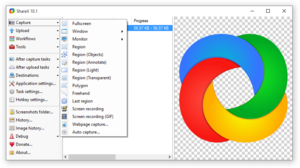 | |
| Developer(s) | ShareX Team |
|---|---|
| Initial release | 22 August 2007[1] |
| Stable release | 15.0.0 (18 January 2023) [±][2] |
| Repository | github |
| Written in | C# |
| Operating system | Windows 7 SP1 or later |
| Platform | .NET Framework 4.8 |
| Available in | 13 languages |
List of languages English, Dutch, French, Italian, German, Hungarian, Korean, Portuguese, Russian, Simplified Chinese, Spanish, Turkish, Vietnamese | |
| Type | Screenshot software, screencast software, raster graphics editor, file verifier |
| License | GNU GPLv3 |
| Website | getsharex |
ShareX is a free and open-source screenshot and screencast software for Windows. It is published under the GNU General Public License. The project's source code is hosted on GitHub.[3] It is also available on the Microsoft Store[4] and Steam.[5]
Features
Screenshots
ShareX can be used to capture full screen or partial screenshots (which can be exported into various image formats), such as rectangle capture and window capture. It can also record animated GIF files and video using FFmpeg.
An included image editor lets users annotate captured screenshots, or modify them with borders, image effects, watermarks, etc. It is also possible to use the editor to draw on top of the windows or desktop before taking the screenshot.
Sharing
After capture, a screenshot can be automatically exported as an image file, email attachment, exported to a printer, to the clipboard, or uploaded to a remote host such as many popular image hosting services or via FTP. If the image is uploaded to a remote host, the URL generated by it can be copied to the clipboard.
Dragging other file types into the program will upload them to a destination based on type, such as a text file being saved to Pastebin and a ZIP file saved to Dropbox.
Other tools
There are a variety of desktop image capabilities including screen color picker and selector, checksum tool (hash check), on-screen ruler, image combiner, thumbnails for images and video, and many more.
The program also includes some basic automation. For example, taking a screenshot, adding a border and watermark, and then saving to a specific folder.
Development
Work on a project called ZScreen began in 2007, hosted on SourceForge[1] and moved to Google Code in 2008.[6] In 2010, a parallel project called ZUploader was started to rewrite ZScreen's core from scratch.[7] In 2012, all of ZScreen's features had been ported to ZUploader which was subsequently repackaged and released as ShareX.[8] In 2013, the project was moved to GitHub due to Google Code dropping support for hosting downloads.[9]
Reviews
- TechRadar gave the program 4.5 out of 5 stars[10] and listed it among their 2021 Best Screen Recorders.[11]
- The Guardian's 2018 article on the "best replacement for the Windows 10 Snipping Tool" lists ShareX first,[12] with the caveat that it's powerful and probably "overkill for most users".
- The Verge's article listed ShareX among the 2021 great apps to have for Windows 11.[13]
- Lifehacker made a 2022 article about ShareX being the Best Screenshot Tool for Windows with a complete usage guide.[14]
- Microsoft listed ShareX as the best Utility App in the 2022 Microsoft Store Community Choice Awards.[15]
See also
References
- ↑ 1.0 1.1 "ZScreen 1.0 has been released". ShareX. 22 August 2007. https://raw.githubusercontent.com/ShareX/ZScreen_Google_Code/master/ZScreenLib/Documents/VersionHistory.txt.
- ↑ "Downloads". https://getsharex.com/changelog/.
- ↑ "ShareX/ShareX" (in en). https://github.com/ShareX/ShareX.
- ↑ "Buy ShareX - Microsoft Store United Kingdom" (in en-GB). https://www.microsoft.com/en-gb/store/p/sharex/9nblggh4z1sp.
- ↑ "ShareX on Steam" (in en-US). http://store.steampowered.com/app/400040/ShareX/.
- ↑ "ZScreen on Google Code". http://code.google.com/p/zscreen/.
- ↑ "ZScreen releases". https://code.google.com/p/zscreen/downloads/list?can=1&q=&colspec=Filename+Summary+Uploaded+ReleaseDate+Size+DownloadCount.
- ↑ "Active development has been ceased for ZScreen and ZUploader in favour of ShareX". http://code.google.com/p/zscreen/.
- ↑ "We have a new web site getsharex.com and we have also moved to GitHub". http://code.google.com/p/zscreen/.
- ↑ Wyciślik-Wilson, Sofia (2020-01-31). "ShareX review". https://www.techradar.com/reviews/sharex.
- ↑ Baxter, Daryl (2021-07-20). "The best free screen recorders in 2021". https://www.techradar.com/news/the-best-free-screen-recorder.
- ↑ Schofield, Jack (2018-10-25). "What's the best replacement for the Windows 10 Snipping Tool?". https://www.theguardian.com/technology/askjack/2018/oct/25/what-is-best-replacement-for-windows-10-snipping-tool.
- ↑ Warren, Tom (2021-12-30). "11 of the best apps for your new Windows 11 PC". https://www.theverge.com/22837232/windows-11-pc-best-apps-microsoft-2021.
- ↑ Parab, Pranay (2022-03-23). "This Is the Best Screenshot Tool for Windows". https://lifehacker.com/this-is-the-best-screenshot-tool-for-windows-1848690325.
- ↑ Blog, Windows Developer (2022-05-27). "Announcing the Microsoft Store App Awards Winners!" (in en-US). https://blogs.windows.com/windowsdeveloper/2022/05/27/announcing-the-microsoft-store-app-awards-winners/.
External links
 |

