Software:scrot
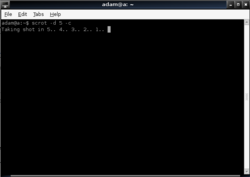 scrot 0.8 taking a screenshot with delay and countdown parameters | |
| Original author(s) | Tom Gilbert |
|---|---|
| Developer(s) |
|
| Initial release | October 26, 2000 |
| Written in | C |
| Operating system | Unix-like |
| Platform | X Window System |
| Available in | English |
| Type | Screen capturing |
| License | MIT-feh[1][2] |
| Website | www.linuxbrit.co.uk/scrot/ website archives |
scrot is a minimalist command line screen capturing application. It allows substantial degree of flexibility by specifying parameters on command line,[3] including the ability to invoke a third-party utility to manipulate the resulting screenshot.[4]
Description
Features of the program include the ability to limit the scope of capturing to a specific screen area, to set the delay (if needed to capture some menu or another UI element which is shown only when focused) and to specify the filename template using wildcards (including those of the strftime function from the C standard library).[5] Other features include creating thumbnails of the taken screenshots and specifying the quality of the resulting image if lossy format is required.[6]
The scrot utility follows the UNIX philosophy principles formulated by Doug McIlroy: the only thing it does is screen capturing, though it allows one to specify a command for further manipulations of a resulting file.[7]
The ability to control scrot from the command line allows the user to run it over the network with tools like OpenSSH to get a screenshot of a remote desktop[8] or execute it as the window manager command binding.[9]
In February 2019, scrot was forked as part of the Resurrecting Open Source Project.[10] This updated fork is being used for the Arch Linux package of scrot.
As of version 1.8.1, 2023-01-21, scrot does not support Wayland-based systems because, by design, Wayland is more secure than X11 and does not allow one application to capture the content of other applications' windows[11].
See also
References
- ↑ "scrot/COPYING". https://github.com/resurrecting-open-source-projects/scrot/blob/master/COPYING.
- ↑ "feh License". https://spdx.org/licenses/MIT-feh.html.
- ↑ Gilbert, Tom (2000-10-26). "scrot - capture a screenshot using imlib2". Ubuntu Manpage. http://manpages.ubuntu.com/manpages/vivid/man1/scrot.1.html.
- ↑ Kevan, Ben (2010-06-30). "screenshot with scrot – a command line tool for screenshots". Free Techie. http://www.freetechie.com/blog/screenshots-with-scrot-a-command-line-tool-for-screenshots/.
- ↑ Qian, Kurt (2009-07-06). "Using Scrot, the Screen Shot Command Line Utility for Linux". ITNewb. http://www.itnewb.com/v/Using-Scrot-the-Screen-Shot-Command-Line-Utility-for-Linux.
- ↑ Deutsch, Karl (July 2007). Casad, Joe. ed. "Type Cheese" (PDF). Linux Magazine (Munich, Germany: Linux New Media) (80): 84, 85. http://www.linux-magazine.com/w3/issue/80/Console_Screenshots_with_Scrot.pdf. Retrieved 2011-12-17.
- ↑ "Take screenshots in Linux with Scrot". Linux And Friends. 2008-10-25. http://linuxandfriends.com/2008/10/25/take-screenshots-in-linux-with-scrot/.
- ↑ Ballas, Alex (2010-11-09). "Scrot and Team Viewer". http://www.alex.ballas.org/2010/11/09/scrot-and-team-viewer/.
- ↑ Richmond, Gary (2007-09-04). "How to take screenshots with Scrot". Free Software Magazine. http://www.freesoftwaremagazine.com/articles/how_to_take_screenshots_with_scrot.
- ↑ "Scrot 0.9, first release after the Resurrecting Open Source Project fork". 2019-02-12. https://github.com/resurrecting-open-source-projects/scrot/releases/tag/0.9.
- ↑ Fourdan, Olivier (2016-11-10). "Bug 98672 - screenshot tools like scrot or maim do not work under (gnome) wayland". https://bugs.freedesktop.org/show_bug.cgi?id=98672.

