Software:Rainmeter
Rainmeter icon | |
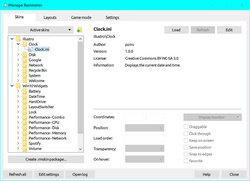 Rainmeter 4.4 settings panel | |
| Initial release | February 22, 2001 |
|---|---|
| Stable release | 4.5.18
/ July 31, 2023[1] |
| Repository | github |
| Written in | C++ and C# used for plugins |
| Operating system | Windows 7 SP1 and later[2] |
| Platform | IA-32 and x64 |
| Available in | 32 languages |
| License | GNU GPL v2 |
| Website | www |
Rainmeter is a free and open-source desktop customization utility for Windows released under the GNU GPL v2 license. It allows users to create and display user-generated customizable desktop widgets or applets called "skins" that display information.[3][4] Ready to use collections of skins can be downloaded and installed in packages known as "suites".[5]
Common functionalities of Rainmeter skins include desktop clocks, RSS readers, system monitors, weather widgets, application launchers and audio players.[6][7]
Development
The Rainmeter project was originally founded by Kimmo 'Rainy' Pekkola, the developer of Rainlendar, in 2001.[8] The project is primarily written in C++, while plugins can be written in either C++ or C#.[9]
Usage
Rainmeter skins are written in Rainmeter code using a text editor and stored as INI configuration files.[10] System resource values and other information such as weather or time are stored through "measure" values within a skin, which can then be shown through different kinds of customizable visual elements called "meters".[4]
Reception
CNET, in a 4 out of 5 star rating, praised the software's flexibility, wide variety of themes and "enthusiastic community", while noting the program "isn't as intuitive as it could be."[11] Softpedia also gave the software a 4 out of 5 star rating, citing its comprehensive tutorials and low system resource usage, while criticizing its lack of cross-platform support.[12]
References
- ↑ "Releases · rainmeter/rainmeter" (in en). https://github.com/rainmeter/rainmeter/releases.
- ↑ "Setting Up - Rainmeter Docs" (in en-US). https://docs.rainmeter.net/manual/getting-started/setting-up/.
- ↑ Patrizio, Andy. "Why you need Rainmeter even in a business setting" (in en). Computerworld. https://www.computerworld.com/article/3155905/personal-technology/why-you-need-rainmeter-even-in-a-business-setting.html.
- ↑ 4.0 4.1 "Rainmeter 3.1 review: Customize your desktop with" (in en). PCWorld. https://www.pcworld.com/article/2363275/rainmeter-3-1-review.html.
- ↑ Ravenscraft, Eric (2017-01-04). "How to Create an Attractive, Customized Desktop HUD with Rainmeter" (in en-US). Lifehacker. https://lifehacker.com/5828789/how-to-create-an-attractive-customized-desktop-hud-with-rainmeter.
- ↑ Lavish, T (2017-05-25). "Rainmeter lets you customize your Windows desktop with widgets & skins" (in en-US). The Windows Club. http://www.thewindowsclub.com/customize-desktop-using-rainmeter.
- ↑ "Create your own Windows themes with Rainmeter 4.0" (in en). TechRadar. https://www.techradar.com/news/rainmeter-40-makes-creating-windows-themes-easier-than-ever.
- ↑ "Rainmeter: An Open Community". 2013-11-15. https://rainmeter.deviantart.com/journal/Rainmeter-An-Open-Community-413707652.
- ↑ "Developers - Rainmeter Docs" (in en). https://www.rainmeter.net/.
- ↑ "Creating Skins - Rainmeter Docs" (in en-US). https://docs.rainmeter.net/manual/getting-started/creating-skins/.
- ↑ "Rainmeter". http://download.cnet.com/Rainmeter/3000-2072_4-10965255.html.
- ↑ Opris, Elena (2014-01-30). "Rainmeter 3 Review" (in en-us). Softpedia. http://www.softpedia.com/reviews/windows/Rainmeter-Review-422305.shtml.
External links
 |

