Software:Maltego
This article relies too much on references to primary sources. (July 2021) (Learn how and when to remove this template message) |
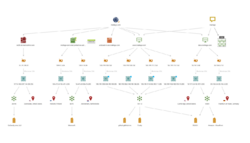 Maltego network chart/graph, created with Maltego V4.2 | |
| Developer(s) | Maltego Technologies GmbH |
|---|---|
| Initial release | October 23, 2007 |
| Stable release | 4.5.0
/ August 2, 2023 |
| Written in | Java |
| Platform | Linux, macOS, Windows |
| License | Proprietary software |
| Website | maltego.com |
Maltego is a link analysis software[1] used for open-source intelligence, forensics and other investigations, originally developed by Paterva[2] from Pretoria, South Africa. Maltego offers real-time data mining and information gathering, as well as the representation of this information on a node-based graph, making patterns and multiple order connections between said information easily identifiable.[3] In 2019, the team of Maltego Technologies headquartered in Munich, Germany took over responsibility for all global customer-facing operations, and in 2023 complete technology development and management.[4]
Maltego permits creating custom entities, allowing it to represent any type of information in addition to the basic entity types which are part of the software. The basic focus of the application is analyzing real-world relationships (Social Networks, OSINT APIs, Self-hosted Private Data and Computer Networks Nodes) between people, groups, Webpages, domains, networks, internet infrastructure, and social media affiliations. Maltego extends its data reach with integrations from various data partners.[5] Among its data sources are DNS records, whois records, search engines, social networking services, various APIs and various meta data.[6]
About the Products
Maltego has paid commercial desktop client softwares with options to self-host the servers.[7] Maltego CaseFile[8] is a free commercial desktop client software with features limited to offline manual graph creation.
A free Community Edition account can be created on the Maltego CE account registration page.[9] The desktop client, after installation can be activated to any Maltego type: XL, Classic, CE, and CaseFile.[10]
Maltego is commonly used by enterprises, security researchers and private investigators.[11][12]
See also
- King & Union Avalon
- Analyst's Notebook
- Data Re-Identification
- Deanonymization
- Palantir Technologies
- SPSS Modeler
References
- ↑ "FAQs". https://docs.maltego.com/support/solutions/articles/15000019166-what-is-maltego-.
- ↑ "PATERVA (Pty) Ltd (redirected to maltego.com)". https://www.paterva.com/about/company.php.
- ↑ Team, Maltego. "About Us - Maltego". https://www.maltego.com/about-us/.
- ↑ Team, Maltego (April 18, 2023). "Maltego Secures $100M to Accelerate Growth of its Intelligence Platform to Combat Cybercrime and Misinformation". https://www.maltego.com/blog/maltego-secures-100m-to-accelerate-growth-of-its-intelligence-platform-to-combat-cybercrime-and-misinformation/.
- ↑ "Transform Hub - Data Partners". https://www.maltego.com/transform-hub/.
- ↑ "Maltego CE (redirected to maltego.com)". https://www.paterva.com/web7/buy/maltego-clients/maltego-ce.php.
- ↑ "Maltego Pricing". https://www.maltego.com/pricing-plans/.
- ↑ "What is CaseFile?". https://docs.maltego.com/support/solutions/articles/15000018948-what-is-maltego-casefile-.
- ↑ "Maltego CE Account Registration". https://www.maltego.com/ce-registration/.
- ↑ "Desktop Client Download Page". https://www.maltego.com/downloads/.
- ↑ Black Hat (3 August 2014). "The Machines That Betrayed Their Masters by Glenn Wilkinson". YouTube. https://www.youtube.com/watch?v=GvrB6S_O0BE. Retrieved 26 October 2017.
- ↑ Channel2600 (22 July 2014). "HOPE X (2014): You've Lost Privacy, Now They're Taking Anonymity". YouTube. https://www.youtube.com/watch?v=dNZrq2iK87k. Retrieved 26 October 2017.
External links
 |

