Module:Location map/data/Australia South Australia City of Adelaide
From HandWiki
| name | City of Adelaide | |||
|---|---|---|---|---|
| border coordinates | ||||
| -34.894 | ||||
| 138.573 | ←↕→ | 138.628 | ||
| -34.949 | ||||
| map center | [ ⚑ ] 34°55′17″S 138°36′02″E / 34.9215°S 138.6005°E | |||
| image | Australia South Australia City of Adelaide location map.svg
| |||
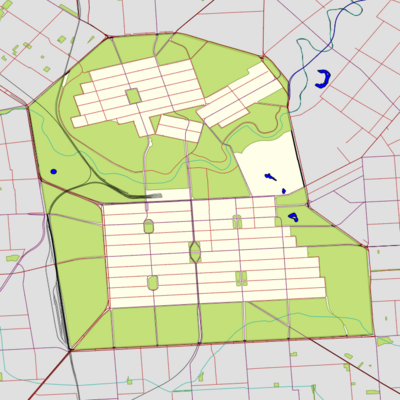
| ||||
Module:Location map/data/Australia South Australia City of Adelaide is a location map definition used to overlay markers and labels on an equirectangular projection map of City of Adelaide. The markers are placed by latitude and longitude coordinates on the default map or a similar map image.
Usage
These definitions are used by the following templates when invoked with parameter "Australia South Australia City of Adelaide":
{{Location map|Australia South Australia City of Adelaide |...}}{{Location map many|Australia South Australia City of Adelaide |...}}{{Location map+|Australia South Australia City of Adelaide |...}}{{Location map~|Australia South Australia City of Adelaide |...}}
Map definition
name = City of Adelaide- Name used in the default map caption
image = Australia South Australia City of Adelaide location map.svg- The default map image, without "Image:" or "File:"
top = -34.894- Latitude at top edge of map, in decimal degrees
bottom = -34.949- Latitude at bottom edge of map, in decimal degrees
left = 138.573- Longitude at left edge of map, in decimal degrees
right = 138.628- Longitude at right edge of map, in decimal degrees
Precision
Longitude: from West to East this map definition covers 0.055 degrees.
- At an image width of 200 pixels, that is 0.0003 degrees per pixel.
- At an image width of 1000 pixels, that is 0.0001 degrees per pixel.
Latitude: from North to South this map definition covers 0.055 degrees.
- At an image height of 200 pixels, that is 0.0003 degrees per pixel.
- At an image height of 1000 pixels, that is 0.0001 degrees per pixel.
See also
Location map templates
- Template:Location map, to display one mark and label using latitude and longitude
- Template:Location map many, to display up to nine marks and labels
- Template:Location map+, to display an unlimited number of marks and labels
Creating new map definitions
return {
name = 'City of Adelaide',
top = -34.894,
bottom = -34.949,
left = 138.573,
right = 138.628,
image = 'Australia South Australia City of Adelaide location map.svg',
}
