Engineering:Image persistence
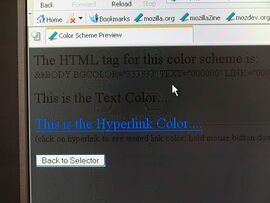


Image persistence, or image retention, is a phenomenon in LCD and plasma displays where unwanted visual information is shown which corresponds to a previous state of the display. It is the flat-panel equivalent of screen burn-in. Unlike screen burn-in, the effects are usually temporary and often not visible without close inspection. Plasma displays experiencing severe image persistence can result in screen burn-in instead.
Image persistence can occur as easily as having something remain unchanged on the screen in the same location for a duration of even 10 minutes, such as a web page or document. Minor cases of image persistence are generally only visible when looking at darker areas on the screen, and usually invisible to the eye during ordinary computer use.
Cause
Liquid crystals have a natural relaxed state. When a voltage is applied they rearrange themselves to block certain light waves. If left with the same voltage for an extended period of time (e.g. displaying a pointer or a taskbar in one place, or showing a picture for an extended period of time), the liquid crystals can develop a tendency to stay in one position. This ever-so-slight tendency to stay arranged in one position can throw the requested color off by a slight degree, which causes the image to look like the traditional "burn-in" on phosphor based displays.
The cause of LCD image retention is different from phosphor aging as in CRTs, but the visual phenomenon is the same: uneven use of display pixels. Slight LCD image retention can be recovered. When severe image retention occurs, the liquid crystal molecules have been polarized and cannot rotate in the electric field, so they cannot be recovered.
The cause of this tendency is unclear. It might be due to various factors, including accumulation of ionic impurities inside the LCD, impurities introduced during the fabrication of the LCD, imperfect driver settings, electric charge building up near the electrodes,[1][2] parasitic capacitance,[3] or a DC voltage component that occurs unavoidably in some display pixels owing to anisotropy in the dielectric constant of the liquid crystal.[4]
Prevention and treatment
Image persistence can be reversed by allowing the liquid crystals to relax and return to their relaxed state, such as by turning off the monitor for a sufficiently long period of time (at least a few hours). For most minor cases, simply continuing to use the computer as usual (and thus allowing other colors to "cover" the affected regions) or turning off the monitor for the night is more than enough. One strategy for users looking to avoid image persistence artifacts is to vary the activities performed on a computer to avoid static colors and hide elements on the screen which are displayed perpetually (such as an OS's taskbar). Another strategy is the usage of a screensaver to help during times the computer is left unattended. Covering the entire display area with pure white for an extended period of time is also a useful proactive solution.[5][6]
References
- ↑ Image persistence: LCD monitors . Mitsubishi Electric, January 2006 (?)
- ↑ WHITEPAPER LCD technology and image retention . Koninklijke Philips Electronics N.V. ©2009
- ↑ Pixels and Image Sticking. Tyco Electronics technical support (pre-2008)
- ↑ K. Kusafuka, H. Shimizu and S. Kimura, Driving method for gate-delay compensation of TFT/LCD. IBM Journal of Research and Development, Volume 42, Numbers 3/4, 1998
- ↑ "Avoiding image persistence on Apple LCD displays". Apple. http://support.apple.com/kb/HT2807. Retrieved 18 Oct 2013.
- ↑ "Archived copy". https://www.necdisplay.com/documents/UserManuals/EA275UHD_CD_EN_UserManual.pdf.
External links
 |
