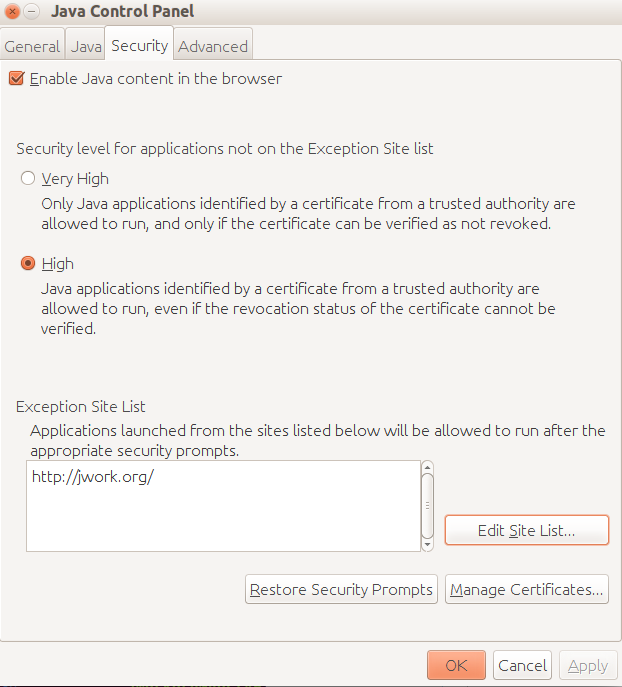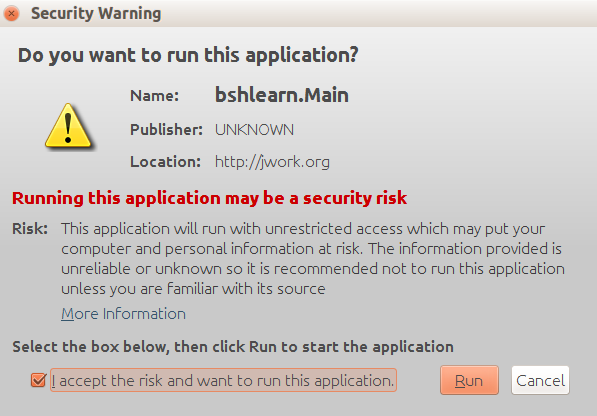HelpJava
From HandWiki
Run "Java Control Panel". Then add "http://jwork.org/" to the "Exception site list" in the Security tab. This should look as this (for Java8):
Then restart the browser.
When you look at the tutorial sections for each topic, the browser downloads the needed jar files. This will take 5 seconds depending on the network. The you will see the message:
Click "Accept" and press "Run".
See additional help:
One can test your Java settings using this Java powered link.
This article uses only URLs for external sources. (2021) (Learn how and when to remove this template message) |
This article does not cite any external source. HandWiki requires at least one external source. See citing external sources. (2021) (Learn how and when to remove this template message) |