Software:Fusion 360
 | |
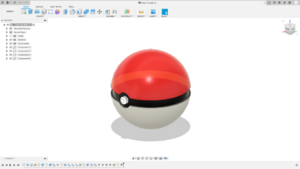 | |
| Developer(s) | Autodesk |
|---|---|
| Initial release | September 24, 2013 |
| Stable release | 2.0.21550[1]
/ March 4, 2025 |
| Operating system | Windows, macOS, web browser,[2] Android, iOS[3] |
| Available in | English, German, French, Italian, Spanish, Korean, Chinese, Japanese, Portuguese, Polish, Turkish[4] |
| Type | Computer-aided design, computer-aided manufacturing, computer-aided engineering, printed circuit board design |
| License | Trialware |
| Website | www |
Autodesk Fusion (formerly Fusion 360) is a commercial computer-aided design (CAD), computer-aided manufacturing (CAM), computer-aided engineering (CAE) and printed circuit board (PCB) design software application, developed by Autodesk. It is available for Windows, macOS and web browsers,[5] with simplified view-only applications available for Android and iOS. Fusion is licensed as a paid subscription, with a free limited home-based, non-commercial personal edition available.[6]
History
Fusion was introduced by Autodesk on 24 September 2013.[7] It incorporated many features from Inventor Fusion, which it replaced.[8]
- In 2009, the tech demo Inventor Fusion was released.
- In the summer of 2013, Fusion 360 was publicly announced as a cloud-enabled version of the original.[9]
- In January 2024, Fusion was rebranded, dropping the '360' from the previous product name 'Fusion 360'.[10]
After release, other Autodesk products were integrated into Autodesk Fusion:
- In 2017, the Slicer feature of Autodesk 123D was integrated.[11]
- In 2021, Autodesk Meshmixer was discontinued, after functionality was integrated into Fusion 360.[12][13]
- In 2021, Netfabb was merged into Fusion 360.[14][15]
Features
Fusion has built-in capabilities for 3D modeling, collaboration, simulation and documentation. It can manage manufacturing processes such as machining, milling, turning and additive manufacturing. It also has Electronic design automation (EDA) features, such as schematic design, PCB design and component management. It can be also used for rendering, animation, generative design and a number of advanced simulation tasks (FEA).[16]
Fusion uses a number of cloud-based AI functions, e.g. for drawing views, automated modelling, generative design, sketch constraints.[17]
Extensions
Autodesk offers a number of paid extensions that add extra functionality to Fusion. These extensions are priced through a monthly or yearly subscription.[18]
- Simulation - lets a Fusion team analyze performance and manufacturability of models using structural and thermal simulation tools. Also includes generative design tools built to improve and optimize models using manufacturing process-aware artificial intelligence.
- Manufacturing (formerly 'Machining') - adds additional CAM (computer aided manufacturing) abilities inside Fusion to produce higher quality parts and adds tools to create optimized multi-sheet layouts for CNC cutting. Added tools are also included for Part inspection and setup and additive build set up and simulation, including metal-based 3D printing. Also includes tools to generate support structures and create precise subtractive machining operations (3-to-5-axis CNC machining), nesting and simulation build processes.
- Product Design - includes advanced 3D design and modeling tools. These tools help with complex product designs using intelligent software to better analyze and improve models.
- Manage - allows for tools that assist engineering workflows and keep all product data secure and trackable.
- Signal Integrity - unlocks additional PCB and electronic signal integrity tools. Easily improve and analyze PCB prototypes.
Languages, compatibility
Autodesk Fusion supports Windows 11 (and 10), plus the latest versions of MacOS. It is also available as a web browser version. In its preferences, multiple languages are selectable: English, German, French, Italian, Spanish, Korean, Chinese, Japanese, Portuguese, Polish, Turkish (and Czech, through a free add-on[19]).
Licensing
Fusion has split licensing levels into four different options for users to choose from. The first of these options is Fusion for personal use, which is free and has limited functionality. Fusion for startup use is also free but contains all existing software capabilities and requires approval. Another free option is Fusion for students and educators, which works similarly to the previous licensing. The last license level is Fusion commercial, which is paid and allows access all current base features.[20] Additional advanced productivity tools are available as extensions
Market share
According to a survey of 500 users conducted by CNCCookbook.com, Fusion has continued to own a large percentage of the CAD package market share throughout 2018 and 2021. This software's wide range of features and pricing make it a choice for beginners, hobbyists, and professionals. Fusion, as of 2021, dominated the CAD package market share when it came to overall top packages and hobbyist purchases. However, SolidWorks owned a larger percentage of the market share in 2019–2021 in regard to the number of paid packages and professional users. Being the industry standard, SolidWorks attracts mainly professionals and businesses that are willing to pay monthly or annual subscription fees.[21][22]
See also
- Autodesk Inventor
- Autodesk AutoCAD
- Autodesk Fusion Electronics (EAGLE)
- Comparison of computer-aided design software
- List of 3D printing software
References
- ↑ Annaka Ketterer (2023-06-22). "January 2025 Product Update - What's New". Autodesk. https://www.autodesk.com/products/fusion-360/blog/january-2025-product-update-whats-new/.
- ↑ "Fusion Online". Autodesk. https://fusion.online.autodesk.com/.
- ↑ Bryce Heventhal (2015-07-13). "Fusion 360 mobile – iOS & Android". Autodesk. https://www.autodesk.com/products/fusion-360/blog/fusion-360-mobile-ios-android/.
- ↑ "How to change the user language for Fusion 360". Autodesk. https://knowledge.autodesk.com/support/fusion-360/learn-explore/caas/sfdcarticles/sfdcarticles/How-to-change-the-default-language-for-Fusion-360.html.
- ↑ "Fusion Online". Autodesk. https://fusion.online.autodesk.com.
- ↑ "Fusion for Personal Use". Autodesk. https://www.autodesk.com/products/fusion-360/personal.
- ↑ Kat Ingalls (2013-09-24). "The Next Generation of Design and Engineering Software Has Arrived". Fusion Blog. Autodesk. https://www.autodesk.com/products/fusion-360/blog/the-next-generation-of-design-and-engineering-software-has-arrived/.
- ↑ herzinj (2014-07-24). "Inventor Fusion SUPPORT WILL BE DISCONTINUED EFFECTIVE AUGUST 23 2014". Autodesk. https://forums.autodesk.com/t5/inventor-fusion-read-only/inventor-fusion-support-will-be-discontinued-effective-august-23/td-p/5174113.
- ↑ "Inside Fusion 360". October 2013. https://www.design-engineering.com/features/inside-fusion-360-design-eng/.
- ↑ Ketterer, Annaka (January 29, 2024). "January 2024 Product Update – What's New". https://www.autodesk.com/products/fusion-360/blog/january-2024-product-update-whats-new/.
- ↑ Caleb Kraft (2017-02-17). "Fusion 360 Adds "Slicer" for Laser Cutting and CNC Routing". https://makezine.com/2017/02/17/autodesk-adds-slicer-fusion-360/.
- ↑ "Autodesk Meshmixer". https://www.meshmixer.com/.
- ↑ Andrew Sartorelli (2019-04-29). "Meshmixers Future?". Autodesk. https://forums.autodesk.com/t5/meshmixer/meshmixers-future/m-p/8759412/highlight/true#M1178.
- ↑ Vikram Vedantham (2021-01-07). "Autodesk Netfabb Joins Fusion 360 Family, Better Uniting Additive Manufacturing and Design". Autodesk. https://adsknews.autodesk.com/news/netfabb-joins-fusion-360.
- ↑ "Netfabb Online Service". https://service.netfabb.com/.
- ↑ "Fusion 360 Features". Autodesk. https://www.autodesk.com/products/fusion-360/features.
- ↑ "Autodesk expands Fusion capabilities, leveraging AI to unlock automation and creativity across design and make". The Manufacturer. https://www.themanufacturer.com/articles/autodesk-expands-fusion-capabilities-leveraging-ai-to-unlock-automation-and-creativity-across-design-and-make/.
- ↑ "Fusion Extensions at Autodesk.com". https://www.autodesk.com/products/fusion-360/extensions?term=1-YEAR&tab=subscription.
- ↑ "Fusion česky". Arkance Systems. https://fusioncesky.cz/.
- ↑ Fabbaloo (2019-10-18). "Autodesk Changes Fusion 360 Free License Terms - SolidSmack". https://www.solidsmack.com/cad/autodesk-changes-fusion-360-free-license-terms/.
- ↑ Warfield, Bob (2021-01-21). "CNCCookbook 2021 CAD Survey [Market Share, Customer Satisfaction"]. CNCCookbook, Inc.. https://www.cnccookbook.com/cnccookbook-2021-cad-survey-market-share-customer-satisfaction/. "In all, 46 packages were represented as being used in production by our respondents, up from 39 last year. Here’s what the overall share looks like without any attempt at segmentation. Let’s start with the Top packages, which comprise 91% of the market (up from 90% last year and 82% in 2018): [chart omitted]. Last year, F360 was down on share a bit and this year it has bounced way up. Here at CNCCookbook, one effect of the Pandemic has been a lot more hobbyists joining that Professionals during this time. I suspect a lot of shops were either furloughed or keeping a lid on new purchases. Solidworks lost a tiny bit as did many others. The two big losers were Rhino3D and BobCAD which had been #3 and #4 and fell to #5 and #6 respectively. Autodesk continues to consolidate its leadership position. Vectric was a write-in this year like prior years, but it’s share is way up. Again, I suspect this is due to a lot of hobbyist activity, and we will see some more data to support that shortly. Most of the big heavy pro packages like SolidEdge, Pro/E, NX, and the like have slipped. Alibre is a nice package that saw a modest gain in share. Onshape continues to shrink even after their acquisition."
- ↑ "CNC Manufacturing Trends: Our Surveys". CNCCookbook, Inc.. https://www.cnccookbook.com/cnc-manufacturing-trends-surveys-market-research/. Retrieved 24 November 2024.
External links
 |
 |
