Software:Quick Access Popup
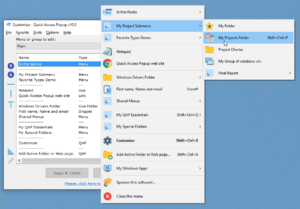 | |
| Developer(s) | Jean Lalonde |
|---|---|
| Stable release | 11.5.0.1
/ September 26, 2021 |
| Operating system | Windows |
| Platform | AutoHotkey |
| Size | 4.5 MB |
| Type | Application launcher |
| License | Apache License |
| Website | www |
Quick Access Popup (QAP) is a free Windows launcher. Its allows to build a popup menu containing user's favorite folders, documents, applications, bookmarks, FTP sites, etc. This menu can be open over any window with a mouse button or a keyboard shortcut.[1]. Quick Access Popup can be installed with an executable installation program or used in portable mode (from a ZIP file).[2]
QAP works on all international versions of Windows 7, 8/8.1, 10 and 11, both client and server versions. It can change folders in Windows Explorer windows, File Dialog Boxes (Open, Save As, etc.), Console Window (CMD command prompt and PowerShell), Directory Opus, Total Commander and many other popular alternative file managers.[3][4]
See also
- Comparison of application launchers
References
- ↑ Brinkmann, Martin (10 February 2016). "Quick Access Popup: open folders anywhere with a mouse-click". https://www.ghacks.net/2016/02/10/quick-access-popup-open-folders-anywhere-with-a-mouse-click/.
- ↑ Gupta, Ankit (24 February 2016). "Quick Access Popup: Manage frequently used files and folders easily". https://www.thewindowsclub.com/quick-access-popup-download.
- ↑ Cheng, Felix (3 October 2021). "Multi-purpose launcher, folder switcher and shortcut manager.". https://quick-access-popup.en.lo4d.com/windows.
- ↑ Macwan, Abhishek (16 April 2017). "How to Quickly Access Your Favorite Files and Folders in Windows with Quick Access Popup". https://www.maketecheasier.com/quickly-access-files-windows-quick-access-popup/.
External links
Category:Windows software Category:Free utility software Category:Portable software Category:File managers Category:Automation software
