Software:Simple Grapher
Simple Grapher is a computer program to graph mathematical functions in two and three dimensions, and to carry out operations such as determining the derivative. The program, available free of charge, was developed by Brwa Hussen for educational and other purposes.[1][2]
Sets of values or mathematical functions can be plotted. The application includes tools to help in producing plots.
A basic calculator, function evaluator and triangle, integral, derivative and composite solvers, and a 3D viewer are included. Color, transparency, and plot range can be specified. The plotted image can be saved in PNG, BMP or JPG format.
Features
Simple Grapher Plus 1.1 Features:[3]
- Explicit and implicit functions can be plotted.
- Type 120 function, note, points in function tab.
- Defining letter and symbolic constants, which are: letters(a,b,c,d,f,g,h,j,k,l,m,n,o,p,q,s,u,v,w), symbols (α,β,μ,ρ,τ,λ,ϕ). Constant values can be numerical values or other functions.
- 30 different mathematics functions, like (sin, cos, tan, sqrt, log, ln, exp, sinh, asin, ....)
- You can type Rich format notes in function tab.
- You can plot derivative of the function, or plot function as an asymptotic function or plot definite integral of the function.
- You are able to change function range, Piecewise function, by any variable: x or y.
- Finding Derivative of any given function with one click.
- Plotting Polar function in function tab with parameter: r=f(θ).
- You can type function in standard or linear method.
- Easily change the color of any function.
- You are able to plot Parametric function, both Cartesian and Polar parametric.
- You can also plot explicit and implicit 3D functions, Polar and Parametric 3D function are also allowed.
- You can type 300 Cartesian and Polar points so easily in function tab.
- The program has nearly 15 sample projects.
- You can save your graphs as picture.
- You can save your projects as *.fun and *.sfun files.
- Many other features are included...
- The program come with 6 mathematical Tools: (these tools can be found in Tool tab)
- Calculator: Simple calculator, it can also evaluate implicit equation
- Triangle Solver: Simple Stand Triangle Solver
- Integral Solver: Simple Tool that can evaluate definite integral
- Derivative Solver: This tool can find derivative of any given equation.
- Composite Function Solver: Simple Tools that can solve composite functions.
- Function Evaluator: This Tool can find increasing, decreasing, concave and convex interval of any function.
Versions
- Simple Grapher Versions (Not Plus Edition)[4]
- Version 1.x - May 2013 to March 2014
- Version 2.x - March 2014 to April 2014
- Version 3.x - April 2014 to September 2014
- Version 4.x
- Version 5.x
- Version 6
- Simple Grapher Plus:
- Version 1.0 - 02/11/2015
- Version 1.1 - 9/12/2015
- Version 1.2 - 25/12/2015
- Version 1.3 - 07/03/2016
- Version 1.4 - 17/10/2016
History
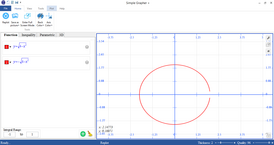
Simple Grapher was released in 2013, it was very simple (that is why named Simple Grapher) and had very simple features (plotting functions and simple inequalities), it also had a very bad GUI. But in few next versions it grow very fast and the program could support lot of features, and in November 2015 the program changed its name to Simple Grapher Plus, because it became very developed program and had a completely new interface.
In November 2015 the program was renamed Simple Grapher Plus, with changes to functionality and interface.
References
- ↑ "Simple Grapher". http://www.simplegrapher.com/p/blog-page_76.html. Retrieved 2015-12-01.
- ↑ "بەرنامەی Simple Grapher بەرنامەیەکی... - Tech Eye :: چاوى تەکنەلۆژیا | Facebook". https://www.facebook.com/techeye.org/posts/509379529233147. Retrieved 2015-12-25.
- ↑ Hussen, لەلایەن Brwa. "Simple Grapher: وەشانی: +1.0". http://www.simplegrapher.com/2015/12/version-11.html. Retrieved 2015-12-02.
- ↑ "Simple Grapher: کوردی: وەشانی: 6.1". http://ku.simplegrapher.com/2015/09/blog-post_12.html. Retrieved 2015-12-25.
- http://www.simplegrapher.com/
- http://www.ge4c.com/index.php/building-subject/622-simple-grapher
- https://www.facebook.com/simplegrapher/
