Software:TopXNotes
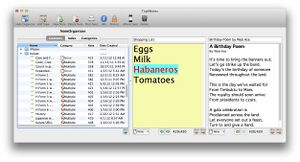 Screenshot from TopXNotes showing NoteOrganizer and two notes | |
| Original author(s) | James Lee, Lewis Garrett, Dirk Maasen, Gregory Dow |
|---|---|
| Developer(s) | Tropical Software |
| Stable release | v1.8.0
/ June 23, 2014 |
| Operating system | Mac OS X |
| License | App Store (iOS) |
| Website | tropic4 |
TopXNotes is a hybrid personal note and information organizer and password protector for Macintosh computers which allows notes to be entered and organized. It syncs notes to mobile devices — iPhone, iPad, and iPod touch.[1][2]
Formatting options are placed in a toolbar above the current note,[3][4] including font, size, style, text color, emphasis color (highlighting), document color,[5] and justification.[6] The program also offers the option of checking spelling as text is being entered.
Sorting by note name, category, creation date, or modified date allows desired notes to be isolated. A search function locates text inside any or all notes.[7]
Categories can be created and assigned to notes.[8] Notes or groups of notes can be imported or exported.[9]
TopXNotes can password-protect[10] the entire database or individual notes.[11][12] It also supports write-protected notes.[8]
The QuickNotes function puts the notes most often used at-hand[11] even when the program itself is hidden.[1][2]
The program keeps several backups in its data folder, allowing a previous version of a note to be retrieved even if it was deleted.[2][6]
The program contains its own Read Me file as well as built-in help.
Create, Format, and Save
Text: Notes can be created by typing, importing[13] text or files, or by dragging from other notes, other programs, or files. The sliding text toolbar can be used to select font, size, style, text color, emphasis color, document color, or alignment. There are no limits on the number of notes or note size.
Drag and Drop Text can be moved among notes, or to or from any other text application, using cut and paste or drag and drop. Entire notes can be dragged to RTF (Rich Text Format)[14][15] documents on the desktop, or a document can be dragged into TopXNotes.[16]
Auto-Save, Import and Export Autosave automatically saves the entire database upon page turn[17] or time intervals or both.[14] Straight text or RTF documents can be imported or exported.[18]
Samples and Templates The program automatically recognizes links to websites or email which can be clicked[14] to launch a web browser directly to the links. Links can be renamed as desired. Templates and over 100 samples are available to get started.[14][18]
Organize, Categorize, and Group
NoteOrganizer NoteOrganizer is an interactive table of contents that can be shown as a separate view in the main window. It allows sorting by name, date, category or group.[11]
Categories Categories are like labels in the Finder, but can be given a choice of name, color and icon.[16] Notes can be put into multiple categories.[19]
Groups Groups are like tags or folders[20] in the Finder. Groups can be created at will[4] and notes can be dragged into particular groups to organize them.[21]
View Multiple Ways
NoteOrganizer Notes can be organized using NoteOrganizer, Groups, and Categories.[6] The interactive indexing and sorting within NoteOrganizer allows any note to be found.[1]
MultiView MultiView can show a single note, just the NoteOrganizer, a note and the NoteOrganizer, or multiple views at once.[13][15][22][23]
Ways to Access Notes
Note Views Notes can be selected by picking from the QuickNotes menu,[15] clicking an arrow, or clicking in the NoteOrganizer to open them. From the Text menu, over a dozen templates or over 100 samples[6][23] can be selected.
MultiView MultiView allows viewing as many notes as will fit on the screen at the same time.[24]
QuickNotes QuickNotes is a mini-window[25] which always floats on top,[26] with a menu holding selected notes available for use.[11] QuickNotes is also available directly from the Dock[16] at the edge of the screen.
Sync with Mobile Devices
Notes from TopXNotes on a Macintosh can be synced[27] to an iPhone, iPad, or iPod touch[28] A zoom control on the iPhone accesses larger text.[29] TopXNotes Touch can create notes on a mobile device while on the go, and those notes can be synced back to the Macintosh using a home Wi-Fi.[30]
TopXNotes Touch supports backup and restore directly to mobile devices.[31] If a deleted note is later needed, the Restore function on the mobile device can retrieve the missing information. It allows emailing a note directly[32] — click and send. It also supports landscape mode note-editing. With the iPhone 4s. text can be dictated directly into TopXNotes.
System Requirements
- A PPC or Intel based Macintosh with Mac OS 10.3.9 or higher
- Mac OS X Mountain Lion compatible[33]
- Normally less than 40MB disk space (depending on amount of notes stored)
- 20-50 MB RAM (depends on number of note views open)
- Wi-Fi (if syncing with mobile devices)[34]
References
- ↑ 1.0 1.1 1.2 MacUpdate, "TopXNotes Versatile note organizer"
- ↑ 2.0 2.1 2.2 "TopXNotes 1.8.0"June 24, 2014
- ↑ State of Tech, "Mac AOTW #14 - TopXNotes" by Sean Ahrens, June 11, 2012
- ↑ 4.0 4.1 Macworld, "TopXNotes brings top-notch note taking to your Mac" by Marco Tabini, June 4, 2013
- ↑ PixoBebo, "TopXNotes: Where simple can be better (almost)" by Kate MacKenzie, May 19, 2008
- ↑ 6.0 6.1 6.2 6.3 TopXNotes, "Tropical Software"
- ↑ HeroWarez, "TopXNotes 1.7.3 (Mac Os X)" by maxim, February 6, 2012
- ↑ 8.0 8.1 Softpedia, "TopXNotes 1.7.5" May 11, 2013
- ↑ Amazon, "Tropical Software TopXNotes"
- ↑ prMac, "Tag: Text Editing - Latest Releases" May 31, 2012
- ↑ 11.0 11.1 11.2 11.3 Macworld, "TopXNotes 1.3" by Philip Michaels, Macworld.com, July 14, 2008
- ↑ AppShrink.com, "TopXNotes Lion Ready" August 5, 2011
- ↑ 13.0 13.1 FeedFury, "TopXNotes Highlights"
- ↑ 14.0 14.1 14.2 14.3 Brothersoft, "TopXNotes 1.7" January 21, 2011
- ↑ 15.0 15.1 15.2 "Tropical Software releases TopXNotes 1.8" June 23, 2014
- ↑ 16.0 16.1 16.2 cnet, "TopXNotes for Mac" December 23, 2012
- ↑ GFXtra, "TopXNotes 1.7.3 (Mac Os X)"
- ↑ 18.0 18.1 appleJAC, "TopXNotes: Managing My Thoughts" by Tom Piper, February 23, 2010
- ↑ Applebyte, "Review - TopXNotesh" by Peter Tuffley
- ↑ Low End Mac, "TopXNotes: A User-Friendly Solution for Creating, Managing, and Accessing Your Notes" by Charles Moore, July 5, 2006
- ↑ Mac News, "TopXNotes: A Concierge for the Constant Scrivener" by John P. Mello Jr., February 1, 2010
- ↑ Mac 360°, "10 Ways This Mac Notes App Has Oh So Much Power" by Ron McElfresh, October 27, 2010
- ↑ 23.0 23.1 Mac 360°, "A Mac Notes App Like You’ve Never Used" by Jack D. Miller, June 25, 2014
- ↑ macZOT!, "TopXNotes for Mac Organize Your Life" August 15, 2011
- ↑ Network World, "TopXNotes 1.3" by Philip Michaels, July 14, 2008
- ↑ Stat My Web, "Topxnotes"
- ↑ MacNN, "TabView, AirRadar, TopXNotes" February 8, 2012
- ↑ The Daily App Show, "Tropical Software releases TopXNotes 1.7.3 Mac Notes Manager" by Jerad Hill, June 6, 2012
- ↑ AppShopper, "TopXNotes iOS iPhone" December 2, 2013
- ↑ MacWorld, "TopXNotes Touch syncs your notes with your touch device" by David Dahlquist, June 28, 2010
- ↑ Appmodo, "Tropical Software releases TopXNotes touch 1.1 for iOS" by Adam, July 25, 2011
- ↑ Slapapp, "Tropical Software Releases TopXNotes touch for iPhone and iPod touch" June 25, 2010
- ↑ iClarified, "Apple News | TopXNotes Lion Ready" August 6, 2011
- ↑ Macworld UK, "2011TopXNotes review" by Karl Hodge and Phillip Michaels, March 25, 2011
 |


