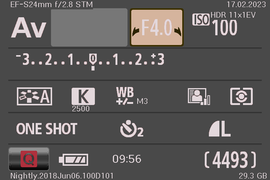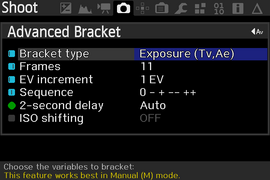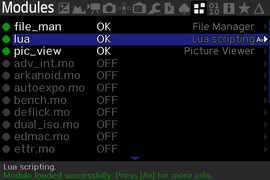Software:Magic Lantern (firmware)
 | |
| Original author(s) | Trammell Hudson[1] |
|---|---|
| Initial release | 2009 |
| License | GNU GPLv2 |
| Website | magiclantern |
Magic Lantern is a firmware add-on for various Canon digital single-lens reflex (DSLR) cameras and the EOS M.[2] It adds features for DSLR filmmaking and still photography, and is free and open-source.
Magic Lantern was originally written for the Canon EOS 5D Mark II[3] by Trammell Hudson in 2009 after he reverse engineered its firmware.[1] He ported it to the Canon EOS 550D in July 2010. There are now versions for many other Canon DSLRs and the current principal developer is known as A1ex.
Since installing Magic Lantern does not replace the stock Canon firmware or modify the ROM but rather runs alongside it,[3] it is both easy to remove and carries little risk.[4] The camera checks a "boot flag" in its re-writable memory, and if set, reads from a memory card to get the additional firmware routines. Each time the camera is started, there is an option to disable Magic Lantern.
History
Magic Lantern firmware was originally written for the Canon EOS 5D Mark II[3][2][5] by Trammell Hudson in 2009 after he reverse engineered its firmware.[1] He ported it to the Canon EOS 550D[6] in July 2010.
Starting in September 2010, a person using the name "A1ex" on the CHDK (Canon Hack Development Kit) website forum and other people ported Magic Lantern to the Canon EOS 50D,[2] 60D,[2][7] 500D[2] and 600D.[2][7] As of August 2017 support for the Canon EOS 5D, 5D Mk III,[2][8] 6D,[2] 7D,[2][6] 60Da, 650D,[2] 700D,[2] and 1100D[2] DSLRs and the mirror-less EOS M[2] had also been added. Later mirrorless cameras are not supported because they use a codebase similar to Canon PowerShot cameras rather than Canon EOS cameras; therefore CHDK ports are planned.[citation needed]
Originally developed for DSLR filmmaking, Magic Lantern's features have expanded to also include those for still photography.[4][9]
Features
- Firmware and source code is released under the GNU General Public License.[10]
- Audio controls, on-screen audio meter, audio monitoring via A/V cable
- HDR video,[2][7] bitrate control, FPS control, auto-restart
- Precise ISO, White Balance, and Shutter Speed controls
- Zebras,[2] false colour, raw histogram, waveform, spot meter, vectorscope
- Focus peaking,[2] 'magic zoom', trap focus, rack focus, follow focus, motion detection[2]
- Automatic Exposure Bracketing, focus stacking
- Intervalometer,[2] bulb timer (up to 8 hours), bulb ramping
- Custom cropmarks/on-screen graphics
- On-screen focus and DOF info, CMOS temperature, clock
- Customizable menus and scripting
- Customizable "P" Program mode
- 14-bit raw video on some DSLRs[11]
- Dual-ISO for increased dynamic range[12] up to about 3 EV, with trade-off of somewhat less resolution and more complicated post processing involving cr2dng
- Auto-Dot-Tune on some DSLRs for automatic micro-focus-adjustment to calibrate lens and body (5D Mk II, 6D, 50D, 5D Mk III and 7D)
Selected screenshots of advanced functions
Original Canon warranty
Because installing Magic Lantern does not replace the stock Canon firmware or modify the ROM but rather runs alongside it, it is both easy to remove and carries little risk.[4] Canon has not made any official statements regarding the add-on firmware, either on the subject of warranty or on the features.[13][unreliable source?][14][unreliable source?] In response to emails Canon has stated that while their warranty doesn't cover damage caused by third party firmware it will cover unrelated issues such as malfunctioning buttons even if third party firmware has been installed.[15]
See also
References
- ↑ 1.0 1.1 1.2 "Magic Lantern firmware". Trammell Hudson. Accessed 31 August 2017
- ↑ 2.00 2.01 2.02 2.03 2.04 2.05 2.06 2.07 2.08 2.09 2.10 2.11 2.12 2.13 2.14 2.15 2.16 2.17 "Unlock hidden features on your Canon dSLR". Lexy Savvides, CNET, 12 December 2014. Accessed 31 August 2017
- ↑ 3.0 3.1 3.2 "Transform Your DSLR into a Supercharged, Professional Video Camera". Adam Dachis, Lifehacker, 1/10/2011. Accessed 31 August 2017
- ↑ 4.0 4.1 4.2 Michael Zöller (2012-12-30). "Magic Lantern - Free Software on Your Camera". Chaos Communication Congress. http://media.ccc.de/browse/congress/2013/30C3_-_5554_-_en_-_saal_6_-_201312281400_-_magic_lantern_-_michael_zoller.html. Retrieved 2014-01-06.
- ↑ "Magic Lantern Firmware Supercharges Canon 5D MkII". Charlie Sorrel, Wired (magazine), 24 June 2009. Accessed 31 August 2017
- ↑ 6.0 6.1 Magic Lantern team finally cracks the Canon EOS 7D. Gizmag. Accessed 31 August 2017
- ↑ 7.0 7.1 7.2 "Magic Lantern firmware adds HDR video to Canon DSLRs". T.C. Sottek, The Verge, 21 December 2011. Accessed 31 August 2017
- ↑ "Magic Lantern Adds 4K RAW to Canon 5D Mark III, Announces It on April 1st". 3 April 2017, PetaPixel. Accessed 31 August 2017
- ↑ "Digital Convergence Episode 3 – Trammell Hudson and Magic Lantern Firmware for the Canon 5D Mark II". http://16x9cinema.com/digital-convergence-podcast/2010/2/10/digital-convergence-episode-3-trammell-hudson-and-magic-lant.html.
- ↑ Unified - Magic Lantern Firmware Wiki
- ↑ "You Can Now Record 4K on a Canon 5D Mark III". Photo District News, 4 April 2017. Accessed 31 August 2017
- ↑ "Magic Lantern firmware boosts dynamic range of Canon 5D III, 7D". Digital Photography Review, 17 July 2013. Accessed 31 August 2017
- ↑ "Unified User Guide – Magic Lantern Firmware". Magic Lantern Firmware Wiki. http://magiclantern.wikia.com/wiki/Unified/UserGuide. Retrieved 23 February 2012.
- ↑ "FAQ – Magic Lantern Firmware WIKI". Magic Lantern Firmware Wiki. http://magiclantern.wikia.com/wiki/FAQ. Retrieved 23 February 2012.
- ↑ Cade, DL (May 27, 2013). "Will Custom Firmware Void My Warranty? Canon, Nikon and Panasonic Respond". http://petapixel.com/2013/05/27/will-custom-firmware-void-my-warranty-canon-nikon-and-panasonic-respond/. Retrieved 17 January 2014.
External links
 |