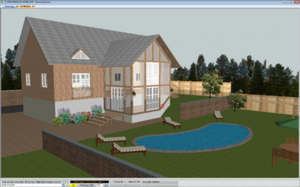Software:Drawing Express
 | |
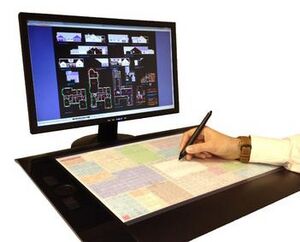 Drawing Express 2019 | |
| Developer(s) | Trial Systems Ltd |
|---|---|
| Initial release | 1994 |
| Stable release | 2023
/ December 1, 2021 |
| Operating system | Windows |
| Platform | 7 / 8 / 10 |
| Available in | English |
| Type | CAD |
| License | Proprietary |
| Website | www.trial-systems.co.uk |
Drawing Express is a CAD software application for 2D and 3D design and drafting. It is used primarily by architects and builders, but the tools and commands present on the system can be adopted for use by landscape designers, surveyors, civil and construction engineers. The software is developed, sold and supported by the United Kingdom company 'Trial Systems Ltd' based in Burton-upon-Trent, Staffordshire.[1] The software was first released in 1994, developed by Peter Boyce & Steven Pearce with Anton Heymann. The software is based around a tablet and pen interface.[2] A graphics tablet, pen and overlay are used to select, use and manipulate commands thus mimicking the draughtsman's drawing board. This differs from the traditional CAD software ‘drop-down’ menu structures on-screen as the menu system is laid out in front of the user. The method of drawing in this way is aimed at being intuitive, allowing the user to create and amend drawings as quickly as possible.
Versions and 3D
Versions
There are two separate versions of the software aside from the standard Drawing Express package:
- Drawing Express Timber Frame - In-built module for Drawing Express, which produces panel detail drawings and cutting lists for timber frame buildings.
- Drawing Express Underfloor Heating - In-built module for Drawing Express which aids in designing water and electrical based systems. Automatic commands within Drawing Express create these systems. Cable lengths are automatically calculated and layouts can be modified.
3D
A 3D model can be created while displaying it in rendered mode in 'real time'. The 3D model is automatically created from the 2D plans including all walls, openings, and roof. Other information can be added to the model such as sky, landscaping, people and cars for detail. The model can be exported to POV-Ray and rendered off inside the raytracer software giving more resolution and detail.
Platforms and license types
Supported platforms
Drawing Express is Windows based software which runs on Windows 2000, XP, Vista, Windows 7, Windows 8 and Windows 10. The software works on 32-bit and 64-bit versions of the Windows operating system.
Drawing Express can be run on a Mac with Windows installed. This is possible on any Intel-based Mac running OS X 10.5, 10.6, 10.7 or 10.8 versions of the Mac OS X operating system, through the use of VMware Fusion or Parallels Desktop- virtual machine software. Drawing Express can also be installed on a Bootcamp partition.
License types
Drawing Express requires a USB dongle to be present on the system it is running on. This is the license for the software and without a dongle present on the system, the program will not open or save drawings.
Data interchange
Drawing Express drawing files use a .EXP file extension. The software can import and export DWG and DXF files, among others. In version 2021, PDF files can be imported as drawings. Drawings can also be saved to PDF format using any available PDF converter. Images can be imported and exported. Importing works with most mainstream image file formats.
Version history
- 1994 - Drawing Express (DOS)
- 1998 - Drawing Express for Windows
- 2000 - Drawing Express 2010
- 2001 - Drawing Express 2011
- 2003 - Drawing Express 2012
- 2004 - Drawing Express 2013
- 2005 - Drawing Express 2014
- 2007 - Drawing Express 2015
- 2008 - Drawing Express 2016
- 2009 - Drawing Express 2017
- 2011 - Drawing Express 2018
- 2013 - Drawing Express 2019
- 2015 - Drawing Express 2020
- 2017 - Drawing Express 2021
- 2019 - Drawing Express 2022
- 2021 - Drawing Express 2023
See also
- CAD
- Comparison of CAD Software
- Comparison of CAD editors for CAE
References
External links
- Drawing Express Webpage
- Trial Systems Ltd
- CAD Essence
- William Sutherland Architect, CAD - a basic guide
 |