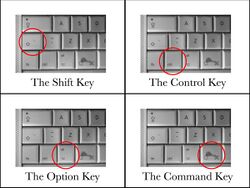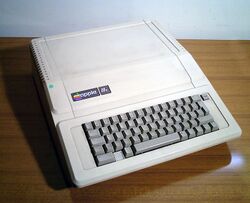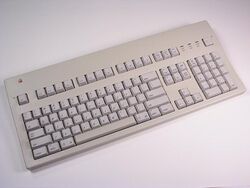Engineering:Apple Keyboard
 Modern Apple Keyboard with Numeric Keypad (A1243) | |
| Developer | Apple Inc |
|---|---|
| Type | Keyboard |
| Release date | 1983 |
| Introductory price | Varies |
| Discontinued | Varies |
| CPU | None |
| Website | Official website |
The Apple Keyboard is a keyboard designed by Apple Inc. for use with their computers. Dozens of models have been released over time, including the Apple Extended Keyboard. Currently, Apple offers only dual-mode (Bluetooth and USB) keyboards with integrated batteries: Magic Keyboard (silver only), and Magic Keyboard with Numeric Keypad (silver or space gray). A black and silver model is also included with the Mac Pro.
Both share a similar look and feel, based on a very thin aluminum chassis and laptop-style low-profile keys, sitting much closer to the tabletop than traditional keyboard designs.
Layout
To serve the functionality of the Macintosh operating systems (and because of historical differences), the Apple Keyboard's layout differs somewhat from that of the ubiquitous IBM PC keyboard, mainly in its modifier and special keys. Some of these keys have unique symbols defined in the Unicode block Miscellaneous Technical. Features different from other keyboards include:
- The Command key (⌘), used in most Mac keyboard shortcuts. The key functions as a Meta key or Super key in Unix-like environments, and is equally equivalent to the Windows key in Windows environments, although in common applications it performs the same function as the Windows Control key. Compared to their equivalents on the standard IBM PC keyboard layout the Command key and the Option key are located in reverse order.
- The "open" (hollow) and separate "closed" (solid) Apple logo keys on the Apple II series, served functions similar to that of the Command key. The open-Apple key was combined with the Command key on Apple Desktop Bus keyboards (which were used on both the Apple IIgs and several years of Macintosh models) where it remained after the Apple II line was discontinued.
- The Option key (⌥), for entering diacritics and other special characters. Like the Shift and Control keys, the Option key serves as a modifier for the Command key shortcuts, as well as being used to type many special characters. It serves the function of the solid-Apple key in Apple II applications. It functions as the Alt key in Unix and Windows environments. Compared to their equivalents on the standard IBM PC keyboard layout the Command key and the Option key are located in reverse order.
- Full-sized desktop keyboards with a dedicated numpad have function keys that can range up to F15, F16, or F19.[1] F17-F19 keys were introduced with the aluminium USB keyboard.[2] Compact keyboards such as the bluetooth wireless aluminium keyboard and the built-in keyboards on all Intel-based Macintosh notebooks range from F1-F12 only, just like IBM PC keyboards.
- A Clear key, instead of a Num Lock key, on models with full numeric keypads, as these are dedicated to numeric input and not generally used for cursor control. In Unicode, the Clear key is represented by U+2327 ⌧ X IN A RECTANGLE BOX, defined as "clear key".[3]
- An "equals" key (=) added to the numeric keypad.
- A Help key, instead of an Insert key, or on the most recent aluminum keyboards, a fn key, which toggles the function of the function keys between their default functions and special functions (volume control, Exposé, etc.).
- Notebook computers typically include additional assignments shared with function keys – reduce and increase brightness, volume up, volume down, mute, and eject (⏏). Apple, since the release of the Pro Keyboard, provides these last four keys on desktop keyboards above the numeric keypad where status indicator lights are on many IBM PC keyboards. On the newest aluminum keyboard, these functions are accessed with the function keys, just like on the Apple laptops.
- On Apple Desktop Bus keyboards, a power key (◁), used to turn on computers that supported it (and to type the Mac three-finger salute). On keyboards with function keys, it was placed either on the left or right edge of the same keyboard row as the function keys; on keyboards without function keys it was placed in a central location above the other keys. The power key was replaced with a more conventional power button on early USB keyboards, thanks to a proprietary pin wired to the Macintosh's power supply in Apple's early USB implementations, subsequently eliminated on the Pro Keyboard along with the special power supply pin. Most of its functions were transferred to the eject (⏏) key in such later keyboards (holding down the control key simultaneously to make the eject key act like the power key).
- On the Apple IIgs, this key, used in conjunction with the control key, is reset. Used in conjunction with the open Apple key, reset reboots the computer. Various other reset key combinations do various other things.
- The Apple UK keyboard layout has the @ and " keys in their US locations (on the 2 and ' keys respectively). These are normally reversed on non-Apple UK keyboards.
Usage of function keys
| F1 | F2 | F3 | F4 | F5 | F6 | F7 | F8 | F9 | F10 | F11 | F12 | |
|---|---|---|---|---|---|---|---|---|---|---|---|---|
| (2003–2007) | Brightness down | Brightness up | Mute | Volume down | Volume up | Num Lock | Display switch | All windows (Exposé) | Application windows (Exposé) | Show desktop (Exposé) | Dashboard | |
| (2007–2011) | Brightness down | Brightness up | Exposé | Dashboard | Rewind | Play/pause | Fast forward | Mute | Volume down | Volume up | ||
| MacBook Air (2010) | Brightness down | Brightness up | Exposé | Dashboard | Rewind | Play/pause | Fast forward | Mute | Volume down | Volume up | Eject | |
| (2011–2020) | Brightness down | Brightness up | Mission Control | Launchpad | Keyboard backlight down | Keyboard backlight up | Rewind | Play/pause | Fast forward | Mute | Volume down | Volume up |
| (2020–) | Brightness down | Brightness up | Mission Control | Spotlight | Dictation | Do not disturb | Rewind | Play/pause | Fast forward | Mute | Volume down | Volume up |
History
Macintosh keyboards are somewhat reminiscent of the keyboards used for the Apple II.
Apple's very first offering, the Apple I, was initially sold as a naked PCB without a keyboard (or a case), although some resellers and users fitted their own cases with built-in keyboards and Apple cooperated with at least one such reseller.
Starting in 1977, the first real Apple keyboards were built into the cases of the Apple II series and the later Apple III series systems. These first keyboards had chocolate brown keycaps with white legends. The Apple II and Apple II+ keyboard had 52 keys, the Apple III keyboard, which included a numeric pad and some other additional keys, had 74. In 1983, the new Apple IIe and Apple III+ models introduced a beige keyboard with smaller black legends. In the same year, Apple introduced its first separate keyboard with the Lisa; it incorporated a numeric keypad and lighter taupe-colored keycaps. It connected via a unique TRS port. The Macintosh updated the look somewhat and separated the (optional) numerical keypad from the alphanumeric unit, all of which connected by telephone-style modular cables. By 1986, the Macintosh Plus re-integrated the numerical keypad and became the standard for all successive keyboards. However, it also marked the last of the beige Apple-II-era designs which were usurped by the newer Snow White design language.
From the end of 1986 until mid-1998, all new Apple keyboards were "Platinum" gray and connected via the Apple Desktop Bus (ADB). The Apple IIe and IIc line continued with integrated keyboards, as did the PowerBook portable line of course, those of the latter being a darker gray color called "Smoke". During the 90s, Apple offered various styles of keyboard, including the large extended keyboards which included the features of their IBM PC AT counterparts.
The release of the first iMac in October 1998 introduced a matching compact, translucent-plastic keyboard based on laptop technology and marked the transition from ADB to USB. In July 2000, it was replaced with the full-sized Pro Keyboard, having slightly translucent black keys and a clear case. The PowerBook and iBook integrated keyboards followed suit with translucent keys first in bronze (PowerBook), then in black (PowerBook) and white (iBook). Coinciding with the introduction of the iMac G4 in 2002, Apple started making its keyboards white. On the Bluetooth Wireless Keyboard, Apple removed the adjustable feet from the back of the keyboard, giving it a solid base. This design was later quietly introduced on the wired version. The Aluminum PowerBooks added another color, opaque aluminum with sometimes-backlit translucent legends, to the array of keyboard styles in use.
Current keyboards
On August 7, 2007, Apple introduced their current generation of keyboards. The new model is much thinner than its predecessors, requiring less wrist flexing and a slightly lower hand position for most users. Taking a cue from the portables, it has an aluminum enclosure, and the USB ports have been, once again, relocated to the right and left ends of the keyboard case. Software function and hardware control keys have a new arrangement, and there are keys associated with specific features of macOS, such as Dashboard. In order to properly use these new features, a computer must be updated as of the initial ship date of the keyboards, usually with the built-in Software Update.[4]
On March 3, 2009, Apple introduced an additional keyboard to their latest line of keyboards. The new keyboard is similar to the wireless keyboard due to the absence of the numeric keypad, however it is a wired keyboard with two USB 2.0 ports similar to the standard keyboard. Until this time the typical keyboard with the numeric keypad was titled "Apple Keyboard", now the more-compact keyboard carries the name "Apple Keyboard" and the standard keyboard with numeric keys is titled "Apple Keyboard with Numeric Keypad".[5]
Compatibility

Apple's older ADB (Apple Desktop Bus) keyboards are compatible with other ADB-based systems, such as those from Next and Sony (and vice versa for their non-Apple ADB keyboards). When using a USB adapter (such as the Griffin iMate), they function similarly to Apple's later USB keyboards, although there can be problems using such setups with later versions of macOS. Although external ADB ports ceased to be used after the Power Macintosh G3 (Blue & White), Apple still used ADB as the internal protocol for their laptop keyboards and trackpads until the last-generation PowerBooks and iBooks; for this reason, ADB drivers can still be found in Mac OS X 10.5 but not Mac OS X 10.6. Even with these operating systems, it is possible to use ADB devices with a USB adapter.
Apple's USB keyboards are mostly compatible with Windows computers, and can be remapped; the Command key works as the Windows key, the key as the Alt key, the Help key as the key, and the key as the key. On the slightly older all-white models, the volume keys function as they would on a Macintosh, and the eject key has no function. With the new models released in August 2007 the volume, brightness, Exposé, dashboard, eject and media controls no longer work without installing Apple's Boot Camp software. This software allows for the volume, brightness, eject, and media controls buttons to work properly.
The additional function keys placed where the Print Screen/SysRq, Scroll Lock, and Pause/Break keys are on most IBM PC keyboards (F13/F14 through F15/F16) do not work as those keys in Windows without a special driver. Apple has since released a driver, though it is only available bundled with Boot Camp.
The USB keyboard is also combined with a two-port USB hub, with the hub being USB 1.1 on older keyboards and USB 2.0 on the May 2003 Rev B. 2005 and August 2007 model.
Models
Built-in keyboards
- Apple II/II Plus – Introduced in 1977, the Apple II and II Plus came without a numeric keypad. There was also a black keyboard manufactured for a Bell & Howell edition.
- Apple III/III Plus – Introduced in 1980, the Apple III and III Plus introduced a numeric keypad and special command keys.
- Apple IIe/IIe Platinum – The Apple IIe series, introduced in 1983, once again eliminated the integrated numeric keypad, but offered an external one. However it did finally offer a "delete" key. In 1987 with the introduction of the Platinum IIe, the keypad was re-integrated and the keyboard was updated to conform to the newly released Apple Desktop Bus Keyboard.
- Apple IIc/IIc Plus – Introduced in 1984, the Apple IIc was the first keyboard designed to be portable and lacked a keypad. In 1988 the keyboard changed color from beige to Platinum and was revised to match the layout of the Apple Desktop Bus keyboard, though still without provision for a keypad.
- Macintosh Portable Apple's first truly portable computer, the Macintosh Portable released in 1989 had a full-sized Apple Keyboard with optional built-in numeric keypad or trackball mouse.
- PowerBook – From 1991 to 2005, all of Apple's portable PowerBook computers have included a smaller keyboard in various colors and finishes, including dark gray, black, translucent bronze, charcoal, and an aluminum finish with backlighting. Along the way, they have also included special function keys and embedded keypads.
- eMate – The dark green translucent keyboard of the eMate introduced in 1997, was essentially an Apple Newton keyboard.
- iBook – In 1999, the iBook series introduced the first ever white keyboards. Debuting in a transparent finish, the later models were opaque.
- MacBook/MacBook Pro/MacBook Air – In 2006, Apple introduced the MacBook series of computers. The MacBook Pro keyboard continued the aluminum treatment of the PowerBook line, while the MacBook remained white like the iBook before it and introduced a black model as well. The MacBook Air also used black keys. The introduction of the unibody MacBook series in 2009 saw a unification across all Apple keyboards to use black keys, the sole white keys remaining on the (now discontinued) white MacBook. Pre-unibody MacBook series keyboards included an overlaid numeric keypad like on the earlier PowerBook series and iBook series keyboards but Apple completely removed the numeric keypad from all unibody MacBook series keyboards.
Apple Numeric Keypad IIe (A2M2003)
The Numeric Keypad IIe was Apple's first external keypad. Released as an option specifically for the popular Apple IIe computer in 1983, it helped correct some of the II series' shortcomings. Later the Platinum IIe would incorporate the numeric keypad into its built-in keyboard.
Lisa Keyboard (A6MB101)
The first keyboard not to be integrated into the CPU case like the Apple II and III series before it. It was designed for and came with the Apple Lisa. Like the Apple III before it, it was intended to be a business computer and included an integrated numeric keypad. Like all Apple computers before it, it came in a beige case to match the CPU and connected by a unique TRS connector. In addition it carried over the use of the "open" Apple key from the Apple III as a command key (though it was represented by the "closed" Apple character) and included a pullout reference guide hidden under the keyboard.
Macintosh Keyboard (M0110)
Introduced and included with the original Macintosh in 1984, it debuted with neither arrow keys to control the cursor nor an integrated numeric keypad. It used a telephone cord-style RJ-10 connector to the case (also used with the Amstrad PCW series of computers). The keyboard pinouts are "crossed" so it isn't possible to use a standard telephone cord as a replacement; doing so will result in damage to the keyboard or the computer.[6] The keyboard also introduced a unique command key similar to the "open" Apple Key on the Lisa.
Macintosh Numeric Keypad (M0120)
Like the Apple IIe before it, the Macintosh provided an optional external keypad which also included arrow keys that daisy chained to the CPU via the telephone-cord connectors. Though introduced with the Macintosh in January 1984, Apple did not ship it until September 1984 at a retail price of US$99.
Macintosh Plus Keyboard (M0110A)
Introduced and included with the Macintosh Plus in 1986, it was an extended keyboard that had a built-in numeric keypad. In 1987 it was updated to Apple's new Platinum gray color. It continued to use the telephone-cord style connector to the system and was interchangeable with the M0110. Though Apple switched all other keyboards to Apple Desktop Bus connectors by this time, this keyboard was manufactured unchanged for four more years until the Plus was discontinued in 1990.
Apple Desktop Bus Keyboard (A9M0330)
This was the first Apple keyboard to use the new Apple Desktop Bus (ADB) connector first seen on the Apple IIGS. Designed to be compatible with both the Macintosh and Apple product lines, it was the first to combine both the Macintosh command key and Apple II "open" Apple key legends. Entirely Platinum gray in color (later Macintosh Plus keyboards had a platinum gray case with darker gray keys called "Smoke"), it was also the first to use Snow White design language that was similar to the Apple IIc. However, it duplicated the extended design established by the Plus. It was also the first to include an external power/reset button and an extra ADB port.
Apple Keyboard (M0116)
Also known as the Apple Standard Keyboard, it was the first to officially use this name. Apple would later reuse the name for a series of successive keyboards. The Apple Keyboard was a more solid version of the Apple Desktop Bus Keyboard and optionally included with the Macintosh II and SE in 1987. The heftier design solidified visually the power performance embodied by the upgraded Macs. Aside from weight the main difference was the significantly thicker frame width. It was the first keyboard to be sold separately from the system, giving the customer a choice of the basic or advanced keyboards offered by Apple.
Apple Extended Keyboard (M0115)
Apple's advanced keyboard, the first to be sold optionally, was essentially a redesigned version of the Apple Keyboard, with an enhanced extended keyboard with FKeys and other PC-style keys. It included template guides above the top row of function keys to accommodate shortcut key references which accommodate many software packages. It was the heaviest of all the Macintosh keyboards and set the standard for many typists. It was sold separately from any Apple computer and retailed for US$163.
Apple Keyboard II (M0487)
Introduced and sold with the Macintosh Classic and LC in 1990, this keyboard was almost identical to the original ADB Keyboard, but included flip-down feet to change the typing angle and a design change that gave the frame and keys a more streamlined appearance. Internally, the M0487 differed from the original M0116, as the M0487 did not use mechanical keyswitches (save for the Caps Lock). In 1993, the Macintosh TV, the first Mac introduced in all black, came with an identical black Keyboard II (using the same model number). This keyboard marked the return of Apple including a standard keyboard together with the computer itself.
Apple Extended Keyboard II
A minor update to the Apple Extended Keyboard to coincide with the release of the Macintosh IIsi in 1990, it added an adjustable height feature.
- (M0312) was manufactured with the classic Alps mechanisms
- (M3501) was manufactured with Mitsumi or Alps mechanisms.
Apple Adjustable Keyboard (M1242)
The Apple Adjustable Keyboard, which was sold as an optional upgrade, was Apple's 1993 entry into the ergonomically adjustable keyboard market. It was often criticized for its flimsy construction. It came with a separate keypad (not sold separately), the first to do so since the original Macintosh keyboard.
Newton Keyboard (X0044)
In the mid-1990s Apple released the Apple Newton sub-mini keyboard to allow a quick input alternative to the Newton's handwriting recognition, which required extensive training to become useful. It connected via the Newton's serial interface. Many Mac users favoring the portable size were able to use it on a Mac utilizing a third-party enabler. Like the iPhone that would come 10 years later, the Newton also included a virtual keyboard.
AppleDesign Keyboard (M2980)
This was the first major redesign of the Apple keyboard, featuring more fluid, curving lines to match the look of the new Apple product style. It was an unpopular replacement for the Apple Extended Keyboard II in 1994. Significantly lighter than its predecessors, it had a much softer and quieter key interface that was unpopular with many typists. It also included only one ADB port for mice or other pointing devices, concealed on the underside, with the keyboard's cable permanently attached.[7] The Extended II had an ADB port on either side of the keyboard, allowing the keyboard cable or mouse to be attached to the side preferred by the user. This keyboard was also produced in black using the same model number (like the Apple Keyboard II for the Macintosh TV), for inclusion with the black Performa 5420 released primarily in Europe, and the black Power Macintosh 5500 released in Asia.
Twentieth Anniversary Macintosh Keyboard (M3459)
Bundled with the Twentieth Anniversary Macintosh in 1997, this keyboard once again excluded an integrated keypad, though unlike the Adjustable Keyboard none was offered. Based on a PowerBook form factor it also included an optional built-in trackpad and leather palm rests. This was the last ADB keyboard Apple would produce, and was not sold separately.
Apple USB Keyboard (M2452)
Released and sold with the iMac in 1998 this became the new standard for all Macintosh models for the next two years. It was the first to use translucent plastics, first in Bondi blue, then in a darker gray called "Graphite" for the PowerMac G4 line and fruit-colored for each of the five first color variations of the iMac. It had a built-in retractable support leg. It also marked a return to the standard keyboard with integrated keypad with the enhanced cursor keys above the keypad. The keyboard had a power key on the top right side (implemented by shorting the D- line to ground),[8] and was the last keyboard to have one. This keyboard can be used with Windows (although the power key has no function).
Apple Pro Keyboard (M7803)
Originally introduced as the Apple Pro Keyboard in 2000, but discontinued three years later, this keyboard reintroduced the additional extended function keys last seen in the Apple Design Keyboard and debuted in a clear case with black keys. A version with white keys was introduced in 2002 alongside the iMac G4.[9] This was also the keyboard that came with the iconic G4 Cube. One major departure from all previous ADB and USB keyboards was the removal of the remote power key. This keyboard contained 109 keys (ANSI), and retained the single folding leg on the bottom.
Apple Keyboard (109 and 78 keys)
- (A1048) In May 2003, the keyboard underwent a major redesign which eliminated the frame enclosing the keys while adding an F16 key and moving the USB ports to the back. This revision also renamed the device as just the 'Apple Keyboard', thus dropping 'Pro' from the commercial name, but the complete name 'Apple Pro Keyboard' is always used in internal technical information, as seen in the System Information app for example. The A1048 was updated in 2005 with USB 2.0 ports replacing the USB 1.1 ports. The A1048 was available only in white until it was again redesigned in 2007.
- (A1243) The Apple Keyboard introduced in 2007, has a solid aluminum enclosure, as does the similarly styled Apple Wireless Keyboard. This same keyboard is also the first of Apple's keyboards in 27 years to omit the long-enduring Apple logo(s) denoting the Command key's backward compatibility with the Apple key that was originally introduced on keyboards compatible with the Apple II series of computers. This convention, however, lasted much longer than Apple had intended because of how it was retained by all keyboards which used the Apple Desktop Bus connection standard that the company introduced with the release of the Apple IIGS even though software and official documentation had never acknowledged the existence of the Apple key, even within the Apple II series of computers, and had always referred only to the key's other label, '⌘.' By the time that Apple discontinued the external use of ADB, the legacy practice of including the Apple symbol on the Command key had stuck. This model of the Apple keyboard also has two down-stream USB 2.0 ports, one at each end of the keyboard (like M2452 and M7803). This model was renamed as the 'Apple Keyboard with Numeric Keypad' after the release of the A1242 model in March 2009. This model was discontinued on 5 June 2017 and was the last wired keyboard produced by Apple.[10] It is worth noting that there are two versions of the A1243 keyboard (the MB110LL/A and MB110LL/B), that are distinguished by the icons on the F3 and F4 keys. This slight update took place in July 2011 on the release of OS X Lion and changed the label on the Exposé key (F3) to Mission Control and changing the Dashboard key (F4) to a Launchpad key.
- (A1242) Early 2009 iMac revisions shipped with a new version of the wired keyboard, which omitted the numeric pad, similar to its wireless counterpart. The full keyboard with numeric pad remained available as a build-to-order option for an extra charge, and could also be purchased separately. The A1242 was discontinued in December 2010.[11]
Apple Wireless Keyboard
- (A1016) Introduced in 2003, this model was based on the Bluetooth standard. It was essentially identical to the revised Apple Keyboard offered four months earlier. According to the Apple website, it is not compatible with iPads, unlike later models.[12]
- (A1255) In 2007, an updated model clad in aluminum was released, which, like the MacBook's keyboard, eliminated the integrated numeric keypad and special keys. It takes three AA batteries, with the power button on the right-hand side of the keyboard opposite the battery opening.
- (A1314) MC184LL/A On October 20, 2009, the aluminum model was updated so that only two AA batteries are needed instead of three; two changes occurred in the physical appearance: firstly, the placement of the plastic window for the Bluetooth transceiver, which moved from the right-hand side of the keyboard's bottom to the centre, and secondly, the keyboard was a few millimeters wider in depth than the previous wireless keyboard. Like the Magic Mouse released on the same date, it requires Mac OS X 10.6 or later.[13]
- (A1314) MC184LL/B In July 2011, a minor update was made to the previous model, for Lion. The Exposé and Dashboard legends have been replaced with those for Mission Control and Launchpad, respectively.
Magic Keyboard
- (A1644) MLA22LL/A on October 13, 2015, the Magic Keyboard was released for OS X El Capitan (version 10.11) and later. It has a built-in rechargeable Lithium-ion battery with a Lightning connector for charging and an on/off switch.[14][15]
- (A1843) MQ052LL/A on June 5, 2017, Magic Keyboard with Numeric Keypad - Silver[16]
- (A1843) MRMH2LL/A on March 27, 2018, Magic Keyboard with Numeric Keypad - Space Gray[17]
Magic Keyboard for iPad Pro
- MXQT2LL/A (for iPad Pro 11-inch 1st and 2nd generation) and MXQU2LL/A (for iPad Pro 12.9-inch 3rd and 4th generation) on March 18, 2020, the Magic Keyboard was announced for iPadOS, including a trackpad and front-and-back protection. It uses Smart Connector to power, and also comes with a USB-C port for pass-through charging of the iPad Pro.[18]
See also
- Apple Mouse
- Apple Newton user interface
- IBM PC keyboard
- iPhone text input
- Timeline of Apple Inc. products
References
- ↑ Image of the keyboard layout of a full-sized aluminum Apple keyboard
- ↑ New slimline iMac keyboard revealed? , Electronista
- ↑ "Miscellaneous Technical". https://www.unicode.org/charts/PDF/U2300.pdf.
- ↑ Keyboard Software Update 1.2 Apple official support site Retrieved 2007-09-18
- ↑ [1] Keyboard – Apple Store
- ↑ "Modular Connector – 4P4C – Data Port". https://www.networxsecurity.org/members-area/glossary/m/modular-connector.html. "The connector wiring, however, required a polarized straight through pinout. Using a telephone handset cable instead of the supplied cable could short out the +5 volt DC supply and damage the computer or the keyboard."
- ↑ Extended Keyboard II & AppleDesign Keyboard Differences
- ↑ Kasm279. "USB Power Button for Macs" (in en). https://www.instructables.com/Intro-31/.
- ↑ Steinberg, Gene (January 14, 2002). "Apple iMac 800MHz PowerPC G4 Review" (in en). https://www.zdnet.com/product/apple-imac-800mhz-powerpc-g4/. "Apple dresses up the familiar Pro keyboard and Pro mouse in matching white."
- ↑ "Apple removes wired keyboard with numeric keypad from its online store" (in en-US). 9to5Mac. 2017-06-06. https://9to5mac.com/2017/06/05/apple-removes-wired-keyboard/.
- ↑ Marsal, Katie (December 2, 2010). "Apple discontinues compact wired keyboard, Hulu Plus claims strong start". AppleInsider. http://www.appleinsider.com/articles/10/12/02/apple_discontinues_compact_wired_keyboard_hulu_plus_claims_strong_start.html.
- ↑ iOS: Apple Wireless Keyboard compatibility
- ↑ "Apple Wireless Keyboard manual". 2009. http://manuals.info.apple.com/en_US/Apple_Wireless_Keyboard_2009_UG.pdf.
- ↑ "Magic Keyboard - US English". Apple Inc.. https://www.apple.com/shop/product/MLA22LL/A/.
- ↑ "Magic Keyboard Teardown". October 15, 2015. https://www.ifixit.com/Teardown/Magic+Keyboard+Teardown/50995.
- ↑ "Magic Keyboard with Numeric Keypad - US English - Silver". Apple Inc.. https://www.apple.com/shop/product/MQ052LL/A/.
- ↑ "Magic Keyboard with Numeric Keypad - US English - Space Gray". Apple Inc.. https://www.apple.com/shop/product/MRMH2LL/A/.
- ↑ "Magic Keyboard for iPad Pro 11-inch (2nd generation) - US English". Apple Inc.. https://www.apple.com/shop/product/MXQT2LL/A/.
External links