Engineering:iPad Pro
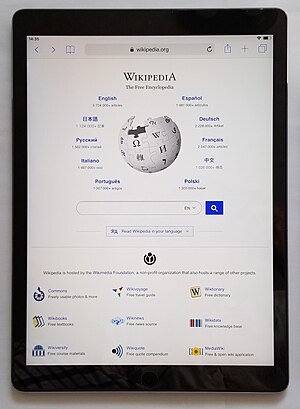 | |
| Developer | Apple |
|---|---|
| Product family | iPad |
| Type | Tablet computer |
| Release date | Script error: No such module "Date time". |
| Operating system | iOS (2015–2019) iPadOS (since 2019) |
| System on a chip | Apple silicon chipsets |
| Storage | 32, 64, 128, 256 or 512 GB, 1 or 2 TB[1][lower-alpha 1] flash memory |
| Display | 12.9-inch: 2732×2048 px (264 PPI) (IPS panel) (5.5 megapixels), 12.9 in (327.8 mm) diagonal, 4:3[1] 9.7-inch: 2388×1668 px (264 PPI) (IPS panel), 11 in diagonal, ≈4:3[1] |
| Sound | Four speakers, adjusting sound to device orientation |
| Input | Multi-touch screen, headset controls and ambient light sensors, 3-axis accelerometer, 3-axis gyroscope, digital compass, five microphones, Bosch Sensortec BMP280 barometer |
| Camera | List
|
| Connectivity | List
|
| Power | Built-in rechargeable lithium-ion battery |
| Online services | App Store, Apple Music, iTunes Store, iBookstore, iCloud, Game Center |
| Related articles | Apple Pencil |
| Website | www |
| This article is part of a series on the |
| iPad |
|---|
| List of iPad models |
The iPad Pro is a series of tablet computers, positioned as the premium line of Apple's iPad brand. It runs iPadOS, a tablet-optimized fork of the iOS operating system. Early models were distinguished from other iPads by their ability to use the Apple Pencil stylus and their larger screen size. As other iPads have gained these features over time, the latest 8th generation iPad Pro is notable among other features for its powerful processor (the M5) and being the thinnest Apple product ever released.
The original iPad Pro was introduced in September 2015, and ran iOS 9. It had an A9X chip, and came in two sizes: 9.7-inch and 12.9 inch; the 9.7 inch coming out in March 2016. The second-generation iPad Pro was unveiled during the June 2017 WWDC event. It came with an upgraded A10X Fusion processor and superseded the 9.7-inch model with a 10.5-inch model. The third-generation iPad Pro was announced in October 2018 with a new all screen design. As a part of the redesign, the home button was removed in favor of Face ID. It came in 11-inch and 12.9-inch models, the same screen sizes used by every subsequent model to date.
The fourth-generation iPad Pro, introduced in March 2020, included the A12Z chip, and was introduced alongside the Magic Keyboard for iPad. The fifth-generation iPad Pro, announced in April 2021 incorporated Apple’s desktop-class M1 processor, making it the first iPad model to not use an A-series processor. The sixth-generation iPad Pro was introduced in October 2022 alongside the 10th-generation iPad. It includes the M2 processor, Apple Pencil Hover, and ProRes video. The seventh-generation iPad Pro was introduced in May 2024 alongside the 6th-generation iPad Air, launching with the M4 processor, Apple Pencil Pro, a new Magic Keyboard with function keys and is the first iPad with an OLED display. The eighth-generation iPad Pro, the current generation of iPad Pro, was announced in October 2025, and added the M5 processor, being the first product to use the new chip alongside the 14" MacBook Pro and the second generation Apple Vision Pro.
History
First generation
The first generation of iPad Pro came in two sizes: 12.9-inch and 9.7-inch. The 12.9-inch version was announced on September 9, 2015[2] and released on November 11, 2015.[3] It was larger than all previous iPad models, and was the first iPad to feature LPDDR4 RAM.[4] It originally shipped with iOS 9.1. The 9.7-inch iPad Pro was announced on March 21, 2016, and released ten days later.[5] It was based on the form factor of the iPad Air 2 and originally shipped with iOS 9.3.
Second generation
On June 5, 2017, the second generation iPad Pro was announced, which features A10X Fusion processors, with storage options of 64 GB, 256 GB, and 512 GB.[lower-alpha 1] Upgraded displays include a 10.5-inch version to replace the 9.7-inch model, while the 12.9-inch version was refreshed. Both sizes employed refresh rates up to 120 Hz, better HDR and TrueTone white balancing.[6] Following this announcement, both models of the first-generation iPad Pro were discontinued. The two 2nd generation models were the last iPad Pro models with Home Button and a USB-lightning connector.
Third generation
The third generation of iPad Pro was announced on October 30, 2018, and was made available in two screen sizes: 11-inch (28 cm) and 12.9-inch (33 cm). They feature full-screen displays, with the 11-inch model replacing the 10.5-inch model of the previous generation. They also feature up to 1 TB of storage and Face ID using a sensor array on the top bezel which, unlike iPhone models featuring Face ID, can unlock the iPad in any orientation. The home button was completely removed in favor of a larger display and uniform bezel sizes on all sides.[7] These were also the first iPads to come with a USB-C connector. It was launched with a Smart Keyboard Folio (sold separately), but also supports the Magic Keyboard with a trackpad launched in early 2020.[8]
Fourth generation
The fourth generation of iPad Pro was announced on March 18, 2020, with the same screen sizes of the previous generation. It offers a redesigned camera module, an Apple A12Z processor, 128 GB[lower-alpha 1] minimum storage, LiDAR Scanner, and support for the Magic Keyboard case.[8]
Fifth generation
The fifth generation of iPad Pro was announced on April 20, 2021, with the same design and screen sizes as the previous generation. It includes the Apple M1 processor, 5G connectivity, Thunderbolt 3/USB 4 connectivity (up to 40 Gbit/s), external display output up to 6K resolution, 8 or 16 GB of RAM, and on the 12.9" variant, a mini-LED display marketed as the "Liquid Retina XDR" display.[9][10]
Sixth generation
The sixth generation iPad Pro was announced on October 18, 2022, along with the iPad (10th generation). They use the same design as the previous generations (since 2018). It includes an Apple M2 processor, Apple Pencil Hover (a feature that allows the display to detect the Apple Pencil hovering up to 12mm above the display), and ProRes Video Recording (limited to 1080p for 128 GB storage and up to 4K for at models with at least 256 GB storage).
Seventh generation
The seventh generation iPad Pro was announced on May 7, 2024, along with the iPad Air (6th generation). This generation features a redesigned chassis that is thinner than the previous generations. It includes the Apple M4 processor, a landscape camera with a Face ID array, and a Tandem OLED display. The display, referred to by Apple as the Ultra Retina XDR display,[11] has a contrast ratio of 2,000,000:1 and can reach a full screen brightness of 1000 nits (SDR content) or 1600 nits (HDR content).[12] Nano-texture display glass is available on models with 1TB and 2TB storage.[13] The base storage was increased to 256 GB, with an option to get up to 2 TB of storage.
Eighth generation
The eighth generation iPad Pro was announced on October 15, 2025. This generation keeps the same screen sizes and design from the previous generation, but updates the processor to an Apple M5, and boosts the default RAM to 12GB, with the 1TB and 2TB models still having the 16GB of the prior generation. Graphics performance is improved by 45%.[14]
Accessories
There are three primary accessories made specifically for iPad Pro, all of which are sold separately:[15] an attachable keyboard, Smart Keyboard; and a form-fitted silicone case that is compatible with the Smart Keyboard.[16] Additionally, with the inclusion of a USB-C connector in the third-generation and newer iPad Pro, it is now possible to connect to other displays and devices, and to charge other devices with the iPad Pro.[17]
Smart Keyboard and Smart Cover
Smart Keyboard docks are specific with iPad Pro using the visible Smart Connector; a magnetic connection with three pins that provides data transfer and power. The keyboard doubles as a kickstand, and is comparable to that of the competing Microsoft Surface Pro.[18] The design of the Smart Keyboard is similar to the design of the Smart Cover accessory.[19]
Apple Pencil
First generation
The first-generation Apple Pencil is a precision stylus exclusive to the first- and second-generation iPad Pro, iPad (6th generation) onwards, iPad Air (3rd generation) and iPad Mini (5th generation). The accessory is rechargeable via the Lightning port on iPad itself on the pre USB-C models.[20][21] This is possible via a new display with increased responsiveness and precision over previous iPad displays.[22][23] During the launch announcement, Apple marketed the Pencil with demostrations of drawing, managing publication layout, and document annotation with the stylus.[24][25][26]
Second generation

On October 30, 2018, Apple announced an updated Pencil alongside the third generation iPad Pro. The second-generation Apple Pencil is compatible with the iPad Pro models from 2018 to 2022, iPad Air (4th generation), and iPad Mini (6th generation).[27] It is similar in design and specifications to the first model, but without the detachable connector, and part of the stylus is flattened to inhibit rolling and to attach to the iPad magnetically and charge. It contains tap-sensitive zones on its sides that can be mapped to functions within apps. Custom laser engraving is also available when purchased via the online Apple Store.[28]
USB-C accessories
Apple created various adapters to pair with the 2018 iPad Pro models, which are the first iPad models to come with a USB-C connector replacing the proprietary Lightning connector. These adapters utilize the new USB-C connector, which allows the iPad to connect with HDMI cables, USB ports,[29] and read SD cards.[30] Using an HDMI cable, users can connect their iPad to another display, such as a computer, laptop, or television. The USB and SD card support allows user to transfer and save files to and from external memory storage devices.
Third-party developers have taken advantage of the inclusion of USB-C connection in the third-generation iPad Pros to create other adapters, which can include several adapters in one connection.[31] The USB-C port allows the iPad Pro to integrate with various USB-C accessories, ranging from USB-C docking stations, USB-C to USB-A generic adapter with a flash drive, Ethernet, and so on. It can also charge other devices; for instance, a USB-C to Lightning cable to charge a phone or AirPods. An iPad can even be charged with another one with the included USB-C to USB-C cable. There are also USB-C to USB-A adapters, and a USB-C to HDMI adapter to view the iPad display on a television or monitor; wired keyboards and mice also work.
Magic Keyboard
The Magic Keyboard features the first trackpad designed for an iPad, a hinge to adjust the viewing angle and includes a USB-C port for pass-through charging.[8] The Magic Keyboard is supported by all iPad Pro devices introduced since 2018. Though initially expected to launch in May 2020, orders shipped starting in late April 2020.[32]
The Magic Keyboard was met with mixed reviews. While providing many features which users wanted, there were some downsides to it. The Magic Keyboard provided a proper typing experience and supplied a good trackpad bundled with excellent build quality. On the downside, the added weight to the iPad Pro for this functionality, a missing function key row and a steep price, made the Magic Keyboard an accessory only for a niche market.[33] With the launch of the 5th generation of iPad Pro in 2021, a white color was also added to the Apple Store.
Reception
General reviews
Despite Apple advertising the tablets as PC replacements,[34] most reviewers noted that it could not replace a laptop running the Microsoft Windows, macOS, or Linux desktop operating systems with its current operating system.[35][36][37]
First generation
Scott Stein from CNET praised the faster processor and new accessories available. However, he criticized the cost of both the unit and its accessories, while noting its slightly slower processor with less RAM compared to the larger 12.9-inch model.[38] Matt Swider from TechRadar complimented the easy handling, large 256 GB configuration and True Tone display, but was upset about the high starting price.[39] Gareth Beavis gave a positive review, commending the expansive screen and audio quality but stated that the battery life could be made longer.[40]
The iPad Pro's 9.7-inch version set a record among all currently released tablets tested in color accuracy, screen reflectance, peak brightness, contrast rating in high ambient light, and smallest color variation. However, the iPad Pro 12.9-inch version tested to having better contrast ratio in the dark.[41]
Second generation
Max Parker from TrustedReviews and Gareth Beavis from TechRadar both praised the 10.5-inch model's high-quality audio and performance, though both critics noted that it was expensive.[42][43]
Reviewing the 12.9 inch second-generation iPad Pro, Lauren Goode of The Verge complimented the quality camera, A10X processor and large screen size, but argued that the device could have been cheaper.[44]
Third generation
The third generation iPad Pro models were praised for their better displays, slimmed bezels, the addition of Face ID and general speed as well as CPU improvements. Ben Sin from Forbes noted that despite the LCD screen, the 120 Hz refresh rate makes it feel more smooth.[45] The switch to USB-C connectors received mixed reviews; external monitor support and device charging were added at the cost of extra dongles to use older cables and headphones.[46] Some reviewers noted that although the hardware updates are great steps forward, iOS's limitations, including the lack of external storage capabilities, prevents the third generation from competing against computers.[47][48] iPadOS addresses the lack of external storage on supported iPads by adding support for external storage.[49]
The body has been criticized for bending and breaking easily. Users on forum boards have reported the iPad bending after a few days of use, or after carrying it around in a backpack. YouTuber Zack Nelson then published a video on his channel JerryRigEverything showing the device cracking and snapping in half after applying just a small amount of pressure with his hands in the center of the device.[50][51][52] Users reported devices already bent right out of the box, mostly cellular models. Apple responded to these reports quickly, asserting that this is normal and a non-issue,[53] a response that has been criticized.[54][55] According to Apple, the bending is a byproduct of its new manufacturing process. Apple has added a support page relating to these issues.[56]
Fourth generation
The 2020 model of the iPad Pro was seen as a minor enhancement amongst technical reviewers. The LIDAR sensor which Apple added for increased AR capability was touted as a feature only a handful of customers will use. The new camera setup in the 2020 model was noted for providing good image quality. The addition in RAM and change in storage options were welcomed, but the 2020 model was sometimes seen as "overkill".[57]
Fifth generation
The 2021 models had a vast range of reviews feeling that the already powerful processor was made excessively powerful, stating that the processor wasn't being taken advantage of due to iPadOS still being considered too limiting and not having professional apps from macOS.[58][59] Camera placement has been criticized for video conferencing.[60] The Verge has criticized that they should have had multiuser support like the Mac but they gave positive reviews to the Mini-LED and cameras.[59]
Despite having 8 and 16 gigabytes of RAM, iPadOS only initially allowed 5 gigabytes for apps, but this was changed in iPadOS 15.[61][62]
Model comparison
Support
| Legend: | Obsolete | Vintage | Unsupported | Discontinued | Current | Upcoming |
|---|
| Model | Release | Discontinued | Latest OS release | Support lifespan | ||
|---|---|---|---|---|---|---|
| Date | OS | OS | Date | |||
| iPad Pro (1st generation) 12.9-inch | November 11, 2015 | iOS 9.1 | June 5, 2017 | Template:Current iPadOS 16 | Template:Current iPadOS 16 | 9 years, 10 months |
| iPad Pro (1st generation) 9.7-inch | March 31, 2016 | iOS 9.3 | June 5, 2017 | Template:Current iPadOS 16 | Template:Current iPadOS 16 | 9 years, 5 months |
| iPad Pro (2nd generation) | June 13, 2017 | iOS 10.3.2 | March 18, 2019 | Template:Current iPadOS 17 | Template:Current iPadOS 17 | 8 years, 2 months |
| iPad Pro (3rd generation) | November 7, 2018 | iOS 12.1 | March 18, 2020 | Current: iPadOS 14.7.1, released July 26, 2021 | Current: iPadOS 14.7.1, released July 26, 2021 | 7 years, 2 months |
| iPad Pro (4th generation) | March 25, 2020 | iPadOS 13.4 | April 20, 2021 | Current: iPadOS 14.7.1, released July 26, 2021 | Current: iPadOS 14.7.1, released July 26, 2021 | 5 years, 9 months |
| iPad Pro (5th generation) | May 21, 2021 | iPadOS 14.5 | October 18, 2022 | Current: iPadOS 14.7.1, released July 26, 2021 | Current: iPadOS 14.7.1, released July 26, 2021 | 4 years, 7 months |
| iPad Pro (6th generation) | October 26, 2022 | iPadOS 16.1 | May 7, 2024 | Current: iPadOS 14.7.1, released July 26, 2021 | Current: iPadOS 14.7.1, released July 26, 2021 | 3 years, 2 months |
| iPad Pro (M4) | May 15, 2024 | iPadOS 17.5 | October 15, 2025 | Current: iPadOS 14.7.1, released July 26, 2021 | Current: iPadOS 14.7.1, released July 26, 2021 | 1 year, 8 months |
| iPad Pro (M5) | October 22, 2025 | iPadOS 26.0.1 | Current | Current: iPadOS 14.7.1, released July 26, 2021 | Current: iPadOS 14.7.1, released July 26, 2021 | 2 months |
| Models | iOS version | iPadOS version | ||||||||||||||||||||||
|---|---|---|---|---|---|---|---|---|---|---|---|---|---|---|---|---|---|---|---|---|---|---|---|---|
| 9 | 10 | 11 | 12 | 13 | 14 | 15 | 16 | 17 | 18 | 26 | ||||||||||||||
| 1st | 9.1 / 9.3[lower-alpha 2] | |||||||||||||||||||||||
| 2nd | N/A | 10.3.2 | ||||||||||||||||||||||
| 3rd | N/A | N/A | N/A | 12.1 | ||||||||||||||||||||
| 4th | N/A | N/A | N/A | N/A | 13.4 | |||||||||||||||||||
| 5th | N/A | N/A | N/A | N/A | N/A | 14.5 | ||||||||||||||||||
| 6th | N/A | N/A | N/A | N/A | N/A | N/A | N/A | 16.1 | ||||||||||||||||
| 7th | N/A | N/A | N/A | N/A | N/A | N/A | N/A | N/A | 17.5 | |||||||||||||||
| 8th | N/A | N/A | N/A | N/A | N/A | N/A | N/A | N/A | N/A | N/A | 26.0.1 | |||||||||||||
| ||||||||||||||||||||||||
Models
| Generation | iPad Pro (1st generation) | iPad Pro (2nd generation) | iPad Pro (3rd generation) | iPad Pro (4th generation) | iPad Pro (5th generation) | iPad Pro (6th generation) | iPad Pro (M4) | iPad Pro (M5) | |||||||||
|---|---|---|---|---|---|---|---|---|---|---|---|---|---|---|---|---|---|
| Model | iPad Pro 12.9-inch (1st generation) | iPad Pro (9.7-inch) | iPad Pro (12.9-inch) (2nd generation) | iPad Pro (10.5-inch) | iPad Pro 12.9-inch (3rd generation) | iPad Pro 11-inch | iPad Pro 12.9-inch (4th generation) | iPad Pro 11-inch (2nd generation) | iPad Pro, 12.9-inch (5th generation) | iPad Pro, 11-inch (3rd generation) | iPad Pro 12.9-inch (6th generation) | iPad Pro 11-inch (4th generation) | iPad Pro 13-inch (M4) | iPad Pro 11-inch (M4) | iPad Pro 13-inch (M5) | iPad Pro 11-inch (M5) | |
| Image | 90px | 84px | 90px | 84px | 90px | 84px | 90px | 84px | 90px | 84px | 90px | 84px | |||||
| Initial operating system | iOS 9.1 | iOS 9.3 | iOS 10.3.2[63] | iOS 12.1 | iPadOS 13.4 | iPadOS 14.5 | iPadOS 16 | iPadOS 17.5 | iPadOS 26 | ||||||||
| Model number[64][65] | A1584 (Wi-Fi)
A1652 (Wi-Fi + Cellular) |
A1673 (Wi-Fi)
A1674 or A1675 (Wi-Fi + Cellular) |
A1670 (Wi-Fi)
A1671 (Wi-Fi + Cellular) A1821 (Wi-Fi + Cellular, China model) |
A1701 (Wi-Fi)
A1709 (Wi-Fi + Cellular) A1852 (Wi-Fi + Cellular, China model) |
A1876 (Wi-Fi)
A1895, A2014 (Wi-Fi + Cellular) A1983 (Wi-Fi + Cellular, China model)[66] |
A1980 (Wi-Fi)
A1934, A2013 (Wi-Fi + Cellular) A1979 (Wi-Fi + Cellular, China model)[66] |
A2229 (Wi-Fi)
A2069, A2232 (Wi-Fi + Cellular) A2233 (Wi-Fi + Cellular, China model)[67] |
A2228 (Wi-Fi)
A2068, A2230 (Wi-Fi + Cellular) A2231 (Wi-Fi + Cellular, China model)[67] |
A2378 (Wi-Fi)
A2461 (Wi-Fi + Cellular) A2379 (Wi-Fi + Cellular with mmWave) A2462 (Wi-Fi + Cellular, China model)[67] |
A2377 (Wi-Fi)
A2459 (Wi-Fi + Cellular) A2301 (Wi-Fi + Cellular with mmWave) A2460 (Wi-Fi + Cellular, China model)[67] |
A2436 (Wi-Fi)
A2764 (Wi-Fi + US Cellular) A2437 (Wi-Fi + Global Cellular) A2766 (Wi-Fi + China Cellular)[67] |
A2759 (Wi-Fi)
A2435 (Wi-Fi + US Cellular) A2761 (Wi-Fi + Global Cellular) A2762 (Wi-Fi + China Cellular)[67] |
A2925 (Wi-Fi)
A2926 (Wi-Fi + Cellular) A3007 (Wi-Fi + Cellular, China model) |
A2836 (Wi-Fi)
A2837 (Wi-Fi + Cellular) A2006 (Wi-Fi + Cellular, China model) |
A3360 (Wi-Fi)
A3361 (Wi-Fi + Cellular) A3362 (Wi-Fi + Cellular, China model) |
A3357 (Wi-Fi)
A3358 (Wi-Fi + Cellular) A3359 (Wi-Fi + Cellular, China model) | |
| Announcement date | September 9, 2015 | March 21, 2016 | June 5, 2017 | October 30, 2018 | March 18, 2020 | April 20, 2021 | October 18, 2022 | May 7, 2024 | October 15, 2025 | ||||||||
| Release date | November 11, 2015 | March 31, 2016 | June 13, 2017[68] | November 7, 2018 | March 25, 2020 | May 21, 2021 | October 26, 2022 | May 15, 2024 | October 22, 2025 | ||||||||
| Launch price | Wi-Fi models 32 GB: $799 128 GB: $949 256 GB: $1,099 Wi-Fi + Cellular models |
Wi-Fi models 32 GB: $599 128 GB: $749 256 GB: $899 Wi-Fi + Cellular models |
Wi-Fi models 64 GB: $799 256 GB: $899 512 GB: $1,099 Wi-Fi + Cellular models |
Wi-Fi models 64 GB: $649 256 GB: $749 512 GB: $949 Wi-Fi + Cellular models |
Wi-Fi models 64 GB: $999 256 GB: $1,149 512 GB: $1,349 1 TB: $1,749 Wi-Fi + Cellular models |
Wi-Fi models 64 GB: $799 256 GB: $949 512 GB: $1,149 1 TB $1,549 Wi-Fi + Cellular models |
Wi-Fi models 128 GB: $999 256 GB: $1,099 512 GB: $1,299 1 TB: $1,449 Wi-Fi + Cellular models |
Wi-Fi models 128 GB: $799 256 GB: $899 512 GB: $1,099 1 TB: $1,299 Wi-Fi + Cellular models |
Wi-Fi models 128 GB: $1,099 256 GB: $1,199 512 GB: $1,399 1 TB: $1,799 2 TB: $2,199 Wi-Fi + Cellular models |
Wi-Fi models 128 GB: $799 256 GB: $899 512 GB: $1,099 1 TB: $1,499 2 TB $1,899 Wi-Fi + Cellular models |
Wi-Fi models 128 GB: $1,099 256 GB: $1,199 512 GB: $1,399 1 TB: $1,799 2 TB $2,199 Wi-Fi + Cellular models |
Wi-Fi models 128 GB: $799 256 GB: $899 512 GB: $1,099 1 TB: $1,499 2 TB: $1,899 Wi-Fi + Cellular models |
Wi-Fi models 256 GB: $1,299 512 GB: $1,499 1 TB: $1,899 2 TB: $2,299 Wi-Fi + Cellular models |
Wi-Fi models 256 GB: $999 512 GB: $1,199 1 TB: $1,599 2 TB: $1,999 Wi-Fi + Cellular models |
Wi-Fi models 256 GB: $1,299 512 GB: $1,499 1 TB: $1,899 2 TB: $2,299 Wi-Fi + Cellular models |
Wi-Fi models 256 GB: $999 512 GB: $1,199 1 TB: $1,599 2 TB: $1,999 Wi-Fi + Cellular models | |
| SoC | Name | Apple A9X | Apple A10X Fusion | Apple A12X Bionic | Apple A12Z Bionic | Apple M1 | Apple M2 | Apple M4 | Apple M5 | ||||||||
| Motion coprocessor | Apple M9 | Apple M10 | |||||||||||||||
| CPU | 2.26 GHz 2-core Apple Twister[4] | 2.26 GHz 2-core Apple Twister (underclocked to 2.16 GHz) | ~2.36 GHz 6-core Apple Fusion (3× Hurricane + 3× Zephyr)[69] | 7 nm, 8-core SoC; 4x Vortex performance cores + 4x Tempest efficiency cores | 5 nm, 8-core SoC; 4x Firestorm performance cores + 4x Icestorm efficiency cores | 5 nm, 8-core SoC; 4x Avalanche performance cores + 4x Blizzard efficiency cores | 3 nm, 9- or 10-core SoC; 3x or 4x performance cores + 6x efficiency cores | 3 nm, 9- or 10-core SoC; 3x or 4x performance cores + 6x efficiency cores | |||||||||
| GPU | 12-core PowerVR Series 7XT[70] | 7-core GPU | 8-core GPU | 10-core GPU | |||||||||||||
| Memory | 4 GB LPDDR4 RAM[4] | 2 GB LPDDR4 RAM | 4 GB LPDDR4 RAM[71] | 64/256/512 GB – 4 GB LPDDR4X RAM 1 TB – 6 GB LPDDR4X RAM[72][73] |
6 GB LPDDR4X RAM[74] | 128/256/512 GB – 8 GB 1/2 TB – 16 GB |
128/256/512 GB – 8 GB 1/2 TB – 16 GB |
256/512 GB GB – 8 GB 1/2 TB – 16 GB |
256/512 GB GB – 12 GB 1/2 TB – 16 GB | ||||||||
| Display | 12.9 inches (330 mm) diagonal display with LED backlighting Oleophobic coating Fully laminated Anti-reflective coating |
9.7 inches (250 mm) diagonal display with LED backlighting Oleophobic coating Wide color True Tone Fully laminated Antireflective coating |
10.5 or 12.9 inches (330 mm) diagonal display with LED backlighting Oleophobic coating Wide color True Tone Fully laminated Anti-reflective coating ProMotion (120 Hertz refresh rate) |
12.9 inches (330 mm) or 11 inches (280 mm) diagonal Liquid Retina Display Oleophobic coating P3 Wide color True Tone Fully laminated Anti-reflective coating ProMotion (120 Hertz refresh rate) |
12.9 inches (330 mm) diagonal Liquid Retina XDR Display Oleophobic coating P3 Wide color True Tone Fully laminated Anti-reflective coating ProMotion (120 Hertz refresh rate) |
Same as previous generation | Same as previous generation | 13 inches (330 mm) or 11 inches (280 mm) diagonal Ultra Retina XDR Display Oleophobic coating P3 Wide color True Tone Fully laminated Anti-reflective coating ProMotion (120 Hertz refresh rate) |
Same as previous generation | ||||||||
| 2732-by-2048 pixel resolution at 264 ppi (Retina Display) | 2048-by-1536 pixel resolution at 264 ppi (Retina Display) | Same as previous generation | 2224-by-1668 pixel resolution at 264 ppi (Retina Display) | 2732-by-2048 pixel resolution at 264 ppi (Liquid Retina) Maximum 600 nits (12.9") 2388-by-1668 pixel resolution at 264 ppi (Liquid Retina) |
In addition to previous generation: 2D backlighting system with 2596 full‑array local dimming zones Maximum overall 1000 nits, peak 1600 nits when displaying HDR content, 1,000,000:1 contrast ratio |
Same as previous generation | Same as previous generation | 2752-by-2064 pixel resolution at 264 ppi
In addition to previous generation: |
2420-by-1668 pixel resolution at 264 ppi
In addition to previous generation: |
Same as previous generation | |||||||
| Camera | 8 MP, ƒ/2.4 aperture, HDR for photos, Autofocus, 5-element lens, Face Detection, Exposure control, Panorama (up to 43 MP), Photo geotagging, auto image stabilization, burst mode, Timer mode | 12 MP, ƒ/2.2 aperture, Auto HDR for photos, 5-element lens, Autofocus with Focus Pixels, face detection, Exposure control, Panorama (up to 63 MP), Photo geotagging, auto image stabilization, burst mode, Timer mode, Live Photos, True Tone flash, Sapphire crystal lens cover, local tone mapping, noise reduction | 12 MP, ƒ/1.8 aperture, up to 5x digital zoom, optical image stabilization, Auto HDR for photos, Autofocus with Focus Pixels, 6-element lens, face detection, Exposure control, Panorama (up to 63 MP), Photo geotagging, auto image stabilization, burst mode, Timer mode, Quad-LED True Tone flash, Sapphire crystal lens cover, local tone mapping, noise reduction | 12-megapixel camera, ƒ/1.8 aperture, up to 5x digital zoom, 5‑element lens, Quad-LED True Tone flash, panorama (up to 63 MP), sapphire crystal lens cover, autofocus with Focus Pixels, Live Photos, wide color capture for photos and Live Photos, local tone mapping, face detection, exposure control, noise reduction, Smart HDR for photos, photo geotagging, auto image stabilization, burst mode, timer mode | Wide: 12-megapixel camera, ƒ/1.8 aperture
Ultra Wide: 10-megapixel camera, ƒ/2.4 aperture, 125˚ field of view All: up to 5x digital zoom, 5‑element lens, Quad-LED True Tone flash, panorama (up to 63 MP), Sapphire crystal lens cover, autofocus with Focus Pixels, Live Photos, wide color capture for photos and Live Photos, local tone mapping, face detection, exposure control, noise reduction, Smart HDR for photos, photo geotagging, auto image stabilization, burst mode, timer mode |
Wide: 12-megapixel camera, ƒ/1.8 aperture
Ultra Wide: 10-megapixel camera, ƒ/2.4 aperture, 125˚ field of view All: up to 5x digital zoom, 5‑element lens, Brighter True Tone flash, panorama (up to 63 MP), sapphire crystal lens cover, autofocus with Focus Pixels, Live Photos, wide color capture for photos and Live Photos, face detection, local tone mapping, exposure control, noise reduction, Smart HDR 3 for photos, photo geotagging, auto image stabilization, burst mode, timer mode |
Wide: 12-megapixel camera, ƒ/1.8 aperture
Ultra Wide: 10-megapixel camera, ƒ/2.4 aperture, 125˚ field of view All: up to 5x digital zoom, 5‑element lens, Brighter True Tone flash, panorama (up to 63 MP), sapphire crystal lens cover, autofocus with Focus Pixels, Live Photos, wide color capture for photos and Live Photos, face detection, local tone mapping, exposure control, noise reduction, Smart HDR 4 for photos, photo geotagging, auto image stabilization, burst mode, timer mode |
12-megapixel camera, ƒ/1.8 aperture, up to 5x digital zoom, 5‑element lens, Adaptive True Tone flash, panorama (up to 63 MP), sapphire crystal lens cover, autofocus with Focus Pixels, wide color capture for photos and Live Photos, face detection, local tone mapping, exposure control, noise reduction, Smart HDR 4 for photos, photo geotagging, auto image stabilization, burst mode, timer mode | |||||||||
| Video recording | 1080p video recording (30 fps), Slo-mo video support for 720p at 120 fps, Time-lapse video, Video image stabilization, 3× digital zoom, video geotagging | 4K video recording (30 fps), 1080p HD video recording at 30 fps or 60 fps, Slo-mo video support for 1080p at 120 fps and 720p at 240 fps, Time-lapse video, Cinematic video stabilization, 3× video zoom, video geotagging | 4K video recording (30 fps), 1080p HD video recording at 30fps or 60fps, optical image stabilization for video, Slo-mo video support for 1080p at 120 fps and 720p at 240 fps, Time-lapse video, Cinematic video stabilization, 3× video zoom, video geotagging | 4K video recording at 30 fps or 60 fps, 1080p HD video recording at 30 fps or 60 fps, 720p HD video recording at 30 fps, slo‑mo video support for 1080p at 120 fps and 720p at 240 fps, time‑lapse video with stabilization, cinematic video stabilization (1080p and 720p), 3× video zoom, continuous autofocus video, playback zoom, audio zoom, stereo recording, video geotagging | 4K video recording at 24 fps, 30 fps or 60 fps, 1080p HD video recording at 30 fps or 60 fps, 720p HD video recording at 30 fps, slo‑mo video support for 1080p at 120 fps or 240 fps, time‑lapse video with stabilization, cinematic video stabilization (1080p and 720p), digital zoom up to 3x, continuous autofocus video, playback zoom, audio zoom, stereo recording, video geotagging | 4K video recording at 24 fps, 30 fps or 60 fps, 1080p HD video recording at 30 fps or 60 fps, 720p HD video recording at 30 fps, slo‑mo video support for 1080p at 120 fps or 240 fps, time‑lapse video with stabilization, cinematic video stabilization (4K, 1080p and 720p), digital zoom up to 3x, continuous autofocus video, playback zoom, audio zoom, stereo recording, video geotagging | 4K video recording at 24 fps, 30 fps or 60 fps, 1080p HD video recording at 30 fps or 60 fps, 720p HD video recording at 30 fps, slo‑mo video support for 1080p at 120 fps or 240 fps, time‑lapse video with stabilization, cinematic video stabilization (4K, 1080p and 720p), digital zoom up to 3x, continuous autofocus video, playback zoom, audio zoom, stereo recording, video geotagging, ProRes video recording up to 4K at 30 fps (1080p at 30 fps for 128GB capacity) | 4K video recording at 24 fps, 30 fps or 60 fps, 1080p HD video recording at 30 fps or 60 fps, 720p HD video recording at 30 fps, slo‑mo video support for 1080p at 120 fps or 240 fps, time‑lapse video with stabilization, cinematic video stabilization (4K, 1080p and 720p), digital zoom up to 3x, continuous autofocus video, playback zoom, audio zoom, stereo recording, video geotagging, ProRes video recording up to 4K at 30 fps (1080p at 30 fps for 256GB capacity) | |||||||||
| FaceTime HD / TrueDepth | 1.2 MP, ƒ/2.2 aperture, 720p HD video recording, HDR for photos and videos, Exposure control, Burst mode, Timer mode and Face detection | 5 MP, ƒ/2.2 aperture, 720p HD video recording, Retina Flash, Auto HDR for photos and videos, Exposure control, Burst mode, Timer mode and Face detection | 7 MP ƒ/2.2 aperture, 1080p HD video recording, Retina Flash, wide color capture for photos and Live Photos, Auto HDR for photos and videos, auto image stabilization, Exposure control, Burst mode, Timer mode and Face detection | 7 MP, Portrait mode, Portrait Lighting, Animoji and Memoji, 1080p HD video recording at 30 or 60 fps, Retina Flash, ƒ/2.2 aperture, Wide color capture for photos and Live Photos, Smart HDR, auto image stabilization, Exposure control, Burst mode, Timer mode, face detection | 12 MP Ultra Wide, Portrait mode, Portrait Lighting, Animoji and Memoji, 1080p HD video recording at 30 or 60 fps, Retina Flash, ƒ/2.4 aperture, Wide color capture for photos and Live Photos, Smart HDR 3, time‑lapse video with stabilization, cinematic video stabilization (1080p and 720p), auto image stabilization, exposure control, Burst mode, timer mode, face detection | 12 MP Ultra Wide, Portrait mode, Portrait Lighting, Animoji and Memoji, 1080p HD video recording at 30 or 60 fps, Retina Flash, ƒ/2.4 aperture, Wide color capture for photos and Live Photos, Smart HDR 4, time‑lapse video with stabilization, cinematic video stabilization (1080p and 720p), auto image stabilization, exposure control, Burst mode, timer mode, face detection | Landscape 12 MP Center Stage, Portrait mode, Portrait Lighting, Animoji and Memoji, 1080p HD video recording at 30 or 60 fps, Retina Flash, ƒ/2.0 aperture, Wide color capture for photos and Live Photos, Smart HDR 4, time‑lapse video with stabilization, cinematic video stabilization (1080p and 720p), auto image stabilization, exposure control, Burst mode, timer mode, face detection | ||||||||||
| Wireless | Wi-Fi | Wi-Fi 5; dual channel (2.4 GHz and 5 GHz); HT80 with MIMO | Wi-Fi 6; dual channel (2.4 GHz and 5 GHz); HT80 with MIMO | Wi-Fi 6E with 2x2 MIMO; 2.4 GHz, 5 GHz and 6 GHz | Wi-Fi 7 with 2x2 MIMO; 2.4 GHz, 5 GHz and 6 GHz | ||||||||||||
| Cellular |
|
|
|
|
|
|
| ||||||||||
| Bluetooth | Bluetooth 4.2 | Bluetooth 5.0 | Bluetooth 5.3 | Bluetooth 6.0 | |||||||||||||
| Geolocation | Wi-Fi models |
| |||||||||||||||
| Wi-Fi + Cellular models |
Above plus: |
Above plus:
| |||||||||||||||
| Environmental sensors | |||||||||||||||||
| Battery | 3.77 V 38.8 W·h (10307 mA·h) rechargeable lithium‐polymer battery[76] | 3.82 V 27.91 W·h (7306 mA·h) rechargeable lithium‐polymer battery[77] | 3.77 V 41 W·h (10875 mA·h) rechargeable lithium‐polymer battery[78] | 3.77 V 30.8 W·h (8134 mA·h) rechargeable lithium‐polymer battery[71] | 3.76 V 36.55 W⋅h (9720 mA·h) rechargeable li-ion battery[79] | 3.77 V 29.45 W⋅h (7812 mA⋅h) rechargeable li-ion battery[80] | 3.76 V 36.55 W⋅h (9720 mA·h) rechargeable li-ion battery[79] | 3.77 V 29.45 W⋅h (7812 mA⋅h) rechargeable li-ion battery[80] | 3.76 V 40.88 W⋅h (10872 mA·h) rechargeable li-ion battery[79] | 3.77 V 28.65 W⋅h (7599 mA⋅h) rechargeable li-ion battery[80] | 3.76 V 40.88 W⋅h (10872 mA·h) rechargeable li-ion battery[79] | 3.77 V 28.65 W⋅h (7599 mA⋅h) rechargeable li-ion battery[80] | 3.82 V 38.99 W·h (10209 mA·h) rechargeable li-ion battery | 3.83 V 31.29 W·h (8160 mA·h) rechargeable li-ion battery | 3.82 V 38.99 W·h (10209 mA·h) rechargeable li-ion battery | 3.83 V 31.29 W·h (8160 mA·h) rechargeable li-ion battery | |
| Dimensions | Height | 305.7 mm (12.04 in) | 240 mm (9.4 in) | 305.7 mm (12.04 in) | 250.6 mm (9.87 in) | 280.6 mm (11.05 in) | 247.6 mm (9.75 in) | 280.6 mm (11.05 in) | 247.6 mm (9.75 in) | 280.6 mm (11.05 in) | 247.6 mm (9.75 in) | 280.6 mm (11.05 in) | 247.6 mm (9.75 in) | 281.6 mm (11.09 in) | 249.7 mm (9.83 in) | 281.6 mm (11.09 in) | 249.7 mm (9.83 in) |
| Width | 220.6 mm (8.69 in) | 169.5 mm (6.67 in) | 220.6 mm (8.69 in) | 174.1 mm (6.85 in) | 214.9 mm (8.46 in) | 178.5 mm (7.03 in) | 214.9 mm (8.46 in) | 178.5 mm (7.03 in) | 214.9 mm (8.46 in) | 178.5 mm (7.03 in) | 214.9 mm (8.46 in) | 178.5 mm (7.03 in) | 215.5 mm (8.48 in) | 177.5 mm (6.99 in) | 215.5 mm (8.48 in) | 177.5 mm (6.99 in) | |
| Depth | 6.9 mm (0.27 in) | 6.1 mm (0.24 in) | 6.9 mm (0.27 in) | 6.1 mm (0.24 in) | 5.9 mm (0.23 in) | 5.9 mm (0.23 in) | 5.9 mm (0.23 in) | 5.9 mm (0.23 in) | 6.4 mm (0.25 in) | 5.9 mm (0.23 in) | 6.4 mm (0.25 in) | 5.9 mm (0.23 in) | 5.1 mm (0.20 in) | 5.3 mm (0.21 in) | 5.1 mm (0.20 in) | 5.3 mm (0.21 in) | |
| Weight | Wi-Fi models | 710 g (1.57 lb) | 677 g (1.493 lb) | 437 g (0.963 lb) | 469 g (1.034 lb) | 468 g (1.032 lb) | 631 g (1.391 lb) | 641 g (1.413 lb) | 471 g (1.038 lb) | 682 g (1.504 lb) | 466 g (1.027 lb) | 682 g (1.504 lb) | 466 g (1.027 lb) | 579 g (1.276 lb) | 444 g (0.979 lb) | 579 g (1.276 lb) | 444 g (0.979 lb) |
| Wi-Fi + Cellular models | 720 g (1.59 lb) | 444 g (0.979 lb) | 692 g (1.526 lb) | 477 g (1.052 lb) | 633 g (1.396 lb) | 643 g (1.418 lb) | 473 g (1.043 lb) | 685 g (1.510 lb) | 470 g (1.04 lb) | 685 g (1.510 lb) | 470 g (1.04 lb) | 582 g (1.283 lb) | 446 g (0.983 lb) | 582 g (1.283 lb) | 446 g (0.983 lb) | ||
| Mechanical keys |
|
| |||||||||||||||
| Connectors |
|
|
| ||||||||||||||
| Speakers | Quad stereo | ||||||||||||||||
Timeline
<timeline> DateFormat=mm/dd/yyyy Define $now = 01/15/2026 Define $later = 04/15/2027 Period = from:04/01/2010 till:$later Define $skip = at:end # Force a blank line Define $dayunknown = 15 # what day to use if it's actually not known ImageSize= width:950 height:auto barincrement:30 TimeAxis = orientation:horizontal PlotArea = right:1 left:1 bottom:30 top:1
Colors =
id:bg value:white
id:lightline value:rgb(0.9,0.9,0.9)
id:lighttext value:rgb(0.5,0.5,0.5)
id:server value:rgb(0.8,0.8,0.9)
id:pad1 value:rgb(0.9,0.7,0.9) Legend:iPad_(1st)
id:pad2 value:rgb(0.9,0.7,0.8) Legend:iPad_(2nd)
id:pad3 value:rgb(0.9,0.7,0.7) Legend:iPad_(3rd)
id:pad4 value:rgb(0.9,0.7,0.6) Legend:iPad_(4th)
id:pad5 value:rgb(0.9,0.7,0.5) Legend:iPad_(2017)
id:pad6 value:rgb(0.9,0.6,0.5) Legend:iPad_(2018)
id:pad7 value:rgb(0.9,0.5,0.5) Legend:iPad_(2019)
id:pada value:rgb(0.6,0.7,1 ) Legend:iPad_Air
id:pada2 value:rgb(0.6,0.7,0.9) Legend:iPad_Air_2
id:pada3 value:rgb(0.6,0.7,0.8) Legend:iPad_Air_(2019)
id:padm value:rgb(1 ,0.6,0.8) Legend:iPad_Mini_(1st)
id:padm2 value:rgb(0.9,0.6,0.8) Legend:iPad_Mini_2
id:padm3 value:rgb(0.8,0.6,0.8) Legend:iPad_Mini_3
id:padm4 value:rgb(0.7,0.6,0.8) Legend:iPad_Mini_4
id:padm5 value:rgb(0.6,0.6,0.8) Legend:iPad_Mini_(2019)
id:padpro value:rgb(0.5,0.7,0.5) Legend:iPad_Pro
id:padpro2 value:rgb(0.5,0.7,0.6) Legend:iPad_Pro_(2nd)
id:padpro3 value:rgb(0.5,0.7,0.7) Legend:iPad_Pro_(3rd)
id:padpro4 value:rgb(0.5,0.7,0.8) Legend:iPad_Pro_(4th)
id:current value:rgb(0.9,0.9,0.9) Legend:Still_produced
BackgroundColors = canvas:bg ScaleMajor = gridcolor:lighttext unit:year increment:1 start:01/01/2011 ScaleMinor = gridcolor:lightline unit:month increment:1 start:04/01/2010
BarData =
barset:pad12 barset:pad3+ barset:pada barset:pada2+ barset:padm12 barset:padm3+ barset:padpro
PlotData =
width:17 textcolor:black shift:(5,-5) anchor:from fontsize:s
barset:pad12 color:pad1 from:04/03/2010 till:03/02/2011 text:"iPad (1st)" barset:break color:pad2 from:03/11/2011 till:03/18/2014 text:"iPad 2" barset:pad3+ color:pad3 from:03/16/2012 till:10/23/2012 text:"iPad (3rd)" barset:break color:pad4 from:11/02/2012 till:10/22/2013 text:"iPad (4th)" barset:break color:pad4 from:03/18/2014 till:10/16/2014 text:"iPad (4th)" barset:break barset:break color:pad5 from:03/24/2017 till:03/27/2018 text:"iPad (2017)" barset:break color:pad6 from:03/27/2018 till:09/24/2019 text:"iPad (2018)" barset:break color:pad7 from:09/24/2019 till:$now text:"iPad (2019)" barset:break color:current from:$now till:end barset:pada color:pada from:11/01/2013 till:03/21/2016 text:"iPad Air" barset:break barset:pada2+ color:pada2 from:10/24/2014 till:03/21/2017 text:"iPad Air 2" barset:break barset:break color:pada3 from:03/18/2019 till:$now text:"iPad Air (2019)" barset:break color:current from:$now till:end barset:padm12 color:padm from:11/02/2012 till:06/19/2015 text:"iPad Mini (1st)" barset:break $skip color:padm2 from:11/12/2013 till:03/21/2017 text:"iPad Mini 2" barset:padm3+ color:padm3 from:10/24/2014 till:09/09/2015 text:"iPad Mini 3" barset:break color:padm4 from:09/09/2015 till:03/17/2019 text:"iPad Mini 4" barset:break color:padm5 from:03/18/2019 till:$now text:"iPad Mini (2019)" barset:break color:current from:$now till:end barset:padpro color:padpro from:11/11/2015 till:06/05/2017 text:"iPad Pro 12.9""" color:padpro from:03/31/2016 till:06/05/2017 text:"iPad Pro 9.7""" barset:break color:padpro2 from:06/05/2017 till:10/30/2018 text:"iPad Pro (2nd) 12.9""" color:padpro2 from:06/05/2017 till:10/30/2018 text:"iPad Pro (2nd) 10.5""" barset:break color:padpro3 from:10/30/2018 till:03/25/2020 text:"iPad Pro (3rd) 12.9""" color:padpro3 from:10/30/2018 till:03/25/2020 text:"iPad Pro (3rd) 11""" barset:break color:padpro4 from:03/25/2020 till:$now text:"iPad Pro (4th) 12.9""" color:padpro4 from:03/25/2020 till:$now text:"iPad Pro (4th) 11""" barset:break color:current from:$now till:end color:current from:$now till:end</timeline>
See also
Notes
References
- ↑ 1.00 1.01 1.02 1.03 1.04 1.05 1.06 1.07 1.08 1.09 1.10 1.11 1.12 1.13 1.14 1.15 1.16 1.17 1.18 1.19 "iPad Pro – Technical Specifications – Apple". Apple Inc.. https://www.apple.com/ipad-pro/specs/.
- ↑ Dillet, Roman (September 9, 2015). "Apple Unveils The iPad Pro". https://techcrunch.com/2015/09/09/apple-unveils-the-ipad-pro/.
- ↑ AppleInsider Staff (May 14, 2021). "iPad Pro". https://appleinsider.com/inside/ipad-pro.
- ↑ 4.0 4.1 4.2 "The A9X SoC & More To Come – The iPad Pro Preview: Taking Notes With iPad Pro". AnandTech. November 11, 2015. http://www.anandtech.com/show/9780/taking-notes-with-ipad-pro/2.
- ↑ Seifert, Dan (March 21, 2016). "New iPad Pro announced: $599, 9.7-inch display, weighs less than one pound". https://www.theverge.com/2016/3/21/11256118/apple-new-ipad-price-specs-release-date.
- ↑ Carman, Ashley (2017-06-05). "Apple announces new 10.5-inch iPad Pro". https://www.theverge.com/2017/6/5/15732350/new-apple-ipad-announced-price-release-date-wwdc-2017.
- ↑ Price, David (February 16, 2019). "What's the true formatted storage capacity of an iPhone, iPad or iPod?". https://www.macworld.co.uk/feature/whats-iphone-ipod-ipads-true-formatted-storage-capacity-3511773/.
- ↑ 8.0 8.1 8.2 "Apple's new iPad Pro keyboard with trackpad will cost up to $349". The Verge. 2020-03-18. https://www.theverge.com/2020/3/18/21184929/apple-magic-keyboard-ipad-pro-trackpad-hinge-price-release-date.
- ↑ "iPad Pro – Technical Specifications". April 20, 2021. https://www.apple.com/ipad-pro/specs/.
- ↑ Collins, Katie (April 20, 2021). "iPad Pro update: Apple's tablet gets an M1 chip, 5G and Liquid Retina XDR display in 2021". https://www.cnet.com/news/ipad-pro-update-apple-tablet-gets-m1-chip-5g-liquid-retina-xdr-display/.
- ↑ Jewiss, Connor (2024-05-17). "What is Ultra Retina XDR? Apple's latest display tech explained" (in en-US). https://www.stuff.tv/features/what-is-ultra-retina-xdr-apples-latest-display-tech-explained/.
- ↑ Mehrotra, Shikhar (2024-05-16). "The New iPad Pro Has a Tandem OLED Screen, But What Is It and How Does It Work?" (in en). https://www.howtogeek.com/what-is-tandem-oled-and-how-does-it-work/.
- ↑ "iPad Pro - Technical Specifications" (in en-US). https://www.apple.com/ipad-pro/specs/.
- ↑ Cunningham, Andrew (2025-10-15). "Apple unveils M5 update for the 11- and 13-inch iPad Pros". https://arstechnica.com/gadgets/2025/10/apple-unveils-m5-update-for-the-11-and-13-inch-ipad-pros/.
- ↑ Vasani, Manthan (March 20, 2020). "iPad Accessories". https://techaedgar.com/whats-new-in-ipad-pro/.
- ↑ "iPad Accessories". September 15, 2015. https://www.apple.com/shop/ipad/ipad-accessories.
- ↑ Mayo, Benjamin (November 7, 2018). "What can you connect to the new iPad Pro with USB-C?". https://9to5mac.com/2018/11/07/ipad-pro-usb-c-accessories/.
- ↑ Ziegler, Chris (September 9, 2015). "The iPad Pro has an optional Smart Keyboard cover for $169". https://www.theverge.com/2015/9/9/9281237/new-apple-ipad-pro-keyboard-announced-specs-price-release-date.
- ↑ Snell, Jason. "Hands-on with the iPad Pro's Smart Keyboard". http://www.macworld.com/article/2982813/ipad/hands-on-with-the-ipad-pros-smart-keyboard.html.
- ↑ "Apple Introduces iPad Pro Featuring Epic 12.9-inch Retina Display". Apple Press Info. https://www.apple.com/pr/library/2015/09/09Apple-Introduces-iPad-Pro-Featuring-Epic-12-9-inch-Retina-Display.html.
- ↑ Ulanoff, Lance (September 12, 2015). "Apple is not following Jobs' script and that's OK". http://mashable.com/2015/09/11/apple-jobs-script/.
- ↑ Statt, Nick (September 9, 2015). "Here's why Apple made the stylus that Steve Jobs hated: Styluses and screens have come a long way". https://www.theverge.com/2015/9/9/9298117/apple-pencil-stylus-ipad-pro-steve-jobs.
- ↑ Harley. "United States Patent: 8638320". http://patft.uspto.gov/netacgi/nph-Parser?Sect1=PTO1&Sect2=HITOFF&d=PALL&p=1&u=%2Fnetahtml%2FPTO%2Fsrchnum.htm&r=1&f=G&l=50&s1=8,638,320.PN.&OS=PN/8,638,320&RS=PN/8,638,320.
- ↑ King, Hope (2015-09-09). "Apple criticized for Photoshopping smile on woman's face". CNN Money. https://money.cnn.com/2015/09/09/technology/apple-photoshop-woman/index.html.
- ↑ Price, Rob (September 9, 2015). "Apple just announced a product that Steve Jobs famously hated". http://www.businessinsider.com/apple-announces-stylus-a-product-steve-jobs-hated-2015-9?r=UK&IR=T.
- ↑ Davies, Chris (September 9, 2015). "Apple Pencil for iPad Pro revealed: The stylus' time has come". http://www.slashgear.com/apple-pencil-for-ipad-pro-revealed-the-stylus-time-has-come-09403026/.
- ↑ "Your old Apple Pencil isn't compatible with the new iPad Pro". The Verge. https://www.theverge.com/2018/10/30/18043444/apple-pencil-compatible-3rd-gen-ipad-pro.
- ↑ Lee, Dami (October 30, 2018). "The new Apple Pencil 2 has gesture controls and charges wirelessly from the iPad Pro". https://www.theverge.com/2018/10/30/18023772/new-apple-pencil-2-2018-ipad-stylus-price-release-date.
- ↑ "USB-C Digital AV Multiport Adapter" (in en-US). https://www.apple.com/shop/product/MUF82AM/A/usb-c-digital-av-multiport-adapter.
- ↑ "USB-C to SD Card Reader" (in en-US). https://www.apple.com/shop/product/MUFG2AM/A/usb-c-to-sd-card-reader.
- ↑ Welch, Chris (2019-08-02). "iPad Pro USB-C hubs: the best, worst, and weirdest options" (in en). https://www.theverge.com/2019/8/2/20750137/apple-ipad-pro-usb-c-hubs-hyperdrive-belkin-satechi-kanex.
- ↑ Charlton, Hartley (April 18, 2020). "First Magic Keyboard for iPad Pro Hands-On Videos Appear Online". MacRumors. https://www.macrumors.com/roundup/ios-14/.
- ↑ Bohn, Dieter (April 20, 2020). "Magic Keyboard For The iPad Pro Review: The Best Way To Turn An iPad Into A Laptop". https://www.theverge.com/2020/4/20/21227345/magic-keyboard-ipad-pro-tablet-laptop-review-price-specs-features.
- ↑ "iPad Pro – What's a Computer?". Apple Inc. on YouTube. August 1, 2016. https://youtube.com/watch?v=1zPYW6Ipgok.
- ↑ "iPad Pro 9.7 review: Apple's best tablet, but it won't replace a laptop". March 31, 2016. https://www.engadget.com/2016/03/31/ipad-pro-9-7-review/.
- ↑ "No, The 9.7 iPad Pro Won't Replace A Windows Laptop – Forbes". https://www.forbes.com/sites/brookecrothers/2016/03/27/no-the-9-7-ipad-pro-wont-replace-a-windows-laptop/.
- ↑ Jhon, Whong (February 7, 2017). "Can an iPad Pro Replace My Laptop?". https://www.evergreencontents.com/2024/12/how-to-clear-twitter-x-cache-on-android-iphone-ipad.html.
- ↑ Stein, Scott (March 30, 2016). "iPad Pro 9.7-inch review". https://www.cnet.com/products/apple-ipad-pro-9-7-inch-review/.
- ↑ Swider, Matt (January 27, 2018). "iPad Pro 9.7 review". https://www.techradar.com/reviews/pc-mac/tablets/ipad-pro-9-7-1317466/review.
- ↑ Beavis, Gareth. "iPad Pro 12.9 (2015) review". https://www.techradar.com/reviews/pc-mac/tablets/ipad-pro-12-9-1269255/review.
- ↑ iPad Pro 9.7 analysis shows record display performance, iPhone 7 screen upgrade possibilities 9to5 Mac
- ↑ Parker, Max (March 9, 2018). "iPad Pro 10.5 review". http://www.trustedreviews.com/reviews/ipad-pro.
- ↑ Beavis, Gareth. "iPad Pro 10.5 review". https://www.techradar.com/reviews/ipad-pro-105.
- ↑ Goode, Lauren (June 20, 2017). "iPad Pro 12.9-inch review". https://www.theverge.com/2017/6/20/15827468/apple-ipad-pro-12-9-2017-review.
- ↑ Sin, Ben. "iPad Pro (2018) Review: The Computer Of Tomorrow, With Compromises From Today" (in en). Forbes. https://www.forbes.com/sites/bensin/2018/11/12/ipad-pro-2018-review-the-computer-of-tomorrow-with-compromises-from-today/.
- ↑ "iPad Pro is nipping at the MacBook's tail: Review in progress" (in en). CNET. 2018-11-05. https://www.cnet.com/reviews/apple-ipad-pro-2018-review/.
- ↑ "The 5-Point 2018 iPad Pro review: Awesome hardware held back by software and pricing" (in en-US). VentureBeat. 2018-11-14. https://venturebeat.com/2018/11/14/the-5-point-2018-ipad-pro-review-awesome-hardware-held-back-by-software-and-pricing/.
- ↑ "Apple iPad Pro review 2018: the fastest iPad is still an iPad". The Verge. https://www.theverge.com/2018/11/5/18062612/apple-ipad-pro-review-2018-screen-usb-c-pencil-price-features.
- ↑ "How to use external storage on iPad and iPhone with iOS 13". https://appleinsider.com/articles/19/06/07/how-to-use-external-storage-on-ipad-and-iphone-with-ios-13.
- ↑ Welch, Chris (November 16, 2018). "Apple's new iPad Pro seems to bend pretty easily". The Verge. https://www.theverge.com/circuitbreaker/2018/11/16/18098535/apple-ipad-pro-2018-bend-test-video-jerryrigeverything.
- ↑ Mamiit, Aaron (November 17, 2018). "New iPad Pro's durability in question after it fails YouTuber's bend test". Digital Trends. https://www.digitaltrends.com/mobile/ipad-pro-fails-bend-test/.
- ↑ JerryRigEverything (2018-11-16), iPad Pro Bend Test! - Be gentle with Apples new iPad..., https://www.youtube.com/watch?v=hUBsxCcJeUc, retrieved 2019-03-14
- ↑ Cao, Peter (2018-12-21). "Apple responding to 'bent' iPad Pro controversy, insists flatness 'tighter than previous generations'". 9to5Mac. https://9to5mac.com/2018/12/21/bent-ipad-pro-apple-comment/.
- ↑ Simon, Michael (2018-12-27). "Apple's gaslighting over bent iPads is a stunning response to a serious problem". Macworld. https://www.macworld.com/article/3330576/apple/apples-gaslighting-ipad-pro.html.
- ↑ Wuerthele, Mike (2018-12-20). "No, Apple, a slightly bent iPad Pro straight out of the box isn't acceptable". AppleInsider. https://appleinsider.com/articles/18/12/20/no-apple-a-slightly-bent-ipad-pro-straight-out-of-the-box-isnt-acceptable.
- ↑ Welch, Chris (January 5, 2019). "Apple seeks to end bent iPad Pro controversy with new support page". The Verge. https://www.theverge.com/2019/1/5/18169606/apple-2018-ipad-pro-bending-statement-support-page.
- ↑ Bohn, Dieter (2020-03-24). "Apple iPad Pro review 2020: small spec bump, big camera bump" (in en). https://www.theverge.com/2020/3/24/21192146/apple-ipad-pro-review-2020-lidar-a12z-processor-speed-camera-trackpad-keyboard.
- ↑ "Apple iPad Pro (12.9-Inch, 2021)". June 15, 2021. https://me.pcmag.com/en/tablets/13149/apple-ipad-pro-129-inch-2021.
- ↑ 59.0 59.1 "IPad Pro (2021) review: The best screen, but is that enough?". May 19, 2021. https://www.theverge.com/22442084/ipad-pro-2021-review-features-screen-mini-led-m1-processor.
- ↑ "Two iPad Design Flaws Apple Should Fix, It Might Actually Fix One". September 25, 2021. https://fossbytes.com/apple-ipad-pro-air-mini-camera-placement/.
- ↑ "IPadOS 15 Allows Apps to Use up to 12 GB of RAM on High-End iPad Pro, up from Just 5GB". September 17, 2021. https://www.macrumors.com/2021/09/17/ipados-15-up-to-12gb-ram-high-end-ipad-pro/.
- ↑ "Apple increases the 5 GB RAM limit in iPadOS for supported devices". June 25, 2021. https://www.notebookcheck.net/Apple-increases-the-5-GB-RAM-limit-in-iPadOS-for-supported-devices.547503.0.html.
- ↑ "Review: The 10.5-inch iPad Pro is much more "pro" than what it replaces" (in en-us). Ars Technica. https://arstechnica.com/apple/2017/06/review-10-5-inch-ipad-pro-is-pro-hardware-patiently-waiting-for-pro-software/.
- ↑ "Identifying iPad Models". http://support.apple.com/kb/ht5452.
- ↑ "Apple – iPad – View countries with supported LTE networks.". https://www.apple.com/ipad/LTE/.
- ↑ 66.0 66.1 "Identify your iPad model" (in en-US). Apple Support. https://support.apple.com/en-us/HT201471.
- ↑ 67.0 67.1 67.2 67.3 67.4 67.5 "Identify your iPad model" (in en). https://support.apple.com/en-us/HT201471.
- ↑ "New 2017 iPad Pro Models Now Available in Apple Stores" (in en). https://www.macrumors.com/2017/06/13/2017-ipad-pro-models-available-apple-store/.
- ↑ Smith, Ryan (June 29, 2017). "TechInsights Confirms Apple's A10X SoC Is TSMC 10nm FF; 96.4mm2 Die Size". AnandTech. http://www.anandtech.com/show/11596/techinsights-confirms-apple-a10x-soc-10nm-tsmc.
- ↑ Smith, Ryan (November 30, 2015). "More on Apple's A9X SoC". AnandTech. http://www.anandtech.com/show/9824/more-on-apples-a9x-soc.
- ↑ 71.0 71.1 "iPad Pro 10.5" Teardown" (in en). iFixit. 2017-06-13. https://www.ifixit.com/Teardown/iPad+Pro+10.5-Inch+Teardown/92534.
- ↑ "2018 iPad Pro with 1 TB Storage Has 6 GB RAM, Lower Capacities Have 4 GB". October 30, 2018. https://www.macrumors.com/2018/10/30/ipad-pro-1tb-has-6gb-ram/.
- ↑ "Steve Troughton-Smith on Twitter" (in en). Twitter. https://twitter.com/stroughtonsmith/status/1057328143453904896.
- ↑ Clover, Juli (March 18, 2020). "All New 2020 iPad Pro Models Feature 6 GB RAM and Ultra Wideband Chip". MacRumors. https://www.macrumors.com/2020/03/18/2020-ipad-pro-models-6gb-ram/.
- ↑ 75.0 75.1 75.2 75.3 "iPad Pro – Technical Specifications" (in en-US). https://www.apple.com/ipad-pro/specs/.
- ↑ "iPad Pro Teardown". iFixit. November 11, 2015. https://www.ifixit.com/Teardown/iPad+Pro+Teardown/52599.
- ↑ "iPad Pro 9.7" Teardown". 2016-04-04. https://www.ifixit.com/Teardown/iPad+Pro+9.7-Inch+Teardown/60939.
- ↑ "iPad Pro 12.9in (2017) vs iPad Pro 12.9in (2015)". June 15, 2017. http://www.macworld.co.uk/review/ipad/ipad-pro-129in-2017-vs-ipad-pro-129in-2015-3660190/.
- ↑ 79.0 79.1 79.2 79.3 iFixit Video (2018-11-12), iPad Pro 12.9" (2018) Teardown!, https://www.youtube.com/watch?v=lokOil3pkdY, retrieved 2018-11-20
- ↑ 80.0 80.1 80.2 80.3 "iPad Pro 11" Teardown" (in en). iFixit. 2018-11-12. https://www.ifixit.com/Teardown/iPad+Pro+11-Inch+Teardown/115457.
- ↑ Apple Inc. (2010–2011). iPad News - Newsroom Archive. Retrieved June 7, 2018.
External links
- iPad Pro – official site
 |

