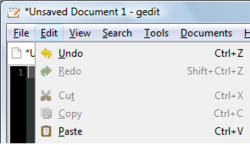Grayed out
Words or sentences can be Greyed out (or grayed out (American English)) in digital or printed texts to indicate less importance, relevance or priority or a change of status such as something being disabled or inaccessible.
A greyed out graphical control element is one that is displayed greyer than the element. For a dark element, a light shade of grey (or lighter color), to indicate that it is currently disabled, and cannot be operated nor selected by the user. For a light element, a dark shade of grey (or darker color) is used.
This convention is widely used in graphical user interfaces, to visually indicate which actions cannot be taken in the current situation. The approach makes it possible to disable a control when it cannot be used, and give a clear signal of that state, while maintaining the graphical control element in a consistent location, thereby minimizing confusion for the user. A graphical control element may also be shown greyed out in its enabled state, indicating that the user cannot disable it.
References
External links
- Human-Computer Interface Design at University of Saskatchewan
- Usability Analysis of the Palm Beach Ballot Controversy, Paul Resnick, Associate Professor, University of Michigan School of Information