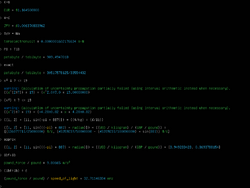Software:Qalculate!
 | |
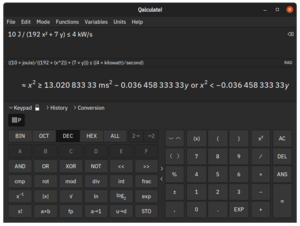 A screenshot of qalculate-gtk | |
| Developer(s) | Hanna Knutsson,[1] Sven Herzberg |
|---|---|
| Initial release | 2 August 2003 (version 0.1)[2][3][4] |
| Stable release | |
| Repository | github |
| Written in | C++ |
| Operating system | Linux Windows macOS |
| Platform | Winget Windows installer Snap Flatpak Standalone executable |
| Type | Math, calculator |
| License | GPL |
| Website | qalculate |
Qalculate! is an arbitrary precision cross-platform software calculator.[6] It supports complex mathematical operations and concepts such as derivation, integration, data plotting, and unit conversion. It is a free and open-source software released under GPL v2.
Features
Qalculate! supports common mathematical functions and operations, multiple bases, autocompletion, complex numbers, infinite numbers, arrays and matrices, variables, mathematical and physical constants, user-defined functions, symbolic derivation and integration, solving of equations involving unknowns, uncertainty propagation using interval arithmetic, plotting using Gnuplot, unit and currency conversion and dimensional analysis, and provides a periodic table of elements, as well as several functions for computer science, such as character encoding and bitwise operations.[7][8][9][10][11][12][13][14][15]
It provides four interfaces: Two GUIs, one using GTK (qalculate-gtk) and another using Qt (qalculate-qt), a library for use in other programs (libqalculate), and a CLI program for use in a terminal (qalc).
- Qalculate! (GTK+ GUI): qalculate-gtk[16]
- Qalculate! (Qt GUI): qalculate-qt
- Qalculate! (CLI): qalc (usually provided by the libqalculate package)[17]
- Qalculate! (Library): libqalculate[18]
Use in academic research
- Bartel, Alexandre. "DOS Software Security: Is there Anyone Left to Patch a 25-year old Vulnerability?."
- "In our example of Figure 7, we choose to execute /usr/bin/qalculate-gtk, a calculator. Since the stack of the DOSBox process is non-executable, we cannot directly inject our shellcode on it."
- "The Gnome calculator was used to perform these calculations and the results were verified using the Qalculate! calculator and WolframAlpha (15) since spreadsheets are unable to perform these calculations."
See also
- Mathematical software
- List of arbitrary-precision arithmetic software
- Comparison of software calculators
References
- ↑ hanna-kn. "Overview" (in en). https://github.com/hanna-kn.
- ↑ "Download Qalculate! From SourceForge.net". http://prdownloads.sourceforge.net/qalculate/qalculate-gtk.tar.gz?download.
- ↑ "Qalculate! - A modern desktop calculator". https://qalculate.sourceforge.net/.
- ↑ "Qalculate! - Browse Files at SourceForge.net". http://sourceforge.net/project/showfiles.php?group_id=86696.
- ↑ 5.0 5.1 "Release Qalculate! version 4.8 (GTK GUI) · Qalculate/qalculate-gtk" (in en). https://github.com/Qalculate/qalculate-gtk/releases/tag/v4.8.0.
- ↑ "downloads". GitHub. https://qalculate.github.io/downloads.html.
- ↑ "GUI Calculator for Linux". https://askubuntu.com/questions/1078571/powerful-gui-calculator-for-linux.
- ↑ hanna-kn. "General problem with 'intelligent guessing' attempts · Issue #115" (in en). GitHub. https://github.com/Qalculate/libqalculate/issues/115. "Also, qalculate-gtk (although I understand that you might prefer the CLI) allows you to see the parsed expression as you type and makes it easier to switch between modes. I agree that an alternative mode along the lines of your suggestions might be beneficial. The default mode should however still strive to allow the user to enter expressions as they appear in ordinary texts (it is still far from perfect in this respect), without the need to read a manual."
- ↑ "Software used by the Math Center". South Bend, IN. https://riverbendmath.org/software/. "Qalculate! is a multi-purpose desktop calculator. It is small and simple to use but with much power and versatility underneath. Features include customizable functions, units, arbitrary precision, and plotting."
- ↑ Liang Xu (2020-10-20). "Five commands to use calculator in Linux command line". https://www.fatalerrors.org/a/five-commands-to-use-calculator-in-linux-command-line.html. "Qalculate is a multi-functional cross platform desktop calculator. It's easy to use, but it's powerful. It provides a number of powerful multi-functional mathematical libraries, as well as some practical tools to meet daily needs (such as currency conversion and percentage calculation, etc.). The functions of Qalculate include a large number of customizable function libraries, unit calculation and conversion, symbolic calculation (including integral and equation), arbitrary precision, uncertainty propagation, interval arithmetic, drawing and user-friendly interface (GTK + and CLI)."
- ↑ Shirish (July 18, 2020). "Qalculate! - The Best Calculator Application in The Entire Universe". chmod777 Media Tech (OPC) Pvt Ltd. https://itsfoss.com/qalculate/. "Features include customizable functions, units, arbitrary precision, plotting, and a graphical interface that uses a one-line fault-tolerant expression entry (although it supports optional traditional buttons)."
- ↑ Oh, Damien (15 October 2010). "Qalculate is a Powerful Calculator For Linux". https://www.maketecheasier.com/qalculate-powerful-calculator-for-linux/. "Qalculate is a powerful calculator for Linux that can solve complex mathematical expressions, units conversion, graph plotting and many more sophisticated functions."
- ↑ Sharma, Shashank (8 October 2008). "In search of bigger, stronger calculators". https://www.linux.com/news/search-bigger-stronger-calculators/. "Qalculate!’s autocompletion feature quickly prompts you with all possible variables, functions, and units as soon as you start typing. For instance, on typing c, Qalculate! suggest circle, circumference, cal, cal-mean, candela, and more than a dozen more in-built values."
- ↑ Devcic, Ivana Isadora (12 November 2015). "Make Math Easy with These Linux Apps". https://www.makeuseof.com/tag/make-math-easy-linux-apps/.
- ↑ "Qalculate! Manual v3.21.0". https://qalculate.github.io/manual/index.html.
- ↑ Berlasso, Ricardo. "2 scientific calculators for the Linux desktop" (in en). https://opensource.com/article/18/1/scientific-calculators-linux. "Qalculate! (with the exclamation point) has a long and complex history. The project offers a powerful library that can be used by other programs (the Plasma desktop can use it to perform calculations from krunner) and a graphical interface built on GTK3. It allows you to work with units, handle physical constants, create graphics, use complex numbers, matrices, and vectors, choose arbitrary precision, and more."
- ↑ "QALC man page". https://qalculate.github.io/manual/qalc.html.
- ↑ Plasma desktop can use Library to perform calculations from krunner
External links
- Qalculate! - the ultimate desktop calculator at GitHub
- Qalculate! - downloads at GitHub
- Qalculate/qalculate-gtk GUI at GitHub
- Qalculate! Manual at GitHub
- QALC man page at GitHub
- Ubuntu – Details of package qalculate in bionic
- Ubuntu – Details of package qalculate in focal
- Qalculate! code review by PVS-Studio
 |