Adjustment handle
From HandWiki
Revision as of 06:50, 5 August 2021 by imported>PolicyEnforcerIA (attribution)
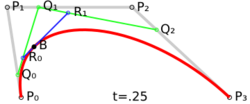
Adjustment handles are a way to facilitate the construction of e.g. a cubic Bézier curve.
In graphical user interfaces, the control element adjustment handle is a small box that appears on the corners and edges of a selected element such as another graphical control element like a window. This allows the user to alter size or shape.
By dragging and dropping the control handle onto an edge, the user can make the control wider or narrower, taller or shorter. Corner handles let one move two edges at once.
This article does not cite any external source. HandWiki requires at least one external source. See citing external sources. (2021) (Learn how and when to remove this template message) |
 |

