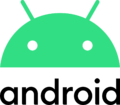Software:Turbo Launcher
| File:Turbo Launcher.png Turbo Launcher running on Android Oreo | |
| Original author(s) | Phonemetra |
|---|---|
| Initial release | March 8, 2013 |
| Stable release | 0.0.91
/ September 26, 2018 |
| Operating system | Android |
| License | Apache License 2.0 |
| Website | http://phonemetra.com/turbo-launcher/ |
Turbo Launcher is an application launcher for Android, created by Phonemetra. [1][2]
History
Turbo Launcher was released March 8, 2013 on Google Play with the main purpose of creating a fast and extreme customizable Launcher but that was compatible with all versions of Android.
It was released for free and in a few months reached over one million downloads.[3] Subsequently, in the following months a variant called Turbo Launcher Ex was released on Google Play.
On April 15, 2014 Turbo Launcher was also released on Amazon Appstore for Android along with two paid versions Ex and Pro, released respectively on April 20, 2014 and on April 26, 2014.
On June 15, 2014, the paid version Plus will be released in the Google Play. On July 11, 2014, the paid version Prime was released in the Google Play.
Finally, on October 25, 2014, the Premium paid version, which was the most complete version of the application, was released in the Google Play.
On October 25, 2016, the Premium version was also released in Amazon Appstore. Recently, a Beta version was released on Google Play on 11 July 2017.
Starting from mid-May 2018 will start testing with Android P, the future Android 9.0.
On August 6, 2018, after the release of Android 9.0 Pie, Turbo Launcher has been updated and is fully compatible with Android 9.0.
It is currently available and in development and in September 2018 supports over 15093 android devices.
Features
Turbo Launcher offers many more customizations than launchers pre-installed by smartphone manufacturers or those offered by Google as Google Now Launcher or the latest Pixel Launcher.
The application has numerous customization options:
- Home Screen,
- Apps Drawer,
- Searchbar,
- Dock,
- Folders,
- Icons,
- Fonts,
- Themes
and many other tuning features as Turbo Boost.
It also supports wallpapers, live wallpapers, widgets, notifications and gestures.
In February 2018, the protection of apps by means of passwords and fingerprints (on devices supported) was introduced.
In April 2018, the battery saver feature was launched.
Privacy
It fully respects the privacy of users and does not collect any personal data.
See also
References
- ↑ "5 cool Android launchers and themes for you to try (September)". phonearena.com. https://www.phonearena.com/news/5-cool-Android-launchers-and-themes-for-you-to-try-September_id85713. Retrieved 23 September 2016.
- ↑ "Best Android Launchers for Customizing Your Phone". tomsguide.com. https://www.tomsguide.com/us/pictures-story/590-best-android-launchers.html#s18. Retrieved 5 February 2018.
- ↑ "Top 10 Best Android Third-Party Launchers". 28 August 2013. https://www.androidheadlines.com/2013/08/top-10-best-android-third-party-launchers.html. Retrieved 17 February 2018.
External links