Onion skinning
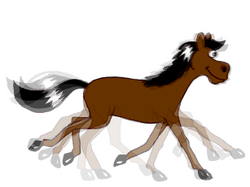
Onion skinning is an animation technique that allows an artist or editor to view multiple frames at once. Originally used in traditional hand-drawn animation with translucent paper to compare adjacent drawings, it was later adopted in 2D computer animation software to help animators create smooth and consistent motion across frames.
History
In traditional animation, the individual frames of a film were initially drawn on thin onionskin paper over a light source. The animators (mostly inbetweeners) would put the previous and next drawings exactly beneath the working drawing, so that they could draw the 'in between' to give a smooth motion.
In modern computer software, this effect is achieved by making frames translucent and projecting them on top of each other.
Other uses
This effect can also be used to create motion blur, as seen in The Matrix when characters dodge bullets.
See also
- Anime Studio
- Adobe Flash
- TVPaint
- 3ds max
External links
- Onion Skinning in I Can Animate
- Shape Shifter at Aniboom. To see onion skinning, press 'o' then create a shape, add a frame, move your shape, and repeat.
 |
