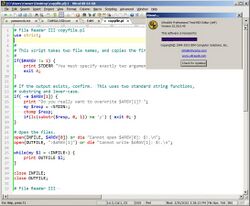Software:UltraEdit
 Screenshot of UltraEdit v22.0 | |||||||
| Original author(s) | Ian D. Mead (IDM Computer Solutions, Inc.) | ||||||
|---|---|---|---|---|---|---|---|
| Developer(s) | Idera, Inc. | ||||||
| Stable release |
| ||||||
| Operating system | Windows, Linux, macOS[1] | ||||||
| Platform | IA-32, x64 | ||||||
| Size | 27.31–85.49 MB | ||||||
| Type | Text editor | ||||||
| License | Trialware | ||||||
| Website | www | ||||||
UltraEdit is a text editor for Microsoft Windows, Linux,[1] and macOS users. It was initially developed in 1994 by Ian D. Mead, the founder of IDM Computer Solutions Inc.,[2] and was acquired by Idera Inc. in August of 2021. Originally called MEDIT, it was first designed to run on Windows 3.1. A version called UltraEdit-32 was later created to run on Windows NT and Windows 95. The last 16-bit UltraEdit program version was 6.20b. UltraEdit-32 was later renamed to UltraEdit in version 14.00. Version 22.2 was the first native 64-bit version of the text editor. Starting with 2022.0 (successor of 28.20), versioning had become year-based.[3]
UltraEdit is designed for software engineering users.
HTML editing features include:[4]
- Integration with CSE HTML Validator for offline HTML, XHTML, and CSS checking
- HTML toolbar preconfigured for popular functions and tags
- Customize tags in the HTML toolbar or create new tags and buttons
UltraEdit is trialware.
Key features
- Facilitates the opening and editing of large files, up to 4GB and greater in size
- Native 64-bit architecture
- Multi-caret editing and multi-select
- Document map navigation
- Column (block) mode editing
- Regular expression find and replace
- Find/Replace in Files
- Extensible code highlighting, with 'wordfiles' already available for many languages
- Code folding and hierarchical function listing
- Beautify and reformat source code
- XML editing features, such as XML tree view, reformatting, and validation
- Auto-closing XML and HTML tags
- Smart templates for code completion
- Editor themes
- Integrated FTP, SSH, telnet
- Hex editing
- Log file polling
- File/data sorting
- File encryption and decryption
- Project management
- Bookmarking
- Automation via macros and scripts
- Integrated file compare
UltraCompare
File, Folder, Excel, PDF, Zip, Rar, Jar Compare.
Features include: Compare, Merge, Sync, UltraEdit integration, Source Control Integration, handles large files
UEStudio
It is a variant with additional support for IDE editing. It also enhances file handling, file editing, and HTML editing over UltraEdit.[5]
IDE features include: Workspace Manager, project builder (interactive and batch), resource editor, project converter, class viewer, native compiler support, and debugger with integrated debugging (via WinDBG).
File handling features include: Project Manager, Git/SVN/CVS version control.
File editing features include: Tabbed Output Window for script commands, an intelligent auto-complete tooltip.
HTML editing features include: Integrated PHP, and Ruby support.
UltraFinder
UltraFinder is a file finder application under UltraEdit's suite of developer tools. It provides a quick and lightweight Windows search utility that finds any file, word, text string, pattern, and duplicate files on the user's computer.
UF runs searches on hard drives, shared and network volumes, removable drives, and remote FTP/SFTP servers.
Features: Search capability of 2,000,000+ files in minutes, duplicate identification. Integration with main UltraEdit text editor.
Searches: Files, PC, Network, Servers
UltraFTP
UltraFTP is a program that gives the website owner and server administrator a GUI to manage the files on the servers.
FTP client features: Commercially supported, 64-bit FTP client, Native Unicode, fast upload/download, multi connections.
Past reception
In a review published on June 4, 2004 PC Magazine, the author said that UltraEdit v10.0 is the editor's favorite text editor.[6] In a review published on July 9, 2006 Softpedia wrote UltraEdit contains plenty of features useful for all types of users and that it considered the program "excellent".[7]
CNET/Download.com says about UltraEdit: "With its clear layout and powerful project and work-space features, it can handle complex and sophisticated software-development projects. But despite its vast range of features, UltraEdit never feels overwhelming. It's flexible and easy to customize, and the polished user interface provides easy access to the most important options..."[8]
See also
- List of text editors
- Comparison of text editors
- Comparison of file comparison tools
References
- ↑ 1.0 1.1 Linux text editor | UltraEdit for Linux
- ↑ "Idera, Inc. Acquires UltraEdit". 2021-08-24. https://www.ideracorp.com/pressreleases/acquires-ultraedit.
- ↑ "UltraEdit latest changes". Archived from the original on 2023-03-24. https://web.archive.org/web/20230324020150/http://www.ultraedit.com/products/ultraedit/latest-changes/.
- ↑ UltraEdit Text Editor Features Retrieved on 2009-07-22.
- ↑ UltraEdit vs. UEStudio
- ↑ Edward Mendelson. "UltraEdit-32 10.0 Review & Rating". PC Magazine. https://www.pcmag.com/article2/0,1895,1589938,00.asp.
- ↑ Ioana Butnariu. "UltraEdit-32 Review - UltraEdit-32 Download". Softpedia. http://www.softpedia.com/reviews/windows/UltraEdit-32-Review-29103.shtml.
- ↑ "UltraEdit". http://download.cnet.com/UltraEdit/3000-2352_4-10002835.html.
External links
 |