Software:Thonny
 | |
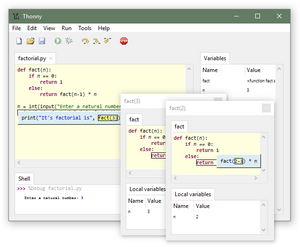 | |
| Developer(s) | Aivar Annamaa and contributors |
|---|---|
| Stable release | 3.2.7
/ March 11, 2020 |
| Written in | Python |
| Operating system | Cross-platform |
| Platform | Windows, Linux, macOS |
| Type | Integrated development environment |
| License | MIT |
| Website | thonny |
Thonny is an integrated development environment for Python that is designed for beginners. It supports different ways of stepping through the code, step-by-step expression evaluation, detailed visualization of the call stack and a mode for explaining the concepts of references and heap.[1]
Features
- Line numbers
- Statement stepping without breakpoints
- Live variables during debugging
- Stepping through evaluation of the expressions (expressions get replaced by their values)
- Separate windows for executing function calls (for explaining local variables and call stack)
- Variables and memory can be explained either by using simplified model (name → value) or by using more realistic model (name → address/id → value)
- Simple pip GUI
- Possibility to log user actions for replaying or analyzing the programming process
Availability
The program works on Windows, macOS and Linux. It is available as binary bundle including recent Python interpreter[3] or pip-installable package[6]. It can be installed via operating-system package manager on Debian, Raspberry Pi, Ubuntu and Fedora.
Reception
Thonny has received favorable reviews from Python and computer science education communities[7][8][9]. It has been recommended tool in several programming MOOCs[10][11]. Since June 2017 it has been included by default in the Raspberry Pi's official operating system distribution Raspbian[12].
See also
- List of integrated development environments for Python programming language
References
- ↑ Annamaa, Aivar (2015). "Introducing Thonny, a Python IDE for learning programming". Koli, Finland: ACM. pp. 117–121. http://dl.acm.org/citation.cfm?id=2828969.
- ↑ Annamaa, Aivar (2015). "Thonny, a Python IDE for learning programming". Vilnius, Lithuania: ACM. pp. 343. http://dl.acm.org/citation.cfm?id=2729094.2754849.
- ↑ 3.0 3.1 "Thonny website". https://thonny.org.
- ↑ "Thonny on a Raspberry Pi: Using the new Python IDE in Raspbian". https://www.raspberrypi.org/magpi/thonny/. Retrieved 28 October 2018.
- ↑ "Learn to code with Thonny — a Python IDE for beginners". https://fedoramagazine.org/learn-code-thonny-python-ide-beginners/. Retrieved 28 October 2018.
- ↑ "Thonny Python distribution". https://pypi.org/project/thonny/. Retrieved 28 October 2018.
- ↑ "Are you a Python newbie? Meet the IDE for beginners". https://jaxenter.com/thonny-python-ide-150984.html. Retrieved 28 October 2018.
- ↑ "New Term New Tool - Thonny, a Python IDE". https://cestlaz.github.io/posts/new-tool-thonny/. Retrieved 28 October 2018.
- ↑ "Python IDEs for beginners - Thonny, Geany or Idle". http://projectcodeed.blogspot.com/2018/02/python-ides-for-beginners-thonny-geany.html. Retrieved 28 October 2018.
- ↑ "Installing Packages in Thonny". https://www.coursera.org/lecture/python-visualization/installing-packages-in-thonny-aX4ea. Retrieved 28 October 2018.
- ↑ "Thonny". https://courses.cs.ut.ee/2018/eprogalused/fall/Main/Thonny. Retrieved 28 October 2018.
- ↑ "A Raspbian desktop update with some new programming tools". https://www.raspberrypi.org/blog/a-raspbian-desktop-update-with-some-new-programming-tools/. Retrieved 28 October 2018.
External links

