Software:Visual Studio Code
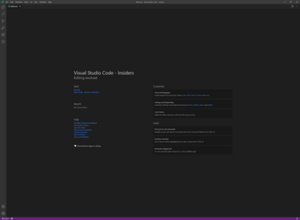 Visual Studio Code starting screen with dark theme enabled on Windows 11 | |
| Developer(s) | Microsoft |
|---|---|
| Initial release | April 29, 2015 |
| Stable release | This template is not used anymore. The latest stable and pre-release versions are maintained in Wikidata and they appear automatically in the main article for Visual Studio Code. |
| Written in | TypeScript, JavaScript, HTML, CSS[1] |
| Operating system | Windows 10 or later, OS X 10.11 or later, Linux |
| Platform | x86-64, ARMhf[lower-alpha 1], ARM64 |
| Size |
|
| Available in | 15 languages |
List of languages English (US), Simplified Chinese, Traditional Chinese, French, German, Italian, Portuguese (Brazil), Japanese, Korean, Russian, Spanish, Hungarian, Turkish, Polish, Czech[2] | |
| Type | Source-code editor |
| License |
|
| Website | {{{1}}} |
Visual Studio Code, also commonly referred to as VS Code,[10] is a source-code editor developed by Microsoft for Windows, Linux and macOS.[11] Features include support for debugging, syntax highlighting, intelligent code completion, snippets, code refactoring, and embedded Git. Users can change the theme, keyboard shortcuts, preferences, and install extensions that add functionality.
In the Stack Overflow 2023 Developer Survey, Visual Studio Code was ranked the most popular developer environment tool among 86,544 respondents, with 73.71% reporting that they use it. The survey also found Visual Studio Code to be used more by those learning to code than by professional developers (78% vs. 74%).[12]
History
Visual Studio Code was first announced on April 29, 2015 by Microsoft at the 2015 Build conference. A preview build was released shortly thereafter.[13]
On November 18, 2015, the source code of Visual Studio Code was released under the MIT License and made available on GitHub. Extension support was also announced.[14] On April 14, 2016, Visual Studio Code graduated from the public preview stage and was released to the web.[15] Microsoft has released most of Visual Studio Code's source code on GitHub under the permissive MIT License,[4][16] while the binary releases by Microsoft are freeware,[6] and include proprietary code.[3] A community distribution, called VSCodium, is maintained, which provides MIT-licensed binaries.[8][17][18]
Features
Visual Studio Code is a source-code editor that can be used with a variety of programming languages, including C, C#, C++, Fortran, Go, Java, JavaScript, Node.js, Python, Rust, and Julia.[19][20][21][22][23] It is based on the Electron framework,[24] which is used to develop Node.js web applications that run on the Blink layout engine. Visual Studio Code employs the same editor component (codenamed "Monaco") used in Azure DevOps (formerly called "Visual Studio Online" and "Visual Studio Team Services").[25]
Out of the box, Visual Studio Code includes basic support for most common programming languages. This basic support includes syntax highlighting, bracket matching, code folding, and configurable snippets. Visual Studio Code also ships with IntelliSense for JavaScript, TypeScript, JSON, CSS, and HTML, as well as debugging support for Node.js. Support for additional languages can be provided by freely available extensions on the VS Code Marketplace.[26] thumb|right|Visual Studio Code Insiders logo|alt=An orange version of the Visual Studio Code logo for the insiders version of Visual Studio Code Instead of a project system, it allows users to open one or more directories, which can then be saved in workspaces for future reuse. This allows it to operate as a language-agnostic code editor for any language. It supports many programming languages and a set of features that differs per language. Unwanted files and folders can be excluded from the project tree via the settings. Many Visual Studio Code features are not exposed through menus or the user interface but can be accessed via the command palette.[27]
Visual Studio Code can be extended via extensions,[28] available through a central repository. This includes additions to the editor[29] and language support.[27] A notable feature is the ability to create extensions that add support for new languages, themes, debuggers, time travel debuggers, perform static code analysis, and add code linters using the Language Server Protocol.[30]
Source control is a built-in feature of Visual Studio Code. It has a dedicated tab inside of the menu bar where users can access version control settings and view changes made to the current project. To use the feature, Visual Studio Code must be linked to any supported version control system (Git, Apache Subversion, Perforce, etc.). This allows users to create repositories as well as to make push and pull requests directly from the Visual Studio Code program.
Visual Studio Code includes multiple extensions for FTP, allowing the software to be used as a free alternative for web development. Code can be synced between the editor and the server, without downloading any extra software.
Visual Studio Code allows users to set the code page in which the active document is saved, the newline character, and the programming language of the active document. This allows it to be used on any platform, in any locale, and for any given programming language.Template:Promotional language
Visual Studio Code collects usage data and sends it to Microsoft, although this can be disabled.[31] Some of the telemetry code is accessible to the public,[32] but according to Visual Studio Code maintainers, some telemetry functionality is also added to the program before it is released with a proprietary license.[33][3]
Reception
In the 2016 Developers Survey of Stack Overflow, Visual Studio Code ranked No. 13 among the top popular development tools, with only 7% of the 47,000 respondents using it.[34] Two years later, however, Visual Studio Code achieved the No. 1 spot, with 35% of the 75,000 respondents using it.[35] In the 2019 Developers Survey, Visual Studio Code was also ranked No. 1, with 50% of the 87,000 respondents using it.[36] The 2020 Developers Survey did not cover integrated development environments.[37] In the 2021 Developers Survey, Visual Studio Code continued to be ranked No. 1, with 74.5% of the 71,000 respondents using it,[38] 74.48% of the 71,010 responses in the 2022 survey,[39] and 73.71% of the 86,544 responses in the 2023 survey.[40]
Relevant incidents
CEC-IDE Controversy
On June 20th, 2023, during the Guangdong Province's Digital Government Innovation Development Forum held in Guangzhou, CEC-IDE was released and described as the first Chinese-produced integrated development tool.[41][42] However, CEC-IDE was subsequently found to be a rebranded release of Visual Studio Code that, among other things, failed to include a copy of the MIT license as required for redistributions. On June 26th, Digital Guangdong published a statement, admitting that CEC-IDE is based on Visual Studio Code.[43]
See also
- Comparison of integrated development environments
- GitHub Copilot
- List of formerly proprietary software
- Visual Studio
- Eclipse Theia
Notes
- ↑ On Linux systems only.
- ↑ "Code - OSS" is the name of the repository published by Microsoft containing part of VS Code's source code.[3] See External Links section.
- ↑ "VS Code" is the Microsoft product which includes "Code - OSS" together with proprietary code.[3]
- ↑ "VSCodium" is the community binary distribution of "Code - OSS".[8]
References
- ↑ GitHub repository microsoft/vscode, Microsoft, 2020-12-20, https://github.com/microsoft/vscode, retrieved 2020-12-20
- ↑ "Visual Studio Code Display Language (Locale)". Microsoft. https://code.visualstudio.com/docs/getstarted/locales.
- ↑ 3.0 3.1 3.2 3.3 "Differences between the repository and Visual Studio Code". Microsoft. https://github.com/microsoft/vscode/wiki/Differences-between-the-repository-and-Visual-Studio-Code#visual-studio-code. "Visual Studio Code is a distribution of the Code - OSS repository with Microsoft specific customizations, including additional source code and extensions, released under a traditional Microsoft product license."
- ↑ 4.0 4.1 "vscode/LICENSE.txt". Microsoft. 17 November 2015. https://github.com/Microsoft/vscode/blob/main/LICENSE.txt.
- ↑ "Download Visual Studio Code". Microsoft. https://code.visualstudio.com/Download.
- ↑ 6.0 6.1 "Microsoft Software License Terms". Microsoft. https://code.visualstudio.com/license.
- ↑ "The best parts of Visual Studio Code are proprietary". https://underjord.io/the-best-parts-of-visual-studio-code-are-proprietary.html.
- ↑ 8.0 8.1 "VSCodium". https://vscodium.com/.
- ↑ "vscodium/LICENSE". VSCodium. Sep 7, 2021. https://github.com/VSCodium/vscodium/blob/master/LICENSE.
- ↑ Stanton, Lee (2021-08-17). "How to Run Code in VS Code" (in en-US). https://www.alphr.com/vs-code-run-code/.
- ↑ Lardinois, Frederic (April 29, 2015). "Microsoft Launches Visual Studio Code, A Free Cross-Platform Code Editor For OS X, Linux And Windows". TechCrunch. https://techcrunch.com/2015/04/29/microsoft-shocks-the-world-with-visual-studio-code-a-free-code-editor-for-os-x-linux-and-windows.
- ↑ "Stack Overflow Developer Survey 2023". https://survey.stackoverflow.co/2023/#technology-most-popular-technologies.
- ↑ McBreen, Sean (April 29, 2015). "Announcing Visual Studio Code - Preview". http://blogs.msdn.com/b/vscode/archive/2015/04/29/announcing-visual-studio-code-preview.aspx.
- ↑ "Visual Studio now supports debugging Linux apps; Code editor now open source". Ars Technica. https://arstechnica.com/information-technology/2015/11/visual-studio-now-supports-debugging-linux-apps-code-editor-now-open-source/.
- ↑ "Visual Studio Code editor hits version 1, has half a million users". Condé Nast. 15 April 2016. https://arstechnica.com/information-technology/2016/04/visual-studio-code-editor-hits-version-1-has-half-a-million-users/.
- ↑ Dias, Chris (4 December 2015). "Issue: Menu license links to non Open Source license". Microsoft. Response #161792005. https://github.com/Microsoft/vscode/issues/60#issuecomment-161792005. "We wanted to deliver a Microsoft branded product, built on top of an open source code base that the community could explore and contribute to."
- ↑ "Visual Studio Code". https://directory.fsf.org/wiki/Visual_Studio_Code.
- ↑ Alan Jones (Oct 5, 2021). "What is VSCodium and Should You be Using It". Towards Data Science. https://towardsdatascience.com/what-is-vscodium-and-should-you-be-using-it-926e1369169a.
- ↑ Kanjilal, Joydip (2015-05-06). "Visual Studio Code: A fast, lightweight, cross-platform code editor". InfoWorld. https://www.infoworld.com/article/2919555/microsoft-net/visual-studio-code-a-fast-lightweight-and-cross-platform-code-editor.html.
- ↑ Bisson, Simon (2018-09-11). "It's gotten a little easier to develop PWAs in Windows". InfoWorld. https://www.infoworld.com/article/3304957/web-development/its-gotten-a-little-easier-to-develop-pwas-in-windows.html.
- ↑ Krill, Paul (2018-02-24). "What's new in Microsoft Visual Studio Code". ChannelWorld. http://www.channelworld.in/news/whats-new-microsoft-visual-studio-code.
- ↑ Wanyoike, Michael (2018-06-06). "Debugging JavaScript Projects with VS Code & Chrome Debugger". SitePoint. https://www.sitepoint.com/debugging-javascript-projects-vs-code-chrome-debugger/.
- ↑ "Julia in Visual Studio Code" (in en). https://code.visualstudio.com/docs/languages/julia.
- ↑ "Microsoft's new Code editor is built on Google's Chromium". 29 April 2015. https://arstechnica.com/information-technology/2015/04/microsofts-new-code-editor-is-built-on-googles-chromium/.
- ↑ "Monaco Editor". https://microsoft.github.io/monaco-editor/.
- ↑ "Programming Languages, Hundreds of programming languages supported". Microsoft. https://code.visualstudio.com/docs/languages/overview.
- ↑ 27.0 27.1 "Language Support in Visual Studio Code". October 10, 2016. https://code.visualstudio.com/docs/languages/overview.
- ↑ "Extending Visual Studio Code". October 10, 2016. https://code.visualstudio.com/docs/extensions/overview.
- ↑ "Managing Extensions in Visual Studio Code". October 10, 2016. https://code.visualstudio.com/docs/editor/extension-gallery.
- ↑ "Creating Language Servers for Visual Studio Code". https://code.visualstudio.com/docs/extensions/example-language-server.
- ↑ "Visual Studio Code FAQ". Microsoft. https://code.visualstudio.com/docs/supporting/faq#_how-to-disable-telemetry-reporting. "VS Code collects usage data and sends it to Microsoft to help improve our products and services. Read our privacy statement to learn more. If you don't wish to send usage data to Microsoft, you can set the telemetry.enableTelemetry setting to false."
- ↑ "vscode/src/vs/platform/telemetry at main branch". microsoft/vscode repo. Microsoft. https://github.com/microsoft/vscode/tree/main/src/vs/platform/telemetry.
- ↑ Chris Dias (Dec 3, 2015). "Menu license links to non Open Source license #60 issuecomment-161792005". https://github.com/Microsoft/vscode/issues/60#issuecomment-161792005. "When we build Visual Studio Code, we do exactly this. We clone the vscode repository, we lay down a customized product.json that has Microsoft specific functionality (telemetry, gallery, logo, etc.), and then produce a build that we release under our license."
- ↑ "Developer Survey Results 2016". Stack Exchange. https://insights.stackoverflow.com/survey/2016#technology-development-environments.
- ↑ "Developer Survey Results 2018". Stack Exchange. https://insights.stackoverflow.com/survey/2018/.
- ↑ "Developer Survey Results 2019 – Most Popular Development Environments". Stack Exchange. https://insights.stackoverflow.com/survey/2019#development-environments-and-tools.
- ↑ "Stack Overflow Developer Survey 2020 - Development Environments and Tools". Stack Exchange. https://survey.stackoverflow.co/2020#development-environments-and-tools.
- ↑ "Stack Overflow Developer Survey 2021 - Integrated Development Environment". Stack Exchange. https://insights.stackoverflow.com/survey/2021#section-most-popular-technologies-integrated-development-environment.
- ↑ "Stack Overflow Developer Survey 2022 - Integrated development environment". Stack Exchange. https://survey.stackoverflow.co/2022/#section-most-popular-technologies-integrated-development-environment.
- ↑ "Stack Overflow Developer Survey 2023 - Integrated development environment". Stack Exchange. https://survey.stackoverflow.co/2023/#section-most-popular-technologies-integrated-development-environment.
- ↑ "广东省数字政府科技创新发展论坛举办". 2023-06-21. https://www.gd.gov.cn/gdywdt/dsdt/content/post_4205291.html.
- ↑ 麒麟软件 (2023-06-26). ""粤"上高地|麒麟软件与数字广东携手推动广东数字政府建设". https://mp.weixin.qq.com/s/v_smby8ua1vmnxI8mOhq8w.
- ↑ Digital Guangdong (2023-08-26). "致 歉 声 明". https://www.digitalgd.com.cn/news/12846/.
External links
VSCodium
VSCodium is a community-driven, freely-licensed binary distribution of Microsoft's editor VS Code.
 |

