Software:at (command)
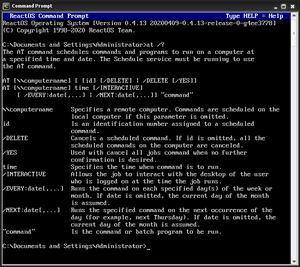 The ReactOS at command | |
| Developer(s) | Thomas Koenig, Microsoft, ReactOS Contributors |
|---|---|
| Written in | Unix-like, ReactOS: C |
| Operating system | Unix-like, Windows, ReactOS |
| Type | Command |
| License | Windows: Proprietary software ReactOS: GPLv2 |
In computing, at is a command in Unix-like operating systems, Microsoft
Windows,[1] and ReactOS[2] used to schedule commands to be executed once, at a particular time in the future.
Design
Unix-like
On Unix-like operating systems, at reads a series of commands from standard input and collects them into one "at-job" which is carried out at a later date. The job inherits the current environment, so that it is executed in the same working directory and with the same environment variables set as when it was scheduled.
It differs from cron, which is used for recurring executions (e.g. once an hour, every Tuesday, January 1 every year). As with cron, many Unix systems allow the administrator to restrict access to the at command.
at can be made to mail a user when done carrying out a scheduled job, can use more than one job queue, and can read a list of jobs to carry out from a file instead of standard input.
The Linux at command was mostly written by Thomas Koenig.[3]
Microsoft Windows and ReactOS
In addition to the graphical user interface for Windows Task Scheduler in Control Panel, Windows provides an at.exe command that schedules commands and programs to run on a computer at a specified time and date (similar to cron). It is available since Windows NT, but is now deprecated in favor of schtasks. It can only be used when the Schedule service is running. When used without parameters, at.exe lists scheduled commands.[4]
at.exe cannot access tasks created or modified by Control Panel or schtasks.exe.[5] Also, tasks created with at.exe are not interactive by default; interactivity needs to be explicitly requested.[6]
The ReactOS implementation is based on the Windows variant. It was developed by Eric Kohl and is licensed under the GPLv2.[2]
Usage
Unix-like
A sample command to compile a C program at 11:45 a. m. on January 31 would be:
$ echo "cc -o foo foo.c" | at 1145 jan 31
or
$ at 1145 jan 31 at> cc -o foo foo.c at> ^D #(press Control-D while at the beginning of a line)
The atq program lists the currently queued jobs, while atrm removes jobs from the queue:
$ atq 1234 2011-08-12 11:45 cc -o foo foo.c user $ atrm 1234 $ atq $
In some Unix-like computer operating systems, it uses a daemon, atd, which waits in the background periodically checking the list of jobs to do and executing those at their scheduled time on behalf of at.
Variants
The batch command can be used instead of at to only run scheduled jobs if the system's load average is below a certain value.
Microsoft Windows and ReactOS
To use at.exe, the user must be a member of the local Administrators group.
The command-syntax is:
at [\\ComputerName] [{[ID] [/delete]|/delete [/yes]}]
at [[\\ComputerName] hours:minutes [/interactive] [{/every:date[,...]|/next:date[,...]}] command]
\\ ComputerName– This parameter specifies a remote computer. If it is omitted, at schedules the commands and programs on the local computer.ID– This parameter specifies the identification number assigned to a scheduled command./delete– This parameter cancels a scheduled command. If ID is omitted, all of the scheduled commands on the computer are canceled./yes– This parameter answers yes to all queries from the system when you delete scheduled events.hours : minutes– This parameter specifies the time when to run the command./interactive– This parameter allows the given command to interact with the desktop of the user who is logged on at the time command runs./every:– This parameter runs the given command on every specified day or days of the week or month.date– This parameter specifies the date when to run the given command. One or more days of the week can be specified. If date is omitted, at uses the current day of the month./next:– This parameter runs command on the next occurrence of the day.command– This parameter specifies the Windows command, program (that is, .exe or .com file), or batch program (that is, .bat or .cmd file) that will be run./?– Displays help for the command.
See also
- cron, runs scheduled tasks at regular intervals
- systemd, incorporates atd
- Launchd, Apple’s init software which handles at in macOS
- List of Unix commands
References
- ↑ at | Microsoft Docs
- ↑ 2.0 2.1 reactos/at.c at master · reactos/reactos · GitHub
- ↑ "At(1) - Linux man page". https://linux.die.net/man/1/at.
- ↑ "At". Microsoft TechNet. Microsoft. https://technet.microsoft.com/en-us/library/bb490866.aspx.
- ↑ "How To Use the AT Command to Schedule Tasks". Microsoft. 30 October 2006. http://support.microsoft.com/kb/313565.
- ↑ "Applications Started with AT Are Not Interactive". Microsoft. 20 February 2007. http://support.microsoft.com/kb/121562/EN-US.
Further reading
- Barrett, Daniel J. (2012). Macintosh Terminal Pocket Guide: Take Command of Your Mac. O'Reilly. ISBN 978-1449328986.
- John Paul Mueller (2007). Windows Administration at the Command Line for Windows Vista, Windows 2003, Windows XP, and Windows 2000. John Wiley & Sons. ISBN 978-0470165799.
External links
- : execute commands at a later time – Commands & Utilities Reference, The Single UNIX Specification, Issue 7 from The Open Group
- : schedule commands to be executed in a batch queue – Commands & Utilities Reference, The Single UNIX Specification, Issue 7 from The Open Group
 |

