Software:find (Windows)
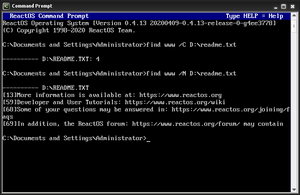 The ReactOS find command | |
| Developer(s) | Microsoft, IBM, DR, Datalight, Novell, Jim Hall, ReactOS Contributors |
|---|---|
| Initial release | March 1983 |
| Written in | MS-DOS: x86 assembly language FreeDOS, ReactOS: C |
| Operating system | MS-DOS, PC DOS, FlexOS, SISNE plus, DR DOS, ROM-DOS, FreeDOS, 4690 OS, Windows, OS/2, eComStation, ArcaOS, ReactOS |
| Platform | Cross-platform |
| Type | Command |
| License | MS-DOS: MIT FreeDOS, ReactOS: GPLv2+ |
In computing, find is a command in the command-line interpreters (shells) of a number of operating systems. It is used to search for a specific text string in a file or files. The command sends the specified lines to the standard output device.[1][2]
Overview
The find command is a filter to find lines in the input data stream that contain or don't contain a specified string and send these to the output data stream. It does not support wildcard characters.[3]
The command is available in DOS,[4] Digital Research FlexOS,[5] IBM/Toshiba 4690 OS,[6] IBM OS/2,[7] Microsoft Windows,[8] and ReactOS.[9] On MS-DOS, the command is available in versions 2 and later.[10] DR DOS 6.0[11] and Datalight ROM-DOS[12] include an implementation of the find command. The FreeDOS version was developed by Jim Hall and is licensed under the GPL.[13]
The Unix command find performs an entirely different function, analogous to forfiles on Windows. The rough equivalent to the Windows find is the Unix grep.[14]
Syntax
FIND [/V] [/C] [/N] [/I] "string" drive:][path]filename[...
Arguments:
"string"This command-line argument specifies the text string to find.[drive:][path]filenameSpecifies a file or files in which to search the specified string.
Flags:
/VDisplays all lines NOT containing the specified string./CDisplays only the count of lines containing the string./NDisplays line numbers with the displayed lines./IIgnores the case of characters when searching for the string.
Note: If a pathname is not specified, FIND searches the text typed at the prompt or piped from another command.
Examples
C:\>find "keyword" < inputfilename > outputfilename
C:\>find /V "any string" FileName
See also
- Findstr, Windows and ReactOS command-line tool to search for patterns of text in files.
- find (Unix), a Unix command that finds files by attribute, very different from Windows
find - grep, a Unix command that finds text matching a pattern, similar to Windows
find - forfiles, a Windows command that finds files by attribute, similar to Unix
find - Regular expression
- List of DOS commands
References
- ↑ Paterson, Tim (2013-12-19). "Microsoft DOS V1.1 and V2.0: /msdos/v20source/FIND.ASM". Computer History Museum, Microsoft. http://www.computerhistory.org/atchm/microsoft-research-license-agreement-msdos-v1-1-v2-0/.
- ↑ Shustek, Len (2014-03-24). "Microsoft MS-DOS early source code". http://www.computerhistory.org/atchm/microsoft-ms-dos-early-source-code/.
- ↑ "Find - Search for text - Windows CMD - SS64.com". https://ss64.com/nt/find.html.
- ↑ Jamsa, Kris A. (1993), DOS: The Complete Reference, Osborne McGraw-Hill, p. 206, ISBN 0078819040, https://books.google.com/books?id=UW9GAAAAYAAJ.
- ↑ "FlexOS User's Guide". 1986. http://www.bitsavers.org/pdf/digitalResearch/flexos/1073-2003_FlexOS_Users_Guide_V1.3_Nov86.pdf.
- ↑ "Users guide". https://archive.org/details/4690OSV6r2UsersGuide/page/n169.
- ↑ "JaTomes Help - OS/2 Commands". http://www.jatomes.com/Help/Os2Cmd.php#FIND.
- ↑ "Find". https://technet.microsoft.com/en-us/library/bb490906.aspx.
- ↑ "reactos/reactos". 3 January 2022. https://github.com/reactos/reactos.
- ↑ Running MS-DOS Version 6.22 (20th Anniversary Edition), 6th Revised edition. Microsoft Press. 2003. ISBN 0-7356-1812-7.
- ↑ DR DOS 6.0 User Guide Optimisation and Configuration Tips
- ↑ "Datalight ROM-DOS User's Guide". https://www.datalight.com/assets/files/ROM-DOS_Users_Guide.pdf.
- ↑ "ibiblio.org FreeDOS Package -- find (FreeDOS Base)". http://www.ibiblio.org/pub/micro/pc-stuff/freedos/files/distributions/1.2/repos/pkg-html/find.html.
- ↑ "Equivalent of UNIX Grep command in Dos/Windows". January 26, 2009. https://www.tipsandtricks-hq.com/equivalent-of-unix-grep-command-in-doswindows-726.
Further reading
- Special Edition Using MS-DOS 6.22, Third Edition. Que Publishing. 2001. ISBN 978-0789725738.
- Kathy Ivens; Brian Proffit (1993). OS/2 Inside & Out. Osborne McGraw-Hill. ISBN 978-0078818714.
- Frisch, Æleen (2001). Windows 2000 Commands Pocket Reference. O'Reilly. ISBN 978-0-596-00148-3.
External links
 |

