Software:Finnix
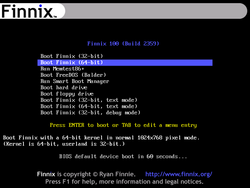 Finnix 100 boot screen | |
| Developer | Ryan Finnie |
|---|---|
| OS family | Linux (Unix-like) |
| Working state | Current |
| Source model | Open source |
| Initial release | March 22, 2000 |
| Marketing target | System administrators |
| Available in | English |
| Update method | APT |
| Package manager | dpkg |
| Platforms | i386, x86-64, PowerPC, UML, Xen |
| Kernel type | Monolithic (Linux) |
| Default user interface | Console |
| License | Various |
| Official website | www.finnix.org |

Finnix is a Debian-based Live CD operating system, developed by Ryan Finnie and intended for system administrators for tasks such as filesystem recovery, network monitoring and OS installation.[1][2] Finnix is a relatively small distribution, with an ISO download size of approximately 100 MiB, and is available for the x86 and PowerPC architectures, and paravirtualized (User Mode Linux and Xen) systems. Finnix can be run off a bootable CD, a USB flash drive, a hard drive, or network boot (PXE).
History
Finnix development first began in 1999, making it one of the oldest Linux distributions released with the intent of being run completely from a bootable CD (the other Live CD around at the time was the Linuxcare Bootable Business Card CD, first released in 1999).[3] Finnix 0.01 was based on Red Hat Linux 6.0, and was created to help with administration and recovery of other Linux workstations around Finnie's office.[citation needed] The first public release of Finnix was 0.03, and was released in early 2000, based on an updated Red Hat Linux 6.1. Despite its 300 MiB ISO size and requirement of 32 MiB RAM (which, given RAM prices and lack of high-speed Internet proliferation at the time, was prohibitive for many), Finnix enjoyed moderate success, with over 10,000 downloads.[4][5] After version 0.03, development ceased, and Finnix was left unmaintained until 2005.
On 23 October 2005, Finnix 86.0 was released. Earlier unreleased versions (84, and 85.0 through 85.3) were "Knoppix remasters", with support for Linux LVM and dm-crypt being the main reason for creation. However, 86.0 was a departure from Knoppix, and was derived directly from the Debian "testing" tree.[6]
Usage
Finnix is released as a small bootable CD ISO. A user can download the ISO, burn the image to CD, and boot into a text mode Linux environment. Finnix requires at least 32 MiB RAM to run properly, but can use more if present. Most hardware devices are detected and dealt with automatically, such as hard drives, network cards and USB devices.[7] A user can modify files nearly anywhere on the running CD via a union mount filesystem (UnionFS or AUFS, depending on the Finnix release), stacking a read-write filesystem (in this case, a dynamic ramdisk) on top of a read-only filesystem (the CD media). Any changes made during the Finnix session are transparently written to RAM and discarded upon shutdown. In addition, Finnix uses SquashFS to keep distribution size low.[8]
Finnix can be run completely within RAM, provided the system has at least 192 MiB RAM available. If a "toram" option is passed to Finnix, most of the contents of the CD are copied to a RAM disk, and the CD is ejected, freeing the CD-ROM drive for other purposes.[9] Finnix can also be placed on a bootable USB thumb drive, or installed permanently on a hard drive (though still functioning as if it were a LiveCD).
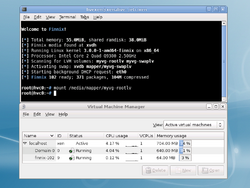
Finnix is available for several processor architectures. The primary architecture is x86, with an additional x86-64 kernel included. PowerPC support is available with most releases as a separate CD,[10] released concurrently with its x86 counterpart. In addition, Finnix is aware of both the User Mode Linux and Xen virtualization systems. UML and Xen Virtual private server providers such as Linode can provide Finnix as a recovery/maintenance distribution to their customers.[11]
Versions
New versions of Finnix are released every 3 months on average, with updated software from the Debian "testing" tree, along with new Finnix-specific functionality. Versions 86.0 through 93.0 used a major/minor versioning scheme, with major releases usually including major functionality changes, and minor releases including minor fixes and Debian updates to bring Finnix's packages up to date with Debian's "testing" tree. Beginning with version 100, releases are numbered as a simple incrementing integer.[12] Development builds are named after cities and towns in Wisconsin.
References
- ↑ Linux Complete Backup Recovery and HOWTO
- ↑ Smith, Roderick (2000). Linux Samba Server Administration (First ed.). Sybex. p. 463. ISBN 0-7821-2740-1.
- ↑ Linux.com - A tale of two Linux bootable business cards
- ↑ "Original Finnix site archive". http://www.finnix.org/old/.
- ↑ SourceForge Finnix 0.03 download page
- ↑ "Finnix project history". http://www.finnix.org/Project_history.
- ↑ Surie, A.; Perrig, A.; Satyanarayanan, M.; Farber, D.J. (2007). "Rapid Trust Establishment for Pervasive Personal Computing". IEEE Pervasive Computing 6 (4): 24–30 (27). doi:10.1109/MPRV.2007.84. http://doi.ieeecomputersociety.org/10.1109/MPRV.2007.84. Retrieved 2008-06-28. "Finnix provides both excellent support for devices and automatic hardware detection. It's suitable for our purposes because it boots quickly and has a small footprint.".
- ↑ "Finnix frequently asked questions". http://www.finnix.org/Frequently_asked_questions.
- ↑ Finnix "cheat codes"
- ↑ Finnie, Ryan (2005-11-21). "Finnix 86.1 for x86/PowerPC/UML/Xen Released". Finnix Blog. http://blog.finnix.org/2005/11/21/finnix-861-for-x86powerpcumlxen-released/. Retrieved 2010-10-28.
- ↑ "Finnix available for use with Linode". http://www.linode.com/forums/viewtopic.php?t=1971.
- ↑ Finnie, Ryan (2010-10-28). "Finnix 100 released". Finnix Blog. http://blog.finnix.org/2010/10/28/finnix-100-released/. Retrieved 2010-10-28.
External links
 |
