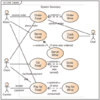Software:PlantUML
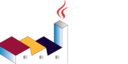 | |
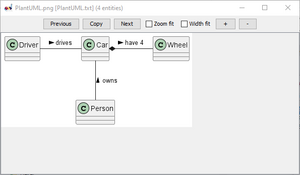 PlantUML User Interface | |
| Original author(s) | Arnaud Roques |
|---|---|
| Developer(s) | Arnaud Roques[1] |
| Initial release | Script error: No such module "Date time".[2] |
| Written in | Java |
| Operating system | Linux, OS X, Windows |
| Type | UML tool |
| License | GNU General Public License |
| Website | plantuml |
| Filename extension | .pu, .puml, .txt[3] |
|---|---|
| Type of format | Textual |
PlantUML is an open-source tool allowing users to create diagrams from a plain text language. Besides various UML diagrams, PlantUML has support for various other software development related formats (such as Archimate, Block diagram, BPMN, C4, Computer network diagram, ERD, Gantt chart, Mind map, and WBD), as well as visualisation of JSON and YAML files.
The language of PlantUML is an example of a domain-specific language.[4] Besides its own DSL, PlantUML also understands AsciiMath, Creole, DOT, and LaTeX. It uses Graphviz software to lay out its diagrams and Tikz for LaTeX support. Images can be output as PNG, SVG, LaTeX and even ASCII art. PlantUML has also been used to allow blind people to design and read UML diagrams.[5][6]
Applications that use PlantUML
There are various extensions or add-ons that incorporate PlantUML.[7]
- Atom has a community maintained PlantUML syntax highlighter and viewer.
- Confluence wiki has a PlantUML plug-in for Confluence Server, which renders diagrams on-the-fly during a page reload. There is an additional PlantUML plug-in for Confluence Cloud.
- Doxygen integrates diagrams for which sources are provided after the startuml command.
- Eclipse has a PlantUML plug-in.
- Google Docs has an add-on called PlantUML Gizmo that works with the PlantUML.com server.
- IntelliJ IDEA can create and display diagrams embedded into Markdown (built-in) or in standalone files (using a plugin).
- LaTeX using the Tikz package has limited support for PlantUML.
- LibreOffice has Libo_PlantUML extension to use PlantUML diagrams.
- MediaWiki has a PlantUML plug-in which renders diagrams in pages as SVG or PNG.[8]
- Microsoft Word can use PlantUML diagrams via a Word Template Add-in. There is an additional Visual Studio Tools for Office add-in called PlantUML Gizmo that works in a similar fashion.
- NetBeans has a PlantUML plug-in.
- Notepad++ has a PlantUML plug-in.[9]
- Obsidian has a PlantUML plug-in.[10]
- Org-mode has a PlantUML org-babel support.
- Rider has a PlantUML plug-in.
- Sublime Text has a PlantUML package called PlantUmlDiagrams for Sublime Text 2 and 3.
- Visual Studio Code has various PlantUML extensions on its marketplace, most popular being PlantUML by jebbs.
- Vnote open source notetaking markdown application has built in PlantUML support.[11]
- Xcode has a community maintained Source Editor Extension to generate and view PlantUML class diagrams from Swift source code.[12]
Text format to communicate UML at source code level
PlantUML uses well-formed and human-readable code to render the diagrams.
There are other text formats for UML modelling, but PlantUML supports many diagram types, and does not need an explicit layout, though it is possible to tweak the diagrams if necessary.
+--------------------------------------+
| TEDx Talks Recommendation |
| System |
+--------------------------------------+
| +----------------------------------+ |
| | Visitor | |
| +----------------------------------+ |
| | + View Recommended Talks | |
| | + Search Talks | |
| +----------------------------------+ |
+--------------------------------------+
|
|
V
+--------------------------------------+
| Authenticated User |
+--------------------------------------+
| +----------------------------------+ |
| | User | |
| +----------------------------------+ |
| | + View Recommended Talks | |
| | + Search Talks | |
| | + Save Favorite Talks | |
| +----------------------------------+ |
+--------------------------------------+
|
|
V
+--------------------------------------+
| Admin |
+--------------------------------------+
| +----------------------------------+ |
| | Admin | |
| +----------------------------------+ |
| | + CRUD Talks | |
| | + Manage Users | |
| +----------------------------------+ |
+--------------------------------------+
See also
References
- ↑ "PlantUML overview". 13 May 2023. https://sourceforge.net/projects/plantuml/.
- ↑ "Plantuml". 13 May 2023. https://sourceforge.net/projects/plantuml/.
- ↑ "Embedded diagrams into source code" (in en). https://plantuml.com/sources.
- ↑ Campagne, Fabien (June 16, 2014). The MPS Language Workbench, Vol. 1. CreateSpace Independent Publishing Platform. ISBN 9781497378650. https://books.google.com/books?id=nvcEAwAAQBAJ&q=%22plantuml%22&pg=PT19.
- ↑ Luque, L.; Veriscimo, E.S.; Pereira, G.C.; Filgueiras, L.V.L. (2014). "Can We Work Together? On the Inclusion of Blind People in UML Model-Based Tasks". Inclusive Designing Joining Usability, Accessibility, and Inclusion (Aufl. 2014 ed.). Cham: Springer International Publishing. ISBN 978-3-319-05095-9.
- ↑ Müller, Karin (2012). "How to Make Unified Modeling Language Diagrams Accessible for Blind Students". in Miesenberger, Klaus. Computers Helping People With Special Needs 13th International Conference, ICCHP 2012, Linz, Austria, July 11-13, 2012, Proceedings, Part I.. Berlin [u.a.]: Springer-Verlag New York Inc. pp. 186–190. ISBN 978-3-642-31521-3.
- ↑ "Running". PlantUML. https://plantuml.com/en/running. Retrieved 2022-07-16.
- ↑ "Extension:PlantUML - MediaWiki" (in en). https://www.mediawiki.org/wiki/Extension:PlantUML.
- ↑ Fruchtzwerg94. "PlantUML Viewer" (in en). https://github.com/Fruchtzwerg94/PlantUmlViewer.
- ↑ joethei. "PlantUML" (in en). https://github.com/joethei/obsidian-plantuml.
- ↑ "Vnote". 13 December 2021. https://github.com/vnotex/vnote.
- ↑ "SwiftPlantUML-Xcode-Extension". 8 December 2021. https://github.com/MarcoEidinger/SwiftPlantUML-Xcode-Extension.
External links
 |