Software:Joli OS
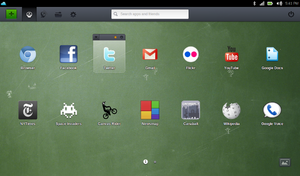 Joli OS screenshot | |
| Developer | Jolicloud |
|---|---|
| OS family | Linux (Unix-like) |
| Working state | discontinued |
| Source model | Open source[1] |
| yes|Final release|Latest release}} | 1.2 / 9 March 2011 |
| Update method | Jolicloud Desktop with automatic downloads in background |
| Platforms | x86 |
| License | various |
Joli OS was an Ubuntu-based Linux distribution created by Tariq Krim and Romain Huet co-founders of the French company Jolicloud (also the name of the operating system until version 1.2).[2] Joli OS is now an open source project, with source code hosted on GitHub.[1]
On 22 November 2013, Tariq Krim decided to discontinue Joli OS, but keep the source code open.[3]
Jolicloud was discontinued on April 1, 2016.
History
The project was launched in 2008 by Netvibes founder Tariq Krim[4] and Romain Huet. Krim originally wanted to build a laptop using environmentally friendly manufacturing methods, but the two co-founders refocused the effort on building an operating system. After purchasing a few netbooks and renewing their acquaintance with Linux, they rented office space in the Montorgueil area of Paris and were later joined by another developer, Tristan Groléat. Venture capital firms Atomico Ventures and Mangrove Capital Partners have provided $4.2 million in funding.[5]
Version 1.0 was released in July 2010[6] and version 1.1 was released on 7 December 2010.[7] Version 1.2 was released on 9 March 2011.[8]
Design, hardware compatibility
Joli OS was at the beginning built on top of Ubuntu Netbook Edition,[9] and as with that Linux distribution, was tweaked for netbooks and other computers with limited disk storage, memory, and screen size.[10] Joli OS is now built on top of Ubuntu with a customized kernel.
Joli OS was designed for easy installation, with Wi-Fi, bluetooth, and 3G modem support all included.[11] The operating system supports all the major netbooks, including models from Asus, Acer, Dell, HP, MSI, Samsung and Sony.[12] Jolicloud claims the OS supports 98% of netbooks with out-of-the-box compatibility[13] but also works on a very large number of other devices, up to 10 years old: laptops, desktops and tablets.[14]
Version 1.0 of the operating system incorporates a user interface built primarily with HTML5 that includes an application launcher, a library of compatible applications with one-click installation and removal, a display of all machines associated with a user account, and a social activity stream that enables users to compare installed applications. The launcher displays only those applications supported in the library, but the identical configuration can be viewed from any machine running Joli OS. Account management is available from any computer with an HTML5-compatible browser.[15][16] Jolicloud's HTML5 implementation is through the Chromium web browser, which serves as middleware for Web rendering.[17]
Version 1.0 reviews, response
Reviewers evaluating Joli OS differed in their appraisals, depending on whether they were writing for a user who is new to Linux or is more experienced with the operating system. Writing on a Condé Nast Traveler blog, Mike Haney called Joli OS "an easy, free OS that you don't have to be a code-monkey to install and does everything you need your netbook to do, quickly. I put it on a Lenovo netbook this weekend that was running like molasses under Windows 7, and I'm a convert". While Joli OS is not the first operating system designed from Linux targeted at the beginning netbooks, "it's the first that doesn't feel like you're using Linux: no funky install procedures, no code, no accessing special directories to find more apps." He compared Joli OS in look and function to iOS, the operating system used by the Apple iPad (as well as the iPhone and iPod Touch), though with the folders and files of a conventional computer".[18]
In Computerworld, Serdar Yegulalp wrote that Joli OS 1.0 "feels like a second beta, not a 1.0 release; it needs more work before it's truly useful instead of one step above a curiosity". Yegulalp reported problems launching some applications, including the Google Chrome browser and the VLC media player, an inability to do peer-to-peer mesh networking, the power button getting blocked by open windows, and no hibernation mode, even if the computer supports it. He noted comparable performance with Windows 7 but slightly faster boot times.[19] But ZDNet reporter David Meyer disagreed with that performance assessment after running Jolicloud on a Nokia Booklet 3G in order to take advantage of that device's unusual 720p screen resolution. He wrote that the device's "lousy Atom Z530 processor...really struggles under Windows 7 Starter Edition [but] flies on Jolicloud....I'm struggling to think of a rival Linux distro that can be so easily picked up and run by an average user".[20]
In Ars Technica, Ryan Paul wrote that "there are a lot of good ideas on display in Jolicloud [now Joli OS] 1.0, but the nascent product still feels incomplete". He saw no reason for Linux users, particularly Ubuntu users, to switch. "Ubuntu's own Unity environment is more sophisticated and has much better integration between native applications and the underlying platform," though Joli OS might be a better choice for users interested in Web applications. Noting that Joli OS 1.0's foundation is Ubuntu 9.04, which is nearing the end of its support cycle by Canonical, Paul wrote that "the real challenge will be continuing to expand the scope of Joli OS's differentiating features while...ensuring that Jolicloud users will benefit from Ubuntu's steady stream of new features".
Tariq Krim defended the decision to stay with Ubuntu 9.04 in Joli OS 1.0, arguing that later Ubuntu versions have been less stable and have required user-initiated software installations to be fully functional. Examples where Jolicloud developers did additional work to ensure out-of-the-box functionality include support for Poulsbo GMA500 drivers, touchscreens and 3G. He said the company was "moving away from Ubuntu to a solution that could fit our user needs better. We are looking closely at what Chrome OS is doing".[21]
Jolibook
In November 2010, Jolicloud shipped a netbook computer, called Jolibook, that ran the operating system out of the box. The computer was manufactured by UK-based Vye Computers and featured a 10.1-inch screen, dual core 1.5 GHz Intel Atom N550, 1 GB RAM and a 250 GB hard drive. Artwork on the lid included the slogan "fast, fun, connected". The machine was only available in the United Kingdom, selling for £280 via Shop.VyePC.com and Amazon.co.uk, and is no longer manufactured.[22][23]
Version 1.1
Jolicloud released version 1.1 in December 2010. The new version was based on Ubuntu 10.04 LTS (Lucid), with future patches planned from 10.10 (Maverick).[24][25] Among the improvements claimed by the company were faster boot times of 10–20 seconds on most devices tested, 15 percent battery life improvements (tested on a Clevo M1100 netbook with an Intel Atom N450 processor and a three-cell battery) and support for all PCs, not just netbooks.[26]
Version 1.2
Version 1.2 was announced in March 2011 and renamed Joli OS.[2] The new version featured a new boot screen, auto and guest mode log-ins, a local file system integrated within the desktop, remote access to the desktop from any HTML5-capable browser, optional background updates, and support for the latest Chromium 10 browser and Flash 10.2.[27] Version 1.2 also includes Dropbox integration, an app creation wizard,[28] and a file browser to access local files, preview Dropbox files and edit using Google Docs.[29][30] It uses 2.2 GB of disk space when installed.
See also
- SUSE Studio
- List of Linux distributions
- Cloud
- Comparison of netbook-oriented Linux distributions
- EasyPeasy
- ChromeOS
- MeeGo
References
- ↑ 1.0 1.1 "Jolicloud public repositories". GitHub. https://github.com/jolicloud. Retrieved 10 February 2012.
- ↑ 2.0 2.1 Parfeni, Lucian (March 10, 2011). "Jolicloud Headed to Firefox, Safari, iPad, Android". Softpedia. http://news.softpedia.com/news/Jolicloud-Headed-to-Firefox-Safari-iPad-Android-188936.shtml. Retrieved 9 February 2012.
- ↑ "Jolicloud Desktop, OS To Be Discontinued In December". OMGUbuntu. 22 November 2013. http://www.omgubuntu.co.uk/2013/11/jolicloud-desktop-to-be-discontinued-december-2013. Retrieved 22 November 2013.
- ↑ "tariqkrim|Tariq". earth is a beta test. Tariq Krim Blog. http://posterous.com/people/5BhGrFAcp73j. Retrieved 3 August 2010.
- ↑ "Tariq Krim". Plugg (conference speaker profile). Archived from the original on 27 May 2010. https://web.archive.org/web/20100527062832/http://plugg.eu/program/speakers/p/detail/tariq-krim. Retrieved 15 August 2010.
- ↑ "It's coming - we will start upgrading existing users to Jolicloud 1.0 next week". Jolicloud blog. July 9, 2010. http://www.jolicloud.com/blog/2010/07/09/its-coming-we-will-start-upgrading-existing-users-to-jolicloud-10-next-week/. Retrieved 11 July 2010.
- ↑ "Jolicloud 1.1 released today, a deep walkthrough into Jolicloud and how to set up Jolicloud 1.1". Techshrimp. December 9, 2010. http://techshrimp.com/2010/12/09/jolicloud-1-1-released-today-a-deep-walkthrough-into-jolicloud-and-how-to-setup-jolicloud-1-1/. Retrieved 9 December 2010.
- ↑ "The Jolicloud Blog: March 9, 2011". Archived from the original on 25 March 2011. https://web.archive.org/web/20110325145431/http://www.jolicloud.com/blog/2011/03/09/welcome-to-the-new-jolicloud/. Retrieved 26 March 2011.
- ↑ Paul, Ryan (6 August 2010). "Hands-on: Jolicloud 1.0 makes Web apps equal desktop citizens". Ars Technica. https://arstechnica.com/open-source/reviews/2010/08/hands-on-jolicloud-10-brings-impressive-new-user-interface.ars. Retrieved 10 August 2010.
- ↑ "Netbook OS Jolicloud Prepares For Launch: Exclusive Screenshots To Whet Your Appetite". Robin Wauters. TechCrunch.com. 2009. https://techcrunch.com/2009/06/01/netbook-os-jolicloud-prepares-for-launch-exclusive-screenshots-to-whet-your-appetite/. Retrieved 2009-07-26.
- ↑ "Jolicloud tour". Jolicloud.com. Archived from the original on 2009-08-29. https://web.archive.org/web/20090829001817/http://www.jolicloud.com/tour. Retrieved 2010-01-02.
- ↑ "Jolicloud hardware compatibility". Jolicloud.com. Archived from the original on 2009-08-29. https://web.archive.org/web/20090829000309/http://www.jolicloud.com/compatibility. Retrieved 2010-01-02.
- ↑ "Announcing the Pre-Beta Release". Jolicloud.com. 2009-11-24. Archived from the original on 2010-01-07. https://web.archive.org/web/20100107003314/http://www.jolicloud.com/blog/2009/11/24/announcing-the-pre-beta-release/. Retrieved 2010-01-02.
- ↑ "Revive your old computer!". Jolicloud.com. 2011-01-11. http://www.jolicloud.com/blog/2011/01/11/revive-your-old-computer/.
- ↑ "It's coming - we will start upgrading existing users to Jolicloud 1.0 next week". The Jolicloud blog. Jolicloud. July 9, 2010. http://www.jolicloud.com/blog/. Retrieved 1 August 2010.
- ↑ Krim, Tariq (August 3, 2010). "Welcoming All Our Users on Jolicloud 1.0". Jolicloud. Archived from the original on 4 August 2010. https://web.archive.org/web/20100804094458/http://www.jolicloud.com/blog/2010/08/03/welcoming-all-our-users-on-jolicloud-10/. Retrieved 3 August 2010.
- ↑ Meyer, David (August 2, 2010). "Jolicloud: The future is HTML 5". ZDNet UK. http://www.zdnet.co.uk/news/cloud/2010/08/02/jolicloud-the-future-is-html-5-40089687/. Retrieved 10 August 2010.
- ↑ Haney, Mike (July 12, 1020). "Nevermind Mac and Windows; It's a Cloud World Now". Condé Nast Traveler: TripTech blog. http://tech.truth.travel/2010/07/nevermind-mac-and-windowsits-a-cloud-world-now.html. Retrieved 13 July 2010.
- ↑ Yegulalp, Serdar (July 27, 2010). "Hands on: Jolicloud 1.0, a Linux distro in progress". Computerworld. http://www.computerworld.com/s/article/9179727/Hands_on_Jolicloud_1.0_a_Linux_distro_in_progress. Retrieved 28 July 2010.
- ↑ Meyer, David (July 20, 2010). "Why I'm jolly impressed with Jolicloud 1.0". ZDNet UK.
- ↑ Dalziel, Spencer (August 24, 2010). "Jolicloud, an Ubuntu netbook OS". The Inquirer. http://www.theinquirer.net/inquirer/feature/1728344/jolicloud-ubuntu-netboo. Retrieved 25 August 2010.
- ↑ "Vye Jolibook 10.1 inch netbook (Intel Atom N550 1.50 GHz, 1Gb, 250Gb, LAN, WLAN, BT, Webcam, Jolicloud 1.1 OS)". Amazon.co.uk. https://www.amazon.co.uk/dp/B004CJ8UAC. Retrieved 16 January 2011.
- ↑ "Jolicloud - Jolibooks". Jolicloud.com. http://www.jolicloud.com/jolibooks. Retrieved 16 January 2011.
- ↑ "Jolicloud 1.1 under the hood". The Jolicloud blog. October 19, 2009. Archived from the original on 2 January 2011. https://web.archive.org/web/20110102011749/http://www.jolicloud.com/blog/2010/10/19/jolicloud-11-under-the-hood/. Retrieved 12 December 2010.
- ↑ "Jolicloud 1.1 released today, a deep walkthrough into Jolicloud and how to set up Jolicloud 1.1". Techshrimp. http://techshrimp.com/2010/12/09/jolicloud-1-1-released-today-a-deep-walkthrough-into-jolicloud-and-how-to-setup-jolicloud-1-1/. Retrieved 12 December 2010.
- ↑ "The Jolicloud blog". October 7, 2009. http://www.jolicloud.com/blog/2010/10/07/introducing-jolicloud-11/. Retrieved 12 December 2010.
- ↑ "The Joli OS 1.2 Feature List". The Jolicloud Blog: March 8, 2011. Archived from the original on March 10, 2011. https://web.archive.org/web/20110310155135/http://www.jolicloud.com/blog/2011/03/08/joli-os-1-2-feature-list/.
- ↑ Parfeni, Lucian (March 10, 2011). "Joli OS 1.2 Adds Native File Browser, Dropbox Integration". Softpedia. http://news.softpedia.com/news/Joli-OS-1-2-Adds-Native-File-Browser-Dropbox-Integration-188935.shtml. Retrieved 26 March 2011.
- ↑ "Access your Dropbox from the Jolicloud Desktop". Jolicloud.com. 2011-03-23. http://www.jolicloud.com/blog/2011/03/23/access-your-dropbox-from-the-jolicloud-desktop/.
- ↑ "Access your Google Docs from the Jolicloud Desktop!". Jolicloud.com. 2011-03-28. http://www.jolicloud.com/blog/2011/03/28/access-your-google-docs-from-the-jolicloud-desktop/.
External links
- Chrome Web Store
- Help Center
- Das deutsche Jolicloud Forum
- Joli on the Mini
- Tariq Krim in Interview with 99FACES.tv
 |

