Software:Rhythmbox
 | |
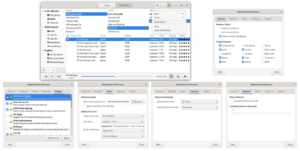 GNOME Rhythmbox 3.4.4 with its preferences (using Alternative Toolbar plug-in) | |
| Developer(s) | The GNOME Project |
|---|---|
| Initial release | August 18, 2001 |
| Stable release | 3.4.4 (January 4, 2020) [±] |
| Written in | C (GTK) |
| Operating system | Linux, Unix-like |
| Available in | Multilingual |
| Type | Audio player |
| License | GPL-2.0-or-later |
| Website | wiki |
Rhythmbox is a free and open-source audio player software, tag editor and music organizer for digital audio files on Linux and Unix-like systems.[1]
Rhythmbox is designed to work well under GNOME, but can function on other desktop environments. It is very scalable, able to handle libraries with tens of thousands of songs with ease. It provides a full feature set including full support for Unicode, fast but powerful tag editing, and a variety of plug-ins.
Rhythmbox is the default audio player on many Linux distributions including Fedora,[2][3] Ubuntu since v12.04 LTS,[4] and Linux Mint as of version 18.1.[5]
Features
Rhythmbox offers a significant number of features, including:
Music playback
Playback from a variety of digital music sources is supported. The most common playback is music stored locally as files on the computer (the 'Library'). Rhythmbox supports playing streamed Internet radio and podcasts as well. The ReplayGain standard is also supported. Rhythmbox also supports searching of music in the library.
Playlists may be created to group and order music. Users may also create 'smart playlists,' ones that are automatically updated (like a database query) based on a customized rule of selection criteria rather than an arbitrary list of tracks. Music may be played back in shuffle (random) mode or repeat mode.
Track ratings are supported and used by the shuffle mode algorithm to play higher-rated tracks more often.
Gapless playback
Enabling the crossfading backend option with a duration of 0.0 switches Rhythmbox into gapless playback mode for music formats that support it. Gapless playback is not enabled by default.
Music importing
Audio CD burning
Since the 0.9 release, Rhythmbox can create audio CDs from playlists.
Album cover display
Since the 0.9.5 release, Rhythmbox can display cover art of the currently playing album. The plugin can search the internet to find corresponding artwork, and as of 0.12.6, can read artwork from ID3 tags. If an image file is saved in the same directory as the audio track this is used instead.[6]
SoundCloud
Rhythmbox can browse and play sounds from SoundCloud, via built-in SoundCloud plugin.
Song lyrics display
Since the 0.9.5 release, Rhythmbox can provide song lyrics of the currently playing song by pressing [ctrl + L], as long as the lyrics are stored in a lyrics database.
Audio scrobbling
Rhythmbox can submit played songs info to a remote scrobbling service.[7] This information is used by the remote service to provide user specific music recommendations. Rhythmbox currently supports three scrobbling services:
Music can be scrobbled to all services at the same time.
DAAP music sharing
Rhythmbox supports sharing music and playing shared music on local network via DAAP sharing plugin. The plugin uses libdmapsharing to provide this feature.
Devices
Rhythmbox uses the Linux udev subsystem to detect player devices.
Podcasting
Rhythmbox can subscribe to podcasts from the iTunes Store, Miroguide or by manually providing a podcast feed URL. Subsequently, new podcasts are automatically downloaded and available from the Library under the section Podcasts.
Web remote control
Rhythmbox can be controlled remotely with a Web browser, via inbuilt Web remote control plugin.
Plug-ins
Rhythmbox has a plug-in API for C, Python, or Vala.[8]
There are nearly 50 third party plug-ins for Rhythmbox.[9] including a 10 Band audio Equalizer, and many official plug-ins[10] including:[11]
- Cover art search
- Audio CD Player
- Last.fm / Libre.fm / Listenbrainz
- DAAP Music Sharing
- FM Radio
- Grilo media browser
- IM Status
- Internet Radio Streaming
- Song Lyrics
- Magnatune Store
- Media Player Keys
- Portable Players (generic, iPod)
- Android devices (via MTP)
- Notification
- Power Manager
- Python Console (for debugging)
- LIRC
- Send tracks
- Replay Gain
- MediaServer2 D-Bus interface
- MPRIS D-Bus interface
- Browser to integrate Rhythmbox with iTunes
- CD/DVD burning based on Brasero[12]
Integration
Rhythmbox has been extensively integrated with a number of external programs, services and devices including:
- Built-in support for Multimedia Keys on keyboard
- Nautilus file manager context-menu integration, "hover mode" playback in Nautilus
- HexChat, via a HexChat plugin.
- Pidgin-Rhythmbox automatically updates the Pidgin user profile with details of the currently playing track
- Gajim and Pidgin include options for automatically updating the user status with details of currently playing track[13]
- aMSN and emesene can change the user's personal message to current track via the "music" plugin (aMSN) and the "CurrentSong" plugin (emsene), similar to Messenger Plus! Live
- Music Applet (previously known as the Rhythmbox Applet), a GNOME panel applet that provides Rhythmbox playback controls from within the panel. Music Applet has since been superseded by Panflute
- Rhythmlet, another gDesklet that retrieves album art locally or from Amazon.com, has configurable display strings, playback controls, editable ratings and a seek bar
- SideCandyRhythmbox, a gDesklet-based Rhythmbox control and SideCandy display
- Rhythmbox XSLT allows the music library to be viewed as a web page
- Drivel inserts the name of the track Rhythmbox is currently playing into a LiveJournal blog entry
- Rhythmbox Tune Publisher publishes the currently playing Rhythmbox track to XMPP via the User Tune protocol (used by the Jabber World Map)
- FoxyTunes, a Mozilla Firefox extension that provides Rhythmbox playback controls from within the web browser
- Plugins for browsing and listening to Creative Commons licensed albums from Jamendo (via grilo plugin) and Magnatune.
- Rhythmbox Remote helps to remotely control Rhythmbox through an Android powered device.
- Rhythmbox WebMenu is a fully personalizable plugin that integrates Rhythmbox with several music websites.
Version history
| Version | Release date | Comments[14] | |||||||
|---|---|---|---|---|---|---|---|---|---|
| 3.4.7 | 16 April 2023 | Bug fix release for 3.4. | |||||||
| 3.4.6 | 22 June 2022 | Bug fix release for 3.4. | |||||||
| 3.4.5 | 02 May 2022 | Bug fix release for 3.4. Switched to Meson build system. Rewritten podcast downloader with better resume and retry. Uses podcast episode GUIDs to handle episode URL changes | |||||||
| 3.4.4 | 05 Jan 2020 | Bug fix release for 3.4. Support for fetching cover art from coverartarchive.org. Uses HTTPS for external requests where possible. New Listenbrainz plugin. Sendto plugin removed | |||||||
| 3.4.3 | 20 Dec 2018 | Bug fix release for 3.4. Android plugin works better with Samsung and Android 9 devices. Status bar replaced with floating bar as used by Nautilus | |||||||
| 3.4.2 | 08 Oct 2017 | Bug fix release for 3.4. Visualization plugin removed. Responsiveness improvements during media player sync. Better network buffering when crossfading is enabled | |||||||
| 3.4.1 | 04 Sep 2016 | Bug fix release for 3.4 | |||||||
| 3.4 | 14 Aug 2016 | New web remote control plugin. Grilo plugin now uses Grilo 0.3. SoundCloud plugin fetches more search results and allows pausing. No longer uses webkit (partly due to OpenBSD W^X enforcement). Slightly better handling of keyboard shortcuts for playback. Core and some plugin data files compiled into binaries using GResources. | |||||||
| 3.3.1 | 03 Apr 2016 | Bug fix release for 3.3 | |||||||
| 3.3 | 24 Jan 2016 | New plugin supporting Android devices via gvfs-mtp. Encoding settings are now configurable per device type. Encoding settings can force lossless files to be transcoded. | |||||||
| 3.2.1 | 19 Apr 2015 | Bug fix release for 3.2 | |||||||
| 3.2 | 29 Mar 2015 | Support for disc and track total tags. SoundCloud plugin. Ability to clear, re-fetch and manually set cover art using the song info window. Build fixes for Mac OS X. Many style and layout fixes. | |||||||
| 3.1 | 27 Sep 2014 | Bug fix release. GTK+ 3.14 compatible. Now includes an AppData file. | |||||||
| 3.0.3 | 25 May 2014 | Bug fix release. Embedded cover art no longer applied to following tracks. | |||||||
| 3.0.2 | 23 Mar 2014 | Bug fix release | |||||||
| 3.0.1 | 13 Oct 2013 | Bug fix release | |||||||
| 3.0 | 04 Sep 2013 | Plugins now use Python 3. New task progress display below the track list. Support for composer tags. Restyled playback controls. Restyled source list using symbolic icons. Better introspection of everything. Separate CBR and VBR encoding styles with different sets of exposed properties. Playlist settings saved in playlists.xml. Better use of RTL icons where appropriate. | |||||||
| 2.99.1 | 13 Apr 2013 | Several missing accelerator keys (re-)added. XI_BadDevice crashes fixed. | |||||||
| 2.99 | 02 Apr 2013 | Menu bar replaced with app menu or menu button. GStreamer 1.0. Uses libsecret instead of gnome-keyring. Supports GNOME notification filtering. Small improvements to podcast browsing and updating. Play button now turns into a pause or stop button while playing. Buffering progress now appears in the song position slider rather than an unlabeled progress indicator in the status bar. Media player sync works better with transcoded files. | |||||||
| 2.98 | 30 Sep 2012 | New dialog for importing music into the library. New audio CD metadata lookup library, replacing libmusicbrainz. Improved transitions between album art images. Nautilus cluebar buttons now result in the right source being selected. Update notification buttons when playback state changes. Grilo plugin ported to grilo 0.2 API. Search musicbrainz for album art by album and artist name. Love/ban buttons visible in Last.fm/Libre.fm sources. | |||||||
| 2.97 | 03 Jun 2012 | Uses libmusicbrainz4 for audio CD metadata. New more compact header layout, including album art. Deprecated artdisplay plugin. Fixed buffering for network streams. Configurable encoding settings for the library, using GStreamer presets or simple quality settings. Does not preserve mtime on metadata updates. Fixed audio CD extraction speed. New podcast subscription interface, including iTunes and Miroguide searching and auditioning before subscription. | |||||||
| 2.96 | 06 Mar 2012 | Revived Magnatune plugin. Removed Jamendo support due to technical issues.[15] Better handling of non-media files. dbus media server plugin improved again. | |||||||
| 2.95 | 15 Jan 2012 | GTK+ 3, GObject introspection, GNOME 3 compatible. New album art database. Grilo plugin for UPNP and Jamendo. Rewritten visualization plugin using clutter. First steps in redesigning some parts of the UI that sorely need it. New encoding profile system. Plugins now based on libpeas. Much improved dbus media server plugin. | |||||||
| 0.13.3 | 16 Jan 2011 | Reimplemented source list, allowing for things that are not sources. Updated notifications, mostly for GNOME Shell. Expose playlists in MPRIS and MediaServer2 DBus interfaces. New context pane tab showing links to various websites. | |||||||
| 0.13.2 | 24 Oct 2010 | Much improved Last.fm (and Libre.fm) plugin. Support for DACP (iTunes remote). Zeitgeist plugin. New podcast sub-sources showing newly posted and recently downloaded episodes. Slightly improved integration with the GNOME Shell message tray. Various fixes for iPod support. | |||||||
| 0.13.1 | 30 Aug 2010 | Support for MPRIS version 2. Improved handling of files on unmounted devices and network shares. rhythmbox-client now waits long enough to control a newly started instance. More reliably imports and plays files specified on the command line. Use the current sorting column for typeahead searching. Extended (static) vala bindings. Initial implementation of the Rygel MediaServer2 D-Bus specification. | |||||||
| 0.13.0 | 02 Jul 2010 | Improved GStreamer codec installation. New metadata fields: comment, BPM, Album artist. MMS and RTSP streams should work properly now. Always visible on startup when started manually. New implementation of the MPRIS D-Bus interface spec. Creates nested folders on MTP devices. DAAP plugin now uses libdmapsharing. Library, playlist and podcast syncing for media players. New application icon. Displays HTML podcast episode descriptions using WebKit. Updates for Magnatune's new purchase process. | |||||||
| 0.12.8 | 28 Mar 2010 | Last.fm cover art search. Automatically unmount MTP devices mounted by gvfs. More improvements to mixed-direction text display. | |||||||
| 0.12.7 | 01 Mar 2010 | New ReplayGain plugin. Nautilus-sendto plugin. Support for Magnatune streaming and download accounts. Support for pidgin in the IM status plugin. Support for artist and album sort names. Now depends on GTK+ 2.16, GLib 2.18, and pygobject 2.16. Compatible with the new totem-plparser save API. Improvements to display of mixed-direction text. Simplified selection of audio CD tracks to extract. Playlist creation should work on more generic player devices now. | |||||||
| 0.12.6 | 15 Nov 2009 | Context pane plugin. Power management plugin reworked to use new D-Bus API. MTP plugin reworked to do everything asynchronously. Volume slider levels match what PulseAudio displays. Playback pipeline filter interfaces actually work properly now. Much improved visualization performance when crossfading is enabled. | |||||||
| 0.12.5 | 18 Sep 2009 | New cover art search code using discogs.com and MusicBrainz, replacing the Amazon cover art search that no longer works. Updated Coherence UPnP plugin. Clicking on the status icon summons the main window to the current workspace. | |||||||
| 0.12.4 | 23 Aug 2009 | New HAL-free media player detection code; improved MTP device detection allowing multiple devices and devices not explicitly supported by libmtp. Audio CD improvements: allow metadata retrieval to be retried, link to the musicbrainz submission page when data is missing. Configurable action for mouse-wheel events on the status icon (volume control or next/previous track). Rearranged to link properly. Variety of crashes fixed. Occasional transfer problems with MTP devices fixed. | |||||||
| 0.12.3 | 05 Jul 2009 | ||||||||
| 0.12.2 | 31 May 2009 | ||||||||
| 0.12.1 | 28 Apr 2009 | ||||||||
| 0.12.0 | 19 Mar 2009 | ||||||||
| 0.11.6 | 07 Jul 2008 | ||||||||
| 0.8.5 | 24 Jun 2004 | ||||||||
| 0.8.4 | 04 Jun 2004 | ||||||||
| 0.8.3 | 5 May 2004 | ||||||||
| 0.8.1 | 20 Apr 2004 | ||||||||
| 0.8.0 | 17 Apr 2004 | ||||||||
| 0.7.2 | 02 Apr 2004 | ||||||||
| 0.7.1 | 19 Mar 2004 | ||||||||
| 0.7.0 | 07 Feb 2004 | ||||||||
| 0.5.99.1 | 10 Nov 2003 | ||||||||
| 0.5.2 | 27 Aug 2003 | ||||||||
| 0.5.0 | 17 Aug 2003 | ||||||||
| 0.4.1 | 13 Dec 2002 | New graphics. Genre browsing. Context menu on songs view. Prelight stars in the rating columns. Bug fixes. | |||||||
| 0.4 | 3 Sep 2002 | UI improvements. Improved song information dialog. "Restart song" feature. Preferences window and visibility options. Library rewrite. Misc bug fixes. | |||||||
| 0.3 | 2002 | Code rewrite | |||||||
| 0.2.1 | 2002 | MonkeyMedia 0.5 compatibility. Build fixes. | |||||||
| 0.2 | 2001 | Bug fixes. LCD widget. UI improvements. Playlist columns configurable. Speed improvements. Searching. Smart sorting of playlists. Shuffle/repeat. Splash screen. Icons registered with the Gtk stock system. Status bar. Proper support for "Various Artist" albums. Threaded song addition. CORBA interface. | |||||||
| 0.1 | 2001 | Initial release | |||||||
| {{{2}}} | |||||||||
See also
- Software audio players (free and open-source)
- List of feed aggregators
- Comparison of feed aggregators
References
- ↑ "Apps/Rhythmbox - GNOME Wiki!". https://wiki.gnome.org/Apps/Rhythmbox/.
- ↑ "12.3. Rhythmbox Music Player". https://docs.fedoraproject.org/en-US/Fedora/13/html/User_Guide/sect-User_Guide-Playing_multimedia-Rhythmbox_Music_Player.html.
- ↑ Negus, Christopher; Foster-Johnson, Eric (25 February 2010). Fedora Bible 2010 Edition: Featuring Fedora Linux 12. John Wiley & Sons. ISBN 9780470637036. https://books.google.com/books?id=RfCq9wjiQpsC&q=fedora+rhythmbox+default+player&pg=PA258. Retrieved 10 April 2018.
- ↑ "PrecisePangolin/TechnicalOverview/Beta2 - Ubuntu Wiki". https://wiki.ubuntu.com/PrecisePangolin/TechnicalOverview/Beta2.
- ↑ Drifter, Carlos Porto of Design. "New features in Linux Mint 18.1 Cinnamon - Linux Mint". https://www.linuxmint.com/rel_serena_cinnamon_whatsnew.php.
- ↑ "Apps/Rhythmbox/FAQ - GNOME Wiki!". https://wiki.gnome.org/Apps/Rhythmbox/FAQ.
- ↑ "Last.fm Scrobbling: How is it Used For Music?". https://www.lifewire.com/how-is-last-fm-scrobbling-used-for-music-2438585.
- ↑ "Apps/Rhythmbox/Plugins - GNOME Wiki!". https://wiki.gnome.org/Apps/Rhythmbox/Plugins.
- ↑ "Apps/Rhythmbox/Plugins/ThirdParty - GNOME Wiki!". https://wiki.gnome.org/Apps/Rhythmbox/Plugins/ThirdParty.
- ↑ "rhythmbox - Music playback and management application". https://git.gnome.org/browse/rhythmbox/tree/plugins.
- ↑ "Debian -- Details of package rhythmbox-plugins in jessie". https://packages.debian.org/jessie/rhythmbox-plugins.
- ↑ "Debian -- Details of package rhythmbox-plugin-cdrecorder in jessie". https://packages.debian.org/jessie/rhythmbox-plugin-cdrecorder.
- ↑ musictracker on Google Code
- ↑ "Rhythmbox NEWS". GNOME / Rhythmbox. https://git.gnome.org/browse/rhythmbox/tree/NEWS.
- ↑ "Remove jamendo plugin (5db81f7c) · Commits · GNOME / Rhythmbox". 10 September 2011. https://gitlab.gnome.org/GNOME/rhythmbox/commit/5db81f7c22d7d558663e2f6db3bdcb871d3d482f.
External links
 |




