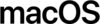Software:macOS Server
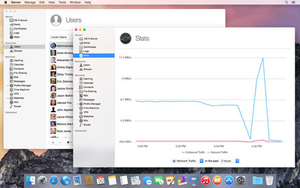 An OS X Yosemite server | |
| Developer | Apple Inc. |
|---|---|
| Written in | C, C++, Objective-C, and HTML for settings |
| OS family | |
| Working state | Discontinued on April 21, 2022 |
| Source model | Closed-source (with open-source components) |
| Initial release | March 16, 1999 |
| yes|Final release|Latest release}} | 5.12[2] / Script error: No such module "Date time". |
| Available in | English, Japanese, French, German, Simplified Chinese, Dutch, Italian, Korean, Spanish, Traditional Chinese[3] |
| Platforms | |
| Kernel type | Hybrid (XNU) (mostly monolithic) |
| Default user interface | Aqua |
| License | Commercial proprietary software |
| Official website | www |
macOS Server, formerly Mac OS X Server and OS X Server, is a discontinued series of Unix-like server operating systems developed by Apple Inc., based on macOS and later add-on software packages for the latter. macOS Server added server functionality and system administration tools to macOS and provided tools to manage both macOS-based computers and iOS-based devices.
Versions of Mac OS X Server prior to version 10.7 “Lion” were sold as complete, standalone server operating systems;[4] starting with Mac OS X 10.7 “Lion,” Mac OS X Server (and its successors OS X Server and macOS Server) have been offered as add-on software packages, sold through the Mac App Store, that are installed on top of a corresponding macOS installation.[3][5]
macOS Server at one point provided network services such as a mail transfer agent, AFP and SMB servers, an LDAP server, and a domain name server, as well as server applications including a Web server, database, and calendar server. The latest version of macOS server only includes functionality related to user and group management, Xsan, and mobile device management through profiles.
On April 21, 2022, Apple announced it would be discontinuing macOS Server and that future versions of macOS would drop support for it.[2]
Overview
Mac OS X Server was provided as the operating system for Xserve computers, rack mounted server computers designed by Apple. Also, it was optionally pre-installed on the Mac Mini and Mac Pro and was sold separately for use on any Macintosh computer meeting its minimum requirements.
macOS Server versions prior to Lion are based on an open source foundation called Darwin and use open industry standards and protocols.
Versions

Mac OS X Server 1.0 (Rhapsody)
The first version of Mac OS X was Mac OS X Server 1.0. Mac OS X Server 1.0 was based on Rhapsody, a hybrid of OPENSTEP from NeXT Computer and Mac OS 8.5.1. The GUI looked like a mixture of Mac OS 8's Platinum appearance with OPENSTEP's NeXT-based interface. It included a runtime layer called Blue Box for running legacy Mac OS-based applications within a separate window. There was discussion of implementing a 'transparent blue box' which would intermix Mac OS applications with those written for Rhapsody's Yellow Box environment, but this would not happen until Mac OS X's Classic environment. Apple File Services, Macintosh Manager, QuickTime Streaming Server, WebObjects, and NetBoot were included with Mac OS X Server 1.0. It could not use FireWire devices. The last release is Mac OS X Server 1.2v3.
Mac OS X Server 10.0 (Cheetah)
Released: May 21, 2001
Tagline: Industrial-strength server with Macintosh ease of use.
Mac OS X Server 10.0 included the new Aqua user interface, Apache, PHP, MySQL, Tomcat, WebDAV support, Macintosh Manager, and NetBoot.
Mac OS X Server 10.1 (Puma)
Released: September 25, 2001
Tagline: Industrial-strength server with Macintosh ease of use.
Mac OS X Server 10.1 featured improved performance, increased system stability, and decreased file transfer times compared to Mac OS X Server 10.0. Support was added for RAID 0 and RAID 1 storage configurations, and Mac OS 9.2.1 in NetBoot.[6]
Mac OS X Server 10.2 (Jaguar)
Released: August 23, 2002
Tagline: UNIX power. Open standards. Apple ease of use.
The 10.2 Mac OS X Server release includes updated Open Directory user and file management, which with this release is based on LDAP, beginning the deprecation of the NeXT-originated NetInfo architecture. The new Workgroup Manager interface improved configuration significantly. The release also saw major updates to NetBoot and NetInstall. Many common network services are provided such as NTP, SNMP, web server (Apache), mail server (Postfix and Cyrus), LDAP (OpenLDAP), AFP, and print server. The inclusion of Samba version 3 allows tight integration with Windows clients and servers. MySQL v4.0.16 and PHP v4.3.7 are also included.
Mac OS X Server 10.3 (Panther)
Released: October 24, 2003
Tagline: Open Source made easy.
The 10.3 Mac OS X Server release includes updated Open Directory user and file management, which with this release is based on LDAP, beginning the deprecation of the NeXT-originated NetInfo architecture. The new Workgroup Manager interface improved configuration significantly. Many common network services are provided such as NTP, SNMP, web server (Apache), mail server (Postfix and Cyrus), LDAP (OpenLDAP), AFP, and print server. The inclusion of Samba version 3 allows tight integration with Windows clients and servers. MySQL v4.0.16 and PHP v4.3.7 are also included.[citation needed]
Mac OS X Server 10.4 (Tiger)
Released: April 29, 2005
Tagline: Open source made easy.
The 10.4 release adds 64-bit application support, Access Control Lists, Xgrid, link aggregation, e-mail spam filtering (SpamAssassin), virus detection (ClamAV), Gateway Setup Assistant, and servers for Software Update, iChat Server using XMPP,[7] Boot Camp Assistant, Dashboard, and Weblog Server based on the open-source Blojsom project (Java).[8]
On August 10, 2006, Apple announced the first Universal Binary release of Mac OS X Server, version 10.4.7, supporting both PowerPC and Intel processors. At the same time Apple announced the release of the Intel-based Mac Pro and Xserve systems.
| Software | 10.4 | 10.4.11 |
|---|---|---|
| PHP | ? | 4.4.9 |
| MySQL | 4.1.22 | |
| Apache | 1.3.41 | |
| BIND | 9.3.6-P2 |
Mac OS X Server 10.5 (Leopard Server)

Released: October 26, 2007
Tagline: Simply powerful.
Leopard Server sold for $999 for an unlimited-client license.[9] Mac OS X Server version 10.5.x ‘Leopard’ was the last major version of Mac OS X Server to support PowerPC-based servers and workstations such as the Apple Xserve G5 and Power Mac G5.
Features
- RADIUS Server. Leopard Server includes FreeRADIUS for network authentication. It ships with support for wireless access stations however can be modified into a fully functioning FreeRADIUS server.[10]
- Ruby on Rails. Mac OS X Server version 10.5 ‘Leopard’ was the first version to ship with Ruby on Rails, the server-side Web application framework used by sites such as GitHub.[11]
| Software | 10.5 | 10.5.1 | 10.5.2 | 10.5.3 | 10.5.4 | 10.5.5 | 10.5.6 | 10.5.7 | 10.5.8 | 10.5.8 2010-007 | 10.5.8 2011-004 |
|---|---|---|---|---|---|---|---|---|---|---|---|
| PHP | 5.2.4 | 5.2.5 | 5.2.6 | 5.2.8 | 5.2.11 | 5.2.14 | |||||
| MySQL | 5.0.45 | 5.0.67 | 5.0.82 | 5.0.91 | |||||||
| Apache | 2.2.6 | 2.2.8 | 2.2.9 | 2.2.11 | 2.2.13 | 2.2.14 | |||||
| BIND | 9.4.1-P1 | 9.4.2-P1 | 9.4.3-P1 | 9.4.2-P3 | |||||||
| Ruby | 1.8.6 | ||||||||||
| Ruby on Rails | 1.2.6 | ||||||||||
Mac OS X Server 10.6 (Snow Leopard Server)
Released: August 28, 2009
Tagline: New features. New ways to collaborate. Simpler than ever.
Snow Leopard Server sold for $499 and included unlimited client licenses.[9]
New Features:
- Full 64-bit operating system. On appropriate systems with 4 GB of RAM or more, Snow Leopard Server uses a 64-bit kernel to address up to a theoretical 16 TB of RAM.[12]
- iCal Server 2 with improved CalDAV support, a new web calendaring application, push notifications and the ability to send email invitations to non-iCal users.
- Address Book Server provides a central location for users to store and access personal contacts across multiple Macs and synchronized iPhones. Based on the CardDAV protocol standard.
- Wiki Server 2, with server side Quick Look and the ability to view wiki content on iPhone.
- A new Mail server engine that supports push email so users receive immediate access to new messages. However, Apple's implementation of push email is not supported for Apple's iPhone.
- Podcast Producer 2 with dual-source video support. Also includes a new Podcast Composer application to automate the production process, making it simple to create podcasts with a customized, consistent look and feel. Podcast Composer creates a workflow to add titles, transitions and effects, save to a desired format and share to wikis, blogs, iTunes, iTunes U, Final Cut Server or Podcast Library.
- Mobile Access Server enables iPhone and Mac users to access secured network services, including corporate websites, online business applications, email, calendars and contacts. Without requiring additional software, Mobile Access Server acts as a reverse proxy server and provides SSL encryption and authentication between the user's iPhone or Mac and a private network.
| Software | 10.6.0 | 10.6.1 | 10.6.2 | 10.6.3 | 10.6.4 | 10.6.5 | 10.6.6 | 10.6.7 | 10.6.8 (10K549) |
|---|---|---|---|---|---|---|---|---|---|
| PHP | 5.3.0 | ? | ? | ? | 5.3.2 | 5.3.3 | 5.3.4 | 5.3.15 | |
| MySQL | 5.0.82 | 5.0.7 | 5.0.91 | 5.0.92 | |||||
| Apache | 2.2.11 | 2.2.14 | 2.2.15 | 2.2.17 | 2.2.22 | ||||
| BIND | 9.6.0-P2 | 9.6.0-P2 | 9.6-ESV-R4-P3 | ||||||
Mac OS X 10.7 (Lion Server)
Released: July 20, 2011
Tagline: The server for everyone.
In releasing the developer preview of Mac OS X Lion in February 2011, Apple indicated that beginning with Lion, Mac OS X Server would be bundled with the operating system and would not be marketed as a separate product.[13] However, a few months later, the company said it would instead sell the server components as a United States dollar 49.99 add-on to Lion, distributed through the Mac App Store (as well as Lion itself).[14] The combined cost of an upgrade to Lion and the purchase of the OS X Server add-on, which costs approximately US$50,[9] was nonetheless significantly lower than the retail cost of Snow Leopard Server (US$499).
Lion Server came with unlimited client licenses as did Snow Leopard Server.
Lion Server includes new versions of iCal Server, Wiki Server, and Mail Server.[15] More significantly, Lion Server can be used for iOS mobile device management.
Starting with Apple Mac OS X Server Version 10.7 “Lion,” PostgreSQL replaces MySQL as the database provided with Mac OS X Server, coinciding with Oracle Corporation’s acquisition of Sun Microsystems and Oracle’s subsequent attempts to tighten MySQL’s licensing restrictions and to exert influence on MySQL’s previously open and independent development model.[16]
| Software | 10.7 | 10.7.1 | 10.7.2 | 10.7.3 11D2001 | 10.7.4 11E53 | 10.7.5 11G63 |
|---|---|---|---|---|---|---|
| Server.app | ? | ? | ? | 1.3.1 | 1.4.3 | 1.5.0 |
| PHP | 5.3.8 | 5.3.10 | 5.3.15 | |||
| Postfix | 2.8.4 | |||||
| Python | 2.7.1 | |||||
| PostgreSQL | 9.0.5 | |||||
| Apache | 2.2.21 | 2.2.22 | ||||
| BIND | 9.7.3-P3 | 9.7.6-P1 | ||||
OS X 10.8 (Mountain Lion Server)
Released: July 25, 2012
Tagline: Just like that, your Mac is a powerful sever.
Like Lion, Mountain Lion had no separate server edition. An OS X Server package was available for Mountain Lion from the Mac App Store for US$19.99, which included a server management application called Server, as well as other additional administrative tools to manage client profiles and Xsan.[17][18]
Mountain Lion Server, like Lion Server, was provided with unlimited client licenses, and once purchased could be run on an unlimited number of systems.
| Software | 10.8.0 | 10.8.1 | 10.8.2 | 10.8.3 | 10.8.4 | 10.8.5 |
|---|---|---|---|---|---|---|
| PHP | ? | ? | 5.3.15 | 5.3.29 | ||
| Python | 2.7.2 | |||||
| PostgreSQL | 9.2.1 | |||||
| Apache | ? | ? | 2.2.22 | 2.2.29 | ||
| BIND | 9.8.3-P1 | ? | ||||
| OpenLDAP | ? | 2.4.28 | ||||
OS X 10.9 (Mavericks Server)
Released: October 22, 2013
Tagline: Just like that, your Mac is a powerful server.
There is no separate server edition of Mavericks, just as there was no separate server edition of Mountain Lion.[19] There is a package, available from the Mac App Store for $19.99, that includes a server management app called Server, as well as other additional administrative tools to manage client profiles and Xsan,[19] and once purchased can be run on an unlimited number of machines. Those enrolled in the Mac or iOS developer programs are given a code to download OS X Server for free.
| Software | Developer Preview 1 | 10.9.0 | 10.9.1 | 10.9.4 | 10.9.5 |
|---|---|---|---|---|---|
| Apache | 2.2.24[20] | 2.2.24 | 2.2.26 | ||
| BIND | ? | 9.9.2-P2 | |||
| PHP | 5.3.25[20] | 5.4.17 | 5.4.24 | 5.4.30 | |
| Postfix | ? | ? | 2.9.4 | ||
| PostgreSQL | 9.2.4 | 9.2.8 | |||
| Python | 2.7.5 | ||||
OS X 10.10 (Yosemite Server 4.0)
Released: October 16, 2014
Tagline: Just like that, your Mac is a powerful server.
There is no separate server edition of Yosemite, just as there was no separate server edition of Mavericks. There is a package, available from the Mac App Store for $19.99, that includes a server management app called Server, as well as other additional administrative tools to manage client profiles and Xsan, and once purchased can be run on an unlimited number of machines. Those enrolled in the Mac or iOS developer programs are given a code to download OS X Server for free.
| Software | 10.10.0 | 10.10.4 | 10.10.5 |
|---|---|---|---|
| Apache | 2.4.9 | 2.4.10 | 2.4.16 |
| BIND | 9.9.5 | 9.9.7-P2 | |
| PHP | 5.5.14 | 5.5.24 | 5.5.27 |
| Postfix | 2.11.0 | ||
| PostgreSQL | 9.3.5 | ||
| Python | 2.7.6 | 2.7.10 | |
| OpenLDAP | ? | ||
OS X 10.11 (Server 5.0)
Released: September 16, 2015
Tagline: Just like that, your Mac is a powerful server.
Version 5.0.3 of OS X Server operates with either OS X Yosemite 10.10.5 and OS X El Capitan 10.11.
| Software | 10.11.0 | 10.11.1 | 10.11.2 | 10.11.3 | 10.11.4 | 10.11.5 | 10.11.6 |
|---|---|---|---|---|---|---|---|
| Apache | 2.4.16 | 2.4.18 | |||||
| BIND | 9.9.7-P2 | 9.9.7-P3 | |||||
| PHP | 5.5.27 | 5.5.29 | 5.5.30 | 5.5.31 | 5.5.34 | 5.5.36 | |
| Postfix | 2.11.0 | ||||||
| PostgreSQL | 9.3.9 | 9.4.5 | |||||
| Python | 2.7.10 | ||||||
| OpenLDAP | 2.4.28 | ||||||
OS X 10.11 (Server 5.1)
Released: March 21, 2016
Tagline: Just like that, your Mac is a powerful server.
OS X Server 5.1 requires 10.11.4 El Capitan, as previous versions of OS X Server won't work on 10.11.4 El Capitan.
macOS 10.12 (Server 5.2)
Released: September 20, 2016
Tagline: Just like that, your Mac is a powerful server.
Version 5.2 of macOS Server operates with either OS X El Capitan 10.11 or macOS Sierra 10.12.
| Software | 10.12.0 | 10.12.1 | 10.12.2 | 10.12.3 | 10.12.4 | 10.12.5 | 10.12.6 |
|---|---|---|---|---|---|---|---|
| Apache | 2.4.23 | 2.4.25 | 2.4.26 | ||||
| BIND | 9.9.7-P3 | ||||||
| PHP | 5.6.24 | 5.6.25 | 5.6.27 | 5.6.28 | 5.6.30 | ||
| Postfix | 3.1.1 | ||||||
| PostgreSQL | 9.4.6 | ||||||
| Python | 2.7.10 | ||||||
| OpenLDAP | 2.4.28 | ||||||
macOS 10.12 (Server 5.3)
Released: March 17, 2017
Tagline: Just like that, your Mac is a powerful server.
Version 5.3 of macOS Server only operates on macOS Sierra (10.12.4) and later.
For macOS Server 5.3.1:
| Software | 10.12.6 |
|---|---|
| Apache | 2.4.28 |
| BIND | 9.9.7-P3 |
| PHP | 5.6.30 |
| Postfix | 3.1.6 |
| PostgreSQL | 9.4.6 |
| Python | 2.7.10 |
| OpenLDAP | 2.4.28 |
macOS 10.13 (Server 5.4)
Released: September 25, 2017
Tagline: Just like that, your Mac is a powerful server.
Version 5.4 of macOS Server only operates on macOS High Sierra (10.13) and later.
macOS 10.13.3 (Server 5.5)
Released: January 23, 2018
Tagline: Just like that, your Mac is a powerful server.
Version 5.5 of macOS Server only operates on macOS High Sierra (10.13.3) and later.
macOS 10.13.5 (Server 5.6)
Released: April 24, 2018
Tagline: Just like that, your Mac is a powerful server.
Version 5.6 of macOS Server only operates on macOS High Sierra (10.13.5) and later.
| Software | 10.13.5 | 10.13.6 |
|---|---|---|
| Apache | 2.4.33 | |
| BIND | 9.9.7-P3 | |
| PHP | 7.1.16 | |
| Postfix | 3.2.2 | |
| PostgreSQL | 9.4.15 | |
| Python | 2.7.10 | |
| OpenLDAP | 2.4.28 | |
macOS 10.14 (Server 5.7)
Released: September 28, 2018
Tagline: Just like that, your Mac is a powerful server.
Version 5.7 of macOS Server only operates on macOS Mojave (10.14) and later.
With this version Apple stopped bundling open source services such as Calendar Server, Contacts Server, the Mail Server, DNS, DHCP, VPN Server, and Websites with macOS Server.[2] Included services are now limited to Profile Manager, Open Directory and Xsan.[2]
macOS 10.14 (Server 5.8)
Released: March 25, 2019
Tagline: Just like that, your Mac is a powerful server.
Version 5.8 of macOS Server only operates on macOS Mojave (10.14.4) and later. Profile Manager supports new restrictions, payloads, and commands.
macOS 10.15 (Server 5.9)
Released: October 8, 2019
Tagline: Just like that, your Mac is a powerful server.
Version 5.9 of macOS Server only operates on macOS Catalina (10.15) and later.[2]
macOS 10.15 (Server 5.10)
Released: April 1, 2020
Tagline: Just like that, your Mac is a powerful server.
Version 5.10 of macOS Server only operates on macOS Catalina (10.15) and later.[2]
macOS 11 (Server 5.11)
Released: December 15, 2020
Tagline: Just like that, your Mac is a powerful server.
Version 5.11 of macOS Server only operates on macOS Big Sur (11) and later.[2]
macOS 11 (Server 5.11.1)
Released: May 2, 2021
Tagline: Just like that, your Mac is a powerful server.
Version 5.11.1 of macOS Server only operates on macOS Big Sur (11) and later.[2]
macOS 12 (Server 5.12)
Released: December 8, 2021
Tagline: Just like that, your Mac is a powerful server.
Version 5.12 of macOS Server only operates on macOS Monterey (12).
Future versions of macOS will not be supported.[2]
Server administrator tools
- Beginning with the release of OS X 10.8 – Mountain Lion – there is only one Administrative tool – "Server.app". This application is purchased and downloaded via the Mac App Store. This application is updated independently of macOS, also via the Mac App Store.
- This Server tool is used to configure, maintain and monitor one or more macOS Server installations.
- One purchase allows it to be installed on any licensed macOS installation.
- The following information applies only to versions of Mac OS X Server prior to Mountain Lion (10.8)
- Mac OS X Server comes with a variety of configuration tools that can be installed on non-server Macs as well:
- Server Admin
- Server Preferences (application)
- Server Assistant
- Server Monitor
- System Image Utility
- Workgroup Manager
- Xgrid Admin
System requirements
| Operating system version | Processor | Memory | Hard drive |
|---|---|---|---|
| Mac OS X Server 10.4 | Mac computer with an Intel, PowerPC G5, PowerPC G4, or PowerPC G3 processor | 512 MB of physical RAM | 10 GB of available disk space |
| Mac OS X Server 10.5[21] | Mac computer with an Intel, PowerPC G5, or PowerPC G4 (867 MHz or faster) processor | 1 GB of physical RAM | 20 GB of available disk space |
| Mac OS X Server 10.6[22] | Mac desktop or server with an Intel processor | 2 GB of physical RAM | 10 GB of available disk space |
| Mac OS X Server 10.7[15] | Mac desktop or server with a 64-bit Intel processor | 7 GB of available disk space |
Technical specifications
|
File and print services
Directory services and authentication
Mail services
Calendaring
Web hosting
|
Collaboration services
Application servers
Media streaming
Client management
Networking and VPN
|
Distributed computing
High-availability features
File systems
Management features
|
Discontinuation
On April 21, 2022, Apple announced that they have discontinued macOS Server and that the most popular features (Caching Server, File Sharing Server, and Time Machine Server) are already bundled with every copy of macOS High Sierra and later, so customers will still have access to them. Existing macOS Server customers can still download and use the app with macOS Monterey.[2]
References
- ↑ "Mac OS X Version 10.6 on Intel-based Macintosh computers". The Open Group. http://www.opengroup.org/openbrand/register/brand3581.htm.
- ↑ 2.00 2.01 2.02 2.03 2.04 2.05 2.06 2.07 2.08 2.09 "About macOS Server 5.7.1 and later". Apple. May 12, 2022. https://support.apple.com/kb/HT208312.
- ↑ 3.0 3.1 "Apple - macOS Server - Read the technical specifications.". Apple Inc.. https://www.apple.com/macos/server/specs/.
- ↑ "Mac OS X Server Snow Leopard - UNIX". Apple. https://www.apple.com/server/macosx/technology/unix.html.
- ↑ "OS X Server: Admin tools compatibility information". Apple Inc.. July 25, 2012. http://support.apple.com/kb/HT1822?viewlocale=en_US&locale=en_US.
- ↑ "Major Mac OS X Server v10.1 Update Now Available" (in en-US). https://www.apple.com/newsroom/2001/09/25Major-Mac-OS-X-Server-v10-1-Update-Now-Available/.
- ↑ "Apple - Mac OS X Server - Collaboration Services". https://www.apple.com/server/macosx/collaborationservices.html.
- ↑ "Apple Previews Mac OS X Server "Tiger"" (in en-US). 28 June 2004. https://www.apple.com/newsroom/2004/06/28Apple-Previews-Mac-OS-X-Server-Tiger/.
- ↑ 9.0 9.1 9.2 In depth with Lion OS X Server – Anandtech, August 2, 2011
- ↑ "10.5: Enable full RADIUS support on OS X Server". http://www.macosxhints.com/article.php?story=20071130134610850.
- ↑ David (August 7, 2006), Ruby on Rails will ship with OS X 10.5 (Leopard), https://weblog.rubyonrails.org/2006/8/7/ruby-on-rails-will-ship-with-os-x-10-5-leopard/
- ↑ "Apple - Mac OS X Server Snow Leopard - 64-bit Computing". https://www.apple.com/server/macosx/technology/sixtyfour-bit.html.
- ↑ "Apple Releases Developer Preview of Mac OS X Lion" (Press release). Apple. February 24, 2011. Retrieved March 14, 2018.
- ↑ "Mac OS X Lion With 250 New Features Available in July From Mac App Store" (Press release). Apple. June 6, 2011. Retrieved March 14, 2018.
- ↑ 15.0 15.1 Apple Inc. (November 15, 2011). "OS X Lion Server - Technical Specifications". http://support.apple.com/kb/SP630.
- ↑ Pearce, Rohan (2013-03-28). "Dead database walking: MySQL's creator on why the future belongs to MariaDB". Computerworld. https://www2.computerworld.com.au/article/457551/dead_database_walking_mysql_creator_why_future_belongs_mariadb/.
- ↑ "OS X Server". Apple Inc.. June 2012. http://movies.apple.com/media/us/osx/2012/server/docs/OSXServer_Product_Overview.pdf.
- ↑ Andrew Cunningham (July 29, 2012). "Server, simplified: A power user's guide to OS X Server". https://arstechnica.com/apple/2012/07/the-server-simplified-a-power-users-guide-to-os-x-server.
- ↑ 19.0 19.1 "OS X Server brings more power to your business.". Apple. https://www.apple.com/osx/server/.
- ↑ 20.0 20.1 "Get Apache, PHP and MySQL working on 10.9 Mavericks". Coolestguyontheplanet.com. http://coolestguyplanettech.com/downtown/get-apache-mysql-php-and-phpmyadmin-working-osx-109-mavericks.
- ↑ Apple Inc. (June 26, 2009). "Mac OS X 10.5 Server - Technical Specifications". http://support.apple.com/kb/SP529.
- ↑ "Mac OS X Server Snow Leopard - Technical Specifications". June 8, 2009. https://www.apple.com/server/macosx/specs.html.
- ↑ Schellworth, Ph.. "osx:ipfailover". http://wiki.schellworth.de/os_x:ipfailover.
External links
- Apple – macOS Server
- Official feedback page
- Apple Introduces Mac OS X Server – Apple press release
- Major Mac OS X Server v10.1 Update Now Available – Apple press release
- Apple Announces Mac OS X Server “Jaguar”, World’s Easiest-to-Manage UNIX-Based Server Software – Apple press release
- Apple Announces Mac OS X Server “Panther” – Apple press release
- Apple Announces Mac OS X Server “Tiger” – Apple press release
- Apple Announces New Mac OS X Server "Leopard" Features – Apple press release
- Apple Introduces Mac OS X Server Snow Leopard – Apple press release