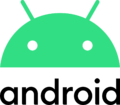Software:PixelExperience
| Developer | Pixel Experience open-source community |
|---|---|
| OS family | Android (Linux) |
| Working state | Discontinued |
| Source model | Open source |
| Initial release | 2017 |
| y|Final release|Latest release}} | 13 (based on Android 13) / 24 September 2023[1] |
| y|Final preview|Latest preview}} | 14 (based on Android 14) / 29 February 2024[2] |
| Marketing target | Operating system replacement for Android devices |
| Update method | Over-the-air (OTA),[3] ROM flashing[4] |
| Package manager | APK-based |
| Platforms | arm, arm64, x86, x86-64 |
| Kernel type | Monolithic (Linux) |
| License | GNU General Public License v3.0[5] |
| Official website | get |
PixelExperience[lower-alpha 1] is a discontinued, open-source, Android-based operating system,[lower-alpha 2] the project was initiated by a community of developers in 2017.[6][3] Pixel Experience was designed to be as close to "stock Android" as possible, with a focus on reliability, security, stability, performance, battery life, and useful customizations.[3][6][7][8]
History
In 2017, XDA Developer jhenrique09 started an experimental project for a custom ROM that mimics the software experience of the Google Pixel lineup.[3]
In June 2021, Downloads moved to Storj cloud storage[9]
On February 29, 2024, The project announced the release of PE 14, while mentioning the reduction of involvement from the founder, jhenrique09, as the reason of release delay. The core team was reorganized for the release.[2]
On April 10, 2024, Pixel Experience ROM development officially stopped, according to the founder José Henrique. While older versions remain available, the project is no longer actively maintained.[10][11]
Features
Pixel Experience featured monthly Android security patches.[6]
Pixel Experience was designed to mimic the user interface of Google Pixel phones, and included Pixel exclusive features that are not available on stock Android, such as Pixel Boot Animation, Pixel setup, Pixel Launcher (with round icon support), Pixel Live Wallpapers, Pixel Themes, icons, fonts, Pixel Camera (on some devices), Pixel dialer, Pixel Recorder, Pixel Sound, Google Assistant Pixel, etc.[3][4][6][12]
Users also had options to customize the status bar, lock screen, theme, icon shape, font, clock/date format, icon size, notification logos, brightness slider position, accent color to personalize the home screen, install custom fonts and use mods. Multiple pre-installed themes and icon packs were also available.[6]
Plus variant
An official Plus variant had additional functionality:[3][8]
- Per-app volume settings
- Network traffic monitor
- Notch hiding support
- UI enhancements
- Additional gestures (such as 3-finger swipe for screenshot)
- LiveDisplay panel, for tweaking color profile, display mode, reading mode, and color calibration
- More granular customizability including modifying status bar icons, volume and power button cutomization, lock screen cutomizations
- Screen recorder
- Custom screenshot: take screenshot selecting any part of the screen
- Caffeine: temporarily disable screen lock & sleep mode
Community and support
Pixel Experience had an active community of users and developers, with official groups on Instagram, Telegram, and XDA.[4] A wide variety of devices was supported.[3][4]
The project also had a wiki with content on installation, usage and troubleshooting.[13]
See also
References and notes
- ↑ "Surprising September - Security Update". 2023-09-24. Archived from the original on 2024-05-20. https://web.archive.org/web/20240520052410/https://blog.pixelexperience.org/2023/09/surprising-september-security-update/.
- ↑ 2.0 2.1 "Fabulous Fourteen, and some fond farewells". 2024-02-29. Archived from the original on 2024-04-11. https://web.archive.org/web/20240411224723/https://blog.pixelexperience.org/2024/02/fabulous-fourteen-a/.
- ↑ 3.0 3.1 3.2 3.3 3.4 3.5 3.6 3.7 Hazarika, Skanda (2022-07-17). "Pixel Experience 12 Hands-On: This is what you get with the official builds". Archived from the original on 2023-05-21. https://web.archive.org/web/20230521161256/https://www.xda-developers.com/pixel-experience-12-hands-on/.
- ↑ 4.0 4.1 4.2 4.3 Kumar, Suresh (2022-02-03). "Pixel Experience Review: The Best Custom ROM Till Date". https://curioussteve.com/reviews/rom-reviews/pixel-experience-review-the-best-custom-rom-till-date/.
- ↑ "official_devices/LICENSE at master · PixelExperience/official_devices". 2018-05-27. Archived from the original on 2023-03-26. https://web.archive.org/web/20230326122347/https://github.com/PixelExperience/official_devices/blob/master/LICENSE.
- ↑ 6.0 6.1 6.2 6.3 6.4 Alten KRK (2023-08-26). "What is Pixel Experience?". Archived from the original on 2023-11-21. https://web.archive.org/web/20231121194401/https://resurrectionremix.com/pixel-experience/.
- ↑ "Overview and First Impressions on POCO F1". 2020-12-03. Archived from the original on 2023-06-06. https://web.archive.org/web/20230606232407/https://www.fonearena.com/blog/328661/android-11-pixel-experience-overview-first-impressions-poco-f1.html.
- ↑ 8.0 8.1 Sameer, Asif (2020-04-01). "Best Pixel Experience Rom Review". Archived from the original on 2023-03-20. https://web.archive.org/web/20230320090259/https://xtremedroid.com/pixel-experience-rom-review/.
- ↑ Hasabe, Rohan (2021-06-18). "June Update: New partners!". Archived from the original on 2023-03-29. https://web.archive.org/web/20230329134149/https://blog.pixelexperience.org/2021/06/june-update-new-partners/.
- ↑ Schoon, Ben (2024-04-10). "'Pixel Experience' Android ROM shuts down new builds after nearly six years". Archived from the original on 2024-04-14. https://web.archive.org/web/20240414190119/https://9to5google.com/2024/04/10/pixel-experience-android-rom-shut-down/.
- ↑ "Everything has to come to an end, sometime...". 2024-04-10. https://blog.pixelexperience.org/2024/04/everything-has-to-come-to-an-end-sometime/.
- ↑ "List of Pixel Experience ROM Supported Devices (Download Link)". 2023-08-21. Archived from the original on 2023-11-22. https://web.archive.org/web/20231122091818/https://www.getdroidtips.com/list-pixel-experience-supported-devices/.
- ↑ "PixelExperience Wiki". 2023-11-21. https://wiki.pixelexperience.org/.
- ↑ Also known as Pixel Experience or PE[3]
- ↑ Sometimes referred to as a custom ROM
External links
 |