Software:Roblox Studio (2)
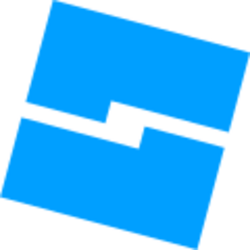 Roblox Studio logo as of 2021 | |
| Developer(s) | Roblox Corporation |
|---|---|
| Initial release | 1 September 2006 |
| Written in | C++, Lua |
| Operating system | Windows, MacOS[1] |
| Platform | Roblox |
| Service name | Roblox |
| Available in | 9 languages |
| License | Proprietary software |
Roblox Studio is installed alongside the Roblox Player, which is the software used to play Roblox games. It is the only game engine that can make Roblox games, and is specifically designed for that purpose. The game engine also requires a Roblox account to use.
History
Early development (2004-2006)
David Baszucki and Erik Cassel began development on the game engine in 2004.[2]
Features
Roblox Studio features it's own modified version of Lua used to program experiences using "Scripts". It also includes an asset manager which is used to store assets within an experience, a toolbox menu which can be used to import different assets uploaded by other users, and an animation tool.[3][4]
Code editor
Roblox Studio includes a built-in code editor which allows developers to write Luau code. The code editor can be accessed by opening script files.[5] The code editor can be modified by changing the syntax highlighting colors and the text font in the settings.
The code editor has gone through many changes over the course of Roblox Studio's history. Some of the most notable changes for the editor has been intellisense support, module support, and customizability.
On July, 22, 2022, it was announced on the Roblox Devforum that the Script Editor API was in beta. The API allowed developers to interact with the code editor. The features that were included with the API were:
- Monitoring when scripts are opened, closed, and edited
- Accessing information on a user's cursor, including selected text
- The ability to read and edit specified portions of a script without overwriting the entire contents.
On October, 24, 2022, the Script Editor API was fully released.
Luau
Roblox Studio features it's own modified version of Lua called Luau.[6][7]. The Luau language is an open-source and object-oriented programming language that uses the baseline syntax of Lua 5.1, including the language's own additional syntax.[8] The modified version of the language is also open-source, and its' source code can be viewed in a public repository on Github.[9]
Luau includes additional features such as string literals, number literals, the continue keyword, compound assignments, type annotations, and generalized iteration.
Roblox Studio's scripting API is similar to those of Unity and Unreal Engine.
Toolbox
The Toolbox is a graphical user interface that allows developers to spawn in public assets created by other developers on the platform. There are 5 different types of assets which can be found in the Toolbox.[10]
- Models
- Images (formerly Decals)
- Audio
- Meshes
- Plugins
Controversy
Because anyone can publish something in the toolbox, the Roblox moderation team has been criticized for the amount of malicious models inside of the toolbox. These models usually contain scripts that harm the game, such as decreasing game performance, adding a backdoor which allows the creator of the model to get some sort of advantage in the game (such as admin powers), or completely destroying the game upon running.
Meshes
Roblox Studio supports meshes, which are 3D Models that can be imported into "MeshParts". They are typically models exported from Blender as Wavefront .obj files.[11]
Support
As of November 2022, FBX and OBJ files are the only supported file formats for MeshParts.
Plugins
Roblox Studio allows developers to create plugins. Plugins are tools that can assist developers with tools such as advanced building tools, rigging tools, and advanced animation tools.[12]
Though these plugins may seem very useful to developers, they can also contain backdoor code that can inject malicious Luau code into the existing scripts in the game. Because these plugins aren't open-source, it is hard to tell what a plugin really does in the background.
Rojo
Rojo is a Roblox plugin and Visual Studio Code extension which allows developers to use Visual Studio Code (and Sublime Text) as a code editor instead of the built-in editor that Roblox Studio provides, which may seem limited to some developers. It works by connecting to a localhost port, and detecting file changes in Visual Studio Code.[13] [14][15]
Notability
The game engine has been used to create many notable and famous games on the platform. The most notable experiences include Adopt Me!, Jailbreak, and Piggy.[16]
There are also numerous courses and classes that are specifically targeted to teaching people how to use Roblox Studio.[17][18][19][20][21]
There have been numerous books about Roblox Studio as well. see
The game engine is the only game engine that can be used to develop Roblox games, which is one of the largest video game platforms in the world.
Books
- The Advanced Roblox Coding Book: An Unofficial Guide
- Roblox Game Development in 24 Hours: The Official Roblox Guide
- Basic ROBLOX Lua Programming
See also
- Roblox
- Roblox Corporation
- David Baszucki
- Video game development
- Unity (game engine)
- Game engine
References
- ↑ Roblox Studio Download for PC/Mac and Install for Games Creation [MiniTool Tips] by Vera on November, 10, 2022 - https://www.minitool.com/news/roblox-studio-download.html
- ↑ The History Of Roblox : From 2004 Until Now by Priyansh Sidhwani on March, 12, 2021 - https://techstory.in/the-history-of-roblox-from-2004-until-now/
- ↑ What is an asset Roblox? by Anna Kim on September, 16, 2019 - https://www.theburningofrome.com/advices/what-is-an-asset-roblox/
- ↑ What is Roblox Studio and How to Set It Up by Levin Roy on September, 15, 2022 https://www.online-tech-tips.com/software-reviews/what-is-roblox-studio-and-how-to-set-it-up/
- ↑ How To Use Scripts In Roblox by Aaron Donald on August, 15, 2022 - https://www.alphr.com/use-scripts-roblox/
- ↑ Why Luau was created - https://luau-lang.org/why
- ↑ How Roblox Makes Programming Beginner Friendly with Luau by Starr Campbell on March, 8, 2022 - https://thenewstack.io/how-roblox-makes-programming-beginner-friendly-with-luau/
- ↑ Luau's Additional Syntax, used for #Luau too - https://luau-lang.org/syntax
- ↑ Luau Repository - https://github.com/Roblox/luau
- ↑ How to Make a Roblox Game: A Beginner's Guide by William Worrall on July 22 2021 - https://www.makeuseof.com/how-to-make-roblox-game/
- ↑ Be Proficient in These Skills to Become a Roblox Game Developer by Lisa Baker (July 2022) - https://newsfromwales.co.uk/be-proficient-in-these-skills-to-become-a-roblox-game-developer/
- ↑ Top 10 Best Plugins On Roblox by Molegul on July 2 2019 - https://medium.com/@molegul123/top-10-best-plugins-on-roblox-667fe93c05c0
- ↑ Rojo's Website - https://rojo.space/
- ↑ Rojo Github Repository - https://github.com/rojo-rbx/rojo
- ↑ How to setup Rojo, VSCode, and Git for professional Roblox Studio Development by B Ricey on March 21 2021 - https://www.youtube.com/watch?v=ulBM7UdHk_4&t=27s
- ↑ Adopt Me: The most popular game you've never played by Matthew Handrahan on July, 21, 2020 - https://www.gamesindustry.biz/adopt-me-interview
- ↑ Coding with Roblox Studio Class, Create your own Roblox games and world using Roblox Studio with coding - https://www.create-learn.us/coding-for-kids/roblox
- ↑ Roblox Coding Courses - https://codakid.com/roblox-coding/
- ↑ Roblox Advanced Coding Course, Grow your basic scripting skills. Learn to make more complex games and have your scripts work together in your own game - https://www.udemy.com/course/robloxadvancedcodingcourse/
- ↑ Roblox Studio - Intro to Game Building (Flex) - https://outschool.com/classes/roblox-studio-intro-to-game-building-flex-W69AdgNy
- ↑ Best Roblox Coding Classes - https://smarterlearningguide.com/best-roblox-coding-classes/
