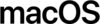Software:Safari (web browser)
 Safari 14 running on macOS Big Sur | |||||
| Developer(s) | Apple Inc. | ||||
|---|---|---|---|---|---|
| Initial release | January 7, 2003 | ||||
| Stable release(s) [±] | |||||
| |||||
| Written in | C++,[3] Objective-C and Swift[4] | ||||
| Engines | WebKit, Nitro | ||||
| Operating system | macOS[5] iOS[5] iPadOS[5] Windows (2007–2012)[6] | ||||
| Type | Web browser | ||||
| License | Freeware; some components GNU LGPL | ||||
| Website | www | ||||
| Part of a series on |
| macOS |
|---|
Safari is a WebKit-based partially open source graphical web browser developed by Apple. It first appeared as part of Mac OS X Panther on the Mac in 2003; later, a mobile version was introduced as part of iPhone OS 1 on the iPhone and iPod touch in 2007. It is currently supported on iOS and macOS. A Windows version was available from 2007 to 2012.[6]
It was among many graphical browsers running Google's Safe Browsing. A pop-up blocker is enabled with Safari by default; there is also an optional Javascript blocker extension togglable via the system preferences. Data collected from Safari are stored externally on the system's default syncing platform called iCloud, rather than on the browser itself. The default search engine is Google, other optional search engine includes Bing, Yahoo, and DuckDuckGo.[7] In 2005, Apple open-sourced Safari's source code, beforehand only its WebCore and JavaScript Core libraries were publicly accessible, [8] but it contains proprietary components.[9]
Safari 14, released on November 12, 2020, is the latest version for Mac as part of macOS Big Sur. Apple claims that it is up to 50 percent faster than Google Chrome while consuming less battery power than other standard web browsers.[10] The latest version for iOS was released on September 16, 2020, running iOS 14. Similar to its desktop counterpart, the mobile version is also 2x faster than Google Chrome.[11]
As of April 2021, Safari ranked as the second most popular web browser after Chrome, with a market share of 19.40% worldwide and 38.56% in the US.[12]
History and development

Before 1997, Apple's Macintosh computers were shipped exclusively with the Netscape Navigator and Cyberdog web browsers. Internet Explorer for Mac was later introduced as the default web browser since Mac OS 8.1 as part of a five-year agreement between Apple and its rival, Microsoft.[13] During that time, Microsoft announced three major versions of Internet Explorer for Mac that were used by Mac OS 8 and Mac OS 9, though Apple continued to support Netscape Navigator as an alternative. Microsoft ultimately released a Mac OS X edition of Internet Explorer for Mac, which was bundled as the default browser in all Mac OS X releases from Mac OS X DP4[14] to Mac OS X v10.2.[15]
Before the name Safari being used, a couple of others were drafted, including 'Freedom.' For over a year internally, the browser was widely known as 'Alexander'; that name was used as a string in the code and resources. Apple's development team also casually referred to it as 'iBrowse' prior to Safari being the chosen name.[16][17]
Safari 1
On January 7, 2003, at Macworld San Francisco, Steve Jobs announced that Apple had developed its own web browser, called Safari.[18] It was based on Apple's internal fork of the KHTML rendering engine, called WebKit.[19] The company released the first beta version, available exclusively for Mac OS X. Later that day, several official and unofficial beta versions followed up until version 1.0 was released on June 23, 2003.[20]
On Mac OS X v10.3, Safari was pre-installed as the system's default browser, rather than requiring a separate download, as was the case with previous Mac OS X versions. Safari's predecessor, the Internet Explorer for Mac, was included in 10.3 as an alternative.[21]
Safari 2
In April 2005, Dave Hyatt, a Safari developer, fixed several bugs in Safari, thereby enabling it to pass the Acid2 test developed by the Web Standards Project.[22] On April 27, 2005, he announced that his development version of Safari now passed the test, making it the first web browser to do so.[23]
Safari 2.0 was released on April 29, 2005, as the only web browser Mac OS X 10.4 offer by default. Apple touted this version as it was capable of running a 1.8x speed boost compared to version 1.2.4, but it did not yet feature the Acid2 bug fixes. These major changes were initially unavailable for end-users unless they installed and compiled the WebKit source code or ran one of the nightly automated builds available at OpenDarwin.org. Apple eventually released version 2.0.2 of Safari, which included the modifications required to pass Acid2, on October 31, 2005.[24]
In June 2005, after some criticism from KHTML developers over lack of access to change logs, Apple moved the development source code and bug tracking of WebCore and JavaScriptCore to OpenDarwin.org. WebKit itself was also released as open source. The source code is for non-renderer aspects of the browser, such as its GUI elements and the remaining proprietary.[25]
The final stable version of Safari 2, Safari 2.0.4, was updated on January 10, 2006, for Mac OS X. It was only available as part of Mac OS X Update 10.4.4. This version delivers layout and CPU usage issues, among other improvements. Safari 2.0.4 was the last version released exclusively with Mac OS X.[26]
Safari 3
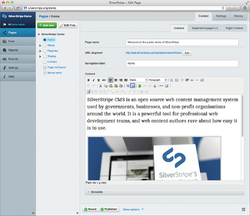
On January 9, 2007, at Macworld SF, Steve Jobs announced the iPhone. The device's operating system, initially called iPhone OS, but was later renamed to iOS made uses of a mobile version of the Safari browser capable of displaying full, desktop-class websites.[27]
At WWDC 2007, Steve Jobs announced Safari 3 for Mac OS X 10.5, Windows XP, and Windows Vista. During the announcement, he ran a benchmark based on the iBench browser test suite comparing the most popular Windows browsers,[28] hence claiming that Safari has the fastest browser performance. His claim was later reviewed by a third-party test of HTTP load times, they verified that Safari 3 was indeed the fastest browser on the Windows platform in terms of initial data loading over the Internet though it was only negligibly faster than Internet Explorer 7 and Mozilla Firefox when it came io static content from the local cache.[29]
The initial Safari 3 beta version for Windows, released on the same day as its announcement at WWDC 2007, contains several bugs[30] and a zero day exploit that allowed remote execution.[31] The addressed bugs were then fixed by Apple three days later on June 14, 2007, in version 3.0.1 for Windows. On June 22, 2007, Apple released Safari 3.0.2 to address some bugs, performance issues, and other security issues. Safari 3.0.2 for Windows handles some fonts missing in the browser but already installed on Windows computers, such as Tahoma, Trebuchet MS, and others.[32]
The iPhone was formally released on June 29, 2007, with a version of Safari based on the same WebKit rendering engine as the desktop version but with a modified feature set better suited for a mobile device. The version number of Safari as reported in its user agent string is 3.0, was in line with the contemporary desktop versions of Safari.[33]
The first stable, non-beta release of Safari for Windows, Safari 3.1, was offered as a free download on March 18, 2008. In June 2008, Apple released version 3.1.2,[34][35] addressing a security vulnerability in the Windows version where visiting a malicious web site could force a download of executable files and execute them on the user's desktop.[36]
Safari 3.2, released on November 13, 2008, introduced anti-phishing features using Google Safe Browsing and Extended Validation Certificate support.[37] The final version of Safari 3 is 3.2.3, released on May 12, 2009.[38]
Safari 4
On June 2, 2008, the WebKit development team announced SquirrelFish,[39] a new JavaScript engine that vastly improves Safari's speed at interpreting scripts.[40] The engine is one of the new features in Safari 4, released to developers on June 11, 2008. The new JavaScript engine quickly evolved into SquirrelFish Extreme, featuring even further improved performance over SquirrelFish,[41] and was eventually marketed as Nitro. A public beta of Safari 4 was released on February 24, 2009, with new features such as the Top Sites tool (similar to Opera's Speed Dial feature), which displays the user's most visited sites on a 3D wall.[42] Cover Flow, a feature of Mac OS X and iTunes, was also implemented in Safari. In the public beta versions, tabs were placed in the title bar of the window, similar to Google Chrome. The tab bar was moved back to its original location, below the URL bar, in the final release.[43] The Windows version adopted a native Windows theme, rather than the previously employed Mac OS X-style interface. Also, Apple removed the blue progress bar located in the address bar (later reinstated in Safari 5). Safari 4.0.1 was released for Mac on June 17, 2009, and fixed problems with Faces in iPhoto '09. Safari 4 in Mac OS X v10.6 "Snow Leopard" has 64-bit support, which can make JavaScript loading up to 50% faster. It also has built-in crash resistance unique to Snow Leopard; crash resistance will keep the browser intact if a plug-in like Flash player crashes, such that the other tabs or windows will be unaffected.[44] Safari 4.0.4, released on November 11, 2009, for both OS X and Windows, further improves JavaScript performance.[45]
Safari was one of the twelve browsers offered to EU users of Microsoft Windows in 2010. It was one of the five browsers displayed on the first page of browser choices along with Chrome, Firefox, Internet Explorer and Opera.[46][47]
Safari 4 features
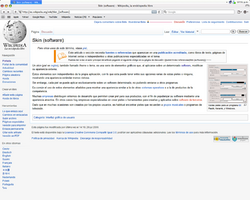
Safari 4 was the first version that completely passed the Acid3 standard test.
On Windows, rather than providing a Mac OS X-like interface, Safari adopted the native Windows look, (Aero, Luna, Classic, etc., depending on OS and settings), using standard Windows fonts.[48]
It uses Cover Flow for browsing History and Bookmarks, and made use of a new option called speculative loading, which automatically loads documents, scripts, and style information that are required to view a web page ahead of time. Top sites can display up to 24 thumbnails based on the user's most frequently visited pages on startup.[48]
Beginning with Safari 4, the address bar has been completely revamped. The blue inline progress bar is replaced with a spinning bezel and a loading indicator attached, and a button for adding bookmark is added to the address bar by default. The reload/stop button is now superimposed on the right end of the address bar. The desktop version of Safari 4 features a design more similar to the one used on the iPhone compared to Safari 3.[48]
Safari 4 contains many improved developer tools including the Web Inspector, CSS element viewing, JavaScript debugger and profiler, offline table and database management with SQL support, and resource graphs. It also added supports for CSS image retouching effects, CSS Canvas, and HTML5 content. Safari 4 ran a Javascript engine that was 9 times faster than Internet Explorer 8, and about four times faster than Mozilla Firefox 3.[48]
Safari 5

Apple released Safari 5 on June 7, 2010, featuring the new Safari Reader for reading articles on the web without distraction (based on Arc90's Readability tool[49]), and a 30 percent JavaScript performance increase over Safari 4. Safari 5 includes improved developer tools and supports more than a dozen new HTML5 technologies focused on interoperability. Since Safari 5, developers can create secure Safari Extensions to customize and enhance the browsing experience.[50] Apple also re-added the progress bar behind the address bar in this release. Safari 5.0.1 enabled the Extensions PrefPane by default; previously, users had to enable it via the Debug menu.
Apple also released Safari 4.1 concurrently with Safari 5, exclusively for Mac OS X Tiger. The update included the majority of the features and security enhancements found in Safari 5. It did not, however, include Safari Reader or Safari Extensions. With Mac OS X 10.7 Lion, Apple released Safari 5.1 for both Windows and Mac on July 20, 2011, with the new function 'Reading List' and a faster browsing experience. Apple simultaneously released Safari 5.0.6 for Mac OS X 10.5 Leopard, excluding Leopard users from the new functions in Safari 5.1.[51]
Safari 5.1.7 has become the last version of Safari developed for Windows.[52]
Safari 5 features
Several HTML5 features become compatible within Safari 5, adding supports for full-screen video, closed caption, geolocation, EventSource, and a now obsolete early variant of the WebSocket protocol.[53]
The fifth major version of Safari, it added support for Full-text search, and a new search engine, Bing.[53][54]
Safari 5 supports Reader, which displays web pages in a continuous view, without advertisements.[55]
Safari 5 supports a smarter address field and DNS prefetching, a feature that automatically finds links and looks up addresses on the web page. New web pages load faster using Domain Name System (DNS) prefetching. The Windows version received an extra update on Graphic acceleration as well.[56]
Additionally, the blue inline progress bar has returned to the address bar, in addition to the spinning bezel and loading indicator introduced in Safari 4. Top Sites view now has a button to switch to Full History Search. Other features include Extension Builder for developers of Safari Extensions. Other changes included an improved inspector.[57][56]
Safari 5 supports Extensions, which are add-ons that customize the web browsing experience. Extensions are built using web standards such as HTML5, CSS3, and JavaScript.[58]
Safari 6

Safari 6.0 was previously known as Safari 5.2 until Apple announced the change at WWDC 2012. The stable release of Safari 6 coincided with the release of OS X Mountain Lion on July 25, 2012, and is integrated into the OS.[59] As Apple integrated it with Mountain Lion, it is no longer available for download from the Apple website or other sources. Apple released Safari 6 via Software Update for users of OS X Lion. It has not been released for OS X versions before Lion or for Windows. Regarding the unavailability of Safari 6 on Windows, Apple has stated, "Safari 6 is available for Mountain Lion and Lion. Safari 5 continues to be available for Windows."[60] Microsoft removed Safari from its BrowserChoice page.[61]
On June 11, 2012, Apple released a developer preview of Safari 6.0 with a feature called iCloud Tabs, which allows users to 'sync' their open tabs with any iOS or other OS X device running the latest software. Safari 6 also included new privacy features, including an "Ask websites not to track me" preference and the ability for websites to send OS X 10.8 Mountain Lion users notifications, although it removed RSS support.[62] Safari 6 has the Share Sheets capability in OS X Mountain Lion. The Share Sheet options are: Add to Reading List, Add Bookmark, Email this Page, Message, Twitter, and Facebook. Tabs with full-page previews were added, too.[63]
Safari 6 features
The sixth major version of Safari, it added options to allow pages to be shared with other users via email, Messages, Twitter, and Facebook, as well as making some minor performance improvements.[64] It added support for -webkit-calc() in CSS.
Additionally, various features were removed, including, but not limited to, Activity Window, separate Download Window, direct support for RSS feeds in the URL field, and bookmarks. The separate search field and the address bar are also no longer available as a toolbar configuration option, instead; it was replaced by the smart search field, a combination of the address bar and the search field.[64]
Safari 7

Announced at Apple's Worldwide Developer Conference (WWDC) on June 10, 2013, the Safari 7/6.1[65] developer preview brought improvements in JavaScript performance and memory usage, as well as a new look for Top Sites and the Sidebar, and a new Shared Links feature. Additionally, a new Power Saver feature pauses Plugins which are not in use.[66] Safari 7 for OS X Mavericks and Safari 6.1 (for Lion and Mountain Lion) were released along with OS X Mavericks in an Apple special event on October 22, 2013.[67]
Safari 8
Safari 8 was announced at WWDC 2014 and released with OS X Yosemite. It included WebGL support, stronger privacy features, increased speed and efficiency, enhanced iCloud integration, and updated design.[68][69]
Safari 8 features
Most of the updates to Safari 8 add support for additional more markup features. The list of features includes WebGL, which is a JavaScript API for rendering interactive 2D and 3D graphics, as well as JavaScript Promises, CSS Shapes & Composting mark up, IndexedDB, Encrypted Media Extensions, and support for the SPDY protocol, which allows developers to reduce page load latency and improve security.[70]
Safari 9
Safari 9 was announced at WWDC 2015 and released with OS X El Capitan. It included muting tabs, pinned tabs, and promise support.[71]
Safari 10
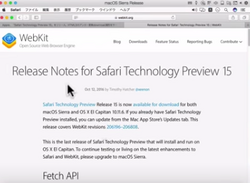
Safari 10 was released alongside macOS Sierra 10.12 for OS X Yosemite and OS X El Capitan. It does not include all of the new features available in macOS Sierra, like Apple Pay on the web and picture-in-picture support for videos.[72]
Safari extensions saved directly to Pocket and Dic Go. Bookmark sidebar and History view were redesigned, double-clicking will lead to a focus on one particular folder. Software improvements include Autofill quality from the Contrast card and Web Inspector Timelines Tab, in-line sub-headlines, bylines, and publish dates. Ut tracks and re-applies zoom level to websites. Legacy plug-ins were disabled by default in favor of HTML5 versions of websites. Recently closed tabs can be reopened via the History menu, or by holding the "+" button in the tab bar, and using Shift-Command-T. When a link opens in a new tab; it is now possible to hit the back button or swipe to close it and go back to the original tab. Debugging is now supported on the Web Inspector.[72]
Safari 10 also includes several security updates, including fixes for six WebKit vulnerabilities and issues related to Reader and Tabs. The first version of Safari 10 was released on September 20, 2016, and the last version (10.1.2) was released on July 19, 2017.[73]
Safari 11
Safari 11 was released as a part of macOS High Sierra but was also made available for OS X El Capitan and macOS Sierra on September 19, 2017.[74] Safari 11 included several new features such as Intelligent Tracking Prevention[75] which aims to prevent cross-site tracking by placing limitations on cookies and other website data.[76] Intelligent Tracking Prevention allows first-party cookies to continue tracking user browser history, albeit with time limits.[77] For example, first-party cookies from ad-tech companies, like Alphabet, are set to expire 24-hours after the user visits the website.[78] [79]
Safari 12

Safari 12 was released in the lead up to macOS Mojave but was also made available for macOS Sierra and macOS High Sierra on September 17, 2018. Safari 12 includes several new features such as Icons in tabs, Automatic Strong Passwords, and Intelligent Tracking Prevention 2.0.[80] An updated Safari version 12.0.1 was released on October 30, 2018, as part of macOS Mojave 10.14.1 release, and Safari 12.0.2 was released on December 5, 2018, alongside macOS 10.14.2.
Support for developer-signed classic Safari Extensions has been dropped. This version will also be the last one that supports the official Extensions Gallery, and Apple encourages extension authors to switch to Safari App Extensions. This move triggered negative feedback in the community.[81][82]
Safari 13
Safari 13 was announced alongside macOS Catalina at WWDC 2019 on June 3, 2019. Safari 13 includes several new features such as prompting users to change weak passwords, FIDO2 USB security key authentication support, Sign in with Apple support, Apple Pay on the Web support, and increased speed and security.[83] Safari 13 was released on September 20, 2019, on macOS Mojave and macOS High Sierra.[84]
Safari 14
In June 2020 it was announced that macOS Big Sur will include Safari 14.[85] Safari 14 introduces new privacy features, including Privacy Report, which shows blocked content and privacy information on web pages. Users will also receive a monthly report on trackers that Safari has blocked. Extensions can also be enabled or disabled on a site-by-site basis.[86] Safari 14 introduced support for the WebExtension API used in Google Chrome, Microsoft Edge, Firefox, and Opera, making it easier for developers to port their extensions from those web browsers to Safari.[87] Support for Adobe Flash Player will also be dropped from Safari, 3 months ahead of its end-of-life.[88] A built-in translation service allows translating a page in another language. Safari 14 was released as a standalone update to macOS Catalina and Mojave users on September 16, 2020.[89]
Safari 14 adds Ecosia as a supported search engine.[90]
Safari Technology Preview
Safari Technology Preview was first released alongside OS X El Capitan 10.11.4. Safari Technology Preview releases include the latest version of WebKit, incorporating Web technologies to be incorporated in future stable releases of Safari so that developers and users can install the Technology Preview release on a Mac, test those features, and provide feedback.[91]
Other features

On macOS, Safari is a Cocoa application.[92] It uses Apple's WebKit for rendering web pages and running JavaScript. WebKit consists of WebCore (based on Konqueror's KHTML engine) and JavaScriptCore (originally based on KDE's JavaScript engine, named KJS). Like KHTML and KJS, WebCore and JavaScriptCore are free software and are released under the terms of the GNU Lesser General Public License. Some Apple improvements to the KHTML code are merged back into the Konqueror project. Apple also releases additional code under an open source 2-clause BSD-like license.
Until Safari 6.0, it included a built-in web feed aggregator that supported the RSS and Atom standards. Current features include Private Browsing (a mode in which the browser retains no record of information about the user's web activity),[93] the ability to archive web content in WebArchive format, the ability to email complete web pages directly from a browser menu, the ability to search bookmarks, and the ability to share tabs between all Mac and iOS devices running appropriate versions of software via an iCloud account.
iOS-specific features
| Version | New features |
|---|---|
| iOS-specific features |
|
|
|
| iOS 4.3 |
|
| iOS 5 |
|
| iOS 6 |
|
| iOS 7 |
|
| iOS 8 |
|
| iOS 9 |
|
| iOS 10 | |
| iOS 11 |
|
| iOS 12 | |
| iOS 13 |
|
| iOS 14 |
|
Screenshots
-
Safari on the iPhone and iPod Touch running iOS 14 in Landscape view
-
Safari on an iPad running iPadOS 14 in Landscape view
-
Safari on iOS 14, on the Wikipedia mobile landing page
WebKit2
WebKit2 has a multiprocess API for WebKit, where the web-content is handled by a separate process than the application using WebKit. Apple announced WebKit2 in April 2010.[113] Safari for OS X switched to the new API with version 5.1.[114] Safari for iOS switched to WebKit2 with iOS 8.[115]
Security
Plugins
Apple used a remotely updated plug-in blacklist to prevent potentially dangerous or vulnerable plugins from running on Safari. Initially, Flash and Java contents were blocked on some early versions of Safari. Since Safari 12 support for NPAPI plugins (except for Flash) has been completely dropped. Starting with the release of Safari 14, support for Adobe Flash Player will be dropped altogether.[88]
License
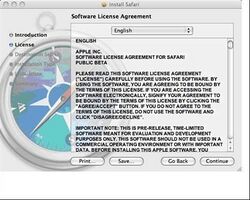
The license has common terms against reverse engineering, copying and sub-licensing, open-source except parts, and its warranties and liability.[116] The permission to opt-out of tracking was limited to specific devices. For example, Windows user is restricted to run opt-out of tracking since their license omits the opening If clause.[117] All users are allowed to opt-out of location tracking by not using location services. Optionally, users can choose to enable a withdrawable diagnostic and usage collection program, which permits Apple and its associated developers to collect, use, and manage that user's data and information as long as they don't publicly identify them.[116]
Apple thinks "personal" does not cover "unique device identifiers" such as serial number, cookie number, or IP address, so the uses of these were permitted by law.[118]
In September 2017 Apple announced that it will use artificial intelligence (AI) to reduce the ability of advertisers to track Safari users as they browse the web. Cookies used for tracking will be allowed for 24 hours, then disabled, unless AI judges the user wants the cookie.[119] Major advertising groups objected, saying it will reduce the free services supported by advertising, while other experts praised the change.[120]
Browser exploits
An overview and detailed information about Safari exploits are listed by CVE Details.
In the PWN2OWN contest at the 2008 CanSecWest security conference in Vancouver, British Columbia, Safari caused Mac OS X to be the first OS to fall in a hacking competition. Participants competed to find a way to read the contents of a file located on the user's desktop in one of three operating systems: Mac OS X Leopard, Windows Vista SP1, and Ubuntu 7.10. On the second day of the contest, when users were allowed to physically interact with the computers (the prior day permitted only network attacks), Charlie Miller compromised Mac OS X through an unpatched vulnerability of the PCRE library used by Safari.[121] Miller was aware of the flaw before the conference and worked to exploit it unannounced, as is the common approach in these contests.[121] The exploited vulnerability and other flaws were patched in Safari 3.1.1.[122]
In the 2009 PWN2OWN contest, Charlie Miller performed another exploit of Safari to hack into a Mac. Miller again acknowledged that he knew about the security flaw before the competition and had done considerable research and preparation work on the exploit.[123][124] Apple released a patch for this exploit and others on May 12, 2009 with Safari 3.2.3.[125][126]
System requirements
| Operating system | Operating system version | Latest Safari version | Support |
|---|---|---|---|
| macOS | Mac OS X 10.2 Jaguar | 1.0.3 (August 13, 2004) | 2003–2004 |
| Mac OS X 10.3 Panther | 1.3.2[127] (January 11, 2006) | 2003–2006 | |
| Mac OS X 10.4 Tiger | 4.1.3[128] (November 18, 2010) | 2005–2010 | |
| Mac OS X 10.5 Leopard | 5.0.6[129] (July 20, 2011) | 2007–2011 | |
| Mac OS X 10.6 Snow Leopard | 5.1.10[130] (September 12, 2013) | 2009–2013 | |
| Mac OS X 10.7 Lion | 6.1.6[131] (August 13, 2014) | 2011–2014 | |
| OS X 10.8 Mountain Lion | 6.2.8[132] (August 13, 2015) | 2012–2015 | |
| OS X 10.9 Mavericks | 9.1.3[133] (September 1, 2016) | 2013–2016 | |
| OS X 10.10 Yosemite | 10.1.2[134] (July 19, 2017) | 2014–2017 | |
| OS X 10.11 El Capitan | 11.1.2[135] (July 9, 2018) | 2015–2018 | |
| macOS 10.12 Sierra | 12.1.2[136] (July 22, 2019) | 2016–2019 | |
| macOS 10.13 High Sierra | 13.1.2[137] (July 15, 2020) | 2017–2020 | |
| macOS 10.14 Mojave | 14.1[138] (April 26, 2021) | Since 2018 | |
| macOS 10.15 Catalina | Since 2019 | ||
| macOS 11 Big Sur | Since 2020 | ||
| Microsoft Windows |
Windows 2000 | 3.0.3 (August 1, 2007) | Beta |
| Windows XP RTM, SP1 | 4.0.3 (August 11, 2009) | 2007–2009 | |
| Windows XP SP2, SP3 | 5.1.7[139] (May 9, 2012) | 2007–2012 | |
| Windows Vista | |||
| Windows 7 | 2009–2012 | ||
| Windows 8 | Unofficial | ||
| Windows 10 |
64-bit builds
The version of Safari included in Mac OS X v10.6 (and later versions) is compiled for 64-bit architecture. Apple claims that running Safari in 64-bit mode will increase rendering speeds by up to 50%.
On 64-bit devices, iOS and its stock apps are 64-bit builds including Safari.[140][141]
Criticism
Distribution through Apple Software Update
An earlier version of Apple Software Update (bundled with Safari, QuickTime, and iTunes for Microsoft Windows) selected Safari for installation from a list of Apple programs to download by default, even when it did not detect an existing installation of Safari on a user's machine. John Lilly, former CEO of Mozilla, stated that Apple's use of its updating software to promote its other products was "a bad practice and should stop." He argued that the practice "borders on malware distribution practices" and "undermines the trust that we're all trying to build with users."[142] Apple spokesman Bill Evans sidestepped Lilly's statement, saying that Apple was only "using Software Update to make it easy and convenient for both Mac and Windows users to get the latest Safari update from Apple."[143] Apple also released a new version of Apple Software Update that puts new software in its own section, though still selected for installation by default.[144] By late 2008, Apple Software Update no longer selected new installation items in the new software section by default.[145]
Security updates for Snow Leopard and Windows platforms
Software security firm Sophos detailed how Snow Leopard and Windows users were not supported by the Safari 6 release at the time,[146] while there were over 121 vulnerabilities left unpatched on those platforms.[147] Since then, Snow Leopard has had only three minor version releases (the most recent in September 2013[148]), and Windows has had none.[149] While no official word has been released by Apple, the indication is that these are the final versions available for these operating systems, and both retain significant security issues.[150][151]
Failure to adopt modern standards
While Safari pioneered several now standard HTML5 features (such as the Canvas API) in its early years, it has come under attack[152] for failing to keep pace with some modern web technologies. Since 2015, iOS has allowed third party web browsers to be installed, including Chrome, Firefox, Opera and Edge; however, they are all forced to use the underlying WebKit browser engine, and inherit its limitations.[153][154]
Intentionally limiting ad blockers and tracking protection
Beginning in 2018, Apple made technical changes to Safari's content blocking functionality which prompted backlash from users[155] and developers[156] of ad blocking extensions, who said the changes made it impossible to offer a similar level of user protection found in other browsers. Internally, the update limited the number of blocking rules[157] which could be applied by third-party extensions, preventing the full implementation of community-developed blocklists. In response, several developers of popular ad and tracking blockers announced their products were being discontinued,[158] as they were now incompatible with Safari's newly limited content blocking features. As a matter of policy, Apple requires the use of WebKit,[159] Safari's underlying rendering engine, in all browsers developed for its iOS platform, preventing users from installing any competing product which offers full ad blocking functionality. Beginning with Safari 13, popular extensions such as uBlock Origin will no longer work.[160]
Market share
In 2009, Safari had a market share of 3.85%.[161] After remaining stable for nearly three years, it had finally caught up with Firefox by late 2014.[162] A year later, Safari was ranked the second most used browser worldwide after Google Chrome, with a 13.01% usage share.[163]
As of 2021, Google Chrome continued to be the most popular web browser, with Safari closely behind in second place.[164]
| Year | Market Share | Reference |
|---|---|---|
| 2009 | 3.85% | [161] |
| 2010 | 5.56% | [165] |
| 2011 | 7.41% | [166] |
| 2012 | 10.07% | [167] |
| 2013 | 11.77% | [168] |
| 2014 | 14.2% | [162] |
| 2015 | 13.01% | [163] |
| 2016 | 14.02 | [169] |
| 2017 | 14.86% | [170] |
| 2018 | 14.69% | [171] |
| 2019 | 17.68% | [172] |
| 2020 | 19.25% | [173] |
| 2021 | 18.68% (April) | [164] |
Safari Developer Program
The Safari Developer Program was a free program for writers of extensions and HTML5 websites. It allowed members to develop extensions for Apple's Safari web browser. Since WWDC 2015, it is part of the unified Apple Developer Program, which costs $99 a year.[174]
See also
- Cyberdog, Apple's OpenDoc-based Internet suite
- History of web browsers
- Internet Explorer for Mac, default web browser included in OS X before Safari
- List of web browsers
- Month of Bugs
- Safari version history
- United States v. Google Inc. in which the FTC alleged that Google misrepresented privacy assurances to Safari users.
References
- ↑ 1.0 1.1 "About the security content of Safari 15". September 20, 2021. https://support.apple.com/en-us/HT212816.
- ↑ 2.0 2.1 Clark, Mitchell (September 21, 2021). "Apple updates macOS Safari with a new look, but you can turn off the big changes". https://www.theverge.com/2021/9/21/22686070/apple-macos-safari-tab-groups-redesign-change-back.
- ↑ "Code Style Guidelines". https://webkit.org/code-style-guidelines/.
- ↑ "Safari App Extensions". https://developer.apple.com/documentation/safariservices/safari_app_extensions. "Safari app extensions use a combination of JavaScript, CSS, and native code written in Objective-C or Swift."
- ↑ 5.0 5.1 5.2 "Safari". https://www.apple.com/safari/.
- ↑ 6.0 6.1 "Apple apparently kills Windows PC support in Safari 6.0". AppleInsider. July 25, 2012. https://appleinsider.com/articles/12/07/25/apple_kills_windows_pc_support_in_safari_60.
- ↑ Aleksander Hougen (2021-02-02). "Safari Review". Cloudwards. https://www.cloudwards.net/safari-review/. Retrieved 2021-05-18.
- ↑ Daniel Eran Dilger (2016-01-07). "Apple's Safari browser turns 13 years old today". AppleInsider. https://appleinsider.com/articles/16/01/07/apples-safari-browser-turns-13-years-old-today. Retrieved 2021-05-17.
- ↑ Hodge, Rae. "Browser privacy boost: Here are the settings to change in Chrome, Firefox, Safari, Edge and Brave" (in en). https://www.cnet.com/how-to/browser-privacy-settings-change-chrome-firefox-safari-edge-and-brave/.
- ↑ Roman Loyola (2020-11-09). "macOS Big Sur 11: What’s new in Safari 14". Macworld. https://www.macworld.com/article/234809/macos-big-sur-11-whats-new-in-safari-14.html. Retrieved 2021-05-18.
- ↑ Juli Clover (2021-03-23). "Safari iOS 14 Guide: Privacy Report, Built-In Translation, Compromised Password Alerts and More". Macrumors. https://www.macrumors.com/guide/ios-14-safari/. Retrieved 2021-05-18.
- ↑ Oberlo staff (2021-04-30). "Most popular web browsers in 2021". Oberlo. https://www.oberlo.com/statistics/browser-market-share. Retrieved 2021-05-19.
- ↑ "Mac OS 8.1 Update Document and Software". Apple Inc.. August 14, 2003. http://docs.info.apple.com/article.html?artnum=30345#English.
- ↑ "Apple Releases Mac OS X Developer Preview 4 with Final API Specs". Apple Inc.. May 15, 2000. https://www.apple.com/newsroom/2000/05/15Apple-Releases-Mac-OS-X-Developer-Preview-4-with-Final-API-Specs/.
- ↑ "Java 1.3.1 for Mac OS X version 10.2 Release Notes". developer.apple.com. Apple Inc.. July 2002. https://developer.apple.com/releasenotes/Java/Java131MOSX10.2RN/applets/chapter_2_section_2.html.
- ↑ "Apple's Former Safari Chief Don Melton Reflects on Steve Jobs" (in en). https://www.macrumors.com/2014/04/11/don-melton-steve-jobs/.
- ↑ Melton, Don (December 19, 2012). "When I first heard the name “Safari”". https://donmelton.com/2012/12/19/when-i-first-heard-the-name-safari/.
- ↑ Keizer, Gregg (2013-01-08). "Apple's Safari turns 10" (in en). https://www.computerworld.com/article/2494515/apple-s-safari-turns-10.html.
- ↑ Pour, Andreas (January 7, 2003). "Apple Announces New "Safari" Browser". KDE Dot News. http://dot.kde.org/1041971213/.
- ↑ "Safari 1.0 for Mac OS X: Information and download". http://support.apple.com/kb/HT2964.
- ↑ Apple. "Apple Announces Mac OS X "Panther"" (Press release). Apple Newsroom. Retrieved 2021-05-17.
- ↑ Hyatt, Dave (April 2005). "Surfin' Safari". http://weblogs.mozillazine.org/hyatt/index.html.
- ↑ Hyatt, Dave (April 27, 2005). "Surfin' Safari". Safari Passes the Acid2 Test (Updated). http://weblogs.mozillazine.org/hyatt/index.html#008042.
- ↑ Hyatt, Dave (October 12, 2005). "Nightly Builds". Surfin' Safari. OpenDarwin.org. http://webkit.org/blog/29/nightly-builds/.
- ↑ OpenSourceApple (2003-10-26). "Safari JavaScriptCore-5523.10.3/ChangeLog". OpenSourceApple. https://opensource.apple.com/source/JavaScriptCore/JavaScriptCore-5523.10.3/ChangeLog. Retrieved 2021-05-17.
- ↑ "About the Mac OS X 10.4.4 Update (Delta)". http://support.apple.com/kb/HT2343.
- ↑ "Apple - Press Info - Apple Reinvents the Phone with iPhone". https://www.apple.com/pr/library/2007/01/09iphone.html.
- ↑ Wilton-Jones, Mark. "Is Safari faster?". http://www.howtocreate.co.uk/safaribenchmarks.html.
- ↑ Czeiszperger, Michae (October 20, 2007). "Safari 3 Windows Performance Analysis". Web Performance. http://www.webperformanceinc.com/library/reports/Safari%20Benchmarks/index.html.
- ↑ Maynor, David (June 11, 2007). "Niiiice..". Errata Security. http://erratasec.blogspot.com/2007/06/niiiice.html.
- ↑ Larholm, Thor (June 12, 2007). "Safari for Windows, 0day exploit in 2 hours". http://larholm.com/2007/06/12/safari-for-windows-0day-exploit-in-2-hours/.
- ↑ Phyliss Pereira (2016). "Encyclopedia of Web Browsers". Learning Press. http://psulibrary.palawan.edu.ph/wtbooks/resources/pdf/9781280251702.pdf. Retrieved 2021-05-17.
- ↑ Rui Carmo (June 30, 2007). "Mobile Safari". http://the.taoofmac.com/space/com/Apple/iPhone/Safari.
- ↑ "About the security content of Safari 3.1.2 for Windows". http://support.apple.com/kb/HT2092.
- ↑ Keizer, Gregg (June 19, 2008). "Apple does about-face, fixes Safari's 'carpet bomb' bug". https://www.computerworld.com/article/2534403/security0/apple-does-about-face--fixes-safari-s--carpet-bomb--bug.html#tk.drr_mlt.
- ↑ "Microsoft Security Advisory 953818". Microsoft. https://docs.microsoft.com/en-us/security-updates/securityadvisories/2008/953818.
- ↑ MacJournals staff (2008-10-24). "Inside Safari 3.2’s anti-phishing features". Macworld. https://www.macworld.com/article/193605/safari-safe-browsing.html. Retrieved 2021-05-17.
- ↑ Peter Cohen (2009-05-12). "Safari 3.2.3 improves security". Macworld. https://www.macworld.com/article/196655/safari323.html. Retrieved 2021-05-17.
- ↑ Garen, Geoffrey (June 2, 2008). "Announcing SquirrelFish". http://webkit.org/blog/189/announcing-squirrelfish/.
- ↑ Lipskas, Vygantas (June 11, 2008). "Apple Safari 4". http://www.favbrowser.com/apple-safari-4/.
- ↑ "Surfin' Safari". September 19, 2008. http://webkit.org/blog/214/introducing-squirrelfish-extreme/.
- ↑ "Hands on: Safari 4 beta fast, mixes polish, rough UI edges". Ars Technica. February 24, 2009. https://arstechnica.com/apple/news/2009/02/hands-on-safari-4-beta-fast-mixes-polish-rough-ui-edges.ars.
- ↑ Dempsey, James (June 9, 2009). "Apple Releases Safari 4". TheAppleBlog. The GigaOM Network. http://theappleblog.com/2009/06/08/apple-releases-safari-4/.
- ↑ "Apple - Mac OS X - What is Mac OS X - Safari". https://www.apple.com/macosx/what-is-macosx/safari.html.
- ↑ "Apple - Support - Downloads". http://support.apple.com/kb/DL877.
- ↑ "Microsoft offers browser choices to Europeans". BBC. March 1, 2010. http://news.bbc.co.uk/1/hi/technology/8537763.stm.
- ↑ Peter Bright (February 19, 2010). "Microsoft's EU browser ballot approved, arrives March 1". Ars Technica. Condé Nast. https://arstechnica.com/microsoft/news/2010/02/microsofts-eu-browser-ballot-approved-arrives-march-1.ars.
- ↑ 48.0 48.1 48.2 48.3 "What's new in Safari - See the new features available in Safari 4 for Mac and PC". https://www.apple.com/safari/whats-new.html.
- ↑ Rich Ziade (June 7, 2010). "Safari 5: Another Step Towards Better Reading On The Web". http://blog.arc90.com/2010/06/07/safari-5-another-step-towards-better-reading-on-the-web.
- ↑ "Apple Releases Safari 5" (Press release). Apple. June 7, 2010. Retrieved December 1, 2018.
- ↑ Toper Kessler (2010-06-07). "Apple releases Safari 5.0, and Safari 4.1 for Tiger". Cnet. https://www.cnet.com/news/apple-releases-safari-5-0-and-safari-4-1-for-tiger/. Retrieved 2021-05-17.
- ↑ Madalina Dinita (2021-02-19). "Download and install Safari Browser for Windows 10". WindowsReport. https://windowsreport.com/download-safari-windows-10/. Retrieved 2021-05-17.
- ↑ 53.0 53.1 "Apple Releases Safari 5... with Extensions!". The Next Web. June 8, 2010. https://thenextweb.com/apple/2010/06/08/breaking-apple-releases-safari-5/.
- ↑ "Safari - Browse the web in smarter, more powerful ways". Apple. https://www.apple.com/safari/.
- ↑ "What is Safari - An amazingly innovative web browser". http://www.apple.com/safari/what-is.html.
- ↑ 56.0 56.1 Apple (2021-06-07). "Apple Releases Safari 5" (Press release). Apple Newsroom. Retrieved 2021-05-16.
- ↑ Dan Hinckley. "5 Best New Features of Safari 5". Maciverse. https://www.maciverse.com/5-best-new-features-of-safari-5.html. Retrieved 2021-05-16.
- ↑ "Apple - Safari - Safari Extensions Gallery". Extensions.apple.com. http://extensions.apple.com/.
- ↑ Apple (2010). "Apple Adds iCloud Tab Syncing to Safari 5.2 developer preview". https://www.macrumors.com/2012/03/16/apple-adds-icloud-safari-tab-syncing-to-os-x-mountain-lion-preview-2/.
- ↑ Macworld (2012). "Safari 6 available for Mountain Lion and Lion, but not Windows". https://www.macworld.com/article/1167904/safari_6_available_for_mountain_lion_and_lion_but_not_windows.html.
- ↑ Microsoft (2021-09-19). "Select your web browser(s)". Microsft. https://web.archive.org/web/20120919182030/http://www.browserchoice.eu/BrowserChoice/browserchoice_en.htm. Retrieved 2021-05-17.
- ↑ Mac Rumors (2012). "Apple Releases Safari 6 Update for OS X Lion". https://www.macrumors.com/2012/07/25/apple-releases-safari-6-update-for-os-x-lion/.
- ↑ Panzarino, Matthew (July 26, 2012). "Safari 6.0 is the best version of Apple's browser yet". The Next Web. https://thenextweb.com/apple/2012/07/26/tnw-review-safari-6-0-is-the-best-version-of-apples-browser-yet/.
- ↑ 64.0 64.1 Nathan Alderman (2012-08-08). "Safari 6 a slight but sleek upgrade for Apple’s browser". Macworld. https://www.macworld.com/article/218744/safari_6_a_slight_but_sleek_upgrade_for_apple_s_browser.html. Retrieved 2021-05-17.
- ↑ "OS X Mavericks - Do even more with new apps and features". Apple Inc.. https://www.apple.com/osx/preview/#safari.
- ↑ "OS X Mavericks - Advanced Technologies". Apple inc.. https://www.apple.com/osx/preview/advanced-technologies.html.
- ↑ "Apple introduces Safari 7 with design tweaks, memory, social improvements and more.". 9to5Mac. October 22, 2013. https://9to5mac.com/2013/06/10/apple-introduces-safari-7-with-design-tweaks-memory-social-improvements-and-more/.
- ↑ "Apple - Safari". https://www.apple.com/uk/safari/.
- ↑ "What's New in OS X: OS X Yosemite v10.10". https://developer.apple.com/library/mac/releasenotes/MacOSX/WhatsNewInOSX/Articles/MacOSX10_10.html#//apple_ref/doc/uid/TP40014484-SW1.
- ↑ "What's new in OS X: OS X Yosemite v10.10". https://developer.apple.com/library/mac/releasenotes/MacOSX/WhatsNewInOSX/Articles/MacOSX10_10.html#//apple_ref/doc/uid/TP40014484-SW1.
- ↑ Roman Loyola (2015-09-30). "Apple releases Safari 9 for Yosemite". Macworld. https://www.macworld.com/article/226464/apple-releases-safari-9-for-yosemite.html. Retrieved 2021-05-17.
- ↑ 72.0 72.1 Rossignol, Joe (September 20, 2016). "Safari 10 Now Available for OS X El Capitan and OS X Yosemite". MacRumors. https://www.macrumors.com/2016/09/20/safari-10-os-x-el-capitan-yosemite-released/.
- ↑ Jon Davis (2017-03-29). "New Web Features in Safari 10.1". WebKit. https://webkit.org/blog/7477/new-web-features-in-safari-10-1/. Retrieved 2021-05-17.
- ↑ Rossignol, Joe (September 19, 2017). "Safari 11 Released for macOS Sierra and OS X El Capitan". https://www.macrumors.com/2017/09/19/safari-11-released-macos-sierra-os-x-el-capitan/.
- ↑ "Intelligent Tracking Prevention". June 5, 2017. https://webkit.org/blog/7675/intelligent-tracking-prevention/.
- ↑ "macOS High Sierra: How to turn off website tracking in Safari 11" (in en). Macworld. https://www.macworld.com/article/3208026/browsers/how-to-turn-off-website-tracking-in-safari-11.html.
- ↑ "What Is Intelligent Tracking Prevention (ITP)? Versions 1.0 - 2.3 Explained" (in en-US). 2017-09-27. https://clearcode.cc/blog/intelligent-tracking-prevention/.
- ↑ Wilmot, Stephen (2017-12-24). "Apple Changes Business of Selling Your Browsing Data" (in en-US). Wall Street Journal. ISSN 0099-9660. https://www.wsj.com/articles/apple-changes-business-of-selling-your-browsing-data-1514127600.
- ↑ "What Is Intelligent Tracking Prevention (ITP)? Versions 1.0 - 2.3 Explained" (in en-US). 2017-09-27. https://clearcode.cc/blog/intelligent-tracking-prevention/.
- ↑ "Intelligent Tracking Prevention 2.0". June 4, 2018. https://webkit.org/blog/8311/intelligent-tracking-prevention-2-0/.
- ↑ Pot, Justin (June 11, 2018). "macOS Mojave Will Break a Bunch of Safari Extensions". https://www.howtogeek.com/fyi/macos-mojave-will-break-a-bunch-of-safari-extensions/.
- ↑ Heer, Nick (June 6, 2018). "Safari Extensions Deprecated in Safari 12; Developers Told to Switch to Safari App Extensions". https://pxlnv.com/linklog/safari-extensions-deprecated/.
- ↑ Safari 13 Beta Release Notes - Apple Developer Documentation, https://developer.apple.com/documentation/safari_release_notes/safari_13_beta_release_notes, retrieved August 5, 2019
- ↑ "Safari 13 Released for Mac" (in en). September 19, 2019. http://osxdaily.com/2019/09/19/safari-13-released-for-mac/.
- ↑ "macOS Big Sur Preview". https://www.apple.com/macos/big-sur-preview/.
- ↑ Newman, Lily (June 22, 2020). "Apple Pushes Back Against Ad Tracking in Safari and iOS 14". Wired. https://www.wired.com/story/apple-ios-14-safari-privacy-ad-tracking/.
- ↑ Espósito, Filipe (June 24, 2020). "Apple adds WebP, HDR support, and more to Safari with iOS 14 and macOS Big Sur". 9to5Mac. https://9to5mac.com/2020/06/24/apple-adds-webp-hdr-support-and-more-to-safari-with-ios-14-and-macos-big-sur/.
- ↑ 88.0 88.1 Cimpanu, Catalin (June 24, 2020). "Safari 14 removes Flash, gets support for breach alerts, HTTP/3, and WebP". ZDNet. https://www.zdnet.com/article/safari-14-removes-flash-gets-support-for-breach-alerts-http3-and-webp/.
- ↑ Clover, Juli (September 16, 2020). "Apple Releases Safari 14 for Mac Ahead of macOS Big Sur Launch". https://www.macrumors.com/2020/09/16/apple-releases-safari-14-for-mac/.
- ↑ Wesley Hilliard (2020-12-14). "Ecosia now a default search engine option on iOS, iPadOS, macOS". AppleInsider. https://appleinsider.com/articles/20/12/14/ecosia-now-a-default-search-engine-option-on-ios-ipados-macos. Retrieved 2021-05-17.
- ↑ "Safari Technology Preview - Apple Developer". https://developer.apple.com/safari/technology-preview/.
- ↑ "What Is Cocoa?". https://developer.apple.com/documentation/Cocoa/Conceptual/CocoaFundamentals/WhatIsCocoa/WhatIsCocoa.html. "Most of the applications you see on Mac OS X and iPhone OS, including Mail and Safari, are Cocoa applications."
- ↑ "Safari's private (porn) browsing mode". lifehacker. May 4, 2005. http://lifehacker.com/#!102146/safaris-private-porn-browsing-mode.
- ↑ Andy Brovey (2014-10-23). "How to Set Up Web Clips for Your Favorite Websites in Safari on iPad or iPhone". iPad Acaademy. https://www.ipadacademy.com/how-to-set-up-web-clips-for-your-favorite-websites-in-safari-on-ipad-or-iphone/. Retrieved 2021-05-16.
- ↑ Jim Karpen (2021-04-05). "How to Get Rid of Split Screen on Your iPad & iPhone (Updated for iOS 14)". iPhoneLife. https://www.iphonelife.com/blog/5/tip-day-how-turn-split-screen-iphone-6-plus/. Retrieved 2021-04-16.
- ↑ Alexander Fox (2018-05-28). "How to Make an App Open in Full Screen Mode Automatically on Mac". MakeTechEasier. https://www.maketecheasier.com/mac-app-full-screen-mode-automatically/. Retrieved 2021-05-16.
- ↑ Dan Hinckley (2019-05-06). "5 Best New Features of Safari 5". Maciverse. https://www.maciverse.com/5-best-new-features-of-safari-5.html#comments. Retrieved 2021-05-16.
- ↑ Rick (2020-09-23). "Q&A: How do I make Safari show the entire URL in the address bar on my Mac?". Ricksdailytips. https://www.ricksdailytips.com/make-safari-show-entire-url/. Retrieved 2021-05-16.
- ↑ "Apple releases iOS 4.2 with free Find My Phone for some". Ars Technica. Condé Nast. November 22, 2010. https://arstechnica.com/apple/news/2010/11/apple-releases-ios-42-with-free-find-my-phone-for-some.ars.
- ↑ "iPad". Apple. https://www.apple.com/ipad/features/airprint.html.
- ↑ Foreman, Chris (June 17, 2011). "iOS 5 finally brings Nitro JavaScript speed to home screen Web apps". https://arstechnica.com/gadgets/2011/06/ios-5-brings-nitro-speed-to-home-screen-web-apps/.
- ↑ 102.0 102.1 102.2 "iOS 5 - See new features included in iOS 5". Apple. https://www.apple.com/ios/ios5/features.html#safari.
- ↑ "Apple - iOS 6 - What is iOS". https://www.apple.com/ios/what-is/.
- ↑ "iCloud Bookmarks". https://chrome.google.com/webstore/detail/icloud-bookmarks/fkepacicchenbjecpbpbclokcabebhah.
- ↑ "iCloud Bookmarks". https://addons.mozilla.org/en-US/firefox/addon/icloud-bookmarks/.
- ↑ Dan Frakes (2014-05-22). "iOS 8 changes we’d like to see: Safari". Macworld. https://www.macworld.com/article/223452/ios-8-changes-wed-like-to-see-safari.html. Retrieved 2021-05-16.
- ↑ Federico Viticci (2015-06-24). "iOS 9 and Safari View Controller: The Future of Web Views". Macstories.net. https://www.macstories.net/stories/ios-9-and-safari-view-controller-the-future-of-web-views/. Retrieved 2021-05-16.
- ↑ 108.0 108.1 "About iOS 10 Updates" (in en). https://support.apple.com/en-us/HT208011.
- ↑ Macrumors Staff (2018-09-17). "iOS 11". Macrumors. https://www.macrumors.com/roundup/ios-11/. Retrieved 2021-05-16.
- ↑ Handy Reoundups (2018-08-08). "Top 9 New Safari Features in iOS 12 for iPhone". Gadgethacks. https://ios.gadgethacks.com/news/top-9-new-safari-features-ios-12-for-iphone-0186402/. Retrieved 2021-05-16.
- ↑ Juli Clover (2020-06-10). "Safari: Complete Guide to iOS 13". Macrumors. https://www.macrumors.com/guide/safari/. Retrieved 2021-05-16.
- ↑ Juli Clover (2021-03-23). "Safari iOS 14 Guide: Privacy Report, Built-In Translation, Compromised Password Alerts and More". Macrumors. https://www.macrumors.com/guide/ios-14-safari/. Retrieved 2021-05-16.
- ↑ "Announcing WebKit2". Anders Carlsson. https://lists.webkit.org/pipermail/webkit-dev/2010-April/012235.html.
- ↑ "Source code repository for public parts of Safari 5.1". The WebKit Open Source Project. http://trac.webkit.org/browser/releases/Apple/Safari%205.1/WebKit2?rev=91373.
- ↑ "ASCIIwwdc - Introducing the Modern WebKit API". https://asciiwwdc.com/2014/sessions/206.
- ↑ 116.0 116.1 "APPLE INC. SOFTWARE LICENSE AGREEMENT FOR SAFARI SINGLE USE LICENSE". Apple. October 13, 2014. https://www.apple.com/legal/sla/docs/Safari.pdf.
- ↑ "APPLE INC. SOFTWARE LICENSE AGREEMENT FOR SAFARI FOR WINDOWS SINGLE USE LICENSE". Apple. June 13, 2011. https://ssl.apple.com/legal/sla/docs/SafariWindows.pdf.
- ↑ "Privacy Policy". Apple. September 12, 2016. https://www.apple.com/privacy/privacy-policy/.
- ↑ Hern, Alex (September 18, 2017). "Apple blocking ads that follow users around web is 'sabotage', says industry" (in en-GB). The Guardian. ISSN 0261-3077. https://www.theguardian.com/technology/2017/sep/18/apple-stopping-ads-follow-you-around-internet-sabotage-advertising-industry-ios-11-and-macos-high-sierra-safari-internet.
- ↑ Swant, Marty (September 14, 2017). "Every Major Advertising Group Is Blasting Apple for Blocking Cookies in the Safari Browser" (in en-US). AdWeek. http://www.adweek.com/digital/every-major-advertising-group-is-blasting-apple-for-blocking-cookies-in-the-safari-browser/.
- ↑ 121.0 121.1 McMillan, Robert (April 22, 2008). "Mac hack contest bug had been public for a year". Macworld (IDG). https://www.macworld.com/article/1133098/hack.html.
- ↑ Gregg Keizer (April 17, 2008). "Update: Apple patches Safari's $10,000 bug, fixes other flaws". Computerworld. http://www.computerworld.com/s/article/9078399/Update_Apple_patches_Safari_s_10_000_bug_fixes_other_flaws.
- ↑ Foresman, Chris. "Pwn2Own winner says Macs are more safe, though less secure". Ars Technica. https://arstechnica.com/apple/2009/03/pwn2own-winner-says-macs-are-more-safe-though-less-secure/.
- ↑ "Charlie Miller Wins Pwn2Own Again Thanks to Safari Flaw". March 19, 2009. http://news.softpedia.com/news/Charlie-Miller-Wins-Pwn2Own-Again-Thanks-to-Safari-Flaw-107269.shtml.
- ↑ "About the security content of Safari 3.2.3". Apple Inc.. May 12, 2009. http://support.apple.com/kb/HT3550.
- ↑ "Safari 3.2.3 improves security" (in en). May 12, 2009. https://www.macworld.com/article/1140569/safari323.html.
- ↑ "Safari Update 1.3.2". support.apple.com. 2006-01-11. http://support.apple.com/kb/DL403.
- ↑ "Safari 4.1.3 for Tiger". support.apple.com. 2010-11-18. http://support.apple.com/kb/DL1069.
- ↑ "Safari 5.0.6 for Leopard". support.apple.com. 2011-07-20. http://support.apple.com/kb/DL1422.
- ↑ "Safari 5.1.10 for Snow Leopard". support.apple.com. 2013-09-12. http://support.apple.com/kb/DL1569.
- ↑ "About the security content of Safari 6.1.6 and Safari 7.0.6". support.apple.com. 2014-08-13. http://support.apple.com/kb/HT6367.
- ↑ "About the security content of Safari 8.0.8, Safari 7.1.8, and Safari 6.2.8". Apple Inc.. August 13, 2015. https://support.apple.com/en-us/HT205033.
- ↑ "About the security content of Safari 9.1.3". Apple Inc.. September 2, 2016. https://support.apple.com/en-us/HT207131.
- ↑ "About the security content of Safari 10.1.2". July 19, 2017. https://support.apple.com/en-us/HT207921.
- ↑ "About the security content of Safari 11.1.2". July 9, 2018. https://support.apple.com/en-us/HT208934.
- ↑ "About the security content of Safari 12.1.2". July 22, 2019. https://support.apple.com/en-us/HT210355.
- ↑ "About the security content of Safari 13.1.2". Apple Inc.. July 15, 2020. https://support.apple.com/en-us/HT211292.
- ↑ "About the security content of Safari 14.1". Apple Inc.. April 26, 2020. https://support.apple.com/en-us/HT212318.
- ↑ "Safari 5.1.7 for Windows". support.apple.com. 2012-05-09. http://support.apple.com/kb/DL1531.
- ↑ "Apple Events - Special Event September 2013 - Apple". https://www.apple.com/apple-events/september-2013/.
- ↑ Dana Wollman. "iOS 7 will be 64-bit, just like the iPhone 5s' new A7 chip". Engadget. AOL. https://www.engadget.com/2013/09/10/ios-7-64-bit/.
- ↑ LaMonica, Martin (March 21, 2008). "Mozilla CEO says Apple's Safari auto-update 'wrong'". CNET Networks. http://news.cnet.com/8301-17939_109-9901006-2.html.
- ↑ "Apple Distributes Safari Via Software Update". InformationWeek. http://www.informationweek.com/news/internet/webdev/showArticle.jhtml?articleID=206905039.
- ↑ Keizer, Gregg (2008-04-17). "Apple makes minor concession on pushing Safari to Windows users". Computerworld (IDG). https://www.computerworld.com/article/2536579/enterprise-applications/apple-makes-minor-concession-on-pushing-safari-to-windows-users.html.
- ↑ Verge Staff (2013-09-16). "iOS: A visual history". The verge. https://www.theverge.com/2011/12/13/2612736/ios-history-iphone-ipad. Retrieved 2021-05-18.
- ↑ Joshua Long (July 30, 2012). "Where are the Safari security updates for Windows and Snow Leopard? Users left exposed". Sophos Ltd.. http://nakedsecurity.sophos.com/2012/07/30/no-safari-security-updates/.
- ↑ "About the security content of Safari 6". Apple Inc.. July 25, 2012. http://support.apple.com/kb/HT5400.
- ↑ "Safari 5.1.10 for Snow Leopard". support.apple.com. September 12, 2013. http://support.apple.com/kb/DL1569.
- ↑ "Safari 5.1.7 for Windows". support.apple.com. May 9, 2012. http://support.apple.com/kb/DL1531.
- ↑ "Apple No Longer Updating Safari for Windows, Users Should Switch To A More Secure Browser". pcper.com. August 6, 2012. http://www.pcper.com/news/General-Tech/Apple-No-Longer-Updating-Safari-Windows-Users-Should-Switch-More-Secure-Browser.
- ↑ "Apple isn't updating Snow Leopard anymore, here's what you should know". tuaw.com. February 28, 2014. http://www.tuaw.com/2014/02/28/apple-isnt-updating-snow-leopard-anymore-heres-what-you-shoul/.
- ↑ Nolan Lawson (2015-06-30). "Safari is the new IE". Read the Tea Leaves. https://nolanlawson.com/2015/06/30/safari-is-the-new-ie/. Retrieved 2021-05-18.
- ↑ May 2, April Berthene |; 2017 (May 2, 2017). "Apple keeps Safari at Chrome's core, and that's a drag on consumers' mobile experience" (in en-US). https://www.digitalcommerce360.com/2017/05/02/apples-dirty-little-secret-about-chrome/.
- ↑ "How to Pick the Best Browser for your Phone". Gizmodo. September 10, 2017. https://fieldguide.gizmodo.com/how-to-pick-the-best-browser-for-your-phone-1819261780.
- ↑ "Apple Neutered Ad Blockers In Safari, But Unlike Chrome, Users Didn't Say a Thing - Slashdot" (in en). https://apple.slashdot.org/story/19/09/23/210220/apple-neutered-ad-blockers-in-safari-but-unlike-chrome-users-didnt-say-a-thing.
- ↑ Cimpanu, Catalin. "Apple neutered ad blockers in Safari, but unlike Chrome, users didn't say a thing" (in en). https://www.zdnet.com/article/apple-neutered-ad-blockers-in-safari-but-unlike-chrome-users-didnt-say-a-thing/.
- ↑ "Apple restricts old adblocking tech" (in en). September 24, 2019. https://nakedsecurity.sophos.com/2019/09/24/apple-restricts-adblocking-extensions/.
- ↑ "Safari 13 Just Killed uBlock Origin and Other Extensions" (in en-US). https://www.macobserver.com/link/safari-13-ublock-origin/.
- ↑ Hoffman, Chris. "Why Third-Party Browsers Will Always Be Inferior to Safari on iPhone and iPad" (in en-US). https://www.howtogeek.com/184283/why-third-party-browsers-will-always-be-inferior-to-safari-on-iphone-and-ipad/.
- ↑ Cimpanu, Catalin (September 21, 2019). "Apple neutered ad blockers in Safari, but unlike Chrome, users didn't say a thing". ZDNet. https://www.zdnet.com/article/apple-neutered-ad-blockers-in-safari-but-unlike-chrome-users-didnt-say-a-thing/.
- ↑ 161.0 161.1 Gs.statcounter (2009). "Browser Market Share Worldwide of 2009". Statcounter. https://gs.statcounter.com/browser-market-share/all/worldwide/2009. Retrieved 2021-05-19.
- ↑ 162.0 162.1 Gs.statcounter (2014). "Browser Market Share Worldwide of 2014". Statcounter. https://gs.statcounter.com/browser-market-share/all/worldwide/2014. Retrieved 2021-05-19.
- ↑ 163.0 163.1 Gs.statcounter (2015). "Browser Market Share Worldwide of 2015". Statcounter. https://gs.statcounter.com/browser-market-share/all/worldwide/2015. Retrieved 2021-05-19.
- ↑ 164.0 164.1 Gs.statcounter (2009). "Browser Market Share Worldwide of 2021". Statcounter. https://gs.statcounter.com/browser-market-share. Retrieved 2021-05-19.
- ↑ Gs.statcounter (2010). "Browser Market Share Worldwide of 2010". Statcounter. https://gs.statcounter.com/browser-market-share/all/worldwide/2010. Retrieved 2021-05-19.
- ↑ Gs.statcounter (2011). "Browser Market Share Worldwide of 2011". Statcounter. https://gs.statcounter.com/browser-market-share/all/worldwide/2011. Retrieved 2021-05-19.
- ↑ Gs.statcounter (2012). "Browser Market Share Worldwide of 2012". Statcounter. https://gs.statcounter.com/browser-market-share/all/worldwide/2012. Retrieved 2021-05-19.
- ↑ Gs.statcounter (2013). "Browser Market Share Worldwide of 2013". Statcounter. https://gs.statcounter.com/browser-market-share/all/worldwide/2013. Retrieved 2021-05-19.
- ↑ Gs.statcounter (2016). "Browser Market Share Worldwide of 2016". Statcounter. https://gs.statcounter.com/browser-market-share/all/worldwide/2016. Retrieved 2021-05-19.
- ↑ Gs.statcounter (2017). "Browser Market Share Worldwide of 2017". Statcounter. https://gs.statcounter.com/browser-market-share/all/worldwide/2017. Retrieved 2021-05-19.
- ↑ Gs.statcounter (2018). "Browser Market Share Worldwide of 2018". Statcounter. https://gs.statcounter.com/browser-market-share/all/worldwide/2018. Retrieved 2021-05-19.
- ↑ Gs.statcounter (2019). "Browser Market Share Worldwide of 2019". Statcounter. https://gs.statcounter.com/browser-market-share/all/worldwide/2019. Retrieved 2021-05-19.
- ↑ Gs.statcounter (2020). "Browser Market Share Worldwide of 2020". Statcounter. https://gs.statcounter.com/browser-market-share/all/worldwide/2020. Retrieved 2021-05-19.
- ↑ Joe Rossignol (2015-06-10). "OS X El Capitan to Bring New Safari Extensions Gallery as Part of Unified $99 Developer Program". Macrumors. https://www.macrumors.com/2015/06/10/new-safari-extensions-gallery-fee/. Retrieved 2021-05-18.
External links
 |